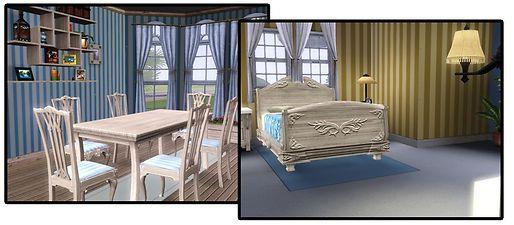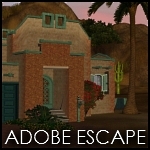Pearlesque Place
Pearlesque Place

1.jpg - width=1024 height=768

2.jpg - width=1280 height=916

3.jpg - width=1280 height=806

4.jpg - width=1024 height=768

5.jpg - width=1024 height=768

6.jpg - width=1187 height=520

Bedrooms:4
Bathrooms:3
Size:20x30
Price Furnished: $116, 356
Price Unfurnished: $63, 671
Video: http://www.youtube.com/watch?v=5ObGAlf62F4
This cute little victorian farmhouse style house is for my crush. She wanted one and after trying this is the best I could do. Not much, but I think I at least came close to making something appropriate. I hope that your sims enjoy it, as well as you, and that you have an awesome day!
~Q
Lot Size: 2x3
Lot Price: 116, 356
Additional Credits:
Creator Feedback - Thanks guys!
|
Pearlesque Place.zip
Download
Uploaded: 12th Jan 2010, 3.09 MB.
2,240 downloads.
|
||||||||
| For a detailed look at individual files, see the Information tab. | ||||||||
Install Instructions
1. Click the file listed on the Files tab to download the file to your computer.
2. Extract the zip, rar, or 7z file.
2. Select the .sims3pack file you got from extracting.
3. Cut and paste it into your Documents\Electronic Arts\The Sims 3\Downloads folder. If you do not have this folder yet, it is recommended that you open the game and then close it again so that this folder will be automatically created. Then you can place the .sims3pack into your Downloads folder.
5. Load the game's Launcher, and click on the Downloads tab. Select the house icon, find the lot in the list, and tick the box next to it. Then press the Install button below the list.
6. Wait for the installer to load, and it will install the lot to the game. You will get a message letting you know when it's done.
7. Run the game, and find your lot in Edit Town, in the premade lots bin.
Extracting from RAR, ZIP, or 7z: You will need a special program for this. For Windows, we recommend 7-Zip and for Mac OSX, we recommend Keka. Both are free and safe to use.
Need more help?
If you need more info, see Game Help:Installing TS3 Packswiki for a full, detailed step-by-step guide!
Loading comments, please wait...
Uploaded: 12th Jan 2010 at 11:29 PM
-
by NecroVonK 12th Jun 2009 at 5:40pm
 9
16.7k
4
9
16.7k
4
-
by kuchikisan92 16th Jun 2009 at 1:43am
 7
14.9k
9
7
14.9k
9
-
by romagi 1st Jul 2009 at 10:17pm
 3
8.2k
13
3
8.2k
13
-
by Ferguson Avenue 5th Oct 2011 at 5:15am
 7
18.8k
12
7
18.8k
12
-
by Johnny_Bravo 23rd Oct 2011 at 6:35pm
 +5 packs
6 16.3k 16
+5 packs
6 16.3k 16 Ambitions
Ambitions
 Fast Lane Stuff
Fast Lane Stuff
 Late Night
Late Night
 Outdoor Living Stuff
Outdoor Living Stuff
 Generations
Generations
-
by Johnny_Bravo 26th Jun 2014 at 6:56pm
 +11 packs
8 7.4k 22
+11 packs
8 7.4k 22 World Adventures
World Adventures
 High-End Loft Stuff
High-End Loft Stuff
 Ambitions
Ambitions
 Fast Lane Stuff
Fast Lane Stuff
 Late Night
Late Night
 Outdoor Living Stuff
Outdoor Living Stuff
 Generations
Generations
 Pets
Pets
 Showtime
Showtime
 Seasons
Seasons
 Island Paradise
Island Paradise
-
by VanCleveHomes 12th Feb 2023 at 7:55pm
 +2 packs
1.9k 2
+2 packs
1.9k 2 Pets
Pets
 Supernatural
Supernatural
-
by VanCleveHomes 14th Feb 2023 at 2:45am
 +2 packs
1 2.1k 4
+2 packs
1 2.1k 4 Ambitions
Ambitions
 Fast Lane Stuff
Fast Lane Stuff
-
St. Bessie's Old Italian Bistro
by QBUILDERZ 25th Feb 2008 at 3:58am
:alarm: NO Custom Content! more...
 +10 packs
2 5.5k 2
+10 packs
2 5.5k 2 Family Fun
Family Fun
 University
University
 Glamour Life
Glamour Life
 Nightlife
Nightlife
 Celebration
Celebration
 Open for Business
Open for Business
 Pets
Pets
 H&M Fashion
H&M Fashion
 Seasons
Seasons
 Bon Voyage
Bon Voyage
-
Vivid Colors - Three Modern and Colorful Houses
by QBUILDERZ 14th Jun 2009 at 1:11am
Requires The Sims 3 These three robust and eye catching houses will add more...
 54
51.5k
39
54
51.5k
39
-
Concept Through Shapes - Humble Beginnings
by QBUILDERZ 26th Feb 2008 at 3:46am
:alarm: ONLY 2 EP"S REQUIRED (Thanks to any game starter):alarm: more...
 +2 packs
13 9.1k 9
+2 packs
13 9.1k 9 Pets
Pets
 Seasons
Seasons
-
"Das Winzig Haus" - 10x10 Mini-lot!
by QBUILDERZ 9th Jul 2010 at 6:28pm
Need to squeeze a few more sims into your town, but have no room? This 10x10 lot will surely fit somewhere! more...
 +1 packs
73 124.9k 121
+1 packs
73 124.9k 121 World Adventures
World Adventures
About Me
Put my content on any pay site or the exchange.
Claim my work as your own.
Send me requests (I forget to finish them.)
That's all! Happy creating!

 Sign in to Mod The Sims
Sign in to Mod The Sims Pearlesque Place
Pearlesque Place