 Plantsim Skin Converted for TS3 as Tattoos
Plantsim Skin Converted for TS3 as Tattoos

plantpreview.jpg - width=1158 height=817
CAS Preview

plantpreview2.jpg - width=1280 height=717
Game Preview 1

plantrecolorpreview.jpg - width=294 height=842
Recolor preview

This is a conversion of the TS2 Plantsim skin from Seasons, for both genders, YA and A.
It is tattoos, and it layers like gloves, which means your sims can wear it with socks without them looking weird.

The actual skin part is not included, so your sims can wear this with any skin/skincolor.
It has 2 recolor channels, the vines and the leaves.
Here's what they look like in CAS:

Recolor channels:
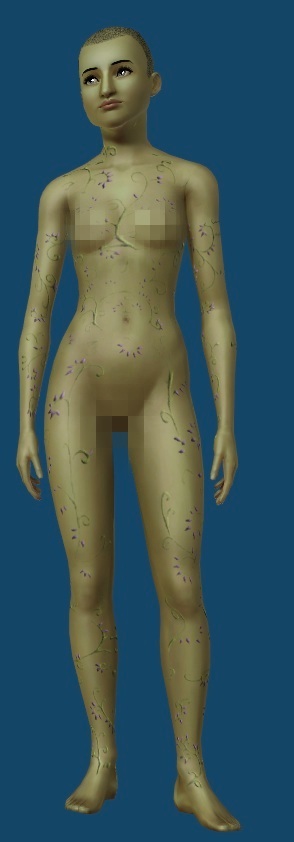
There are 2, the vines, and the leaves/petals.
And you can see another in-game* shot above.
Hope you guys enjoy!

*Note: this pic was taken on my mac, which tends to make things like tattoos especially look quite terrible. I thought it was an okay shot, but they might look better in your game, depending on the graphics,
Additional Credits:
Programs: The GIMP, Delphy's CTU, and others
Shown in screenshots: missy harries' Duo Tones: Olive and Umber, Kanno's Moonlight Skin (bodies), aikea-guinea's default replacement skin (faces) (Well I think it's these. It might be these. Hell if I know.)
|
Emhpb_PlantSim.package.zip
| Package download
Download
Uploaded: 29th Jan 2010, 1.42 MB.
8,868 downloads.
|
||||||||
| For a detailed look at individual files, see the Information tab. | ||||||||
Install Instructions
1. Click the file listed on the Files tab to download the file to your computer.
2. Extract the zip, rar, or 7z file. Now you will have either a .package or a .sims3pack file.
For Package files:
1. Cut and paste the file into your Documents\Electronic Arts\The Sims 3\Mods\Packages folder. If you do not already have this folder, you should read the full guide to Package files first: Sims 3:Installing Package Fileswiki, so you can make sure your game is fully patched and you have the correct Resource.cfg file.
2. Run the game, and find your content where the creator said it would be (build mode, buy mode, Create-a-Sim, etc.).
For Sims3Pack files:
1. Cut and paste it into your Documents\Electronic Arts\The Sims 3\Downloads folder. If you do not have this folder yet, it is recommended that you open the game and then close it again so that this folder will be automatically created. Then you can place the .sims3pack into your Downloads folder.
2. Load the game's Launcher, and click on the Downloads tab. Find the item in the list and tick the box beside it. Then press the Install button below the list.
3. Wait for the installer to load, and it will install the content to the game. You will get a message letting you know when it's done.
4. Run the game, and find your content where the creator said it would be (build mode, buy mode, Create-a-Sim, etc.).
Extracting from RAR, ZIP, or 7z: You will need a special program for this. For Windows, we recommend 7-Zip and for Mac OSX, we recommend Keka. Both are free and safe to use.
Need more help?
If you need more info, see:
- For package files: Sims 3:Installing Package Fileswiki
- For Sims3pack files: Game Help:Installing TS3 Packswiki
Loading comments, please wait...
-
by lurania 27th Jun 2009 at 8:08pm
 79
224.5k
201
79
224.5k
201
-
by Shep 29th Jun 2009 at 7:41pm
 44
132.2k
181
44
132.2k
181
-
by Shep 4th Jul 2009 at 1:43pm
 37
143.2k
200
37
143.2k
200
-
Sims 2 Medieval Hat and Hood by bettye, Converted for Sims 3 - One Male, One Unisex
by Esmeralda updated 9th May 2010 at 12:23am
 34
88.9k
90
34
88.9k
90
-
by Winry updated 20th Nov 2010 at 11:05pm
 168
561.6k
1.3k
168
561.6k
1.3k
-
by san3sawayaka3kumi 28th Aug 2014 at 4:22pm
 5
10.3k
28
5
10.3k
28
-
by Cure Smile 16th Jul 2023 at 2:36pm
 5
3.5k
14
5
3.5k
14
-
Ancient Egyptian Outfit for AF
by emhpb 9th Jan 2010 at 6:30pm
This is a complete Ancient Egyptian outfit for AF and YAF, including a dress with 2 mesh more...
 22
76.4k
95
22
76.4k
95
-
Alpha Wings - Lucia Carlota's Victoria's Secret Wings Converted for TS3
by emhpb 3rd Aug 2010 at 2:58am
Four different alpha editable wings using textures by Lucia Carlota - No EP requirements! more...
 21
91.7k
67
21
91.7k
67
About Me
Again, sorry for the inconvenience and to everyone who messaged me after I left.
-Em

 Sign in to Mod The Sims
Sign in to Mod The Sims Plantsim Skin Converted for TS3 as Tattoos
Plantsim Skin Converted for TS3 as Tattoos


















