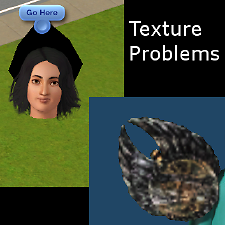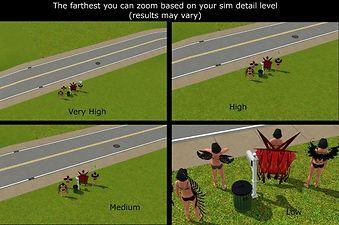Alpha Wings - Lucia Carlota's Victoria's Secret Wings Converted for TS3
Alpha Wings - Lucia Carlota's Victoria's Secret Wings Converted for TS3

channels.jpg - width=1000 height=500

transissue.PNG - width=353 height=353

wingspreviewcas.jpg - width=800 height=311

zoom.jpg - width=1000 height=664

Screenshot-27.jpg - width=1280 height=700
in-game

closeups1.jpg - width=1200 height=573

closeup2.jpg - width=1200 height=461

When I saw Lucia Carlota's Victoria's Secret Fashion Show Wings, I simply had to convert them. Being a little out of touch with the CC world, I was unaware that no alpha accessories had previously been made, and attempted anyway. Lo and behold, it worked! A week of troubleshooting later, I present to you, alpha wingies~!


(Please excuse my bad picture-taking skills)
Each pair is unisex, for teen through elder, and is found under ring accessories.
Shown here are the wings with the original textures as overlays. Each pair also has an option to be recolored in CAS as well, in the second design. attached is a really ugly but informative picture which shows the recolor channels. They all have 2 channels, except for the peacock ones, which have a third. (it's cyan, and barely visible in the pic)
Unfortunately, there are some texture issues which me and my team of highly trained specialists have been unable to fix. (in all seriousness, I do not have such a team, but I did consult some people who are very good at this sort of thing, who tried everything and were completely stumped)
The texture problems are as follows:
1.) The detailed textures get exceptionally blurry when the wings are worn with another accessory. I am told this always happens, with basegame accessories as well. The theory is that this happens so the game doesn't have to render high-poly sims (aka sims with multiple accessories) and detailed textures at the same time. However, it happens with socks too, so idk.
2.) There is an unexplainable black diamond behind the sim's disembodied head when directing the sim to take an action. This is the transparency going BYE-BYE I suppose.
Here's a lovely illustrative picture of both problems.
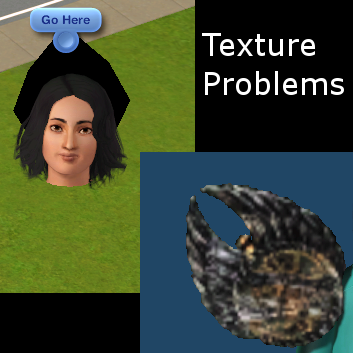
Furthermore, the transparency did not work on the lesser 2 lods, no matter what I did to them they became black squares, so they have been disabled. (I know I'm getting technical here, sorry if you don't understand this, it just means that the wings disappear at a certain distance)
However, if your graphics are pretty decent, and your sim detail is set on high, it's quite far before they disappear. With lower sim detail settings/poorer graphics, the wings disappear very quickly. I tested on my computer, which is okay for graphics, and took these pictures of the farthest distance I can zoom in normal camera mode at each sim detail level:
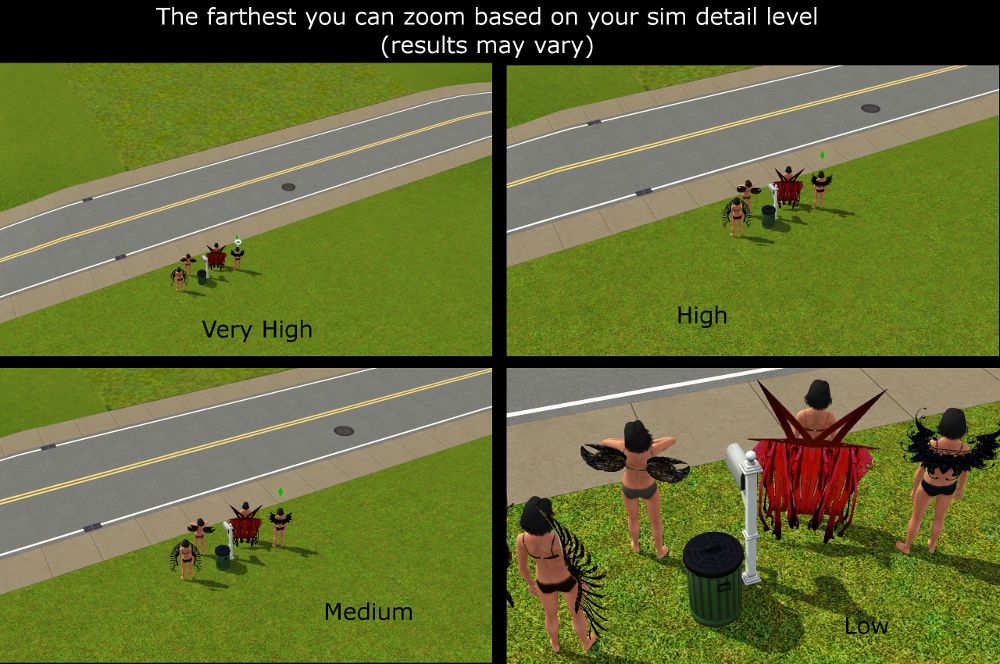
There are ways to get around the game's draw distance of course, namely using a camera hack which mods that sort of thing, and using tabbed camera mode (which will give you much more room to zoom haha) Also, a tester reported a much farther distance than the one I observed at high sim detail, so it's possible that better machines will let you zoom more and so on.
Now on to the real beauty of these wings of course is that they can be retextured to any shape, as long as it fit's the mesh. However, my normal policy does not apply here, as both the mesh and the textures are conversions. Click the spolier for details.
Sharing
-Do NOT share without a link to the original, and do not claim them as your own work.
-No paysites, no exchange.
-Please ask me before doing age conversions/any other conversions
Recolors using the custom textures from the packages
-Please refrain, unless you have permission from Lucia Carlota Please also credit Lord Dragonstone from Sapphire Sims 2 for the mesh.
Recolors using your own textures
-Please do so! I'd love to see more pretty recolors of different types of wings! Credit Lord Dragonstone from Sapphire Sims 2 for the mesh. Also, use the file from the tutorial, not the one in the download, as it's updated to work better for males

How to recolor/make your own alpha accessories?
-I have made a tutorial which currently only covers recoloring: CLICK
-If you can't wait for a tutorial on making your own, and you have experience with TS3 meshes, textures, milkshape and TSRW/S3PE, pm me on more informationl.
-Do not pm me if you do not fit the description I just gave. Read another, more basic tutorial, I will not teach you how to make meshes at a beginner level.
Polygon Counts:
Lod0/Lod1: 242 vertices, 1200 faces
(no other lods)
Additional Credits:
Orignal TS3 CC: Lucia Carlota's Victoria's Secret Fashion Show Wings and Lord Dragonstone's large Alpha Wings Mesh
Testers: Grilledcheesesammich, RezDelnava
CC used in screenshots: Kanno's Moonlight Skin (bodies), aikea-guinea's default replacement skin (faces) The Ninth Wave's CAS bluescreen
Additonal Credits: Rez Delnava for doing testing and troubleshooting for me, as well as Base1980 for helping me out! Thank you guys so much for your help, and for trying so hard to fix my problems! Also, I would like to thank the people in #create for listening to me moan and groan and whine that IT'S JUST NOT WORKING and giving me advice.
 Thank you!
Thank you!
This is a new mesh, and means that it's a brand new self contained object that usually does not require a specific Pack (although this is possible depending on the type). It may have Recolours hosted on MTS - check below for more information.
|
Emhpb_yellowwings.zip
Download
Uploaded: 3rd Aug 2010, 446.8 KB.
8,284 downloads.
|
||||||||
|
Emhpb_peacockwings.zip
Download
Uploaded: 3rd Aug 2010, 346.1 KB.
9,048 downloads.
|
||||||||
|
Emhpb_pinkwings.zip
Download
Uploaded: 3rd Aug 2010, 792.8 KB.
8,530 downloads.
|
||||||||
|
Emhpb_steampunkwings.zip
Download
Uploaded: 3rd Aug 2010, 337.5 KB.
9,348 downloads.
|
||||||||
| For a detailed look at individual files, see the Information tab. | ||||||||
Install Instructions
1. Click the file listed on the Files tab to download the file to your computer.
2. Extract the zip, rar, or 7z file. Now you will have either a .package or a .sims3pack file.
For Package files:
1. Cut and paste the file into your Documents\Electronic Arts\The Sims 3\Mods\Packages folder. If you do not already have this folder, you should read the full guide to Package files first: Sims 3:Installing Package Fileswiki, so you can make sure your game is fully patched and you have the correct Resource.cfg file.
2. Run the game, and find your content where the creator said it would be (build mode, buy mode, Create-a-Sim, etc.).
For Sims3Pack files:
1. Cut and paste it into your Documents\Electronic Arts\The Sims 3\Downloads folder. If you do not have this folder yet, it is recommended that you open the game and then close it again so that this folder will be automatically created. Then you can place the .sims3pack into your Downloads folder.
2. Load the game's Launcher, and click on the Downloads tab. Find the item in the list and tick the box beside it. Then press the Install button below the list.
3. Wait for the installer to load, and it will install the content to the game. You will get a message letting you know when it's done.
4. Run the game, and find your content where the creator said it would be (build mode, buy mode, Create-a-Sim, etc.).
Extracting from RAR, ZIP, or 7z: You will need a special program for this. For Windows, we recommend 7-Zip and for Mac OSX, we recommend Keka. Both are free and safe to use.
Need more help?
If you need more info, see:
- For package files: Sims 3:Installing Package Fileswiki
- For Sims3pack files: Game Help:Installing TS3 Packswiki
Loading comments, please wait...
Uploaded: 3rd Aug 2010 at 2:58 AM
Updated: 3rd Aug 2010 at 2:49 PM
#wings, #alpha, #lucia carlota, #conversion, #victorias secret
-
by Shep 4th Jul 2009 at 1:43pm
 37
144.6k
204
37
144.6k
204
-
by ailivina 10th Sep 2009 at 3:33pm
 19
48k
72
19
48k
72
-
by newone08 19th Oct 2009 at 5:46pm
 29
98k
164
29
98k
164
-
by newone08 3rd Nov 2009 at 1:31am
 33
103.6k
232
33
103.6k
232
-
by Chicken0895 14th Mar 2011 at 6:09am
 14
28.5k
32
14
28.5k
32
-
Recolourable/Patternable Glass Wings, for All Ages
by Esmeralda 16th Sep 2012 at 9:34pm
 36
46.2k
100
36
46.2k
100
-
Plantsim Skin Converted for TS3 as Tattoos
by emhpb 29th Jan 2010 at 12:37am
And for my next trick... A conversion! more...
 18
67.3k
85
18
67.3k
85
-
Ancient Egyptian Outfit for AF
by emhpb 9th Jan 2010 at 6:30pm
This is a complete Ancient Egyptian outfit for AF and YAF, including a dress with 2 mesh more...
 22
77.2k
96
22
77.2k
96
About Me
Again, sorry for the inconvenience and to everyone who messaged me after I left.
-Em

 Sign in to Mod The Sims
Sign in to Mod The Sims Alpha Wings - Lucia Carlota's Victoria's Secret Wings Converted for TS3
Alpha Wings - Lucia Carlota's Victoria's Secret Wings Converted for TS3