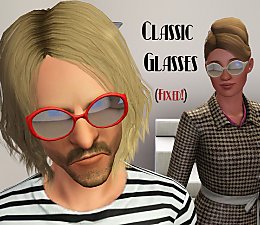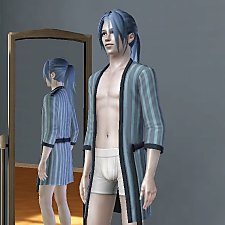Smooth Base Game Bracelets
Smooth Base Game Bracelets

title.png - width=250 height=250

thumbnail.png - width=500 height=500
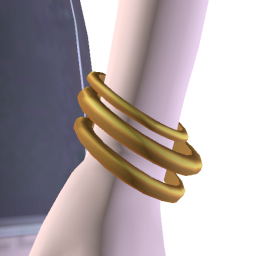
gold+THUM.png - width=256 height=256

S3_626F60CE_00000001_012B9F7541912C1B%%+THUM.png - width=256 height=256

silver.png - width=256 height=256

CASview.png - width=800 height=800

morphs.png - width=800 height=800

morphs_male.png - width=800 height=800

Screenshot-108.jpg - width=1048 height=1048

Screenshot-109.jpg - width=1048 height=1048

Screenshot-110.jpg - width=1048 height=1048

Screenshot-111.jpg - width=1048 height=1048

Screenshot-112.jpg - width=1048 height=1048

Screenshot-125.jpg - width=1048 height=1048

Screenshot-127.jpg - width=1048 height=1048

Screenshot-128.jpg - width=1048 height=1048

Screenshot-126.jpg - width=1048 height=1048

















This piece clips a little on fit and fat male sims so be aware of that while downloading this file, unisex version is not valid for random.
Polygon count:
LOD1: 812
LOD2: not part of the file (base game asset)
LOD3: not part of the file (base game asset)
Credits:
S3PE, S3OC, Blender GEOM Tools and CTU
| Filename | Type | Size |
|---|---|---|
| SmoothBGBracelets.zip | zip | |
| SmoothBGBracelets.package | package | 134738 |
| Filename | Type | Size |
|---|---|---|
| SmoothBGBracelets_DefaultReplacement.zip | zip | |
| SmoothBGBracelets_DefaultReplacement.package | package | 235745 |
| Filename | Type | Size |
|---|---|---|
| SmoothBGBracelets_Unisex.zip | zip | |
| SmoothBGBracelets_Unisex.package | package | 136595 |
This is a new mesh, and means that it's a brand new self contained object that usually does not require a specific Pack (although this is possible depending on the type). It may have Recolours hosted on MTS - check below for more information.
|
SmoothBGBracelets_Unisex.zip
Download
Uploaded: 16th Jul 2023, 109.2 KB.
748 downloads.
|
||||||||
|
SmoothBGBracelets_DefaultReplacement.zip
Download
Uploaded: 16th Jul 2023, 207.2 KB.
1,021 downloads.
|
||||||||
|
SmoothBGBracelets.zip
Download
Uploaded: 16th Jul 2023, 108.6 KB.
375 downloads.
|
||||||||
| For a detailed look at individual files, see the Information tab. | ||||||||
Install Instructions
1. Click the file listed on the Files tab to download the file to your computer.
2. Extract the zip, rar, or 7z file. Now you will have either a .package or a .sims3pack file.
For Package files:
1. Cut and paste the file into your Documents\Electronic Arts\The Sims 3\Mods\Packages folder. If you do not already have this folder, you should read the full guide to Package files first: Sims 3:Installing Package Fileswiki, so you can make sure your game is fully patched and you have the correct Resource.cfg file.
2. Run the game, and find your content where the creator said it would be (build mode, buy mode, Create-a-Sim, etc.).
For Sims3Pack files:
1. Cut and paste it into your Documents\Electronic Arts\The Sims 3\Downloads folder. If you do not have this folder yet, it is recommended that you open the game and then close it again so that this folder will be automatically created. Then you can place the .sims3pack into your Downloads folder.
2. Load the game's Launcher, and click on the Downloads tab. Find the item in the list and tick the box beside it. Then press the Install button below the list.
3. Wait for the installer to load, and it will install the content to the game. You will get a message letting you know when it's done.
4. Run the game, and find your content where the creator said it would be (build mode, buy mode, Create-a-Sim, etc.).
Extracting from RAR, ZIP, or 7z: You will need a special program for this. For Windows, we recommend 7-Zip and for Mac OSX, we recommend Keka. Both are free and safe to use.
Need more help?
If you need more info, see:
- For package files: Sims 3:Installing Package Fileswiki
- For Sims3pack files: Game Help:Installing TS3 Packswiki
Loading comments, please wait...
Uploaded: 16th Jul 2023 at 2:36 PM
-
by Shep 4th Jul 2009 at 1:43pm
 37
144.8k
204
37
144.8k
204
-
by ailivina 10th Sep 2009 at 3:33pm
 19
48.1k
73
19
48.1k
73
-
by newone08 3rd Nov 2009 at 1:31am
 33
103.9k
232
33
103.9k
232
-
by Winry updated 20th Nov 2010 at 11:05pm
 168
575.2k
1.4k
168
575.2k
1.4k
-
by san3sawayaka3kumi 28th Aug 2014 at 4:22pm
 5
10.7k
29
5
10.7k
29
-
by Cure Smile 6th Jan 2023 at 7:30pm
 4.7k
18
4.7k
18
-
Romantic Robe Body to Top conversion
by Cure Smile 6th Jan 2023 at 7:26pm
No wonder no one did this yet, it's pain in the butt to keep the textures off the butt! Texture is more...
-
by Cure Smile 6th Jan 2023 at 7:30pm
I never liked barely-above-knee stockings instead mid-thigh that are still visible while wearing skirts unlike the silken ones. It's really simple more...
 4.8k
18
4.8k
18

 Sign in to Mod The Sims
Sign in to Mod The Sims Smooth Base Game Bracelets
Smooth Base Game Bracelets