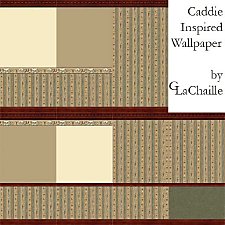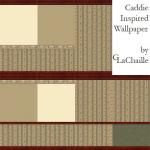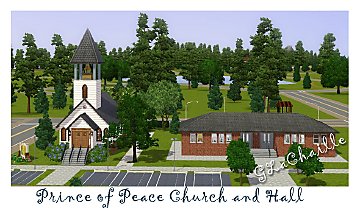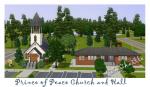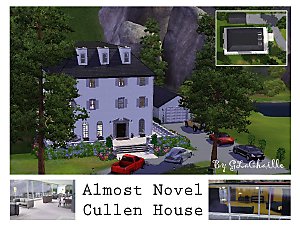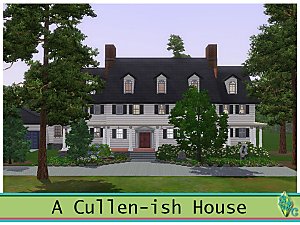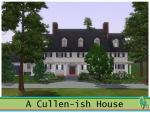Tufted Brushed Velvet
Tufted Brushed Velvet

InGameShot_Tufted.jpg - width=875 height=767

TuftedVelvet_Large.jpg - width=1024 height=747

TuftedVelvet_Small.jpg - width=1024 height=800

GLC_Tufted_title.jpg - width=686 height=800

TuftedVelvet_Normal.jpg - width=1024 height=800
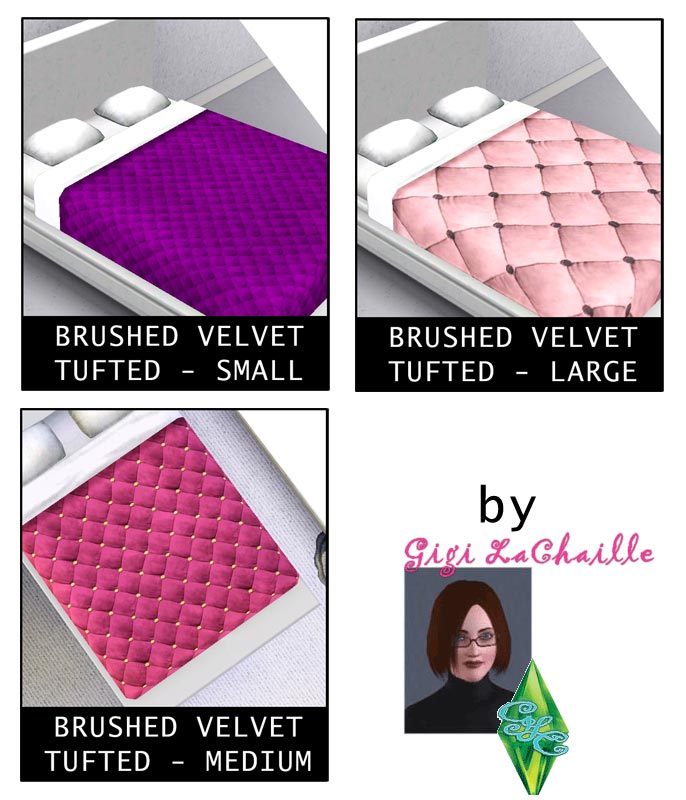
Three variations of a tufted brushed velvet pattern I created for one of my more posh homes. The original texture (the large) was created to be a bedspread, however, it wasn't versatile enough to justify posting it... so I created two smaller versions.
The large and Medium version are both 2 color channels. The small version has only one color channel.
|
JustPackages.rar
Download
Uploaded: 27th Feb 2010, 578.5 KB.
14,222 downloads.
|
||||||||
| For a detailed look at individual files, see the Information tab. | ||||||||
Install Instructions
1. Click the download button, or the filename, to download the file to your computer.
2. Extract the zip, rar, or 7z file. Now you will have either a .package or a .sims3pack file.
For Package files:
1. Cut and paste the file into your Documents\Electronic Arts\The Sims 3\Mods\Packages folder. If you do not already have this folder, you should read the full guide to Package files first: Sims 3:Installing Package Fileswiki, so you can make sure your game is fully patched and you have the correct Resource.cfg file.
2. Run the game, and find your content where the creator said it would be (build mode, buy mode, Create-a-Sim, etc.).
For Sims3Pack files:
1. Cut and paste it into your Documents\Electronic Arts\The Sims 3\Downloads folder. If you do not have this folder yet, it is recommended that you open the game and then close it again so that this folder will be automatically created. Then you can place the .sims3pack into your Downloads folder.
2. Load the game's Launcher, and click on the Downloads tab. Find the item in the list and tick the box beside it. Then press the Install button below the list.
3. Wait for the installer to load, and it will install the content to the game. You will get a message letting you know when it's done.
4. Run the game, and find your content where the creator said it would be (build mode, buy mode, Create-a-Sim, etc.).
Extracting from RAR, ZIP, or 7z: You will need a special program for this. For Windows, we recommend 7-Zip and for Mac OSX, we recommend Keka. Both are free and safe to use.
Need more help?
If you need more info, see:
- For package files: Sims 3:Installing Package Fileswiki
- For Sims3pack files: Game Help:Installing TS3 Packswiki
Loading comments, please wait...
Uploaded: 27th Feb 2010 at 9:13 PM
Updated: 27th Feb 2010 at 11:00 PM - Removed SimsPacks
#Tuft, #Tufting, #Velvet, #Brushed Velvet
-
Silk & Velvet - Female Face Skins
by LadyFrontbum 28th Jun 2010 at 11:10pm
-
Black Velvet - Skull T-Shirt for Female Teens
by vel 30th Jun 2011 at 12:47am
 12
69.2k
120
12
69.2k
120
Female » Mixed Sets » Teen
-
Velvet Swivel Chair And Pouf Updated 18.06.20
by enable_llamas updated 18th Jun 2020 at 4:14pm
 11
13.3k
74
11
13.3k
74
-
by enable_llamas 23rd Dec 2020 at 8:56pm
 4
4.6k
18
4
4.6k
18
-
Welcome to Hogsmeade: "Canon" Community Lots
by GLachaille 4th Jan 2007 at 2:36am
Welcome to Hogsmeade! more...
 +3 packs
4 32.9k 35
+3 packs
4 32.9k 35 University
University
 Nightlife
Nightlife
 Open for Business
Open for Business
-
by GLachaille 23rd Aug 2007 at 1:54am
A collection of golf themed wallpapers I made for my very first house (it was a really boring more...
 4.9k
7
4.9k
7
-
by GLachaille 20th Jul 2009 at 9:07pm
A small, two-story, two bedroom, two bath, craftsman style single family home and a nice lot. more...
 1
6.1k
3
1
6.1k
3
-
by GLachaille 5th Oct 2009 at 8:01pm
The Half House gets its name from because there is no "real" second story. more...
 4
6.7k
2
4
6.7k
2
-
Prince of Peace Church and Community Hall
by GLachaille 13th Feb 2010 at 10:13pm
A small, historical church with a more modern church hall for receptions. more...
 +1 packs
9 20.7k 24
+1 packs
9 20.7k 24 World Adventures
World Adventures
-
The Almost Novel Cullen House (based on the Twilight novel)
by GLachaille 19th Jul 2009 at 12:21am
A timeless, graceful house painted a soft, faded white, three stories tall, rectangular and well proportioned with more...
 14
33.5k
18
14
33.5k
18
-
Gaston Manor - A Modern FairyTale Mansion
by GLachaille 15th Aug 2007 at 3:07am
I adored this house on first sight (of the home plans) - 1/2 Fairytale Castle, 1/2 more...
 +6 packs
6 14.2k 15
+6 packs
6 14.2k 15 University
University
 Glamour Life
Glamour Life
 Nightlife
Nightlife
 Open for Business
Open for Business
 Pets
Pets
 Seasons
Seasons
-
Godric's Hollow Community Lots
by GLachaille 18th Sep 2007 at 12:25am
A collection of four lots designed to work with my Godric's Hollow .SC4 File available here: more...
 +6 packs
3 16.9k 13
+6 packs
3 16.9k 13 University
University
 Glamour Life
Glamour Life
 Nightlife
Nightlife
 Open for Business
Open for Business
 Pets
Pets
 Seasons
Seasons
-
Antique Notes Kitchen and Bath Wallpapers
by GLachaille 23rd Aug 2007 at 12:44am
I made this set of wallpapers a long time ago when I wanted something bright and cheerful for more...
 2
8k
3
2
8k
3
-
by GLachaille 8th Apr 2011 at 3:38pm
A large white house with a wall-to-wall windowed south wall, open floor plan, 4 bedrooms and 5 baths inspired by the Twilight books and movie sets. more...
 +2 packs
6 33.6k 32
+2 packs
6 33.6k 32 World Adventures
World Adventures
 Ambitions
Ambitions
About Me
Don't upload my lots to the exchange or other sites, please. Please don't upload my work and claim it as your own. If I wanted them there, I would put them their myself.
You can find out more about upcoming/ongoing projects, tweaks to and alternate versions of downloads posted here, etc at my website - http://glachaille.saimhe.net.

 Sign in to Mod The Sims
Sign in to Mod The Sims Tufted Brushed Velvet
Tufted Brushed Velvet