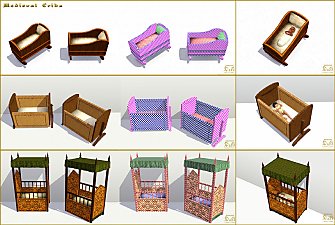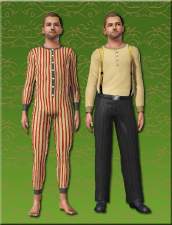Michelle Pfeiffer: The face
Michelle Pfeiffer: The face

MichelleP.jpg - width=600 height=841

Michelles.jpg - width=800 height=918

Michelles1.jpg - width=1240 height=1023

Michelles2.jpg - width=642 height=900

Skin face by: Peggy
Skin body by: Peggy
Eyes Staring at my Soul SM by: Cutthroat_Dollie
Lipsticks – Moisture Cheer by: Channy & Vivin
Eyelashes by: (make up version)
Aarin's Spectacles
Eyeshadows - Romance Eyeshadow by: BasTyra
Eyebrows by me (separated file)
Nose shaper by: Man-V
Everyday Hair - NewSea YU13F Vivid by: Savio
Everyday outfit – YF/AF Vintage Mirage Dress for Everyday and Formal by: V-Ware
Everyday shoes by: Lilisims
Formal hair - Helga Female Hair 87 ~ All ages! by: Anubis
Formal dress #161 by: Mirel http://www.lorandiasims3.com/clothi...pages=9&seite=0
Sleepwear by: Lilisims
Bella Sliders HERE
Jonha’s sliders (head size) HERE
AwesomeMode by : J. M. Pescado MATY
Thank you to all creators listed above, for their wonderful content.
***NOTE:*** to install, put her in the saved sims folder in Documents - Electronic Arts - Sims 3 - Saved Sims. She will then appear in your sim bin.
If you don't wish to download all these things, your game will replace them with whatever you have.
Thank to my friends of CF:
Rian90, Winterhart, Jakincol, Dhampir1313, Traelia, SimmyRN, Audrey, Nyn and Sfsx, for the assistance and to support and encouraged me. Love you!!!
Custom Content by Me:
- Monca_feyebrows
|
Monca_feyebrows.zip
Download
Uploaded: 23rd Feb 2010, 32.8 KB.
4,102 downloads.
|
||||||||
|
Michelle_Pfeifer1.zip
Download
Uploaded: 23rd Feb 2010, 455.4 KB.
5,900 downloads.
|
||||||||
| For a detailed look at individual files, see the Information tab. | ||||||||
Install Instructions
1. Click the file listed on the Files tab to download the sim to your computer.
2. Extract the zip, rar, or 7z file.
2. Select the .sim file you got from extracting.
3. Cut and paste it into your Documents\Electronic Arts\The Sims 3\SavedSims folder. If you do not have this folder yet, it is recommended that you open the game, enter Create-a-Sim, and save a sim to the sim bin to create this folder, rather than doing so manually. After that you can close the game and put the .sim file in SavedSims
4. Once the .sim file is in SavedSims, you can load the game, and look for your sim in the premade sims bin in Create-a-Sim.
Extracting from RAR, ZIP, or 7z: You will need a special program for this. For Windows, we recommend 7-Zip and for Mac OSX, we recommend Keka. Both are free and safe to use.
Need more help?
If you need more info, see Game Help:Installing TS3 Simswiki for a full, detailed step-by-step guide! Special Installation Instructions
- If you get an error that says "This content requires expansion pack data that is not installed", please use either Clean Installer to install this sim.
Loading comments, please wait...
Uploaded: 23rd Feb 2010 at 8:49 PM
-
by Audrey 6th Sep 2009 at 9:17pm
 23
18.4k
5
23
18.4k
5
-
by monca533 10th Nov 2009 at 6:37pm
 31
36.9k
23
31
36.9k
23
-
by monca533 8th Dec 2009 at 1:18am
 18
17k
4
18
17k
4
-
by monca533 26th Feb 2010 at 4:52am
 3
11.9k
3
11.9k
-
by lovethesun89 24th Jun 2012 at 11:04pm
 12k
7
12k
7
-
by Mischief Managed 4th Jul 2021 at 1:07am
 +1 packs
6 3.3k 8
+1 packs
6 3.3k 8 World Adventures
World Adventures
-
Medieval Fireplaces - Ye Olde Kingdom of Pudding
by The Merrye Makers 14th Jan 2012 at 1:52pm
A mediveal Floor Torch and Campfire which are both functioning fireplaces. Made by Hekate999 for The Merrye Makers. more...
 14
51k
128
14
51k
128
-
Medieval Kids Furniture Part 2 - Ye Olde Kingdom of Pudding
by The Merrye Makers 16th Jan 2012 at 3:02pm
A medieval noble's crib and two medieval cribs (one large, one small) made by Hekate999 for The Merrye Makers. more...
 31
103.9k
275
31
103.9k
275
-
Medieval Crowns, Circlets, and Hat Hair - Ye Olde Kingdom of Pudding
by The Merrye Makers 9th Dec 2011 at 6:57pm
Ye Olde Kingdom of Pudding CAS Medieval Accessories Crowns, Circlets, and Hat Hair Greetings, good gentles/ladies. more...
 38
89.4k
177
38
89.4k
177
-
Kashmir Set - Comfort - Now with with all the items in one file. Updated for patch 1.26
by monca533 updated 20th Nov 2011 at 11:28pm
Since 2004, when I met The Sims 2, I discovered this site and I've always thought amazing amazing the works presented here. more...

 Sign in to Mod The Sims
Sign in to Mod The Sims Michelle Pfeiffer: The face
Michelle Pfeiffer: The face