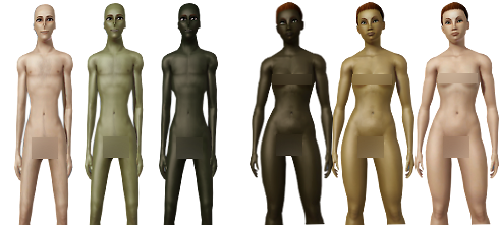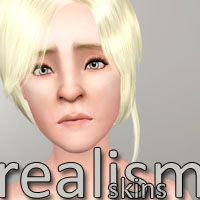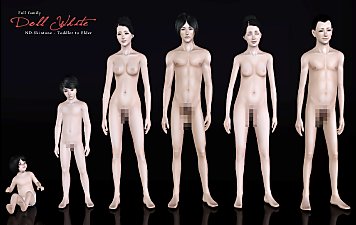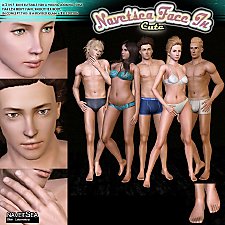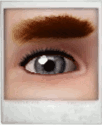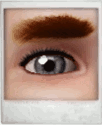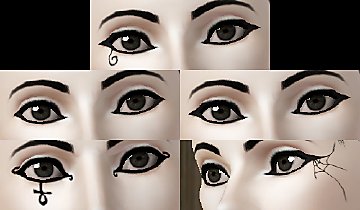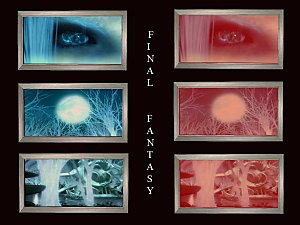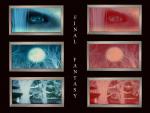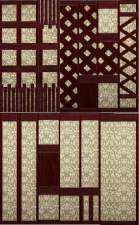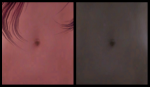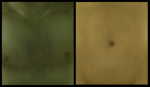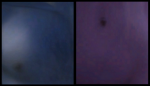Duo Seperation - Olive and Umber
Duo Seperation - Olive and Umber

Screens.jpg - width=900 height=847
In Game

Colour Sample.png - width=490 height=221
Cas Colour Options

Sliders.png - width=800 height=318
Cas Sliders

These were made from scratch and since there's a whole slider to use the palest and darker values have been increased.
There is the option of using one of them as a default and if you do just pick one colour since they both replace the green slider. These sliders just affect the colour tone and the default skin being used won't be affected.
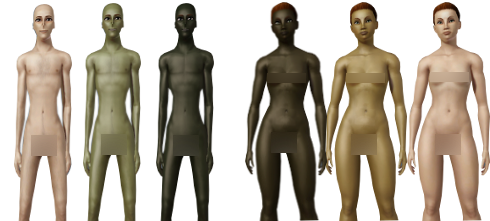
Make sure your game is patched to date and these will work fine. Just use mouse wheel to scroll down with the skin pickers.

Enjoy.
Additional Credits:
Custom Content used in Screen shots:
HystericalParoxysm's Textured Skin
HystericalParoxysm's true bald hair
kiwi_tea's World Niua Simoa
|
missy harries_Seperation Default_Umber.rar
Download
Uploaded: 8th Apr 2010, 3.8 KB.
1,456 downloads.
|
||||||||
|
missy harries_Seperation Default_Olive.rar
Download
Uploaded: 8th Apr 2010, 3.7 KB.
1,675 downloads.
|
||||||||
|
missy harries_Seperation _Umber.rar
Download
Uploaded: 8th Apr 2010, 4.4 KB.
4,912 downloads.
|
||||||||
|
missy harries_Seperation _Olive.rar
Download
Uploaded: 8th Apr 2010, 4.3 KB.
5,283 downloads.
|
||||||||
| For a detailed look at individual files, see the Information tab. | ||||||||
Install Instructions
1. Click the file listed on the Files tab to download the file to your computer.
2. Extract the zip, rar, or 7z file. Now you will have either a .package or a .sims3pack file.
For Package files:
1. Cut and paste the file into your Documents\Electronic Arts\The Sims 3\Mods\Packages folder. If you do not already have this folder, you should read the full guide to Package files first: Sims 3:Installing Package Fileswiki, so you can make sure your game is fully patched and you have the correct Resource.cfg file.
2. Run the game, and find your content where the creator said it would be (build mode, buy mode, Create-a-Sim, etc.).
For Sims3Pack files:
1. Cut and paste it into your Documents\Electronic Arts\The Sims 3\Downloads folder. If you do not have this folder yet, it is recommended that you open the game and then close it again so that this folder will be automatically created. Then you can place the .sims3pack into your Downloads folder.
2. Load the game's Launcher, and click on the Downloads tab. Find the item in the list and tick the box beside it. Then press the Install button below the list.
3. Wait for the installer to load, and it will install the content to the game. You will get a message letting you know when it's done.
4. Run the game, and find your content where the creator said it would be (build mode, buy mode, Create-a-Sim, etc.).
Extracting from RAR, ZIP, or 7z: You will need a special program for this. For Windows, we recommend 7-Zip and for Mac OSX, we recommend Keka. Both are free and safe to use.
Need more help?
If you need more info, see:
- For package files: Sims 3:Installing Package Fileswiki
- For Sims3pack files: Game Help:Installing TS3 Packswiki
Loading comments, please wait...
Uploaded: 8th Apr 2010 at 8:19 PM
Updated: 12th Aug 2011 at 8:41 PM
-
Duo Tones, Olive & Umber - Replacement Skin Tone Slider
by missy harries 23rd Dec 2009 at 9:33pm
-
Realism Skins - NON-DEFAULT and DEFAULT versions!
by traelia 3rd Mar 2010 at 7:24pm
-
Duo Seperation - Blue Slate and Amethyst
by missy harries 30th Mar 2010 at 6:02pm
-
Duo Seperation - Coral and Dusk
by missy harries 8th Apr 2010 at 11:36am
-
234jiao TS3 Asian skin non-default&default(9.2)made by 234jiao
by 234jiao updated 16th Jul 2010 at 11:57am
-
by NeoswordX 23rd Sep 2010 at 5:45pm
-
Satin Skin Default replacement by GE
by Goldeneyes updated 7th Feb 2011 at 3:33am
-
UPDATED--- FFDW-skintone (Non-Default+Default)
by -Mallow- updated 7th Oct 2011 at 5:03am
-
Face- In revised default & non default natural realistic style skin
by Navetsea updated 23rd Jun 2012 at 9:24am
-
Face- In TS3 revised Cute Edition default and non default
by Navetsea 27th Aug 2012 at 11:07am
-
UPDATED: Default Eye Replacement Now With Small Version
by missy harries updated 26th Mar 2010 at 6:29pm
I have updated this to include a small version so you now have a choice. more...
-
by missy harries 23rd Jul 2012 at 8:33pm
Neil Gaiman's Death that is. more...
-
City of the Ancients (Advent Children collection)
by missy harries 9th Jun 2007 at 7:55pm
This Painting collection is made of screenshots taken from the Final Fantasy film ‘Advent Children’ and has been converted for more...
 6
17.2k
16
6
17.2k
16
-
by missy harries 31st Jul 2007 at 5:34pm
Here are a set of eyes for you. There are 10 colours in total. These are in game pictures. more...
-
by missy harries 21st Jul 2012 at 2:45pm
A collection of 12 Tudor/Medieval style walls. more...
 8
33.1k
80
8
33.1k
80
-
Duo Tones, Coral & Dusk - Replacement Skin Tone Slider
by missy harries 18th Dec 2009 at 10:48pm
In game shot ( Sim extracted from background) This will replace the puke pink skintone with more more...
-
Duo Seperation - Blue Slate and Amethyst
by missy harries 30th Mar 2010 at 6:02pm
My Duo Tones now have seprate sliders, they come in Default and Non-Default. more...
-
by missy harries 26th Mar 2010 at 3:37pm
This fixes the eye white problem as well as removing the poxy lip tinge. more...
-
Duo Tones, Olive & Umber - Replacement Skin Tone Slider
by missy harries 23rd Dec 2009 at 9:33pm
In game Shot (sim extracted from background) This will replace the strange green skintone with what I more...
-
Duo Tones, Blue Slate & Amethyst - Replacement Skin Tone Slider
by missy harries 17th Dec 2009 at 12:02am
In game shot, (extracted sims from background) This will replace the nasty blue skintone with what more...

 Sign in to Mod The Sims
Sign in to Mod The Sims Duo Seperation - Olive and Umber
Duo Seperation - Olive and Umber