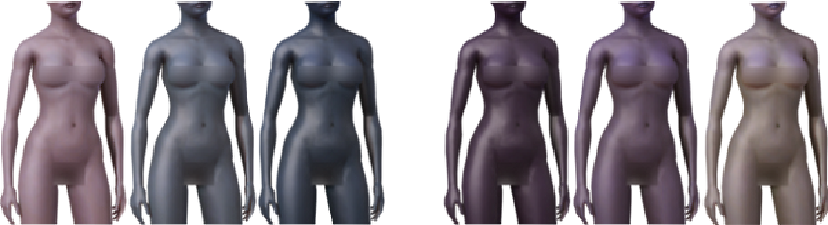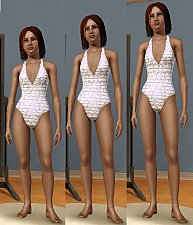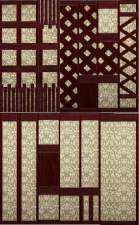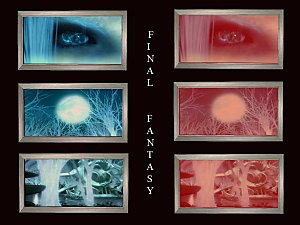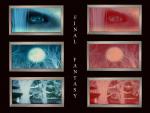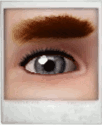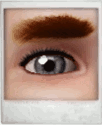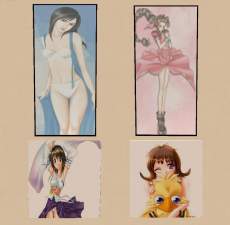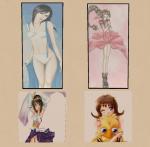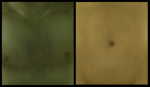Duo Tones, Blue Slate & Amethyst - Replacement Skin Tone Slider
Duo Tones, Blue Slate & Amethyst - Replacement Skin Tone Slider

Blue Slate & Amethyst.png - width=500 height=288

Blue Slate & Amethyst in game.png - width=370 height=339
In game

Blue Slate & Amethyst Tones.png - width=600 height=163
Tone Range

CAS Slider.png - width=384 height=486
CAS Slider

In game shot, (extracted sims from background)
This will replace the nasty blue skintone with what I think is something a bit more realistic (if you can call blue realistic), and since I am a big fan of fantasy I really wanted a purple elf so I've added it as an extra colour on the slider.
The slider turns from Pale blue, Mid blue, Dark blue then into Dark Purple, Mid purple and (you guessed it) Pale purple.

(Extracted From CAS)
Be very gentle when using these sliders because they're quite sensitive and I've aimed to have a good range for both tones and like everything else they look better in game.

Now if you already have a blue sim in your game these will overwrite, but there does seem to be a strange issue at first.
When wearing everyday clothes the sim may maintain EA's original skin colour but with the rest (formal, Undies etc.) they'll sport my default tone. I think it may have something to do with refreshing the thumbnails so delete your CASPartCache from Documents/Sims 3. If that doesn't do the trick then just change your sims outfit, take them back to CAS or use a dresser just make sure it's a different outfit then when they emerge problem solved.
NOTE: If your wondering why your female sims have strange pink lips when they don't in my screen shots its because of EA's poxy lip overlay, I've removed it from my game and I'll upload some face overlays which fix this.
Hope you like them.
Additional Credits:
Used In Screenshiots.
HystericalParoxysm Detailed skin replacement
Free Hairs From Peggysims
Slider hack form Awesom Mod
Rick and Delphy's body sliders
jonha's Sliders
CmarNYC elf ear sliders
|
missy harries_Duo Tone_Blue Slate & Amethyst.rar
Download
Uploaded: 17th Dec 2009, 2.6 KB.
10,231 downloads.
|
||||||||
| For a detailed look at individual files, see the Information tab. | ||||||||
Install Instructions
1. Click the file listed on the Files tab to download the file to your computer.
2. Extract the zip, rar, or 7z file. Now you will have either a .package or a .sims3pack file.
For Package files:
1. Cut and paste the file into your Documents\Electronic Arts\The Sims 3\Mods\Packages folder. If you do not already have this folder, you should read the full guide to Package files first: Sims 3:Installing Package Fileswiki, so you can make sure your game is fully patched and you have the correct Resource.cfg file.
2. Run the game, and find your content where the creator said it would be (build mode, buy mode, Create-a-Sim, etc.).
For Sims3Pack files:
1. Cut and paste it into your Documents\Electronic Arts\The Sims 3\Downloads folder. If you do not have this folder yet, it is recommended that you open the game and then close it again so that this folder will be automatically created. Then you can place the .sims3pack into your Downloads folder.
2. Load the game's Launcher, and click on the Downloads tab. Find the item in the list and tick the box beside it. Then press the Install button below the list.
3. Wait for the installer to load, and it will install the content to the game. You will get a message letting you know when it's done.
4. Run the game, and find your content where the creator said it would be (build mode, buy mode, Create-a-Sim, etc.).
Extracting from RAR, ZIP, or 7z: You will need a special program for this. For Windows, we recommend 7-Zip and for Mac OSX, we recommend Keka. Both are free and safe to use.
Need more help?
If you need more info, see:
- For package files: Sims 3:Installing Package Fileswiki
- For Sims3pack files: Game Help:Installing TS3 Packswiki
Loading comments, please wait...
Uploaded: 17th Dec 2009 at 1:02 AM
-
Duo Tones, Coral & Dusk - Replacement Skin Tone Slider
by missy harries 18th Dec 2009 at 11:48pm
-
Duo Tones, Olive & Umber - Replacement Skin Tone Slider
by missy harries 23rd Dec 2009 at 10:33pm
-
Duo Seperation - Blue Slate and Amethyst
by missy harries 30th Mar 2010 at 7:02pm
-
Duo Seperation - Coral and Dusk
by missy harries 8th Apr 2010 at 12:36pm
-
Children's two skin tone types
by -Mallow- 2nd Feb 2011 at 5:25pm
-
Crossed Eye(esotropia/exotropia) slider
by BloomsBase updated 8th Jun 2011 at 12:05am
-
Replacement Skintone Sliders for Patch 1.38: Desaturated or Realistic
by analect 7th Sep 2012 at 1:57pm
-
by missy harries 26th Mar 2010 at 4:37pm
This fixes the eye white problem as well as removing the poxy lip tinge. more...
-
by missy harries 22nd Mar 2015 at 6:18pm
This three-story "camp" sits nestled along a wooded shoreline, perfectly at home among rocks and trees. more...
 7
21k
69
7
21k
69
-
by missy harries 21st Jul 2012 at 3:45pm
A collection of 12 Tudor/Medieval style walls. more...
 8
33.3k
81
8
33.3k
81
-
City of the Ancients (Advent Children collection)
by missy harries 9th Jun 2007 at 8:55pm
This Painting collection is made of screenshots taken from the Final Fantasy film ‘Advent Children’ and has been converted for more...
 6
17.2k
16
6
17.2k
16
-
UPDATED: Default Eye Replacement Now With Small Version
by missy harries updated 26th Mar 2010 at 7:29pm
I have updated this to include a small version so you now have a choice. more...
-
Duo Seperation - Olive and Umber
by missy harries 8th Apr 2010 at 9:19pm
Duo Tone colours now have they're own seperate non default sliders. more...
-
Final Fantasy Girls “Pee-a boo” Recolor.
by missy harries 1st Jun 2007 at 8:30pm
I came across these desktop wallpaper’s and couldn’t resist converting them to paintings so here they are. more...
 +1 packs
6 24k 6
+1 packs
6 24k 6 Nightlife
Nightlife
-
Duo Seperation - Blue Slate and Amethyst
by missy harries 30th Mar 2010 at 7:02pm
My Duo Tones now have seprate sliders, they come in Default and Non-Default. more...
-
by missy harries 26th Jul 2012 at 5:01pm
Decorative Panels with a devilish detail. more...
 9
24.9k
58
9
24.9k
58
-
Duo Tones, Olive & Umber - Replacement Skin Tone Slider
by missy harries 23rd Dec 2009 at 10:33pm
In game Shot (sim extracted from background) This will replace the strange green skintone with what I more...

 Sign in to Mod The Sims
Sign in to Mod The Sims Duo Tones, Blue Slate & Amethyst - Replacement Skin Tone Slider
Duo Tones, Blue Slate & Amethyst - Replacement Skin Tone Slider