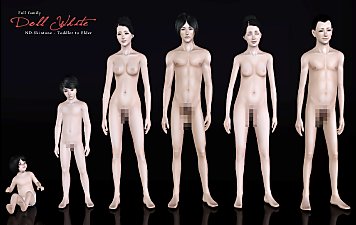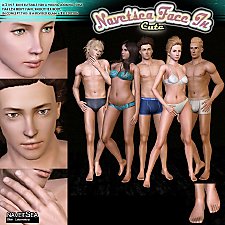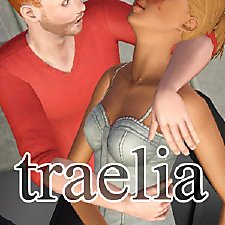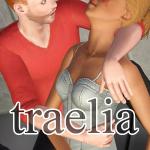Realism Skins - NON-DEFAULT and DEFAULT versions!
Realism Skins - NON-DEFAULT and DEFAULT versions!

Untitled-4.jpg - width=200 height=200

Untitled-1.jpg - width=1000 height=512

Untitled-2.jpg - width=1000 height=512

Untitled-3.jpg - width=1000 height=512

Screenshot-22.jpg - width=800 height=600
In order for the NON-DEFAULT version to work you will need Rez's mod to enable more color dots. It can be found here.
You can download both, or just one. However, the NON-DEFAULT comes in only one color dot, where as the default can be used on all the color dots.
There is face skintones for TODDLER-ELDER, MALE AND FEMALE.
The ALL FILES DEFAULT has all of the above mentioned files included it in.

It takes ten minutes to try out a new skin!
Just remember to delete your simcompositor.cache in My Documents\Electronic Arts\The Sims 3
There a few choices with the downloads.
Okay now for my modeling CC credits:
The models' eyes are Tiffany Glaze by Escand.
The blonde model's hair is a Pooklet'd Peggy hair by Abbey at GOS.
The brunette model's hair is Nouk Side Braid by Anubis.
The child model's hair is Nouk Long Curl Ponytail by Anubis.
Many of the models have HP's Under Your Brows eyebrows.
One of the models has Nandonalt's Groomed and Styled Brows.
The red headed model has the "perfect" brows from Two -shady- brows converted by Dal and her hair is Anubis' Myos conversion.
|
Individual body files (fem w.nipples).rar
Download
Uploaded: 3rd Mar 2010, 1.43 MB.
5,568 downloads.
|
||||||||
|
Individual body files (fem w.o nipples).rar
Download
Uploaded: 3rd Mar 2010, 1.41 MB.
2,730 downloads.
|
||||||||
|
Individual face files.rar
Download
Uploaded: 3rd Mar 2010, 3.40 MB.
4,434 downloads.
|
||||||||
|
traelia_ALL_files_Realism_Skins_default_no_nipples.rar
Download
Uploaded: 3rd Mar 2010, 4.11 MB.
3,414 downloads.
|
||||||||
|
traelia_ALL_files_Realism_Skins_default.rar
Download
Uploaded: 3rd Mar 2010, 3.88 MB.
12,010 downloads.
|
||||||||
|
traelia_NON_Default_Realism_Skins.rar
Download
Uploaded: 3rd Mar 2010, 3.55 MB.
13,629 downloads.
|
||||||||
| For a detailed look at individual files, see the Information tab. | ||||||||
Install Instructions
1. Click the file listed on the Files tab to download the file to your computer.
2. Extract the zip, rar, or 7z file. Now you will have either a .package or a .sims3pack file.
For Package files:
1. Cut and paste the file into your Documents\Electronic Arts\The Sims 3\Mods\Packages folder. If you do not already have this folder, you should read the full guide to Package files first: Sims 3:Installing Package Fileswiki, so you can make sure your game is fully patched and you have the correct Resource.cfg file.
2. Run the game, and find your content where the creator said it would be (build mode, buy mode, Create-a-Sim, etc.).
For Sims3Pack files:
1. Cut and paste it into your Documents\Electronic Arts\The Sims 3\Downloads folder. If you do not have this folder yet, it is recommended that you open the game and then close it again so that this folder will be automatically created. Then you can place the .sims3pack into your Downloads folder.
2. Load the game's Launcher, and click on the Downloads tab. Find the item in the list and tick the box beside it. Then press the Install button below the list.
3. Wait for the installer to load, and it will install the content to the game. You will get a message letting you know when it's done.
4. Run the game, and find your content where the creator said it would be (build mode, buy mode, Create-a-Sim, etc.).
Extracting from RAR, ZIP, or 7z: You will need a special program for this. For Windows, we recommend 7-Zip and for Mac OSX, we recommend Keka. Both are free and safe to use.
Need more help?
If you need more info, see:
- For package files: Sims 3:Installing Package Fileswiki
- For Sims3pack files: Game Help:Installing TS3 Packswiki
Loading comments, please wait...
Updated: 3rd Mar 2010 at 10:17 PM
-
Increased Texture Detail & Shine - TS3 Skin Replacements
by HystericalParoxysm 5th Jun 2009 at 8:21pm
-
Naughty & Nice Male Skins (Muscular)
by LadyFrontbum 11th Jun 2010 at 3:43am
-
234jiao TS3 Asian skin non-default&default(9.2)made by 234jiao
by 234jiao updated 16th Jul 2010 at 12:57pm
-
Ultra-Plain Faces : Default + Non-Default
by tamo updated 28th Aug 2010 at 3:17pm
-
Satin Skin Default replacement by GE
by Goldeneyes updated 7th Feb 2011 at 4:33am
-
UPDATED--- FFDW-skintone (Non-Default+Default)
by -Mallow- updated 7th Oct 2011 at 6:03am
-
Face- In revised default & non default natural realistic style skin
by Navetsea updated 23rd Jun 2012 at 10:24am
-
Face- In TS3 revised Cute Edition default and non default
by Navetsea 27th Aug 2012 at 12:07pm
-
Belle Glade - Floridian Beach Home
by traelia updated 4th Aug 2009 at 7:09am
So I was playing my house, and I realized that there was no door to the master bedroom! more...
 14
13.3k
11
14
13.3k
11
-
Boots 3Dsockified for A/YA/T females!
by traelia 7th Mar 2012 at 9:11am
You like boots? You like 3D stuffz? You'll love deeze bootz. more...
-
Hunky Pose Pack - For your hunkalicious boys! (UPDATED 6/17/11)
by traelia 13th Apr 2011 at 3:03am
Important: You will need cmomoney's Pose Player found here. more...
 53
138.6k
212
53
138.6k
212
-
Sim's Fashion Pose Pack - Various Requested Poses for SF mag! (UPDATED 6/22/11)
by traelia updated 23rd Jun 2011 at 1:04am
Important: You will need cmomoney's Pose Player found here. more...
 29
99.4k
103
29
99.4k
103

 Sign in to Mod The Sims
Sign in to Mod The Sims Realism Skins - NON-DEFAULT and DEFAULT versions!
Realism Skins - NON-DEFAULT and DEFAULT versions!