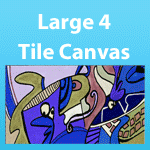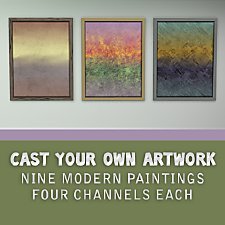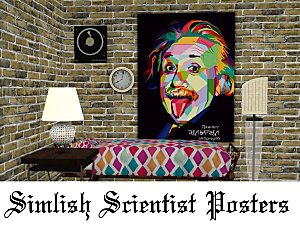Art "Red Leaves in Japan"
Art "Red Leaves in Japan"

redleaves1.jpg - width=436 height=408

redleaves2.jpg - width=410 height=340

redleaves4.jpg - width=562 height=390
this is my very first wall hanging object for sims3. i'm so happy that i finally made it! it's been ages since i started thinking bout modding then...time passes by really quickly!
anyway...this is an art based on my own photo taken in japan, my home. it was a plant with yellow/red leaves, between summer and autumn. i took its photo as it was very interesting as object and also had good light/shadow.
now i made an art from it - in photoshop. it's not photo anymore! lots of filters and colour modification!
the frame is taken from the pop poster diva, from the sims 3 basic game. you can find my modern art in buymode > decor > walldecorations. it costs $350.
it's nice with a warm light, in a room with warm colours, but now that it's on this site, it's up to you. you can decide how you put it.
hope my art will help your sims have a nice room/house.
ps. sorry if my english isn't perfect, i'm losing it

yk1980
Additional Credits:
thanks for all who built those programmes! SimPE Postal
Winhex
FNV GEnerator (by Snaitf)
|
Red_Leaves_in_Japan_by_yk1980.rar
Download
Uploaded: 10th Apr 2010, 34.5 KB.
8,644 downloads.
|
||||||||
| For a detailed look at individual files, see the Information tab. | ||||||||
Install Instructions
1. Click the file listed on the Files tab to download the file to your computer.
2. Extract the zip, rar, or 7z file. Now you will have either a .package or a .sims3pack file.
For Package files:
1. Cut and paste the file into your Documents\Electronic Arts\The Sims 3\Mods\Packages folder. If you do not already have this folder, you should read the full guide to Package files first: Sims 3:Installing Package Fileswiki, so you can make sure your game is fully patched and you have the correct Resource.cfg file.
2. Run the game, and find your content where the creator said it would be (build mode, buy mode, Create-a-Sim, etc.).
For Sims3Pack files:
1. Cut and paste it into your Documents\Electronic Arts\The Sims 3\Downloads folder. If you do not have this folder yet, it is recommended that you open the game and then close it again so that this folder will be automatically created. Then you can place the .sims3pack into your Downloads folder.
2. Load the game's Launcher, and click on the Downloads tab. Find the item in the list and tick the box beside it. Then press the Install button below the list.
3. Wait for the installer to load, and it will install the content to the game. You will get a message letting you know when it's done.
4. Run the game, and find your content where the creator said it would be (build mode, buy mode, Create-a-Sim, etc.).
Extracting from RAR, ZIP, or 7z: You will need a special program for this. For Windows, we recommend 7-Zip and for Mac OSX, we recommend Keka. Both are free and safe to use.
Need more help?
If you need more info, see:
- For package files: Sims 3:Installing Package Fileswiki
- For Sims3pack files: Game Help:Installing TS3 Packswiki
Loading comments, please wait...
Uploaded: 10th Apr 2010 at 3:37 PM
-
by Rakime 1st Oct 2009 at 9:19pm
 30
59.3k
108
30
59.3k
108
-
by pinketamine 24th Oct 2009 at 10:59pm
 9
22.4k
24
9
22.4k
24
-
by Flabaliki 7th Mar 2010 at 12:22am
 20
36.2k
51
20
36.2k
51
-
by yk1980 11th Apr 2010 at 2:35pm
 7
22.3k
53
7
22.3k
53
-
by dawn1 24th Jul 2011 at 5:45pm
 3
22.2k
34
3
22.2k
34
-
by MurderPrincessK 29th Oct 2019 at 3:30pm
 2
6.1k
27
2
6.1k
27
-
Neon-Sumie(Japanese ink drawing) series by yk1980
by yk1980 23rd Apr 2010 at 8:19pm
a new series of modern-abstract paintings in japanese drawing style more...
 5
10.7k
10
5
10.7k
10
About Me
if you include them in your screenshots on any site, please give me a credit.

 Sign in to Mod The Sims
Sign in to Mod The Sims Art "Red Leaves in Japan"
Art "Red Leaves in Japan"