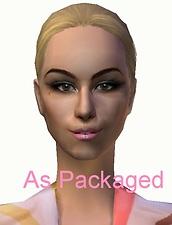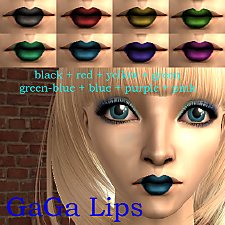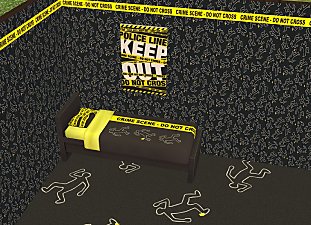Lady Gaga
Lady Gaga

yellowhairgagareal.jpg - width=248 height=380

newvergac.jpg - width=813 height=600

prevvv.jpg - width=337 height=365

aspacked2.jpg - width=483 height=631

bo.jpg - width=671 height=474
`
Custom Content Not Included:
- Outfit by HausofSims
Custom Content by Me:
- Lady Gaga Sim
- Lady Gaga Skin
- Lady Gaga Hair Recolour
Custom Content Included:
- Eyes by Stefan
- Lashes by thesimssi2
- Lipstick by Bruno
- Aura singnose masfaciluso(Anti) by Aura
- nosemasks by Sironasims
- Eye Shadow by sims2iscoolio123
- Teeth by Wicked_Poppies
|
GagaYellowHair.rar
Download
Uploaded: 13th Apr 2010, 854.0 KB.
9,100 downloads.
|
||||||||
|
Lady Gaga.rar
Download
Uploaded: 13th Apr 2010, 2.34 MB.
10,647 downloads.
|
||||||||
| For a detailed look at individual files, see the Information tab. | ||||||||
Install Instructions
1. Download: Click the download link to save the .rar or .zip file(s) to your computer.
2. Extract the zip, rar, or 7z file.
3. Install: Double-click on the .sims2pack file to install its contents to your game. The files will automatically be installed to the proper location(s).
- You may want to use the Sims2Pack Clean Installer instead of the game's installer, which will let you install sims and pets which may otherwise give errors about needing expansion packs. It also lets you choose what included content to install. Do NOT use Clean Installer to get around this error with lots and houses as that can cause your game to crash when attempting to use that lot. Get S2PCI here: Clean Installer Official Site.
- For a full, complete guide to downloading complete with pictures and more information, see: Game Help: Downloading for Fracking Idiots.
- Custom content not showing up in the game? See: Game Help: Getting Custom Content to Show Up.
- If you get an error that says "This content requires expansion pack data that is not installed", please use either Clean Installer to install this sim.
Loading comments, please wait...
Uploaded: 13th Apr 2010 at 9:15 PM
Updated: 14th Apr 2010 at 1:17 AM
-
by angelmarie123 27th Mar 2006 at 1:39pm
 20
32.6k
6
20
32.6k
6
-
by missMSBplayer 26th Jan 2010 at 12:17am
 51
80.9k
39
51
80.9k
39
-
by Wicked_poppies 29th Jan 2010 at 9:10pm
 60
85.3k
42
60
85.3k
42
-
by Golden_Silver 9th Apr 2010 at 8:34pm
-
by Golden_Silver 28th Jan 2012 at 11:10pm
 13
53.7k
52
13
53.7k
52
-
Gaga by Thierry Mugler + 2 Colours
by Golden_Silver 25th Jan 2012 at 9:09am
-
by puppetfish 19th May 2015 at 8:18pm
 +1 packs
5 8k 13
+1 packs
5 8k 13 Glamour Life
Glamour Life
-
Ally & Jackson Maine (Lady Gaga & Bradley Cooper)
by Golden_Silver 28th Feb 2020 at 3:37pm
A Star is Born! more...
 +2 packs
3 8k 4
+2 packs
3 8k 4 City Living
City Living
 Get Famous
Get Famous
-
by Golden_Silver 9th Apr 2010 at 8:34pm
Everyone is loving the new GaGa music video for "Telephone", there loving it so much there making Sims 2 videos, but they cant find the right outfits. Well here is the "Crime Scene" police tape outfit more...
-
Lady Gaga - The Chromatica Ball Tour
by Golden_Silver 27th Nov 2024 at 5:11pm
Hi everyone! I'm finally back with a new sim, Lady Gaga in her 2022 "Chromatica Ball Tour" look! more...
 +3 packs
1.4k
+3 packs
1.4k Get to Work
Get to Work
 Seasons
Seasons
 High School Years
High School Years
-
Gaga by Thierry Mugler + 2 Colours
by Golden_Silver 25th Jan 2012 at 9:09am
Hey everyone here is a new mesh ive been working on, Gaga's Oragami dress by Thierry Mugler. It comes in 2 colours, White and Black and Gold. more...
-
by Golden_Silver 28th Jan 2012 at 11:10pm
Hey everyone, im back with my newest creation who is my lifes inspiration. Thats right, Lady Gaga! Now firstly, i gotta thank everyone in the creator feedback forum, you guys are amazing! Now as for t more...
 13
53.7k
52
13
53.7k
52
-
by Golden_Silver 28th Apr 2011 at 11:16pm
Hey guys, im back with a new creation, the beautiful Jennifer Lopez. She has alot of hits such as ,Waiting for tonight, Jenny from the block and with Pitbull, On The Floor. more...
 14
64.9k
32
14
64.9k
32
About Me
http://i738.photobucket.com/albums/.../POLICECOLL.jpg
More creations comming soon...

 Sign in to Mod The Sims
Sign in to Mod The Sims Lady Gaga
Lady Gaga