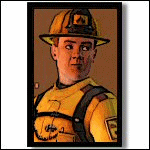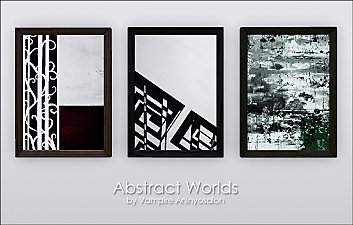Advertisement Posters
Advertisement Posters

MTS_RSD_Poster_Ads_SS1.jpg - width=800 height=600

MTS_RSD_Poster_Ads_SS2.jpg - width=800 height=600

MTS_RSD_Poster_Ads_SS3.jpg - width=600 height=300

As you can see, they all advertise a product that your sims can buy in game (beauty box, perfume and bubble bath).
* You will find them in game as Poster Ad Makeup, Poster Ad Perfume and Poster Ad Bubble Bath, under "Buy Mode/Decor/Wall decorations".
* They don't replace the original.
* They will show up with their own thumbnail picture.
* The frames are fully recolorable.
* They're 20 simoleons each.
***
Models: Daria, Lauralee and Olivia
Enjoy =)
|
RSD_Poster Ads.rar
Download
Uploaded: 20th Apr 2010, 266.0 KB.
7,532 downloads.
|
||||||||
| For a detailed look at individual files, see the Information tab. | ||||||||
Install Instructions
1. Click the file listed on the Files tab to download the file to your computer.
2. Extract the zip, rar, or 7z file. Now you will have either a .package or a .sims3pack file.
For Package files:
1. Cut and paste the file into your Documents\Electronic Arts\The Sims 3\Mods\Packages folder. If you do not already have this folder, you should read the full guide to Package files first: Sims 3:Installing Package Fileswiki, so you can make sure your game is fully patched and you have the correct Resource.cfg file.
2. Run the game, and find your content where the creator said it would be (build mode, buy mode, Create-a-Sim, etc.).
For Sims3Pack files:
1. Cut and paste it into your Documents\Electronic Arts\The Sims 3\Downloads folder. If you do not have this folder yet, it is recommended that you open the game and then close it again so that this folder will be automatically created. Then you can place the .sims3pack into your Downloads folder.
2. Load the game's Launcher, and click on the Downloads tab. Find the item in the list and tick the box beside it. Then press the Install button below the list.
3. Wait for the installer to load, and it will install the content to the game. You will get a message letting you know when it's done.
4. Run the game, and find your content where the creator said it would be (build mode, buy mode, Create-a-Sim, etc.).
Extracting from RAR, ZIP, or 7z: You will need a special program for this. For Windows, we recommend 7-Zip and for Mac OSX, we recommend Keka. Both are free and safe to use.
Need more help?
If you need more info, see:
- For package files: Sims 3:Installing Package Fileswiki
- For Sims3pack files: Game Help:Installing TS3 Packswiki
Loading comments, please wait...
Uploaded: 20th Apr 2010 at 7:28 PM
Updated: 8th May 2010 at 6:35 PM - Need to change the price.
#ad, #advertisement, #poster, #model, #fasion, #makeup, #perfume, #bubble bath, #community, #studio, #photo, #photography, #photographer, #wall, #decoration, #art
-
Nature is calling!!buy mode hanging-set?non-replacement)
by amiao103 15th Aug 2009 at 2:25pm
 25
43.7k
36
25
43.7k
36
-
by Odysseus1960 updated 7th Apr 2011 at 7:10pm
 73
114k
168
73
114k
168
-
by Ewelina20 2nd Dec 2009 at 7:28pm
 21
40.4k
69
21
40.4k
69
-
by Ewelina20 12th Dec 2009 at 12:06pm
 18
45.8k
78
18
45.8k
78
-
by sehana 29th Jan 2010 at 5:59pm
 4
34.9k
55
4
34.9k
55
-
by douglasveiga 19th Aug 2015 at 5:55am
 14
18.9k
86
14
18.9k
86
-
by PhoenixPhoeniks 14th Jun 2025 at 12:56pm
 1
1.6k
6
1
1.6k
6
-
Alice Kennedy's Kiwi Patterns Collection
by Rudrakali 2nd Sep 2009 at 7:22am
Here's my first series of patterns inspired by the fabric designer Alice Kennedy and her Kiwi collection. more...
 5
22.2k
22
5
22.2k
22
-
Next Sunset Valley Idol Asuka Posters
by Rudrakali 18th Nov 2009 at 7:36pm
Asuka Takeda is the newest sensation in Sunset Valley. more...
 22
30.2k
43
22
30.2k
43
-
Divine Beauty - A Collection of Original Artwork by Archan & Rudrakali
by Rudrakali 20th Dec 2009 at 7:04pm
Here's a set of 5 paintings made by my friend Archan, converted for TS3 by me, Rudrakali. more...
 10
24.1k
52
10
24.1k
52
-
The Yeah Yeah Yeahs Female T-Shirt Set
by Rudrakali 24th Nov 2009 at 5:09pm
Here's a set of 4 Yeah Yeah Yeahs t-shirts for your young adult or adult female sims! more...
 10
28.9k
29
10
28.9k
29
-
Metric Series - Aesthetic Bliss
by Rudrakali 3rd Aug 2009 at 3:49am
Hello and welcome to the third installment of the Metric Series, Aesthetic Bliss, a home designed for high class more...
 5
11.5k
8
5
11.5k
8
-
The Vector Patterns Collection
by Rudrakali 28th Nov 2009 at 6:31pm
Here's my second collection of patterns. more...
 3
13.6k
7
3
13.6k
7
About Me
Last update on ♥RSD♥: Next Sunset Valley Idol Asuka Takeda available for download!
http://i286.photobucket.com/albums/...kaliPolicy2.jpg

 Sign in to Mod The Sims
Sign in to Mod The Sims Advertisement Posters
Advertisement Posters