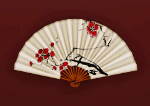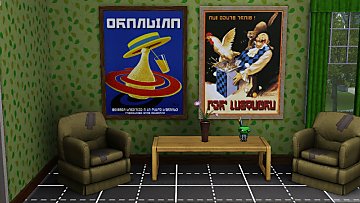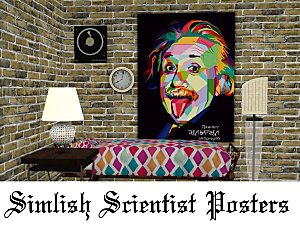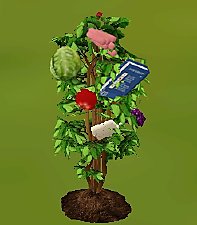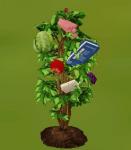The Sims 1 - Posters
The Sims 1 - Posters

screen13.jpg - width=1190 height=575
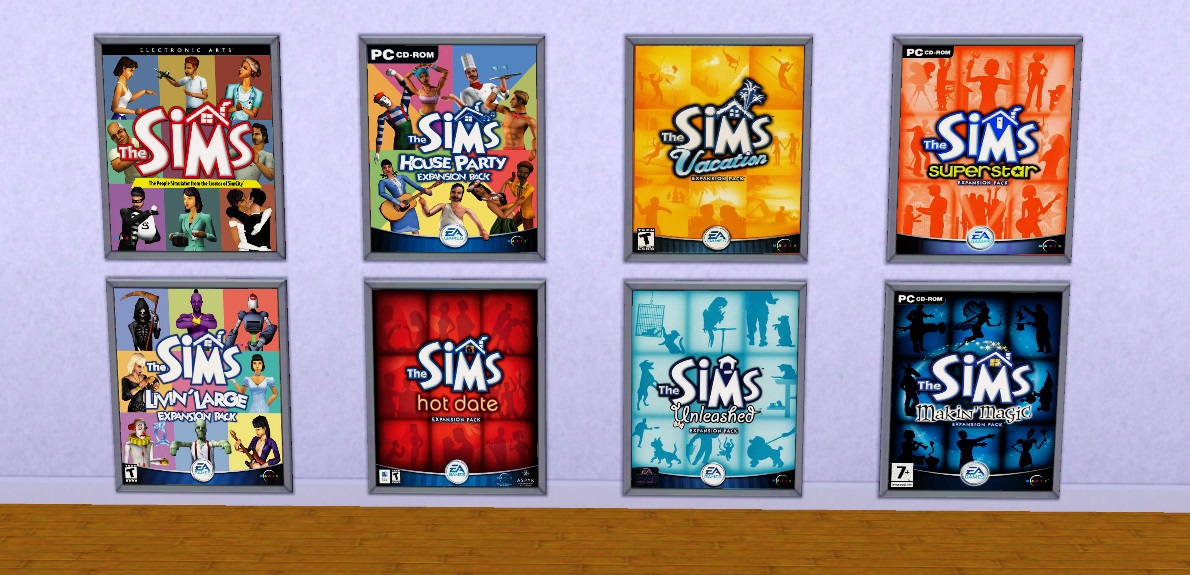
 COMPATIBLE: BASEGAME PATCH v1.67
COMPATIBLE: BASEGAME PATCH v1.67

 This mod requires PhotosetLoader.
This mod requires PhotosetLoader. 


All The Sims 1 games cover converted into a poster to hang on your wall.
Install Instructions:
1- Install the PhotosetLoader mod => Unzip the content from the 'PhotosetLoader.zip' inside your mods folder. Like any other mod.
2- Install this mod => Unzip the content from the 'TheSims1_All_Posters.zip' inside your mods folder. Like any other mod.
How to use it:
1- Buy the "PhotosetLoader" photoframe from the BuyMode (By Function: Decor > Wall Decorations).
2- Click on the photoframe object and select "Change Photo".
3- Select the Photoset and the Photo you would like apply over the photoframe.
4- Ready.
Additional Credits:
s3pe, S3OC GIMP2
Inge and Peter Jones
nrass - DebugEnabler
Polygon Counts:
Same as "PhotosetLoader".
This is a new mesh, and means that it's a brand new self contained object that usually does not require a specific Pack (although this is possible depending on the type). It may have Recolours hosted on MTS - check below for more information.
|
TheSims1_All_Posters.zip
Download
Uploaded: 19th Aug 2015, 3.40 MB.
5,487 downloads.
|
||||||||
| For a detailed look at individual files, see the Information tab. | ||||||||
Install Instructions
1. Click the file listed on the Files tab to download the file to your computer.
2. Extract the zip, rar, or 7z file. Now you will have either a .package or a .sims3pack file.
For Package files:
1. Cut and paste the file into your Documents\Electronic Arts\The Sims 3\Mods\Packages folder. If you do not already have this folder, you should read the full guide to Package files first: Sims 3:Installing Package Fileswiki, so you can make sure your game is fully patched and you have the correct Resource.cfg file.
2. Run the game, and find your content where the creator said it would be (build mode, buy mode, Create-a-Sim, etc.).
For Sims3Pack files:
1. Cut and paste it into your Documents\Electronic Arts\The Sims 3\Downloads folder. If you do not have this folder yet, it is recommended that you open the game and then close it again so that this folder will be automatically created. Then you can place the .sims3pack into your Downloads folder.
2. Load the game's Launcher, and click on the Downloads tab. Find the item in the list and tick the box beside it. Then press the Install button below the list.
3. Wait for the installer to load, and it will install the content to the game. You will get a message letting you know when it's done.
4. Run the game, and find your content where the creator said it would be (build mode, buy mode, Create-a-Sim, etc.).
Extracting from RAR, ZIP, or 7z: You will need a special program for this. For Windows, we recommend 7-Zip and for Mac OSX, we recommend Keka. Both are free and safe to use.
Need more help?
If you need more info, see:
- For package files: Sims 3:Installing Package Fileswiki
- For Sims3pack files: Game Help:Installing TS3 Packswiki
Loading comments, please wait...
Uploaded: 19th Aug 2015 at 5:55 AM
#The Sims 1, #poster, #posters, #cover, #box, #wall, #photo, #photoframe
-
by cmomoney 15th Feb 2010 at 11:56pm
 16
57.5k
229
16
57.5k
229
-
by kithri 13th Sep 2012 at 4:42pm
 10
19.8k
19
10
19.8k
19
-
Vintage advertising posters in simlish
by calinours 7th Mar 2016 at 12:33pm
 +1 packs
3 9.2k 23
+1 packs
3 9.2k 23 High-End Loft Stuff
High-End Loft Stuff
-
by TheJim07 30th Jul 2016 at 12:55pm
 4
8.6k
35
4
8.6k
35
-
by sweetdevil 4th Nov 2018 at 11:23am
 6
24.6k
27
6
24.6k
27
-
by MurderPrincessK 29th Oct 2019 at 3:30pm
 2
6.2k
27
2
6.2k
27
-
by PhoenixPhoeniks 14th Jun 2025 at 12:56pm
 1
1.7k
6
1
1.7k
6
-
by PhoenixPhoeniks 25th Oct 2025 at 7:14pm
 489
2
489
2
-
by NothinOnSilver 12th Jan 2026 at 11:04pm
 2
376
2
376
-
Lockable Treasure Chest (Updated 24-Sep-2016)
by douglasveiga updated 25th Sep 2016 at 1:27am
A Treasure Chest that you can actually lock with a Key to keep your belongs safe. more...
 27
30.1k
159
27
30.1k
159
-
by douglasveiga updated 22nd Apr 2016 at 3:51am
Adds a Gardener Service to take care of your Garden. more...
 87
121.3k
477
87
121.3k
477
-
Tagged Plants - v1.3 (4th May 2014)
by douglasveiga updated 4th May 2014 at 11:16pm
This mod makes it easier to find or classify your Plants. more...
 66
83.3k
441
66
83.3k
441
-
Gardener Service - v2.3 (4th May 2014)
by douglasveiga updated 5th May 2014 at 12:07am
Adds a Gardener Service to take care of your Garden. more...
 741
479.8k
1.4k
741
479.8k
1.4k
-
Chef Service - v1.7 (4th May 2014)
by douglasveiga updated 5th May 2014 at 12:44am
Adds a Chef Service in your game, so you can hire a Sim to cook your favorite recipe. more...
 227
182.2k
485
227
182.2k
485
-
Ferris Wheel (Updated 30 Jan 2016)
by douglasveiga updated 30th Jan 2016 at 5:52am
A functional Ferris Wheel ride with custom animations for your sims. more...
-
by douglasveiga updated 25th May 2015 at 2:45pm
A plantable Coconut Palm Tree and two new recipes. more...
 58
52.8k
260
58
52.8k
260
-
by douglasveiga 22nd Jan 2017 at 7:49pm
This mod adds an interaction that makes your sim automatically route to and collect items from nearby object spawners. more...
 59
63.3k
296
59
63.3k
296
-
The Chef Plant v1.30 (28th Jul 2013)
by douglasveiga updated 28th Jul 2013 at 1:50pm
This Plant produces random Ingredients, so you can harvest a great variety of Fruits, Vegetables and Meat for your Recipes more...
 126
155.9k
573
126
155.9k
573
-
Deliciously Indulgent Bakery - More Interactions
by douglasveiga updated 14th May 2014 at 9:50pm
This mod will add four new interactions, to the [b]"Baker's Station"[/b], to help you micromanage your Bakery. more...
 58
139.2k
398
58
139.2k
398

 Sign in to Mod The Sims
Sign in to Mod The Sims The Sims 1 - Posters
The Sims 1 - Posters