 A Bali Home
A Bali Home

bali1.jpg - width=800 height=600
View of the house from the front.

bali2.jpg - width=800 height=600
Alternative view of the front.

bali3.jpg - width=800 height=600
Deck

bali4.jpg - width=800 height=600
Kitchen and dining room.

bali5.jpg - width=800 height=600
Living room.

bali6.jpg - width=800 height=600
One of two mirrored bedrooms.

bali7.jpg - width=800 height=600
One of three bathrooms.

bali8.jpg - width=800 height=600
Floor plan.
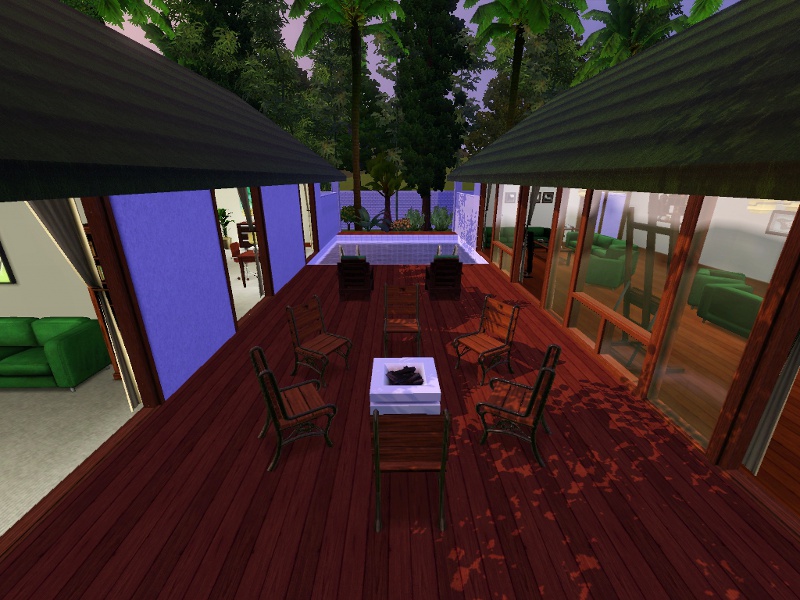
The house is surrounded by various trees and other foliage. The trees do have a tendency to obscure visibility, but they're placed well enough that one should still be able to play without difficulty. A thatched roof (in jade) reinforces the tropical feel, and even blends in to the forestry surrounding it.
There are only three actual doors on the lot- and they all lead to bathrooms. Reflecting the idea of openness (and to, theoretically, allow for proper air flow), all entrances into the buildings themselves are via archways. From the front gate, the living quarters are on the right and the sleeping quarters on the left.

The bedrooms and their bathrooms mirror each other exactly. The bathrooms are a really fascinating point to this home- they're actually outdoors, enclosed by a privacy fence and covered by roofing, but otherwise open to the world. It's probably much more fascinating in real life, but even so I think it adds a unique dimension to the house.
Because of some redesigns I did to the house compared to its original, the kitchen is substantial, allowing for a full range of appliances and a bar in addition to the dining room. This area is separated from the living area by a small divider, and there's loads of lounging space (making this a perfect house for a party animal). A third bathroom is attached at the back for public access.
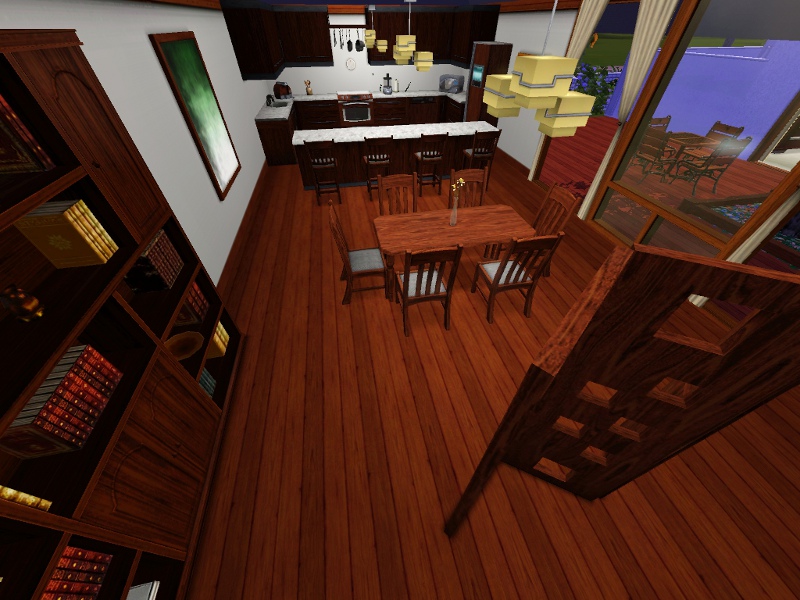

With direct access to a pool and fire pit, this happening pad is a great investment for the wealthy party animal. This lot uses content from both World Adventures and High End Loft Stuff, and two pieces of custom content - the Half Wall by Flabaliki (of The Sims Supply) and the Jade Thatched Roof by QBUILDERZ.
Lot Size: 2x3
Lot Price: Unfurnished: §69,616; Furnished: §123,928
|
Bali Home - 2br, 3ba.zip
| Two bedroom, three bathroom house that combines tropical living with modern amenities.
Download
Uploaded: 25th Apr 2010, 1.83 MB.
439 downloads.
|
||||||||
| For a detailed look at individual files, see the Information tab. | ||||||||
Install Instructions
1. Click the file listed on the Files tab to download the file to your computer.
2. Extract the zip, rar, or 7z file.
2. Select the .sims3pack file you got from extracting.
3. Cut and paste it into your Documents\Electronic Arts\The Sims 3\Downloads folder. If you do not have this folder yet, it is recommended that you open the game and then close it again so that this folder will be automatically created. Then you can place the .sims3pack into your Downloads folder.
5. Load the game's Launcher, and click on the Downloads tab. Select the house icon, find the lot in the list, and tick the box next to it. Then press the Install button below the list.
6. Wait for the installer to load, and it will install the lot to the game. You will get a message letting you know when it's done.
7. Run the game, and find your lot in Edit Town, in the premade lots bin.
Extracting from RAR, ZIP, or 7z: You will need a special program for this. For Windows, we recommend 7-Zip and for Mac OSX, we recommend Keka. Both are free and safe to use.
Need more help?
If you need more info, see Game Help:Installing TS3 Packswiki for a full, detailed step-by-step guide!
Loading comments, please wait...
Uploaded: 25th Apr 2010 at 7:21 PM
-
by dagger_fall 28th May 2010 at 4:25pm
 +1 packs
8 14.7k 9
+1 packs
8 14.7k 9 World Adventures
World Adventures
-
by The Shoveler 23rd Nov 2010 at 12:45am
 +3 packs
11 27.5k 7
+3 packs
11 27.5k 7 World Adventures
World Adventures
 Ambitions
Ambitions
 Late Night
Late Night
-
by plasticbox updated 2nd Sep 2014 at 11:11pm
 2
10.4k
51
2
10.4k
51
-
by plasticbox 2nd Oct 2014 at 2:33am
 9
14.7k
52
9
14.7k
52
-
by plasticbox 2nd Oct 2014 at 2:49am
 7
11.8k
54
7
11.8k
54
-
by Random2491 14th Mar 2025 at 4:31pm
 +2 packs
2 2.7k 6
+2 packs
2 2.7k 6 Ambitions
Ambitions
 Supernatural
Supernatural
-
by maximinimum 2nd May 2010 at 3:32pm
A classic farmhouse with a modern flair. Also an indoor lap pool. more...
 +1 packs
1 4.7k 2
+1 packs
1 4.7k 2 World Adventures
World Adventures
Packs Needed
| Base Game | |
|---|---|
 | Sims 3 |
| Expansion Pack | |
|---|---|
 | World Adventures |

 Sign in to Mod The Sims
Sign in to Mod The Sims A Bali Home
A Bali Home























