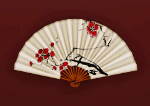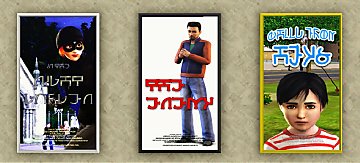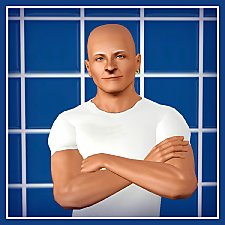3 Simlish Laundry Poster
3 Simlish Laundry Poster

laundry.jpg - width=848 height=683

Screenshot-34.jpg - width=1024 height=768

Screenshot-35.jpg - width=1024 height=768

Screenshot-36.jpg - width=972 height=620

I made this to decorate my laudromat lot, and thought of sharing them. They are Simlish version of the leading Detergent Brand in the World. Tide, Ariel, and Mr. Clean.
These are recolor of Pop Male Poster mesh by Maxis.

Can be found under Decorative/Wall Hangings or in the Laundry Section.
Additional Credits:
TS Worshop
Adobe Photoshop CS
Simlish Font by Inkandchaos
|
scriminc_laundry_posters.rar
Download
Uploaded: 18th Jun 2010, 132.4 KB.
9,454 downloads.
|
||||||||
| For a detailed look at individual files, see the Information tab. | ||||||||
Install Instructions
1. Click the file listed on the Files tab to download the file to your computer.
2. Extract the zip, rar, or 7z file. Now you will have either a .package or a .sims3pack file.
For Package files:
1. Cut and paste the file into your Documents\Electronic Arts\The Sims 3\Mods\Packages folder. If you do not already have this folder, you should read the full guide to Package files first: Sims 3:Installing Package Fileswiki, so you can make sure your game is fully patched and you have the correct Resource.cfg file.
2. Run the game, and find your content where the creator said it would be (build mode, buy mode, Create-a-Sim, etc.).
For Sims3Pack files:
1. Cut and paste it into your Documents\Electronic Arts\The Sims 3\Downloads folder. If you do not have this folder yet, it is recommended that you open the game and then close it again so that this folder will be automatically created. Then you can place the .sims3pack into your Downloads folder.
2. Load the game's Launcher, and click on the Downloads tab. Find the item in the list and tick the box beside it. Then press the Install button below the list.
3. Wait for the installer to load, and it will install the content to the game. You will get a message letting you know when it's done.
4. Run the game, and find your content where the creator said it would be (build mode, buy mode, Create-a-Sim, etc.).
Extracting from RAR, ZIP, or 7z: You will need a special program for this. For Windows, we recommend 7-Zip and for Mac OSX, we recommend Keka. Both are free and safe to use.
Need more help?
If you need more info, see:
- For package files: Sims 3:Installing Package Fileswiki
- For Sims3pack files: Game Help:Installing TS3 Packswiki
Loading comments, please wait...
Uploaded: 18th Jun 2010 at 6:45 PM
-
by cmomoney 15th Feb 2010 at 11:56pm
 16
57.5k
229
16
57.5k
229
-
by Menaceman44 11th Mar 2010 at 1:20am
 10
35.8k
91
10
35.8k
91
-
by kithri 13th Sep 2012 at 4:42pm
 10
19.8k
19
10
19.8k
19
-
by Saramaa 2nd Sep 2013 at 11:50pm
 12
15.8k
62
12
15.8k
62
-
by Salaa 18th Aug 2014 at 2:14pm
 6
14.1k
83
6
14.1k
83
-
by AnnaNikole 30th May 2016 at 12:19am
 4
5.8k
17
4
5.8k
17
-
Ultimate Gamer's Posters (Sim-realism) w/Bonus Console Posters
by bocboc256 6th Aug 2010 at 7:06pm
Good day, I came bearing new posters for your sim town. more...
 34
74.9k
143
34
74.9k
143
-
Hoi's Internet and Gaming Hub (Few CC Included)
by bocboc256 11th Aug 2010 at 5:08am
The building was sold to Hoi for a very cheap price when the grocery store that used more...
 +2 packs
9 22.5k 26
+2 packs
9 22.5k 26 World Adventures
World Adventures
 High-End Loft Stuff
High-End Loft Stuff
-
Freecut Stylist's Posters - Sim Realistic
by bocboc256 19th Jul 2010 at 8:35pm
Does your sim can't find the perfect haircut he/she wants? Are they loss in fashion abyss and found themselves looking more...
 9
24.1k
48
9
24.1k
48
-
Atavera's Custom Guitars Converted for Sims 3
by bocboc256 17th Sep 2010 at 10:03pm
Here we go. more...
 +1 packs
113 161.6k 148
+1 packs
113 161.6k 148 High-End Loft Stuff
High-End Loft Stuff
-
"Who's Your Barber?" Stubble Set
by bocboc256 8th Jul 2010 at 12:48pm
I'm in real need of different style of beard and stubble in game since my Sims is a stylist. more...
 51
136.4k
280
51
136.4k
280
-
Nike SB Sneakers for YA/A Male
by bocboc256 15th Jun 2010 at 1:06am
NIke low cut SB sneakers for yous A and YA male Sims. more...

 Sign in to Mod The Sims
Sign in to Mod The Sims 3 Simlish Laundry Poster
3 Simlish Laundry Poster