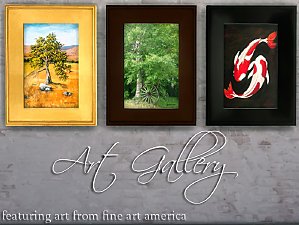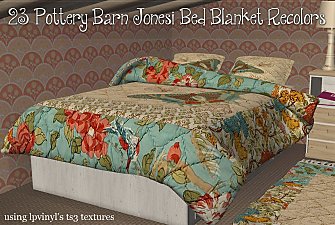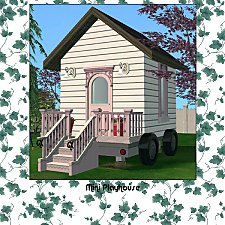GlassWood Bathroom Set
GlassWood Bathroom Set

GWBSmain.jpg - width=800 height=807

GWBS1.JPG - width=800 height=807

GWBS2.jpg - width=800 height=807
All the divider slots; sink shelf.

GWBS4.JPG - width=800 height=807

GWBS5.JPG - width=800 height=807

GWBSwoodrecolors.jpg - width=1200 height=400

GWBSglassrecolors.JPG - width=1200 height=400

GWBS3.jpg - width=800 height=807
What you get: Bathroom Shelf, Wall Shelf, Short Divider/Shelf, Tall Divider/Shelf, Low Over-The-Sink Shelf, High Over-The-Sink Shelf, Hanging Towel Rack and towels for it, Toilet Paper Holder, 4 columns, a hamper and a mirror. There are also plenty of recolors- 13 in all for each item.

The particulars:
NOTES ABOUT THE COLUMNS:
There are 4 columns, 2 tall and 2 short of each kind - 2 are very slim and 2 are pretty much regular columns. All of them are placed in the footprint to match up to the side of the divider/shelves. The slim ones can be used to hide the wall if you put a divider up against a wall because the wall eats it.
 The regular columns are meant to fill up the empty space left if you want to arranage the divider/shelves in a pattern- like an "L" shape. You will have to use "boolprop snapobjectstogrid false" to place a divider at another angle. (See pics and if you have any questions, feel free to ask. I'm not the greatest at explaining this stuff!) The "setquartertileplacement on" cheat won't work to place another divider properly.
The regular columns are meant to fill up the empty space left if you want to arranage the divider/shelves in a pattern- like an "L" shape. You will have to use "boolprop snapobjectstogrid false" to place a divider at another angle. (See pics and if you have any questions, feel free to ask. I'm not the greatest at explaining this stuff!) The "setquartertileplacement on" cheat won't work to place another divider properly.Buy Mode Catalog Placement and Price:
Bathroom Shelf 350, Short Divider 275, Tall Divider 300, Low Sink Shelf 175, High Sink Shelf 200, Towel Rack 225, Wall Shelf 275: Surfaces>Shelves; Mirror 175 Deco>Mirrors; Hanging Towels 100, Toilet Paper Holder 25: Deco>Wall; All 4 Columns 10, Build>Misc; Hamper, 150, Deco>Sculptures.
All objects should be base game. Any problems, please let me know. Feel free to recolor- the UV Map for the glass is available to show where the knob is on it. (The knobs take their color from the glass.) If you want it, let me know.
Content used in screenshots is by: Plastic Box (plants), Guatla (tub, toilet and some deco), Cameranutz 11 (small fairy), Buggybooz (counter, bowl), Maxis/EAxis and myself.
Polygon Counts:
Hanging Towels - f408 v279 (Maxis, edited by me)
Mirror - f116 v232
Tall Column - f12 v24
Short Shelf Divider - f164 v272
Tall Shelf Divider - f 164 v272
Sink Shelf - f 346 v667
Slim Short Column - f12 v24
Slim Tall Column - f 12 v24
Small Sink Shelf - f346 v574
Towel Rack - f 532 v743
Toilet Paper Holder - f 776 v982
Wall Shelf - f 420 v659
Short Column - f12 v24
Hamper - f358 v567
Additional Credits:
SimPE, MilkShape, PhotoShop, CEP
This is a new mesh, and means that it's a brand new self contained object that usually does not require a specific Pack (although this is possible depending on the type). It may have Recolours hosted on MTS - check below for more information.
|
MLC-ResidentialCollectionFile.rar
| Residential Collection File
Download
Uploaded: 7th Aug 2010, 3.8 KB.
34,411 downloads.
|
||||||||
|
MLC-HangingTowelsANDRecolors.rar
| Hanging Towels and all towel recolors.
Download
Uploaded: 7th Aug 2010, 135.7 KB.
35,137 downloads.
|
||||||||
|
MLC-MirrorANDRecolors.rar
| Mirror and all mirror recolors.
Download
Uploaded: 7th Aug 2010, 828.2 KB.
35,078 downloads.
|
||||||||
|
MLC-HamperANDRecolors.rar
| Hamper and all hamper recolors.
Download
Uploaded: 7th Aug 2010, 639.9 KB.
35,155 downloads.
|
||||||||
|
MLC-GlassWoodBathroomSet-SLAVEMeshes.rar
| The slave meshes- no recolors.
Download
Uploaded: 7th Aug 2010, 129.1 KB.
36,068 downloads.
|
||||||||
|
MLC-BathroomShelf-MASTERmeshANDRecolors.rar
| The master mesh and all recolors.
Download
Uploaded: 7th Aug 2010, 792.1 KB.
42,444 downloads.
|
||||||||
| For a detailed look at individual files, see the Information tab. | ||||||||
Install Instructions
1. Download: Click the download link to save the .rar or .zip file(s) to your computer.
2. Extract the zip, rar, or 7z file.
3. Place in Downloads Folder: Cut and paste the .package file(s) into your Downloads folder:
- Origin (Ultimate Collection): Users\(Current User Account)\Documents\EA Games\The Sims™ 2 Ultimate Collection\Downloads\
- Non-Origin, Windows Vista/7/8/10: Users\(Current User Account)\Documents\EA Games\The Sims 2\Downloads\
- Non-Origin, Windows XP: Documents and Settings\(Current User Account)\My Documents\EA Games\The Sims 2\Downloads\
- Mac: Users\(Current User Account)\Documents\EA Games\The Sims 2\Downloads
- Mac x64: /Library/Containers/com.aspyr.sims2.appstore/Data/Library/Application Support/Aspyr/The Sims 2/Downloads
- For a full, complete guide to downloading complete with pictures and more information, see: Game Help: Downloading for Fracking Idiots.
- Custom content not showing up in the game? See: Game Help: Getting Custom Content to Show Up.
- If you don't have a Downloads folder, just make one. See instructions at: Game Help: No Downloads Folder.
Loading comments, please wait...
Uploaded: 7th Aug 2010 at 5:27 PM
Updated: 18th Sep 2010 at 7:59 AM - slight edit; added collection file
-
by Tazzianna 21st Apr 2005 at 9:31am
-
by sinthetickrush 5th Dec 2005 at 12:06am
-
by OoGaBbErZiCkEoO 9th Jan 2006 at 10:49pm
-
by OoGaBbErZiCkEoO 9th Jan 2006 at 10:58pm
-
Fresh Loaf Carpet Set - 14 Colors (TS2 to TS4)
by mustluvcatz 19th Oct 2014 at 8:03pm
There I was, working away on some tile floors when the word "carpet" flew through my mind. more...
 32
28.6k
142
32
28.6k
142
-
Mind Your Own Beeswax ~ Pt 2 ~ 3 Wick Candle
by mustluvcatz 10th Dec 2016 at 1:13pm
Hi! more...
 9
12.1k
30
9
12.1k
30
-
Fine Art America ~ 3 Sets of Painting Recolors (non-default)
by mustluvcatz 23rd Dec 2014 at 8:16am
Now that we can recolor objects, I bring you my TS2 Fine Art America Paintings for TS4. more...
 10
12.8k
55
10
12.8k
55
-
Pottery Barn Blankets (5-2016 New Mesh Link)
by mustluvcatz 24th Aug 2013 at 6:55pm
UPDATE 5-4-2016: I added a new mesh link. more...
 28
40.5k
115
28
40.5k
115
-
by mustluvcatz 26th Feb 2012 at 9:57pm
I saw a picture of a little house on wheels. more...
 81
77.7k
219
81
77.7k
219
-
by mustluvcatz 21st Feb 2015 at 7:08am
This set has been up on my tumblr for a while now. more...
-
Patterned Carpet Set Two - 15 Colors
by mustluvcatz 31st Oct 2014 at 11:43pm
*closes eyes and attempts to read minds* Yes, yes.. I am a bit obsessed with making carpets for the game. more...
 7
9.3k
50
7
9.3k
50
-
by mustluvcatz 11th Dec 2013 at 2:25am
When trying to decide what my holiday upload should be this year, I sat and thought. Then thought some more. more...
 15
23k
63
15
23k
63
-
by mustluvcatz 20th Jan 2018 at 6:16am
I recently ended up on the page for Echo's playpen - I honestly have no idea how or why more...
 4
22.4k
58
4
22.4k
58
About Me
The exception: My TS4 Robert Williamson sim. I would really like it if he's not edited in any way. He's my tribute to Robin Williams, who was someone I greatly admired. Changing him would make him just another sim.

 Sign in to Mod The Sims
Sign in to Mod The Sims GlassWood Bathroom Set
GlassWood Bathroom Set