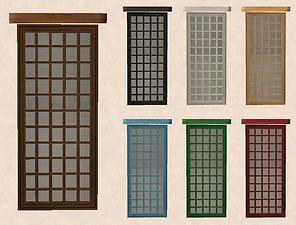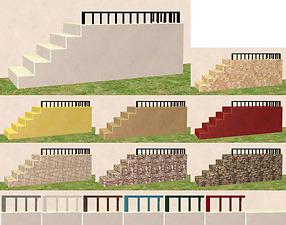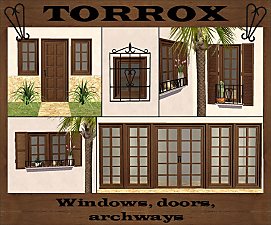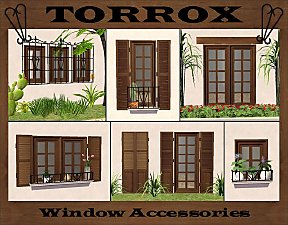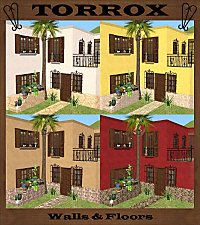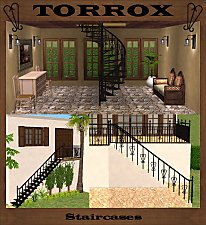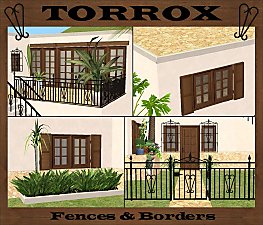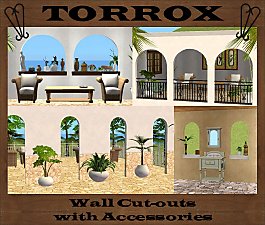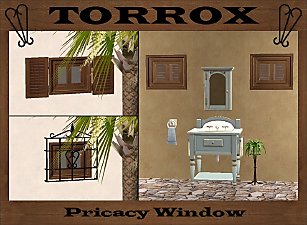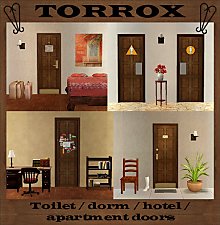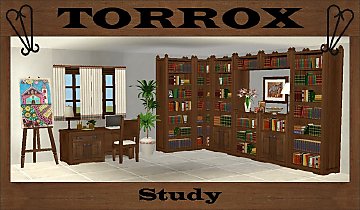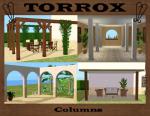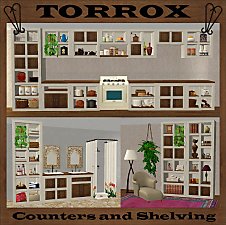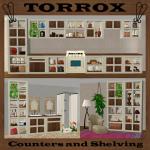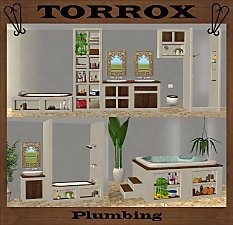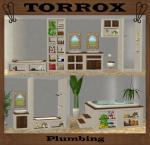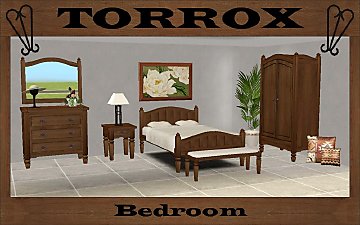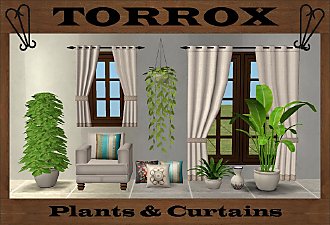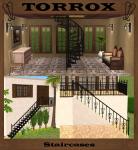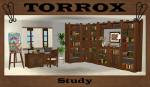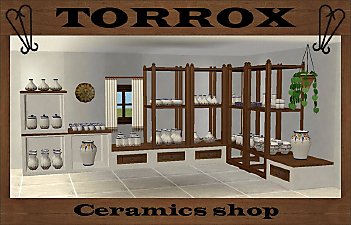Torrox Spanish/Southwestern Build Set Part 1 - Master Objects
Torrox Spanish/Southwestern Build Set Part 1 - Master Objects

MTSTorrox01.jpg - width=800 height=562

MTSTorrox01A.jpg - width=415 height=600

MTSTorrox01B.jpg - width=750 height=570

MTSTorrox01C.jpg - width=800 height=630

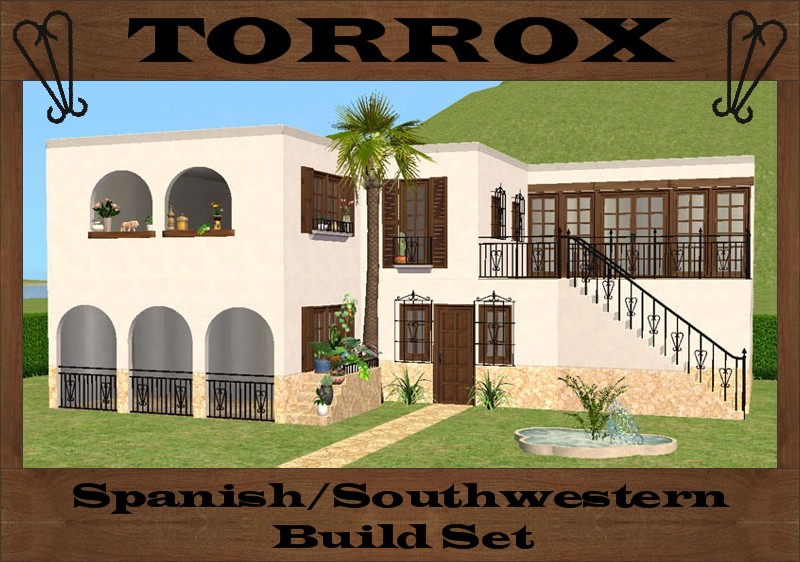
Proudly presenting my summer holiday project: A large set of Spanish/Southwestern inspired build mode items and other architectural objects. Doors, windows and archways. Ledges, shutters, beams and bars to customize your windows. Walls and floors. Stairs, fences and borders.Wall cut-outs and window sills with slots. And possibly even more to come in the future.
If you would like to have any of all that you should start here and download these two master objects – a two storey window with a support beam above it and a fake staircase/balcony with lots of room for plants and decorative pots.

All the rest of the items in this set (except walls, floors and fences) are linked to these two objects and won’t work without them. At the same time if you recolor the two master objects you will have recolored more than 50 slave objects in one go. As a practical detail the staircase/balcony can be easily recolored to match almost any wall you’d want to use – and with it the real staircase, the window ledges and the wall cut-outs from other parts of the set. See explanation of how to do this below.
Of course I’ve made some recolors to start out with. Here’s the window mesh and its six recolors:
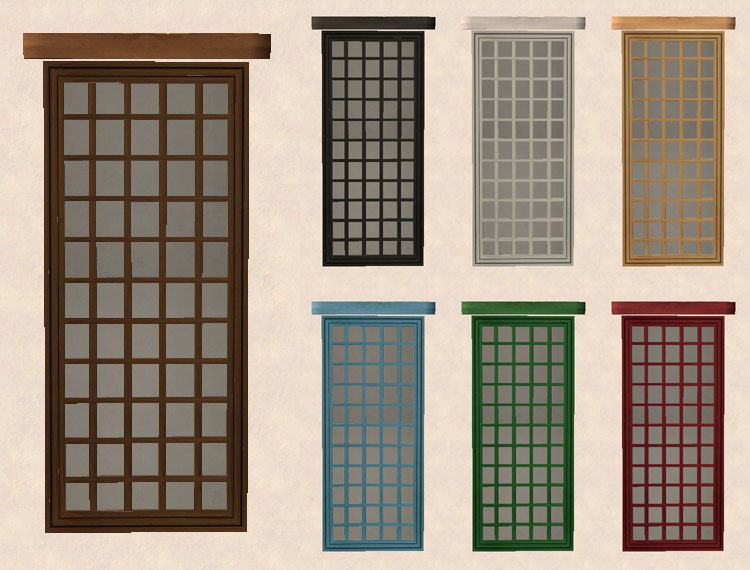
And here’s the fake staircase/balcony mesh with its recolors. There are seven of the wall/plaster texture – they match the walls in part 4 of this set – and seven of the metal railing – including a transparent one which makes the railing disappear.
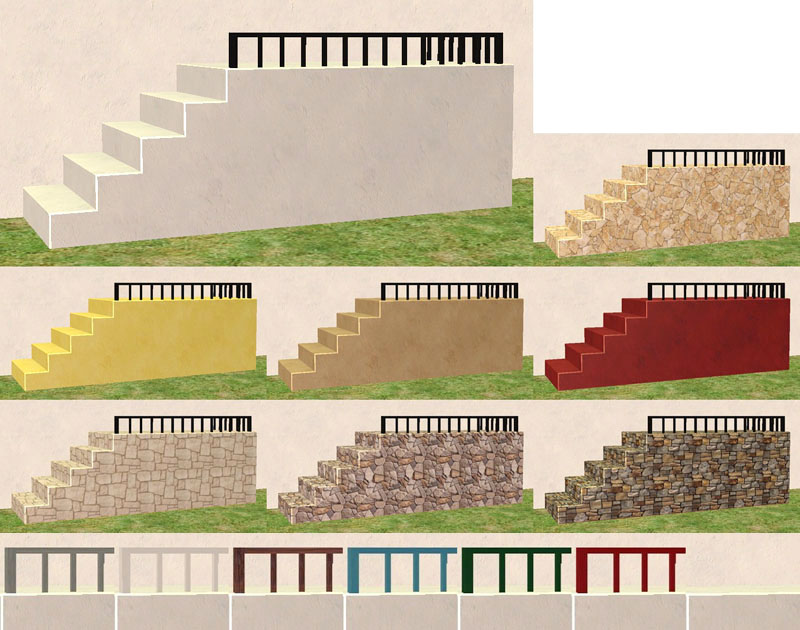
Oh, and before I forget: The stairs/balcony has 12 slots where you can place lamps, plants and other deco objects. It fits all counter-height windows.
To help keeping track of things, here's a list of what the Torrox Spanish/Southwestern Build Set consists of so far:
Part 1 – Master objects
Part 2 – Windows, Doors and Archways
Part 3 – Window Accessories
Part 4 – Walls and Floors
Part 5 – Staircases
Part 6 – Fences and Borders
Part 7 – Wall Cut-outs and Accessories
Part 8 – Privacy Window with Accessories
Part 9 – Columns
The collection file includes all 9 parts of the set, except fences.
------------------------
How to recolor the fake staircase/balcony to match almost any wall you’d like to use:
1) Open the wall you want to use in SimPE and extract the texture. If it’s a Maxis wall you’ll have to make a clone in HomeCrafter first.
2) Use a graphics program to change the size of the extracted texture to 256 x 512 pixels.
3) Make a recolor of the ‘Wall’ subset of the staircase/balcony and import the texture into it.
4) And voila, the staircase/balcony should now match your wall – and so should the real staircase in part 5 of this set and the wall cut-outs in part 7.
5) Please note that not all walls work equally well as recolors. Finely patterned wallpapers and tiled walls might not look as good as plaster and painted walls.
------------------------------
Catalogue placement:
Two storey window in Build Mode – Two storey windows at 213 simoleons
Fake staircase/balcony in Decorative – Miscellaneous at 212 simoleons
Polygon Counts:
Two storey window – 828
Fake staircase/balcony – 789
Additional Credits:
SimPE, MilkShape, UV Mapper, Photoshop
This is a new mesh, and means that it's a brand new self contained object that usually does not require a specific Pack (although this is possible depending on the type). It may have Recolours hosted on MTS - check below for more information.
|
Moune_Torrox_CollectionFile.rar
Download
Uploaded: 29th Nov 2010, 4.3 KB.
38,371 downloads.
|
||||||||
|
Moune_Torrox_Recolors_TwoStoreyWindow.rar
Download
Uploaded: 12th Aug 2010, 932.1 KB.
46,336 downloads.
|
||||||||
|
Moune_Torrox_Recolors_StairBalcony.rar
Download
Uploaded: 12th Aug 2010, 469.6 KB.
45,886 downloads.
|
||||||||
|
Moune_Torrox_Part1_MasterObjects.rar
Download
Uploaded: 12th Aug 2010, 227.2 KB.
54,692 downloads.
|
||||||||
| For a detailed look at individual files, see the Information tab. | ||||||||
Install Instructions
1. Download: Click the download link to save the .rar or .zip file(s) to your computer.
2. Extract the zip, rar, or 7z file.
3. Place in Downloads Folder: Cut and paste the .package file(s) into your Downloads folder:
- Origin (Ultimate Collection): Users\(Current User Account)\Documents\EA Games\The Sims™ 2 Ultimate Collection\Downloads\
- Non-Origin, Windows Vista/7/8/10: Users\(Current User Account)\Documents\EA Games\The Sims 2\Downloads\
- Non-Origin, Windows XP: Documents and Settings\(Current User Account)\My Documents\EA Games\The Sims 2\Downloads\
- Mac: Users\(Current User Account)\Documents\EA Games\The Sims 2\Downloads
- Mac x64: /Library/Containers/com.aspyr.sims2.appstore/Data/Library/Application Support/Aspyr/The Sims 2/Downloads
- For a full, complete guide to downloading complete with pictures and more information, see: Game Help: Downloading for Fracking Idiots.
- Custom content not showing up in the game? See: Game Help: Getting Custom Content to Show Up.
- If you don't have a Downloads folder, just make one. See instructions at: Game Help: No Downloads Folder.
Loading comments, please wait...
Uploaded: 12th Aug 2010 at 2:36 AM
Updated: 3rd Dec 2010 at 9:45 PM
#Torrox, #Spanish, #Southwestern, #build set
Torrox Part 3 – Window accessories: http://modthesims.info/download.php?t=415934
Torrox Part 4 – Walls and floors: http://modthesims.info/download.php?t=415935
Torrox Part 5 – Staircases: http://modthesims.info/download.php?t=415936
Torrox Part 6 – Fences and borders: http://modthesims.info/download.php?t=415937
Torrox Part 7 – Wall cut-outs: http://modthesims.info/download.php?t=415938
Torrox Part 8 – Privacy Window: http://modthesims.info/download.php?t=417372
Torrox Part 10 – Toilet / dorm / hotel / apartment doors: http://www.modthesims.info/download.php?t=427134
-
Torrox Spanish/Southwestern Build Set Part 2 - Windows, doors, archways
by moune999 12th Aug 2010 at 2:37am
 21
111.2k
138
21
111.2k
138
-
Torrox Spanish/Southwestern Build Set Part 3 - Window Accessories
by moune999 12th Aug 2010 at 2:37am
 18
86.8k
132
18
86.8k
132
-
Torrox Spanish/Southwestern Build Set Part 4 - Walls and Floors
by moune999 12th Aug 2010 at 2:38am
 11
45.7k
74
11
45.7k
74
-
Torrox Spanish/Southwestern Build Set Part 5 - Staircases
by moune999 updated 3rd Dec 2010 at 3:10pm
 11
81.9k
106
11
81.9k
106
-
Torrox Spanish/Southwestern Build Set Part 6 - Fences and Borders
by moune999 updated 3rd Dec 2010 at 3:03pm
 11
65.9k
85
11
65.9k
85
-
Torrox Spanish/Southwestern Build Set Part 7 - Wall Cut-outs
by moune999 12th Aug 2010 at 2:41am
 21
73.8k
132
21
73.8k
132
-
Torrox Spanish/Southwestern Build Set Part 8 – Privacy Window
by moune999 23rd Aug 2010 at 2:26am
 17
48.5k
62
17
48.5k
62
-
Torrox Spanish/Southwestern Build Set Part 9 – Columns
by moune999 1st Dec 2010 at 4:19pm
 15
57.5k
91
15
57.5k
91
-
Torrox Spanish/Southwestern Build Set Part 10 – Special Doors
by moune999 3rd Dec 2010 at 9:20pm
 16
46.8k
80
16
46.8k
80
-
Alcove seat with matching corner seat
by moune999 updated 16th Feb 2010 at 1:58pm
Bench seat that fits perfectly in alcoves and towers. With matching corner seat. more...
 15
31.2k
40
15
31.2k
40
-
Torrox Spanish/Southwestern Build Set Part 9 – Columns
by moune999 1st Dec 2010 at 4:19pm
Apologies for having abandoned this set for so long. more...
 15
57.5k
91
15
57.5k
91
-
Luxiary King Add-on: Dining Chair, Ottoman and Loveseat
by moune999 6th Feb 2010 at 12:53pm
A set of add-ons for the Maxis Luxiare King Living Chair: Loveseat, ottoman, recliner and dining chair more...
-
Torrox Spanish/Southwestern Buy Collection – Counters and Shelving
by moune999 21st Aug 2013 at 7:24pm
Counters and shelving in Torrox textures for Spanish/Southwestern houses more...
 57
74.5k
245
57
74.5k
245
-
Torrox Spanish/Southwestern Buy Collection – Plumbing
by moune999 16th Sep 2013 at 3:21pm
Sinks, toilet, showers and tubs that match the Torrox Counters and Shelving more...
 30
40.7k
124
30
40.7k
124
-
Torrox Spanish/Southwestern Deco - Plants and Curtains
by moune999 24th Jul 2017 at 8:21pm
Four plants to go with the other Torrox objects and four curtains to fit my Torrox windows. more...
 23
25.7k
83
23
25.7k
83
-
Torrox Spanish/Southwestern Build Set Part 5 - Staircases
by moune999 updated 3rd Dec 2010 at 3:10pm
UPDATED! more...
 11
81.9k
106
11
81.9k
106
-
Torrox Spanish/Southwestern Study
by moune999 4th Jul 2015 at 3:43pm
And now: A place for your sims to study, work - or play The Sims - in more...
 11
17.5k
54
11
17.5k
54
-
Torrox Spanish/Southwestern Ceramics Shop
by moune999 17th Jul 2015 at 10:25pm
Let's go shopping! The Spanish/Southwestern way! more...
 +1 packs
10 14.7k 49
+1 packs
10 14.7k 49 Open for Business
Open for Business
About Me
1) That none of my files are used as pay or donation items or as part of pay or donation items. This also includes recolors and clones of my meshes. Anything that has anything of mine in it, really.
2) If you upload any of my files to your own or another site, or use textures or meshes for your own creations, please credit Moune999 as the original creator. The same goes for recolors or clones of my meshes.
3) If you make your own slightly altered version of any of my meshes, please replace the GUID in the package and give the file a new name. Otherwise your package will overwrite mine, and I won't be happy about that.

 Sign in to Mod The Sims
Sign in to Mod The Sims