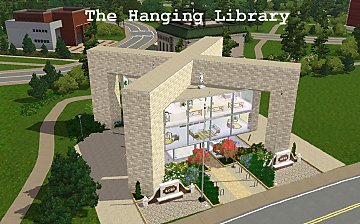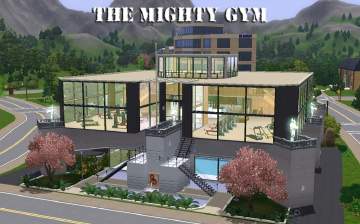Grandma Jones' Blue Cottage
Grandma Jones' Blue Cottage

Up-Blue Chimney main.jpg - width=1024 height=637

Up-Blue Chimney side.jpg - width=1024 height=637

Up-Blue Chimney back.jpg - width=1024 height=637

Up-Screenshot-324.jpg - width=1024 height=637

Up-Screenshot-325.jpg - width=1024 height=637
Grandma Jones now lived alone in her little cottage. Townies come by once a day to check on her and help her with errands, but Grandma Jones is still in good health. She still gardens in her small backyard garden, and she still fishes occasionally in the pond behind her home. Her husband is an avid fisherman, in fact he chooses this lot to build the cottage because of the pond. She took up the hobby when her husband passed away.
Grandma Jones now lives happily in her little cottage, enjoying her blessing of long and good life, and waiting for the time she will finally meet her husband Paulie again, and all her children, and grandchildren...
This house was created for MTS Foundation #4 contest. It has one bedroom, one bathroom, a spacious kitchen, a sitting room with TV and gramophone, a sculpting station, a garden, a fishing pool, and a small shed in the back with a washing machine.



Lot Size: 3x3
Lot Price: 78,837 Furnished, 41,964 Unfurnished
|
Grandma's Blue Cottage.rar
| The house only
Download
Uploaded: 26th Aug 2010, 3.93 MB.
315 downloads.
|
||||||||
| For a detailed look at individual files, see the Information tab. | ||||||||
Install Instructions
1. Click the file listed on the Files tab to download the file to your computer.
2. Extract the zip, rar, or 7z file.
2. Select the .sims3pack file you got from extracting.
3. Cut and paste it into your Documents\Electronic Arts\The Sims 3\Downloads folder. If you do not have this folder yet, it is recommended that you open the game and then close it again so that this folder will be automatically created. Then you can place the .sims3pack into your Downloads folder.
5. Load the game's Launcher, and click on the Downloads tab. Select the house icon, find the lot in the list, and tick the box next to it. Then press the Install button below the list.
6. Wait for the installer to load, and it will install the lot to the game. You will get a message letting you know when it's done.
7. Run the game, and find your lot in Edit Town, in the premade lots bin.
Extracting from RAR, ZIP, or 7z: You will need a special program for this. For Windows, we recommend 7-Zip and for Mac OSX, we recommend Keka. Both are free and safe to use.
Need more help?
If you need more info, see Game Help:Installing TS3 Packswiki for a full, detailed step-by-step guide!
Loading comments, please wait...
Uploaded: 26th Aug 2010 at 2:36 PM
#grandma, #cottage, #foundation
-
by hudy777DeSign 4th Jun 2009 at 9:35pm
 16
54.8k
29
16
54.8k
29
-
by Trinity77 20th Jul 2009 at 7:50pm
 4
8.8k
3
4
8.8k
3
-
by Elise Bennett 15th Nov 2009 at 1:15am
 1
7.3k
1
1
7.3k
1
-
by shishimarie 22nd Jul 2010 at 5:49am
 +2 packs
6 10k 11
+2 packs
6 10k 11 World Adventures
World Adventures
 High-End Loft Stuff
High-End Loft Stuff
-
by Vermilionz 20th Feb 2017 at 10:19am
 +2 packs
3 7.4k 17
+2 packs
3 7.4k 17 Pets
Pets
 Seasons
Seasons
-
by plumfrog 27th Sep 2023 at 8:42pm
 +19 packs
4 4.6k 15
+19 packs
4 4.6k 15 World Adventures
World Adventures
 High-End Loft Stuff
High-End Loft Stuff
 Ambitions
Ambitions
 Fast Lane Stuff
Fast Lane Stuff
 Late Night
Late Night
 Outdoor Living Stuff
Outdoor Living Stuff
 Generations
Generations
 Town Life Stuff
Town Life Stuff
 Master Suite Stuff
Master Suite Stuff
 Pets
Pets
 Katy Perry Stuff
Katy Perry Stuff
 Showtime
Showtime
 Diesel Stuff
Diesel Stuff
 Supernatural
Supernatural
 70s, 80s and 90s Stuff
70s, 80s and 90s Stuff
 Seasons
Seasons
 University Life
University Life
 Island Paradise
Island Paradise
 Into the Future
Into the Future
Packs Needed
| Base Game | |
|---|---|
 | Sims 3 |
| Expansion Pack | |
|---|---|
 | World Adventures |
 | Ambitions |
| Stuff Pack | |
|---|---|
 | High-End Loft Stuff |

 Sign in to Mod The Sims
Sign in to Mod The Sims Grandma Jones' Blue Cottage
Grandma Jones' Blue Cottage