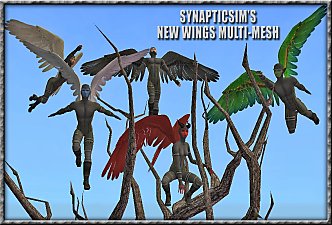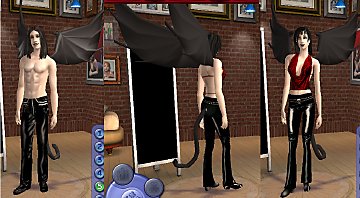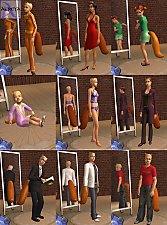SynapticSim's Wings Multi-Mesh - Toddler thru Elder
SynapticSim's Wings Multi-Mesh - Toddler thru Elder

WingsMultiKids1.jpg - width=794 height=761

Wings7.jpg - width=585 height=522

Wings6.jpg - width=585 height=522

Wings5.jpg - width=585 height=522

Wings4.jpg - width=585 height=522

Wings3.jpg - width=585 height=522

Wings2.jpg - width=585 height=522

Wings1.jpg - width=996 height=676

WingsMultiToddlers.jpg - width=794 height=761

WingsMultiChildren.jpg - width=794 height=761










Today I bring you an All-New Mesh based on an old mesh. I've come a long way since I made my last wings accessory, and I've learned a bit along the way. One of those is the joy of alpha-editable multi meshes. So that's what I bring you today. I'm bringing you Three Meshes (Teen-Adult, Children, and Toddlers) with limitless options.
Oh, and did I mention they are bigger than my last wings? These look like they could support a sims body during flight a bit better ... don't 'cha think?
Alas, putting these on your sims will NOT allow them to fly.

As you can see, there are wings in all types of positions. There's the outstretched, the folded back, the ones held up high, and then combinations of those three. That's what you can do with this mesh. There's essentially six seperate wings, three wings for each collar bone. (And Yes, they are still assigned to the collar bones to allow for a more natural movement during sims animations.) I'm not a mathmatician by any means, but with 6 different wings, it allows for a lot of options. And if you are fans of that dastardly Sephiroth, you can even make one winged sims! Heck, if you were feeling especially crazy, you could have a sim with ALL 6 wings!
And I would never forget to provide you with a bunch of colorful options to get you started.

As you can see they come in 5 wonderful colors, including the base Parrot color that can open the door for many types of recolors. And you guessed it, they are fully recolorable.
Obviously, there isn't a way around the fact that the wings will move through walls, furniture, and even sims. Sorry, but there's just no way to prevent that. Given that these are larger than my originals, this is more evident than ever, so plan ahead for that.
The Children and Toddler Recolors only include the Outstretched, Folded, and Pointed Upwards configurations. Download the Alphas below and you can make your own combos.
Mesh Specifics:
Faces: 1946
Vertices: 1984
Ages: Toddler - Elder
Gender: Both
Category: All Categories of Clothing
Wearability: Wearable with other accessories
Policy:
You may include this mesh with your uploads, but please give credit to me, SynapticSim and provide a link either to this thread, or to my site, SynapticSim's Lair
You may NOT include this mesh on any Paysite or The Exchange.
Please Enjoy!
~ Syn
Polygon Counts:
Toddler - Faces: 1946 Vertices: 1984
Child - Faces: 1946 Vertices: 1984
Teen-Elder - Faces: 1946 Vertices: 1984
This is a new mesh, and means that it's a brand new self contained object that usually does not require a specific Pack (although this is possible depending on the type). It may have Recolours hosted on MTS - check below for more information.
|
SynapticSim's Multi-Wing Alpha Files.rar
Download
Uploaded: 19th Dec 2010, 65.3 KB.
10,630 downloads.
|
||||||||
|
SynapticSim's Wings Multi-Mesh and Recolors.rar
Download
Uploaded: 19th Dec 2010, 1.69 MB.
12,566 downloads.
|
||||||||
|
SynapticSim's Wings Multi-Mesh Child.rar
Download
Uploaded: 19th Dec 2010, 903.2 KB.
9,617 downloads.
|
||||||||
|
SynapticSim's Wings Multi-Mesh Toddler.rar
Download
Uploaded: 19th Dec 2010, 902.5 KB.
10,092 downloads.
|
||||||||
| For a detailed look at individual files, see the Information tab. | ||||||||
Install Instructions
1. Download: Click the download link to save the .rar or .zip file(s) to your computer.
2. Extract the zip, rar, or 7z file.
3. Place in Downloads Folder: Cut and paste the .package file(s) into your Downloads folder:
- Origin (Ultimate Collection): Users\(Current User Account)\Documents\EA Games\The Sims™ 2 Ultimate Collection\Downloads\
- Non-Origin, Windows Vista/7/8/10: Users\(Current User Account)\Documents\EA Games\The Sims 2\Downloads\
- Non-Origin, Windows XP: Documents and Settings\(Current User Account)\My Documents\EA Games\The Sims 2\Downloads\
- Mac: Users\(Current User Account)\Documents\EA Games\The Sims 2\Downloads
- Mac x64: /Library/Containers/com.aspyr.sims2.appstore/Data/Library/Application Support/Aspyr/The Sims 2/Downloads
- For a full, complete guide to downloading complete with pictures and more information, see: Game Help: Downloading for Fracking Idiots.
- Custom content not showing up in the game? See: Game Help: Getting Custom Content to Show Up.
- If you don't have a Downloads folder, just make one. See instructions at: Game Help: No Downloads Folder.
Loading comments, please wait...
Uploaded: 19th Dec 2010 at 11:36 PM
-
by saracentner 12th May 2005 at 2:30am
 83
92.7k
32
83
92.7k
32
-
by DBCAB 14th Jul 2005 at 9:59pm
 145
171k
89
145
171k
89
-
by Atreya 5th Oct 2005 at 12:04am
 100
221.5k
147
100
221.5k
147
-
by generalzoi 26th Nov 2005 at 4:47am
 15
19.9k
21
15
19.9k
21
-
by Nefusadi updated 3rd May 2009 at 3:56pm
 24
39.5k
18
24
39.5k
18
-
SynapticSim's ALL NEW Wings Accessory - 2 New Meshes!
by SynapticSim updated 14th Mar 2009 at 12:45am
 63
73.1k
97
63
73.1k
97
-
by SynapticSim 2nd Apr 2009 at 2:13am
 23
36.4k
42
23
36.4k
42
-
by SynapticSim 6th Jan 2006 at 4:01am
(NOTE: Please download the meshes at the links below before trying to install these sims.) Hello there! more...
 +2 packs
26 34.3k 5
+2 packs
26 34.3k 5 University
University
 Nightlife
Nightlife
-
by SynapticSim 21st Oct 2005 at 8:41pm
(NOTE: Please download the meshes at the links below before trying to install these sims.) Feeling Nostalgic? Yeah, more...
 +2 packs
8 8.8k 3
+2 packs
8 8.8k 3 University
University
 Nightlife
Nightlife
-
by SynapticSim 15th Oct 2005 at 4:37pm
(NOTE: Please download the meshes at the links below before trying to install these sims.) Hello there! more...
 +2 packs
21 24.1k 3
+2 packs
21 24.1k 3 University
University
 Nightlife
Nightlife
-
by SynapticSim 25th Oct 2005 at 6:44pm
(NOTE: Please download the meshes at the links below before trying to install these sims.) Hello there! more...
 +2 packs
11 19.9k 5
+2 packs
11 19.9k 5 University
University
 Nightlife
Nightlife
-
Xavier's School for the Gifted
by SynapticSim 12th Dec 2005 at 10:34am
Hello Everyone! more...
 +2 packs
48 40.6k 31
+2 packs
48 40.6k 31 University
University
 Nightlife
Nightlife
-
by SynapticSim 13th Jul 2005 at 12:41am
Hey Everybody! more...
 +2 packs
10 9.8k 3
+2 packs
10 9.8k 3 University
University
 Nightlife
Nightlife
-
by SynapticSim 6th Jun 2005 at 9:02am
:howdy: Here's Blink, aka Clarice Ferguson, from Exiles. more...
 23
15.3k
5
23
15.3k
5
-
by SynapticSim 13th Oct 2005 at 2:56am
(NOTE: Please download the meshes at the links below before trying to install these sims.) In this upload, I've more...
 +2 packs
13 21.3k 6
+2 packs
13 21.3k 6 University
University
 Nightlife
Nightlife
-
All-New All-Different X-Men (Males)
by SynapticSim 16th Feb 2006 at 3:56pm
(NOTE: Please download the meshes at the links below before trying to install these sims.) Hello there! more...
 9
18.1k
4
9
18.1k
4
About Me
https://synapticsimslair.jcink.net/
Should you use a mesh such as the Lean Bodybuilder that was created based off of Marvine/BeosBoxBoy's work then credit should be listed in this order, Marvine/BeosBoxBoy/SynapticSim
Please do not use my textures for non-sim related projects. If you do use my textures to create something new, please credit me with a link to my site.
I also love to see what people do with my stuff so if you can't contact me by PM on my site then you can send an email to synapse928@hotmail.com, just be sure to note that it is sims related in the subject ... I'm paranoid about emails from people I don't know, lol.
Please do not upload anything I make to the Sims Exchange.
This policy goes into effect immediately. No parts of my (SynapticSim’s) creations can be used to create Custom Content for The Sims 3 or The Sims 4. This includes the templates that I have released as well as any of my other creations dating all the way back to The Sims 2 Exchange up until my most recent creations and any future creations. I don’t even know if it’s possible to use Sims 2 custom textures with Sims 3 or 4 custom content, but if it is, please DO NOT use any part of my creations for public use and/or downloading. This includes costumes, skintones, hair, eyes, makeup, face masks, meshes, accessories, objects, mods, hacks, and anything else made by me for use with or in The Sims 2. Please respect my wishes where this subject is concerned. Should I discover my content being used in ANY part on The Sims 3 or Sims 4 creations uploaded to another site for people to download, the admin of that site will be contacted and asked for the content to be removed. Should you also be a member of SynapticSim’s Lair, then you will be permanently IP banned without warning.

 Sign in to Mod The Sims
Sign in to Mod The Sims SynapticSim's Wings Multi-Mesh - Toddler thru Elder
SynapticSim's Wings Multi-Mesh - Toddler thru Elder