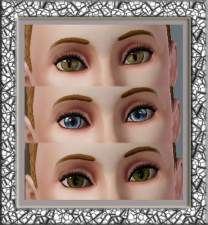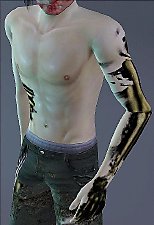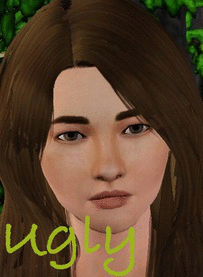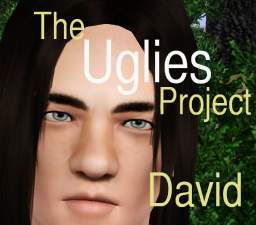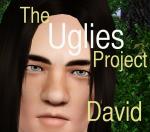Zits
Zits

Screenshot-169.jpg - width=378 height=547

Screenshot-171.jpg - width=332 height=568

Screenshot-172.jpg - width=404 height=592

Screenshot-173.jpg - width=696 height=460

Screenshot-174.jpg - width=712 height=433

Screenshot-181.jpg - width=682 height=465

Screenshot-183.jpg - width=1002 height=431

Screenshot-187.jpg - width=676 height=658
THE ZITS HAVE STRUCK!

These zits are not particularly disgusting, and not the huge ones similar to TS2, but are smaller more scattered zits that cover pretty much your entire face. If you want your sim to have zits the size of the moon... too bad.
They come in three options:
All zits, which are both the larger ones and scattered small zits

Big zits only, which are only the large zits

And small zits only which are only the scattered, small zits (almost unnoticeable!)

These zits are available for children through adults, and are fully recolorable so you can choose which color you want your zits to be, whether they be beacon red or alien green!
These zits are avaliable in the Blush section
all hair and clothing is Maxis, the skin I'm using is by Lady Frontbum
If you use these on a sim or in an upload please credit me, no uploading to pay sites/the Exchange
Have fun and enjoy! Your sims will be so happy when they wake up and find their once flawless faces covered in acne!
...except not really
Additional Credits:
Thanks to Delphy and the CTU team for CTU, and teenage hormones for the inspiration for this upload.
|
jaylo2112-zits.zip
Download
Uploaded: 24th Feb 2011, 159.2 KB.
10,210 downloads.
|
||||||||
| For a detailed look at individual files, see the Information tab. | ||||||||
Install Instructions
1. Click the file listed on the Files tab to download the file to your computer.
2. Extract the zip, rar, or 7z file. Now you will have either a .package or a .sims3pack file.
For Package files:
1. Cut and paste the file into your Documents\Electronic Arts\The Sims 3\Mods\Packages folder. If you do not already have this folder, you should read the full guide to Package files first: Sims 3:Installing Package Fileswiki, so you can make sure your game is fully patched and you have the correct Resource.cfg file.
2. Run the game, and find your content where the creator said it would be (build mode, buy mode, Create-a-Sim, etc.).
For Sims3Pack files:
1. Cut and paste it into your Documents\Electronic Arts\The Sims 3\Downloads folder. If you do not have this folder yet, it is recommended that you open the game and then close it again so that this folder will be automatically created. Then you can place the .sims3pack into your Downloads folder.
2. Load the game's Launcher, and click on the Downloads tab. Find the item in the list and tick the box beside it. Then press the Install button below the list.
3. Wait for the installer to load, and it will install the content to the game. You will get a message letting you know when it's done.
4. Run the game, and find your content where the creator said it would be (build mode, buy mode, Create-a-Sim, etc.).
Extracting from RAR, ZIP, or 7z: You will need a special program for this. For Windows, we recommend 7-Zip and for Mac OSX, we recommend Keka. Both are free and safe to use.
Need more help?
If you need more info, see:
- For package files: Sims 3:Installing Package Fileswiki
- For Sims3pack files: Game Help:Installing TS3 Packswiki
Loading comments, please wait...
Uploaded: 24th Feb 2011 at 5:15 PM
Updated: 25th Feb 2011 at 12:03 AM by jaylo2112
-
by Kiara24 31st Aug 2009 at 3:18am
 20
22.8k
24
20
22.8k
24
-
by Kiara24 24th Sep 2009 at 9:18am
 17
57.7k
30
17
57.7k
30
-
by Victor_tor updated 19th Feb 2012 at 8:27pm
 9
27k
31
9
27k
31
-
Just Like My Parents! Costume Face-Paint for Toddlers
by SIMplified 30th Jul 2013 at 10:15pm
 15
14.9k
55
15
14.9k
55
-
by Chibikinesis 24th Jan 2015 at 2:12pm
 10
33.7k
149
10
33.7k
149
-
by Chibikinesis 31st Jan 2015 at 2:45pm
 10
22.9k
91
10
22.9k
91

 Sign in to Mod The Sims
Sign in to Mod The Sims Zits
Zits