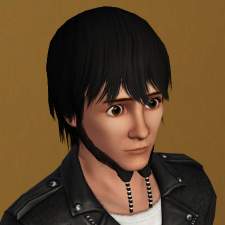The Face Badger Set: Realistic Beards for your Simmies!
The Face Badger Set: Realistic Beards for your Simmies!

CAS1.jpg - width=614 height=270

CAS2.jpg - width=632 height=322

title2.jpg - width=1024 height=757
So, what's the point? Well, I dislike the selection of flat beards Maxis have given us. I wanted to spice them up a bit, make them look more realistic.
Contents
The .rar contains 4 beards:
- The Face Badger
A nice patch of hair on the chin, perfect for those wanting to grow a garden!
- The Chin Warmer
Pretty much the same as the Face Badger, except with more sides.
- The Short Badger
Your sim has hair growth problems or slipped with the razor? No problem, there's a shorter variant.
- The Spikey Badger
Your sim is just too cool for a basic face garden! So this one is spiked up a bit to make him look more menacing! Or cool.
Where I do find beards please?
They should be in young adult and adult males beard options. Sorry, no female option for your circus simmies!
|
Badger Face Set.rar
Download
Uploaded: 28th Feb 2011, 1.58 MB.
25,083 downloads.
|
||||||||
| For a detailed look at individual files, see the Information tab. | ||||||||
Install Instructions
1. Click the file listed on the Files tab to download the file to your computer.
2. Extract the zip, rar, or 7z file. Now you will have either a .package or a .sims3pack file.
For Package files:
1. Cut and paste the file into your Documents\Electronic Arts\The Sims 3\Mods\Packages folder. If you do not already have this folder, you should read the full guide to Package files first: Sims 3:Installing Package Fileswiki, so you can make sure your game is fully patched and you have the correct Resource.cfg file.
2. Run the game, and find your content where the creator said it would be (build mode, buy mode, Create-a-Sim, etc.).
For Sims3Pack files:
1. Cut and paste it into your Documents\Electronic Arts\The Sims 3\Downloads folder. If you do not have this folder yet, it is recommended that you open the game and then close it again so that this folder will be automatically created. Then you can place the .sims3pack into your Downloads folder.
2. Load the game's Launcher, and click on the Downloads tab. Find the item in the list and tick the box beside it. Then press the Install button below the list.
3. Wait for the installer to load, and it will install the content to the game. You will get a message letting you know when it's done.
4. Run the game, and find your content where the creator said it would be (build mode, buy mode, Create-a-Sim, etc.).
Extracting from RAR, ZIP, or 7z: You will need a special program for this. For Windows, we recommend 7-Zip and for Mac OSX, we recommend Keka. Both are free and safe to use.
Need more help?
If you need more info, see:
- For package files: Sims 3:Installing Package Fileswiki
- For Sims3pack files: Game Help:Installing TS3 Packswiki
Loading comments, please wait...
Uploaded: 28th Feb 2011 at 11:09 AM
Updated: 28th Feb 2011 at 4:46 PM
#beard, #badger, #face, #darksilence, #realistic
-
Don't fuzz with me - Versatile and Layerable beard!
by Arisuka 21st Sep 2010 at 1:39am
 17
100.2k
171
17
100.2k
171
-
by monca533 13th Oct 2010 at 11:56am
 33
119k
166
33
119k
166
-
Facial Hair For Women - Sims 3 Showtime: 3-18-2012
by Chaavik updated 18th Mar 2012 at 11:57pm
 57
65.3k
41
57
65.3k
41
-
by puddles4ya 29th Dec 2010 at 8:26am
 35
78.5k
101
35
78.5k
101
-
Medieval Beards - Ye Olde Kingdom of Pudding
by The Merrye Makers 9th Dec 2011 at 8:33pm
 30
58.6k
145
30
58.6k
145
-
by necrodog 21st Jul 2013 at 4:01am
 20
25.5k
85
20
25.5k
85
-
by necrodog 15th Sep 2013 at 4:40am
 9
17.9k
44
9
17.9k
44
-
by necrodog 19th Sep 2013 at 4:02am
 13
16.7k
26
13
16.7k
26
-
by necrodog 17th Jul 2014 at 12:09am
 13
26.3k
65
13
26.3k
65
-
by DarkSilence 24th Feb 2011 at 9:26pm
Adding that extra Waistcoat to make any suit! more...
 27
89.7k
124
27
89.7k
124
Male » Formal » Young Adult
-
Floral Tattoo (V2.0 now recolourable!)
by DarkSilence updated 13th Dec 2009 at 12:30pm
Details My first upload!! A nice floral tattoo for your male and female simmies! Now recolourable with version 2.0! more...
 10
89.1k
104
10
89.1k
104

 Sign in to Mod The Sims
Sign in to Mod The Sims The Face Badger Set: Realistic Beards for your Simmies!
The Face Badger Set: Realistic Beards for your Simmies!