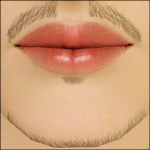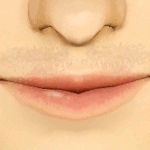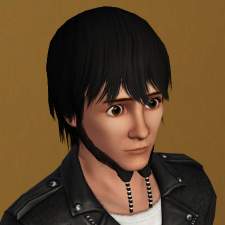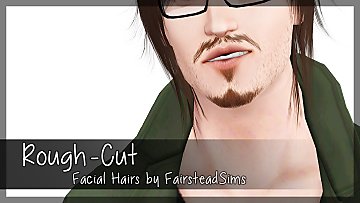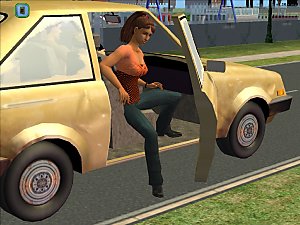Facial Hair For Women - Sims 3 Showtime: 3-18-2012
Facial Hair For Women - Sims 3 Showtime: 3-18-2012

FacialHairForWomen-Sims3-1.jpg - width=1023 height=768

FacialHairForWomen-Sims3-2.jpg - width=1022 height=768

FacialHairForWomen-Sims3-3.jpg - width=1007 height=752

FacialHairForWomen-Sims3LN-1.jpg - width=1023 height=768

FacialHairForWomen-Sims3WA-1.jpg - width=1022 height=766

ShowtimeMagicianFacialHair-Sims3-2.jpg - width=600 height=575
Showtime
Updated For Showtime / Current Patch 1.3x
Showtime introduced one facial style which looks like a thin moustache with a thinner and shorter chinstrap beard. The picture below shows what it looks like:

----------
Sims 3 Pets Information
No new facial hair styles have been introduced with Pets. But the mod is safe to use with Pets. You need either Pescado's Awesome mod or Twallan's Master Controller mod to enable the beard tab for females in CAS.
---------------------------
Has the circus skipped your town because there were no bearded ladies to be hired for their 3-ring shows?
Have the men been sporting their handsome beards, slick mustaches or manly stubbles to the envy of those jealous women who wanted those very same beards, mustaches or stubbles for themselves?
Your female Sims now can strut around town with the best of the male Sims, sporting their facial hair with pride! Teen daughters everywhere can sport their facial hair alongside their fathers, brothers, mothers and grandmothers. Maybe their aunts too!
Unleash your bearded ladies upon their unsuspecting towns today with their very own beautiful facial hair!
DESCRIPTION:
The mods contain default overrides to enable all of the EA facial styles ranging from thin stubble to thick beard for female Sims. These overrides won't affect the facial styles for male Sims.
They will not affect custom facial hair styles made by other people like necrodog.
AGES ENABLED:
Female Teen - 3 (Sideburn, soul patch and mustache - same as Male Teen)
Female Young Adult/Adult - all (Same as Male Young Adult/Adult)
Female Elder - all (Same as Male Elder)
* I don't know the names of most facial hair styles. I tried my best! *
None of these facial styles have the custom content icon (white icon with blue folder) so they won't be deleted by accident.
MOD FLAVORS:
Sims 3 - Contains only the Sims 3 beards, stubbles, sideburns, soul patches
World Adventures - Has only 2 facial styles like the long mustache
Late Night - Has only 2 facial styles like the lighter version of the full stubble style
All - Has all of Sims 3, World Adventures and Late Night facial styles in a single mod
** World Adventures has the greenish-yellow circles with a green plumbob. **
** Late Night has the purple circles with a green plumbob. **
NOTE:
These facial hair styles are recolorable as shown in the pictures.
I changed the flags in some of the facial hair styles so they won't be randomly used by female townies. Pregnant women should be able to retain their facial hair.
Be cautioned that some of the facial hair styles aren't enabled by EA default for male elders. So I did not enable those facial hair styles for male and female elders.
Also be cautioned that there are no male elder facial hair styles for Late Night by EA default.
There is a slight glitch with the full beard and thick goatee (long) because the female face is slightly smaller in the jaw and chin area. It is not noticable unless you really zoom in close. You can adjust the female face to fill out to fit the full beard and thick goatee (long).
INSTALL INSTRUCTIONS:
Please unzip and place the mod into the following location:
C:\Documents and Settings\****\My Documents\Electronic Arts\The Sims 3\Mods\Packages (XP)
OTHER PLATFORMS:
As for Vista and Windows 7, place the mod inside the appropriate location. As for Mac, please place the mod into the appropriate location.
If you have trouble installing the mod, please visit the tech forums for help installing the mod. I won't provide support or troubleshoot your installation, game or video issues. Please use Google, BBS, MTS forums or some other Sims 3 site to get help with game-related issues.
I provide support for only MY mods and not someone else's mods.
CAVEAT EMPTOR:
The mods will conflict with other mods editing the same files. These mods will draw the textures from EA's textures and files for the facial hair to show up on the faces.
SPECIAL NOTE:
Make sure to delete your cache files before you fire up Sims 3. Use Delphy's Dashboard to delete the cache files. If you are like me who likes to delete cache files manually, these are the files:
CASPartCache
compositorCache
scriptCache
simCompositorCache
The above files can be found in the following location:
C:\Documents and Settings\****\My Documents\Electronic Arts\The Sims 3 (XP)
Other platforms: Delete them from the location pertaining to your Operating System.
WARNING:
May or may not require a core mod like Awesome Mod to enable the beard UI to display the beards, stubbles, mustaches, sideburns and so on.
SIDE NOTE:
In Soviet Russia, beard runs you!
Additional Credits: CTU - Delphy's Wickedly Awesome Tool S3PE - Peter and Inge Jones' Excellent Tool
MTS - Hosting Sims 2 and Sims 3 content
Paint.NET - Featuring my bearded ladies
Various resources (Tutorials, pictures, etc)
|
FacialHairForWomen-UpdatedForST-Sims3.rar
| Updated For ShowTime
Download
Uploaded: 19th Mar 2012, 28.1 KB.
1,938 downloads.
|
||||||||
|
FacialHairForWomen-Sims3.rar
Download
Uploaded: 29th Nov 2010, 25.3 KB.
2,667 downloads.
|
||||||||
| For a detailed look at individual files, see the Information tab. | ||||||||
Install Instructions
1. Click the file listed on the Files tab to download the file to your computer.
2. Extract the zip, rar, or 7z file. Now you will have either a .package or a .sims3pack file.
For Package files:
1. Cut and paste the file into your Documents\Electronic Arts\The Sims 3\Mods\Packages folder. If you do not already have this folder, you should read the full guide to Package files first: Sims 3:Installing Package Fileswiki, so you can make sure your game is fully patched and you have the correct Resource.cfg file.
2. Run the game, and find your content where the creator said it would be (build mode, buy mode, Create-a-Sim, etc.).
For Sims3Pack files:
1. Cut and paste it into your Documents\Electronic Arts\The Sims 3\Downloads folder. If you do not have this folder yet, it is recommended that you open the game and then close it again so that this folder will be automatically created. Then you can place the .sims3pack into your Downloads folder.
2. Load the game's Launcher, and click on the Downloads tab. Find the item in the list and tick the box beside it. Then press the Install button below the list.
3. Wait for the installer to load, and it will install the content to the game. You will get a message letting you know when it's done.
4. Run the game, and find your content where the creator said it would be (build mode, buy mode, Create-a-Sim, etc.).
Extracting from RAR, ZIP, or 7z: You will need a special program for this. For Windows, we recommend 7-Zip and for Mac OSX, we recommend Keka. Both are free and safe to use.
Need more help?
If you need more info, see:
- For package files: Sims 3:Installing Package Fileswiki
- For Sims3pack files: Game Help:Installing TS3 Packswiki
Loading comments, please wait...
Uploaded: 29th Nov 2010 at 5:38 PM
Updated: 19th Mar 2012 at 12:58 AM - Adding New Facial Hair And Info For Showtime
#female, #facial, #hair, #default, #Sims 3, #Late Night, #World Adventures, #face, #beard, #stubble, #sideburn, #goatee, #soul patch, #showtime, #magician
-
Don't fuzz with me - Versatile and Layerable beard!
by Arisuka 21st Sep 2010 at 2:39am
 17
100.5k
171
17
100.5k
171
-
Chest Hair default and non-default texture replacement
by Nukael updated 17th Jul 2011 at 2:06pm
 21
82.7k
105
21
82.7k
105
-
by tommytiger updated 10th Sep 2012 at 6:29am
 19
59.8k
149
19
59.8k
149
-
by Jasumi 12th Aug 2012 at 12:04am
 28
59.7k
122
28
59.7k
122
-
by necrodog 15th Sep 2013 at 5:40am
 9
18k
44
9
18k
44
-
by necrodog 19th Sep 2013 at 5:02am
 13
17k
26
13
17k
26
-
by Chibikinesis 3rd Feb 2015 at 4:59pm
 13
59.7k
175
13
59.7k
175
-
No Autonomous Smell Flowers - Mansion and Garden
by Chaavik 9th May 2009 at 12:09pm
"No Autonomous Smell Flowers" mod curbs the autonomous behavior of Sims getting down on their hands and knees to smell more...
 +1 packs
13 22.5k 33
+1 packs
13 22.5k 33 Mansion and Garden
Mansion and Garden
-
Faster Novel Writing For Sims 3 Supernatural: 9-18-12
by Chaavik updated 4th Dec 2009 at 12:42pm
:new: Supernatural News :new: Minor update to both mods. more...
 164
313.3k
371
164
313.3k
371
-
Raw Meat Is NOT Junk Food!! [UPDATED INFO: SEPTEMBER 1ST 2025]
by Chaavik updated 2nd Sep 2025 at 6:31am
Werewolves go out into the forests everywhere in the Sim world to hunt their prey.. more...
 +1 packs
3 8.3k 32
+1 packs
3 8.3k 32 Werewolves
Werewolves
-
Time Machine Mods - Sims 3 Showtime: 3-18-2012
by Chaavik updated 4th Aug 2010 at 7:11pm
The Time Machine mods are made to modify the events that happen when a Sim travels to the past or future with the time machine. more...
 81
123.1k
118
81
123.1k
118
-
Better Barista Duty Wages - University
by Chaavik 15th Oct 2009 at 3:25pm
The mod will increase the wage earned working as a barista (working at the coffee bar). more...
 +1 packs
8 23.6k 38
+1 packs
8 23.6k 38 University
University
-
More Fun Activities - Sims 3 Showtime: 3-25-2012
by Chaavik updated 25th Mar 2012 at 9:12pm
:new: Sims 3 Showtime :new: There are some new interactions and objects in Showtime that needed more...
 +6 packs
192 169.4k 143
+6 packs
192 169.4k 143 World Adventures
World Adventures
 Ambitions
Ambitions
 Late Night
Late Night
 Generations
Generations
 Pets
Pets
 Showtime
Showtime
-
No Autonomous RC Cars - Universal
by Chaavik 18th May 2009 at 4:12pm
The mod curbs the autonomous "Play With" behavior on all RC cars, but the "Play With" interaction isn't nuked if more...
 9
20.5k
17
9
20.5k
17
-
Casual Dress For Work - Apartment Life/Mansion & Garden
by Chaavik updated 16th Feb 2009 at 1:57am
This mod is only for Apartment Life. more...
 +1 packs
18 36.9k 52
+1 packs
18 36.9k 52 Apartment Life
Apartment Life
-
Dark Meditation and Dark Energy - Two Vampire Mods (UPDATED INFO: SEPTEMBER 1ST 2025)
by Chaavik updated 2nd Sep 2025 at 6:15am
3 flavors to choose from to adjust the amount of time a Vampire needs to use Dark Meditation in order to restore their Vampire Energy bars. more...
 +1 packs
57 60k 143
+1 packs
57 60k 143 Vampires
Vampires
About Me
Other than playing games, I enjoy reading and watching movies. I don't have a lot of favorite movies, but I have a fun fact.
Fun fact: I enjoy all of the Tinkerbell movies. Don't diss the fairies.
Another fun fact: I also enjoy high octane movies like Fast and the Furious series. Anything that has to do with racing and shooting. I do like foreign movies and shows like Squid for example.
Favorite line from a movie: "Humor... It is a difficult concept."
Favorite answer my manager gave me when I asked her which department she liked the best: "I hate them all equally."

 Sign in to Mod The Sims
Sign in to Mod The Sims Facial Hair For Women - Sims 3 Showtime: 3-18-2012
Facial Hair For Women - Sims 3 Showtime: 3-18-2012