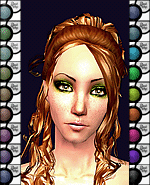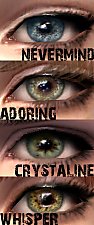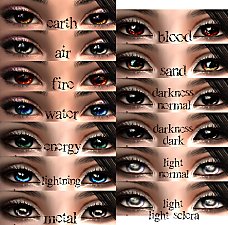bruised shadows
bruised shadows

bruisedshadowsmodel.jpg - width=458 height=578

bruisedshadows.jpg - width=1105 height=928

bruisedshadowsmain.jpg - width=311 height=91
anyway, some shadows, also finished a while back, and just now getting around to taking the pics and uploading.
set contains 22 shadows, 11 lighter, 11 darker (its a subtle difference but its there
 ).
).the image of all the shadows together is eyeliner free, its just the shadows.
enjoy!


my apologies, but this eyeshadow does not fit well with darker skin tones. i hope to make a darker version of them soon.

Additional Credits:
all other creators for cc used, so thanks. :P
|
Bruised Shadows.rar
Download
Uploaded: 17th Mar 2011, 710.0 KB.
70,907 downloads.
|
||||||||
| For a detailed look at individual files, see the Information tab. | ||||||||
Install Instructions
1. Download: Click the download link to save the .rar or .zip file(s) to your computer.
2. Extract the zip, rar, or 7z file.
3. Place in Downloads Folder: Cut and paste the .package file(s) into your Downloads folder:
- Origin (Ultimate Collection): Users\(Current User Account)\Documents\EA Games\The Sims™ 2 Ultimate Collection\Downloads\
- Non-Origin, Windows Vista/7/8/10: Users\(Current User Account)\Documents\EA Games\The Sims 2\Downloads\
- Non-Origin, Windows XP: Documents and Settings\(Current User Account)\My Documents\EA Games\The Sims 2\Downloads\
- Mac: Users\(Current User Account)\Documents\EA Games\The Sims 2\Downloads
- Mac x64: /Library/Containers/com.aspyr.sims2.appstore/Data/Library/Application Support/Aspyr/The Sims 2/Downloads
- For a full, complete guide to downloading complete with pictures and more information, see: Game Help: Downloading for Fracking Idiots.
- Custom content not showing up in the game? See: Game Help: Getting Custom Content to Show Up.
- If you don't have a Downloads folder, just make one. See instructions at: Game Help: No Downloads Folder.
Loading comments, please wait...
Uploaded: 17th Mar 2011 at 1:05 AM
Updated: 23rd Mar 2011 at 8:10 PM
#shadow, #shadows, #eyeshadow, #eyeshadows, #makeup, #eye makeup
-
by Barcelonista 30th Nov 2005 at 11:20pm
-
by Barcelonista 9th Dec 2005 at 10:32pm
-
by BloodPledge 13th Jan 2007 at 11:25am
-
by dragonmandy updated 1st Aug 2008 at 11:03pm
-
by dragonmandy 30th Jun 2009 at 7:38pm
-
// p o i s o n Eyeshadow Collection //
by s t i l l x d o l l 10th Jun 2011 at 2:19am
-
by s t i l l x d o l l 14th Jun 2011 at 6:14am
-
by dragonmandy 20th Jul 2013 at 1:02am
-
by dragonmandy updated 6th May 2008 at 10:35pm
decided to make some makeup for dolls instead of eyes, and i love them! more...
-
by dragonmandy 21st Jul 2008 at 3:24pm
some eyes today. i hope you enjoy them, and theyre all labeled seperately. more...
-
!!Huge Brow Set!! 8 sets, 5 colors
by dragonmandy updated 21st May 2008 at 12:20am
here is my first attempt at brows (or should i say my first - 8th ;)). more...
 41
85.8k
129
41
85.8k
129
-
by dragonmandy 10th Jul 2009 at 4:09pm
well, i wanted to do some realistic eyes (cuz i usually dont), and i ended up with 4 sets i more...
-
by dragonmandy 3rd Jul 2010 at 9:29pm
i received a note saying that my donny file was corrupt/damaged, so i decided to re-upload him since ive changed more...
-
by dragonmandy updated 2nd Jul 2009 at 3:36pm
*EDIT* threw the rest in, for those of you who got the first ones. more...
-
by dragonmandy 28th Aug 2008 at 11:25am
the natural colored 'pop-stick!' can be used as a unisex lip, and the angelic lips (my faves :D more...
-
Some Peepers :) *defaults added*
by dragonmandy 21st Mar 2008 at 4:03pm
well here they are. just a small set, labeled seperately. you may recolor, and upload them if you wish. more...
About Me
Also, for those who would like to convert my sims 2 creations to sims 3, go right ahead! Just a credit and link is all I ask. :)
PLEASE UNDERSTAND, I DO NOT DO REQUESTS, SO I WOULD APPRECIATE IT IF YOU WOULDN'T ASK!!!

 Sign in to Mod The Sims
Sign in to Mod The Sims bruised shadows
bruised shadows