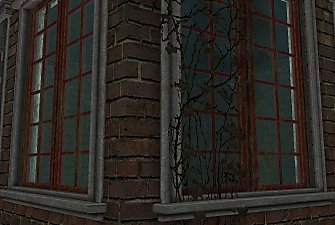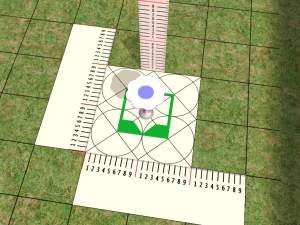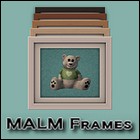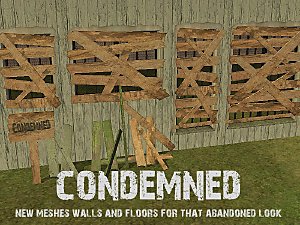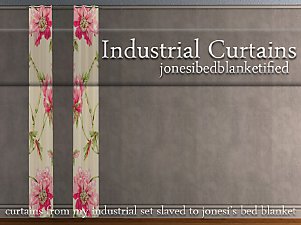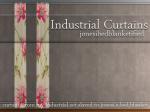NOW the windows are dirty! (And others) ~Privacy Film Recolors~
NOW the windows are dirty! (And others) ~Privacy Film Recolors~

GreenForest.JPG - width=850 height=527
GreenForest(Forest1)

MainRecolors.JPG - width=999 height=670
Grimy1and2

OrangeGlass.jpg - width=995 height=644
OrangeGlass

WindowScreen.JPG - width=1008 height=611
WindowScreen

All1.JPG - width=1024 height=1024

All2.jpg - width=829 height=1013

There are really only 6 recolors since there are 2 versions of each, but when the math is all done and said- it still amounts to 12 recolors. As a result of my usual absent-mindedness, some of the files aren't clearly named. So here's a list to help you out if there are any you want to delete: (The other 4 are named clearly.)
Forest1 - Green
Forest2 - Black and white
Screen1 - Smaller mesh
Screen2 - Larger mesh
Stars1 - Bluer background
Stars2 - Black background
Grime1 and 2 - are so similar I forgot which is which, lol
You will need the meshes for these to show up in your game.
Additional Credits:
PhotoShop CS2; SimPE; MaryLou, Moune, Plasticbox, Kate from Parsimonious, fway, pixelhate and a couple others I've forgotten (sorry!) for the cc used in my screenshots - Thank You!
|
MLCPrivacyFilmRecols.rar
| Recolors only. No meshes.
Download
Uploaded: 19th Mar 2011, 970.0 KB.
7,267 downloads.
|
||||||||
| For a detailed look at individual files, see the Information tab. | ||||||||
Install Instructions
1. Download: Click the download link to save the .rar or .zip file(s) to your computer.
2. Extract the zip, rar, or 7z file.
3. Place in Downloads Folder: Cut and paste the .package file(s) into your Downloads folder:
- Origin (Ultimate Collection): Users\(Current User Account)\Documents\EA Games\The Sims™ 2 Ultimate Collection\Downloads\
- Non-Origin, Windows Vista/7/8/10: Users\(Current User Account)\Documents\EA Games\The Sims 2\Downloads\
- Non-Origin, Windows XP: Documents and Settings\(Current User Account)\My Documents\EA Games\The Sims 2\Downloads\
- Mac: Users\(Current User Account)\Documents\EA Games\The Sims 2\Downloads
- Mac x64: /Library/Containers/com.aspyr.sims2.appstore/Data/Library/Application Support/Aspyr/The Sims 2/Downloads
- For a full, complete guide to downloading complete with pictures and more information, see: Game Help: Downloading for Fracking Idiots.
- Custom content not showing up in the game? See: Game Help: Getting Custom Content to Show Up.
- If you don't have a Downloads folder, just make one. See instructions at: Game Help: No Downloads Folder.
Meshes needed
This download requires one or more meshes to work properly. Please check the Description tab for information about the meshes needed, then download them below:| MTS cannot guarantee any off-site links will be available |
| No, the windows aren't dirty! ~Privacy Film for your Sims' Windows~ by mustluvcatz |
Loading comments, please wait...
Uploaded: 19th Mar 2011 at 7:42 PM
Updated: 20th Mar 2011 at 6:40 PM by Delphy
#windows, #privacy, #glass, #kitchen, #living room, #dining room, #bathroom, #office, #bedroom
-
by Cee 30th Dec 2005 at 6:34am
 3.4k
3.4k
-
by darylmarkloc 28th Jan 2006 at 4:54pm
 14
15k
11
14
15k
11
-
by stguy 1st Jan 2007 at 5:45am
 3
13.2k
4
3
13.2k
4
-
Resized NL Flower Arrangements Set
by Ailias 30th Apr 2007 at 4:38pm
 +2 packs
10 20.8k 22
+2 packs
10 20.8k 22 Nightlife
Nightlife
 Pets
Pets
-
by Shina22 12th Dec 2009 at 9:37pm
 5
22.8k
30
5
22.8k
30
-
No, the windows aren't dirty! ~Privacy Film for your Sims' Windows~
by mustluvcatz 10th Mar 2011 at 7:41pm
 42
46.9k
82
42
46.9k
82
-
by LadyAngel 14th Nov 2013 at 7:16pm
 11
11.7k
24
11
11.7k
24
-
LeafaliciousPlantus (New Plant Mesh)
by mustluvcatz 7th Mar 2013 at 5:23pm
MarySue Sim knocked over a package of mixed seeds while gardening one day. more...
 22
29.7k
108
22
29.7k
108
-
Happy Holidays 2016 ~ Part Two
by mustluvcatz 16th Dec 2016 at 5:24pm
Part 2 is short and sweet: 8 holiday themed recolors of my 3-wick beeswax candle - all more...
 3
8.4k
15
3
8.4k
15
-
In The Corner ~ Tables for Corners
by mustluvcatz updated 22nd Jun 2019 at 3:02pm
Once upon a time, in a land far away, I edited THESE TABLES - I slaved them and more...
 14
14.6k
71
14
14.6k
71
-
Seaside Retreat Awnings - 15 Recolors
by mustluvcatz 16th Jul 2013 at 9:33pm
Recolors from me? Yep! more...
 26
28.2k
108
26
28.2k
108
-
Chevrons & Checks - Shirts for Female Sims
by mustluvcatz 15th Sep 2014 at 7:56am
My happy-go-lucky sim wanted some new happy-go-lucky shirts. more...
-
by mustluvcatz updated 22nd May 2010 at 4:22pm
New meshes, walls and floors to give your sim's houses that run-down, abandoned look. more...
 46
62.4k
203
46
62.4k
203
-
Apron On The Wall ~ TS4 to TS2 Conversion
by mustluvcatz 24th Apr 2022 at 10:22pm
When you're not wearing your apron, where oh where do you put it?? On the wall of course!! This spiffy little more...
 12
7.8k
42
12
7.8k
42
-
The Log Cabin CFE Experiment - Unfurnished
by mustluvcatz 4th Oct 2012 at 5:31pm
It's been a long time since I really enjoyed just building in game. more...
 +11 packs
5 15.6k 21
+11 packs
5 15.6k 21 Happy Holiday
Happy Holiday
 Family Fun
Family Fun
 Nightlife
Nightlife
 Open for Business
Open for Business
 Seasons
Seasons
 Kitchen & Bath
Kitchen & Bath
 Bon Voyage
Bon Voyage
 Free Time
Free Time
 Ikea Home
Ikea Home
 Apartment Life
Apartment Life
 Mansion and Garden
Mansion and Garden
-
Sofa Tables 2 - More Maxis Add-Ons + Bonus
by mustluvcatz updated 15th Mar 2023 at 8:19pm
5 more sofa tables, all base game. more...
 24
35k
99
24
35k
99
-
Industrial Set Curtains ~ Blankified
by mustluvcatz 12th Jan 2016 at 11:10am
Ya know, I just can't leave things alone, lol. more...
 11
17.2k
46
11
17.2k
46
About Me
The exception: My TS4 Robert Williamson sim. I would really like it if he's not edited in any way. He's my tribute to Robin Williams, who was someone I greatly admired. Changing him would make him just another sim.

 Sign in to Mod The Sims
Sign in to Mod The Sims NOW the windows are dirty! (And others) ~Privacy Film Recolors~
NOW the windows are dirty! (And others) ~Privacy Film Recolors~