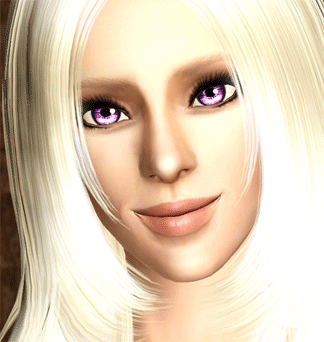!UPDATED with Smaller Version Available! Sun and Soul-DEFAULT Replacement Eyes
!UPDATED with Smaller Version Available! Sun and Soul-DEFAULT Replacement Eyes

Screenshot-69_edited-1.jpg - width=988 height=1024

Screenshot-77.jpg - width=1280 height=854

Screenshot-70.jpg - width=1074 height=1024

Screenshot-71.jpg - width=1280 height=1024

Screenshot-80.jpg - width=854 height=1022

Screenshot-82.jpg - width=964 height=1024

S&SeyesSlide.gif - width=324 height=342

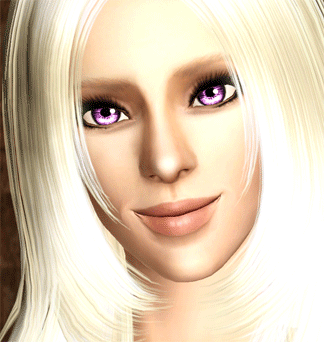
What I wanted to achieve in these set of eyes, was something similar to sun rays and a deep soulful feeling, and I think I've achieved that myself. I also wanted them to have a somewhat realistic look to them. I really hope you enjoy them over all though!
I have tested these set of default eyes in my game and see no glitches.
-My favourite colors:
Tan, blue-green, green, light blue, rose pink, & purple.
The iris' are big, as in the standard EA size, so if you don't like that, don't bother with these eyes, sadly, I'm having problems with making them smaller, more realistic sized irises, BUT I am working on that. There may be updates, or future uploads for this specific eye download, along with the original for the people who like the larger eyes.

Thanks guys! Enjoy!

Additional Credits:
Ladyfrontbum's Velvet Skintone
Aikea Guinea's Default Hair Replacement Retexture
Anubis360's Pooklet'd Butterfly Sims Hair Retexture
Eyebrows are from Subaxi, but the blog where I got them from is no longer available. Sorry!
|
SunandSoulDEFAULTEyes_Ne14gzus93_SmallerVersion.rar
Download
Uploaded: 19th Apr 2012, 9.4 KB.
5,477 downloads.
|
||||||||
|
ne14gzus93_DEFAULT-EYES_03.rar
Download
Uploaded: 5th Apr 2011, 9.7 KB.
19,687 downloads.
|
||||||||
| For a detailed look at individual files, see the Information tab. | ||||||||
Install Instructions
1. Click the file listed on the Files tab to download the file to your computer.
2. Extract the zip, rar, or 7z file. Now you will have either a .package or a .sims3pack file.
For Package files:
1. Cut and paste the file into your Documents\Electronic Arts\The Sims 3\Mods\Packages folder. If you do not already have this folder, you should read the full guide to Package files first: Sims 3:Installing Package Fileswiki, so you can make sure your game is fully patched and you have the correct Resource.cfg file.
2. Run the game, and find your content where the creator said it would be (build mode, buy mode, Create-a-Sim, etc.).
For Sims3Pack files:
1. Cut and paste it into your Documents\Electronic Arts\The Sims 3\Downloads folder. If you do not have this folder yet, it is recommended that you open the game and then close it again so that this folder will be automatically created. Then you can place the .sims3pack into your Downloads folder.
2. Load the game's Launcher, and click on the Downloads tab. Find the item in the list and tick the box beside it. Then press the Install button below the list.
3. Wait for the installer to load, and it will install the content to the game. You will get a message letting you know when it's done.
4. Run the game, and find your content where the creator said it would be (build mode, buy mode, Create-a-Sim, etc.).
Extracting from RAR, ZIP, or 7z: You will need a special program for this. For Windows, we recommend 7-Zip and for Mac OSX, we recommend Keka. Both are free and safe to use.
Need more help?
If you need more info, see:
- For package files: Sims 3:Installing Package Fileswiki
- For Sims3pack files: Game Help:Installing TS3 Packswiki
Loading comments, please wait...
Uploaded: 5th Apr 2011 at 3:25 AM
Updated: 19th Apr 2012 at 6:14 PM - Updated With Smaller Irises as New Option
-
Default Replacement Eyes for TS3
by aikea guinea 18th Jun 2009 at 2:00pm
-
Default Eye Replacements: GlistenEyes
by sprinkz 3rd Jul 2009 at 8:04pm
-
Default Eye Replacements-Vibrant Eyes
by JillianWong 15th Jul 2009 at 10:40am
-
I Wanna Be Your TeddyBear - Gleaming default replacement eyes
by Arisuka 18th Feb 2010 at 10:58pm
-
: Oasis Eyes : Default Replacements
by EccentricSims 2nd Jan 2011 at 2:05am
-
!UPDATED with Smaller Version Available! "And sparks will fly" - DEFAULT Eye Replacements
by ne14gzus93 updated 19th Apr 2012 at 6:06pm
-
Pixie - Contacts and DEFAULT replacement eyes
by stefizzi 7th Jun 2012 at 8:31pm
-
"Fortune Teller" Default Replacement Eyes
by PanTran 10th Nov 2014 at 5:18pm
-
by ne14gzus93 updated 19th Apr 2012 at 6:42pm
Originally made by Icedmango, and remade by Pooklet in S2, now remade* for S3! more...
-
by ne14gzus93 2nd May 2012 at 2:11am
Results of photographing a human eye with a special macro lens, macro eyes just for your sims! more...
-
!UPDATED with Smaller Version Available! "And sparks will fly" - DEFAULT Eye Replacements
by ne14gzus93 updated 19th Apr 2012 at 6:06pm
Some intense gazing eyes for your dramatic sims. :) more...
About Me
http://a1.sphotos.ak.fbcdn.net/hpho...305799949_n.jpg
I create:
-Custom Sims (Celebrities, Fantasy, Self-Sim, etc.)
-Stencil Shirts
-Default Eyes
Learning how to create:
-Hair
-Make up

 Sign in to Mod The Sims
Sign in to Mod The Sims !UPDATED with Smaller Version Available! Sun and Soul-DEFAULT Replacement Eyes
!UPDATED with Smaller Version Available! Sun and Soul-DEFAULT Replacement Eyes