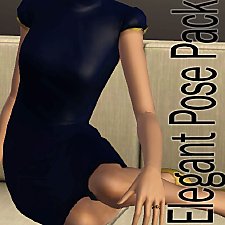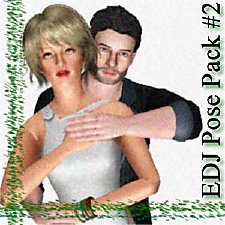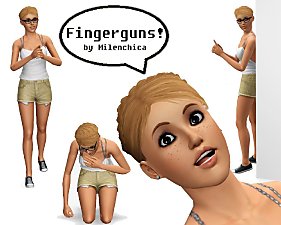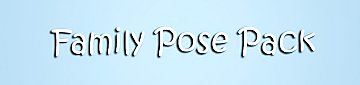Sailor Scouts Pose Pack [Updated 16/11/2011]
Sailor Scouts Pose Pack [Updated 16/11/2011]

a_msh_jupiterattack.jpg - width=1000 height=587
Sailor Jupiter's first attack.

a_msh_marsstance.jpg - width=1000 height=562
Sailor Mars' classic stance.

a_msh_mercurystance.jpg - width=1000 height=562
Sailor Mercury's classic stance.

a_msh_moonclassic.jpg - width=1000 height=562
Sailor Moon's classic stance.

a_msh_shyusagi.jpg - width=1000 height=562
Just another cute pose I thought I'd include.

a_msh_venusattack.jpg - width=1000 height=562
Sailor Venus' first attack.

SailorScoutPosePack.jpg - width=1000 height=740
Sailor Scouts all together!

 READ THIS
READ THIS 
You will need cmomoney's Pose Player for this to work, which you can get here www.modthesims.info/download.php?t=438706 If you have questions about it please ask cmomoney on the download's page.
And now, I give you my very first upload - a bunch of poses from the Anime 'Sailor Moon'.

Although not entirely useful for anything you have to admit they are pretty cool ^-^
So I hope you enjoy them
The poses are:
a_msh_moonclassic
a_msh_jupiterattack
a_msh_venusattack
a_msh_marsstance
a_msh_mercurystance
a_msh_shyusagi
The last one is a special one so check the screenshots for it - I thought it was cute.
Custom content included:
Sailor Moon set by Anubis360: http://www.modthesims.info/d/408261
Sailor Moon's hair by Anubis360 again: http://anubis360.blogspot.com/2010/...n-to-elder.html
Sailor Venus' hair 'Just Divine' is from the Store: http://store.thesims3.com/productDe...male&startAt=15
Sailor Mars' hair 'Long Wavy Hair' is from the Store too: http://store.thesims3.com/productDe...male&startAt=15
The skintone I used from http://club-crimsyn.dreamwidth.org/2644.html
The eyes from http://www.modthesims.info/d/397231
Anything else you might not recognise is simply from the base game or expansion packs.
The different uniforms are simply Anubis360s' same set for Sailor Moon but recoloured.
Thanks to cmomoney for the pose player and orangemittens for her tutorial and help.
|
MissShaoHuan_SailorScoutsPosePack.rar
| The pose pack, updated for Pose Player's list.
Download
Uploaded: 16th Nov 2011, 1.04 MB.
5,762 downloads.
|
||||||||
| For a detailed look at individual files, see the Information tab. | ||||||||
Install Instructions
1. Click the file listed on the Files tab to download the file to your computer.
2. Extract the zip, rar, or 7z file. Now you will have either a .package or a .sims3pack file.
For Package files:
1. Cut and paste the file into your Documents\Electronic Arts\The Sims 3\Mods\Packages folder. If you do not already have this folder, you should read the full guide to Package files first: Sims 3:Installing Package Fileswiki, so you can make sure your game is fully patched and you have the correct Resource.cfg file.
2. Run the game, and find your content where the creator said it would be (build mode, buy mode, Create-a-Sim, etc.).
For Sims3Pack files:
1. Cut and paste it into your Documents\Electronic Arts\The Sims 3\Downloads folder. If you do not have this folder yet, it is recommended that you open the game and then close it again so that this folder will be automatically created. Then you can place the .sims3pack into your Downloads folder.
2. Load the game's Launcher, and click on the Downloads tab. Find the item in the list and tick the box beside it. Then press the Install button below the list.
3. Wait for the installer to load, and it will install the content to the game. You will get a message letting you know when it's done.
4. Run the game, and find your content where the creator said it would be (build mode, buy mode, Create-a-Sim, etc.).
Extracting from RAR, ZIP, or 7z: You will need a special program for this. For Windows, we recommend 7-Zip and for Mac OSX, we recommend Keka. Both are free and safe to use.
Need more help?
If you need more info, see:
- For package files: Sims 3:Installing Package Fileswiki
- For Sims3pack files: Game Help:Installing TS3 Packswiki
Loading comments, please wait...
Uploaded: 16th May 2011 at 7:40 PM
Updated: 16th Nov 2011 at 4:53 PM
#SailorMoon, #SailorScouts, #Pose, #Poses, #MissShaoHuan
-
Model Pose Pack - Poses for cmomoney's Pose Player (UPDATED 6/17/11)
by traelia updated 18th Jun 2011 at 5:03am
 23
117k
89
23
117k
89
-
The Natural Pose Set v1 - Custom Animations/Poses
by chasmchronicle 10th Apr 2011 at 10:34pm
 19
73.5k
70
19
73.5k
70
-
Elegant Pose Pack - for cmomoney's Pose Player (UPDATED 6/17/11)
by traelia updated 18th Jun 2011 at 5:08am
 48
183.9k
240
48
183.9k
240
-
EDJ Pose Pack #2 (Cup of Poses for TS3) - Update 07-12
by eletrodj 2nd May 2011 at 8:07pm
 25
110.3k
101
25
110.3k
101
-
by Milenchica 17th May 2013 at 10:01am
 5
23.7k
31
5
23.7k
31
-
by meagansterno 8th Jul 2014 at 12:39pm
 19
75.3k
113
19
75.3k
113
-
by spladoum 27th Mar 2015 at 4:08am
 31
85.5k
251
31
85.5k
251
-
by Unfathomable7 27th Dec 2017 at 12:25pm
 8
16.3k
24
8
16.3k
24

 Sign in to Mod The Sims
Sign in to Mod The Sims Sailor Scouts Pose Pack [Updated 16/11/2011]
Sailor Scouts Pose Pack [Updated 16/11/2011]