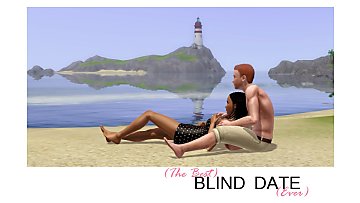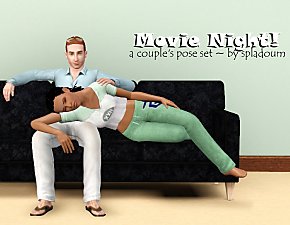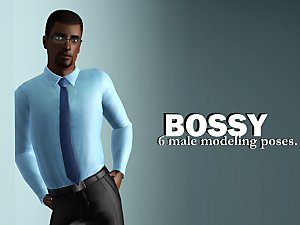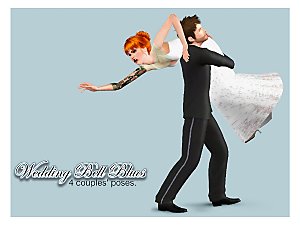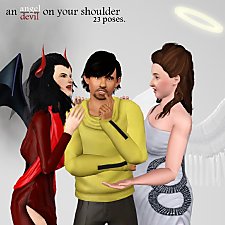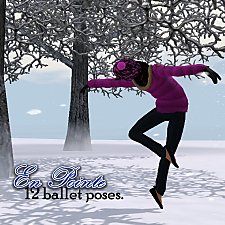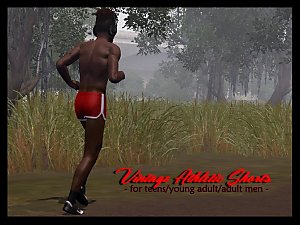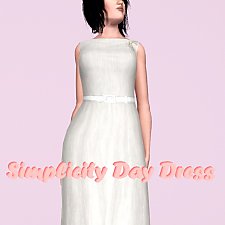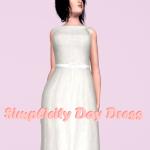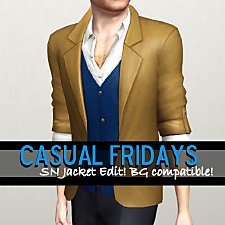Embrace -- 8 couple's poses
Embrace -- 8 couple's poses

Screenshot-15648.jpg - width=1360 height=768

Screenshot-15649.jpg - width=1360 height=768

Screenshot-15650.jpg - width=1360 height=768

Screenshot-15652.jpg - width=1360 height=768

Screenshot-15653.jpg - width=1360 height=768

Screenshot-15654.jpg - width=1360 height=768

Screenshot-15655.jpg - width=1360 height=768

Screenshot-15656.jpg - width=1360 height=768

Screenshot-15611.jpg - width=1360 height=768

Screenshot-15645.jpg - width=1360 height=768

Screenshot-15600.jpg - width=1360 height=768

Screenshot-15598.jpg - width=1024 height=768












 There may be a bit of clipping on two male models or a larger female model, as these poses are meant to be close contact.
There may be a bit of clipping on two male models or a larger female model, as these poses are meant to be close contact.Pose tags are as follows:
Sitting on the ground together.
a_splad_embrace01-- male sim; sitting.
a_splad_embrace02 -- female sim; holding arm.
Couch hug.
a_splad_embrace03-- male sim; hugging.
a_splad_embrace04 -- female sim; hugging.
Lifted kiss.
a_splad_embrace05-- male sim; lifting sim.
a_splad_embrace06 -- female sim; kissing.
Lying on the ground together.
a_splad_embrace07-- male sim; lying on side.
a_splad_embrace08 -- female sim; lying on back, holding hand.
Washing dishes.
a_splad_embrace09-- male sim; standing with hand in sink.
a_splad_embrace10 -- female sim; hugging from behind.
Table hug.
a_splad_embrace11-- female sim; sitting on table, hugging sim.
a_splad_embrace12 -- male sim; holding sim's face.
Bathtub kiss.
a_splad_embrace13-- female sim; leaning on the back of the tub.
a_splad_embrace14 -- male sim; kissing shoulder.
**Note about this pose: This pose is positioned to be usable in a bathtub, pool, or hot tub; however, you will need to use an OMSP to position your sims correctly. If you use this in a bathtub, the OMSP needs to be set to a height of about 55. If you use it in a hot tub, a setting of 10-12 will work. For a pool, try raising your OMSP by 10, placing the sim on it, then lowering by 10. The sim should rest at the pool's edge.
Dip kiss.
a_splad_embrace15-- female sim; being dipped and kissed.
a_splad_embrace16 -- male sim; dipping sim backwards.
And as always, you will need to use "moveobjects on" to place your sims in position and they will mush up together when you are done. This is okay! Direct them to walk away from each other and all will be well.
Additional Credits:
Cmomoney for the incredible Pose Player
OrangeMittens for the excellent "Creating Your Own Custom Poses" tutorial
WesHowe for the AnimTool
Mesher for the AF/AM rigs
Inge Jones for S3PE Everyone on Tumblr who took time to look, like, reblog and send messages of encouragement. Thank you! <3
|
Embrace.rar
Download
Uploaded: 27th Mar 2015, 117.7 KB.
39,677 downloads.
|
||||||||
| For a detailed look at individual files, see the Information tab. | ||||||||
Install Instructions
1. Click the file listed on the Files tab to download the file to your computer.
2. Extract the zip, rar, or 7z file. Now you will have either a .package or a .sims3pack file.
For Package files:
1. Cut and paste the file into your Documents\Electronic Arts\The Sims 3\Mods\Packages folder. If you do not already have this folder, you should read the full guide to Package files first: Sims 3:Installing Package Fileswiki, so you can make sure your game is fully patched and you have the correct Resource.cfg file.
2. Run the game, and find your content where the creator said it would be (build mode, buy mode, Create-a-Sim, etc.).
For Sims3Pack files:
1. Cut and paste it into your Documents\Electronic Arts\The Sims 3\Downloads folder. If you do not have this folder yet, it is recommended that you open the game and then close it again so that this folder will be automatically created. Then you can place the .sims3pack into your Downloads folder.
2. Load the game's Launcher, and click on the Downloads tab. Find the item in the list and tick the box beside it. Then press the Install button below the list.
3. Wait for the installer to load, and it will install the content to the game. You will get a message letting you know when it's done.
4. Run the game, and find your content where the creator said it would be (build mode, buy mode, Create-a-Sim, etc.).
Extracting from RAR, ZIP, or 7z: You will need a special program for this. For Windows, we recommend 7-Zip and for Mac OSX, we recommend Keka. Both are free and safe to use.
Need more help?
If you need more info, see:
- For package files: Sims 3:Installing Package Fileswiki
- For Sims3pack files: Game Help:Installing TS3 Packswiki
Loading comments, please wait...
Uploaded: 27th Mar 2015 at 4:08 AM
Updated: 11th Jul 2015 at 10:55 PM
#pose, #poses, #cute poses, #sweet poses, #kiss poses, #hug poses, #couple's pose, #romantic poses, #date poses
-
An Angel/Devil on Your Shoulder
by spladoum 8th Jan 2014 at 3:37am
... which way you gonna go? more...
 10
36.1k
64
10
36.1k
64
-
I'm the Big Sister -- a child/toddler pose set
by spladoum 4th Jul 2013 at 7:46pm
Someone to watch over you ... more...
 62
101.3k
319
62
101.3k
319
-
The Summertime Blues--BG-compatible separates
by spladoum 15th Apr 2016 at 6:04am
This is a combination of a bright idea I had one evening, and another one of those pesky long-term projects more...
 14
78.9k
203
14
78.9k
203
-
Vintage Athletic Shorts--BG-compatible
by spladoum 24th Apr 2016 at 5:38am
... now, why did I want these, again? *thinks* ... yep, no idea. I blame American Apparel. more...
 12
26.4k
78
12
26.4k
78
Male » Athletic » Young Adult
-
Simplicity Day Dress Alteration--Base Game Compatible
by spladoum 12th Oct 2014 at 3:37am
A classic. more...
 7
26.9k
102
7
26.9k
102
Female » Formal » Young Adult
-
Long Weekend--Showtime Jacket Edit. Base Game Compatible!
by spladoum 21st Jul 2014 at 1:07pm
Need to go from work to play in a flash? Here's your ticket! more...
 8
16.7k
66
8
16.7k
66
Male » Everyday » Young Adult
-
Casual Fridays--Supernatural Jacket Edit. Base Game Compatible!
by spladoum 5th Jul 2014 at 2:47am
A casual, versatile top for guys. more...
 54
64.5k
337
54
64.5k
337
Male » Everyday » Young Adult

 Sign in to Mod The Sims
Sign in to Mod The Sims Embrace -- 8 couple's poses
Embrace -- 8 couple's poses