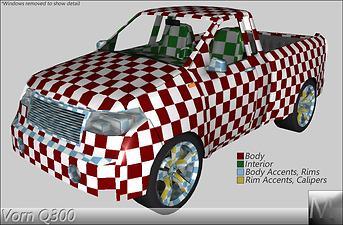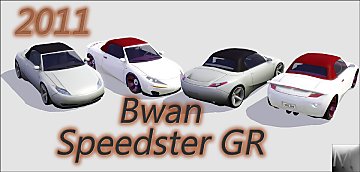2011 Vorn Q300
2011 Vorn Q300

1.jpg - width=1280 height=720

2.jpg - width=1280 height=720

3.jpg - width=1280 height=720

4.jpg - width=1280 height=720

5.jpg - width=1280 height=720

geo.jpg - width=990 height=650

IMPORTANT NOTICE
Due to the format change introduced in the 1.26/1.27 patch, PETS EP, these objects ARE NOT compatible with games patched at or above 1.26/1.27, PETS.
Please check back later as objects are updated. Thank You.

The Vorn Q300 is the answer to suburbanites who enjoy both being larger than other cars and having great looks. Totally reenvisioned from backroad farm truck to high-style street truck, the the Q300 can tackle anything it's predecessor, P328, can and more.

A totally redesigned front end now casts an even meaner look and will inspire awe for all who see it. New thin-spaced horizontal grille, and large round fog lights adorn the front as well.
Gone is the utilitarian look of bumped fenders. Smooth wide body curves reduce drag and help make the line more fluid.
Larger taillights and twin straight pipe exhausts exude 'beast' from the back. Sure to leave people wanting their own.
To finish it off, are new larger 5-spoke Edge rims and over-sized rotors.


File Name | Name | Price | Channels | Polys | Find |
|---|---|---|---|---|---|
| CAR-03 | Vorn Q300 | 37850 | 4 | 8788/4918/2530 | Vehicles |
Polygon Counts:
See Table
Additional Credits:
Google Model Warehouse - For rims
This is a new mesh, and means that it's a brand new self contained object that usually does not require a specific Pack (although this is possible depending on the type). It may have Recolours hosted on MTS - check below for more information.
|
morphead-[CAR-03]-obj.rar
Download
Uploaded: 10th Jun 2011, 749.2 KB.
5,939 downloads.
|
||||||||
| For a detailed look at individual files, see the Information tab. | ||||||||
Install Instructions
1. Click the file listed on the Files tab to download the file to your computer.
2. Extract the zip, rar, or 7z file. Now you will have either a .package or a .sims3pack file.
For Package files:
1. Cut and paste the file into your Documents\Electronic Arts\The Sims 3\Mods\Packages folder. If you do not already have this folder, you should read the full guide to Package files first: Sims 3:Installing Package Fileswiki, so you can make sure your game is fully patched and you have the correct Resource.cfg file.
2. Run the game, and find your content where the creator said it would be (build mode, buy mode, Create-a-Sim, etc.).
For Sims3Pack files:
1. Cut and paste it into your Documents\Electronic Arts\The Sims 3\Downloads folder. If you do not have this folder yet, it is recommended that you open the game and then close it again so that this folder will be automatically created. Then you can place the .sims3pack into your Downloads folder.
2. Load the game's Launcher, and click on the Downloads tab. Find the item in the list and tick the box beside it. Then press the Install button below the list.
3. Wait for the installer to load, and it will install the content to the game. You will get a message letting you know when it's done.
4. Run the game, and find your content where the creator said it would be (build mode, buy mode, Create-a-Sim, etc.).
Extracting from RAR, ZIP, or 7z: You will need a special program for this. For Windows, we recommend 7-Zip and for Mac OSX, we recommend Keka. Both are free and safe to use.
Need more help?
If you need more info, see:
- For package files: Sims 3:Installing Package Fileswiki
- For Sims3pack files: Game Help:Installing TS3 Packswiki
Loading comments, please wait...
Updated: 19th Oct 2011 at 3:54 PM
-
by Fresh-Prince 16th Jan 2010 at 9:56pm
 61
200.5k
293
61
200.5k
293
-
The Junkyard Dawg(Really Junky Car)
by wintermuteai1 10th Jun 2010 at 4:23pm
 +1 packs
36 50.1k 71
+1 packs
36 50.1k 71 Ambitions
Ambitions
-
by Morphead 3rd Jun 2011 at 2:36am
 15
32.6k
31
15
32.6k
31
-
by Morphead 5th Jun 2011 at 4:30am
 10
36.6k
38
10
36.6k
38
-
by Stanislav 10th Jul 2015 at 7:51pm
 12
22.5k
37
12
22.5k
37
-
by PhenomIIFX 16th Jul 2016 at 2:04pm
 17
19.8k
30
17
19.8k
30
-
by ShawnSmitt updated 21st Sep 2020 at 11:33am
 12
9.7k
17
12
9.7k
17
-
I Can Do It Myself TV Stands - 1.29
by Morphead 2nd May 2011 at 5:20pm
Versatile TV stands for your liberated TV's more...
 19
63.1k
153
19
63.1k
153
-
Lights in Spire by PMA Housing Options
by Morphead 21st Sep 2010 at 12:37pm
Need some Ultra-Modern lighting solutions? Try using Lighting in Spire by PMAHO! more...
 7
23k
24
7
23k
24
-
Fireplaces by PMAHO - P1 - 1.29
by Morphead 2nd May 2011 at 5:44pm
Because a warm fire is nice to have sometimes; cuddle up next to these alluring foci pieces. more...
 53
97k
208
53
97k
208

 Sign in to Mod The Sims
Sign in to Mod The Sims 2011 Vorn Q300
2011 Vorn Q300