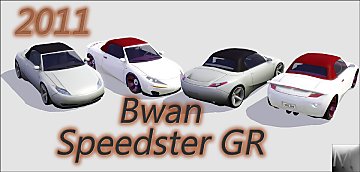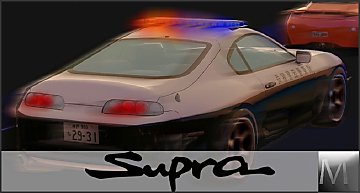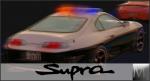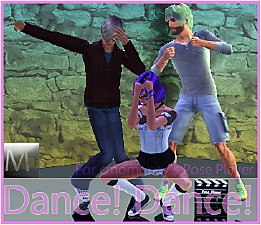2011 Bwan Speedster GR
2011 Bwan Speedster GR

1.jpg - width=1280 height=772

2.jpg - width=1280 height=610

3.jpg - width=1024 height=576

4.jpg - width=1024 height=576

5.jpg - width=1024 height=576

6.jpg - width=1024 height=576

geo.jpg - width=1024 height=576

n1.jpg - width=1280 height=720

7.jpg - width=1024 height=576

n2.jpg - width=1280 height=720











IMPORTANT NOTICE
Due to the format change introduced in the 1.26/1.27 patch, PETS EP, these objects ARE NOT compatible with games patched at or above 1.26/1.27, PETS.
Please check back later as objects are updated. Thank You.


A redesigned front end now provides better aerodynamics while giving of a pleasantly mean look. Larger intake ducts allow for better cooling. Dedicated turn signals have been included as well.
A body hugging spoiler was including in the mix this time around, helping to give you adequate downforce with your new-found speed. It radiates a mean feel as well, which is nice.
New six spoke deep dish rims and large vented brakes were crafted to handle the new speed and mean look.


| File Name | Name | Price | Channels | Polys | Find |
|---|---|---|---|---|---|
| CAR-01 | 2011 Bwan Speedster GR | 87695 | 3 | 8568/5876/2778 | Vehicles |
Not a default replacement. Separate object so you can look down on others who haven't upgraded yet.
This is a new mesh, and means that it's a brand new self contained object that usually does not require a specific Pack (although this is possible depending on the type). It may have Recolours hosted on MTS - check below for more information.
|
morphead-[CAR-01]-obj.rar
Download
Uploaded: 3rd Jun 2011, 698.1 KB.
7,995 downloads.
|
||||||||
| For a detailed look at individual files, see the Information tab. | ||||||||
Install Instructions
1. Click the file listed on the Files tab to download the file to your computer.
2. Extract the zip, rar, or 7z file. Now you will have either a .package or a .sims3pack file.
For Package files:
1. Cut and paste the file into your Documents\Electronic Arts\The Sims 3\Mods\Packages folder. If you do not already have this folder, you should read the full guide to Package files first: Sims 3:Installing Package Fileswiki, so you can make sure your game is fully patched and you have the correct Resource.cfg file.
2. Run the game, and find your content where the creator said it would be (build mode, buy mode, Create-a-Sim, etc.).
For Sims3Pack files:
1. Cut and paste it into your Documents\Electronic Arts\The Sims 3\Downloads folder. If you do not have this folder yet, it is recommended that you open the game and then close it again so that this folder will be automatically created. Then you can place the .sims3pack into your Downloads folder.
2. Load the game's Launcher, and click on the Downloads tab. Find the item in the list and tick the box beside it. Then press the Install button below the list.
3. Wait for the installer to load, and it will install the content to the game. You will get a message letting you know when it's done.
4. Run the game, and find your content where the creator said it would be (build mode, buy mode, Create-a-Sim, etc.).
Extracting from RAR, ZIP, or 7z: You will need a special program for this. For Windows, we recommend 7-Zip and for Mac OSX, we recommend Keka. Both are free and safe to use.
Need more help?
If you need more info, see:
- For package files: Sims 3:Installing Package Fileswiki
- For Sims3pack files: Game Help:Installing TS3 Packswiki
Loading comments, please wait...
Updated: 19th Oct 2011 at 4:54 PM
-
by Fresh-Prince 19th Feb 2010 at 6:31pm
 49
132.7k
168
49
132.7k
168
-
by Fresh-Prince 10th May 2010 at 8:10pm
 57
150.2k
173
57
150.2k
173
-
by Morphead 5th Jun 2011 at 5:30am
 10
36.5k
38
10
36.5k
38
-
by Morphead 23rd Jul 2011 at 12:27am
 31
98.4k
109
31
98.4k
109
-
by Morphead 29th Dec 2011 at 9:36am
 27
102.2k
124
27
102.2k
124
-
by Stanislav 10th Jul 2015 at 8:51pm
 12
22.2k
36
12
22.2k
36
-
Calibri Versatile Bathroom Set - 1.29
by Morphead 14th Aug 2011 at 8:31pm
Power manage your small spaces with this dynamic counter set. more...
-
2001 Toyota Supra Mark IV (J) - 1.29
by Morphead updated 23rd Jan 2012 at 2:38am
Enjoy breakneck speeds running from the cops or being the cop in this speedy coupe. more...
 24
62.3k
51
24
62.3k
51
-
Living Room in Exquisite by PMA Housing Options
by Morphead 1st Sep 2010 at 7:54pm
A simple Living Room set to enjoy more...
-
True Reflective Floors - Updated
by Morphead updated 20th Jan 2011 at 12:47am
Beautiful reflective floors that increase any rooms look! more...
 319
457.5k
1.1k
319
457.5k
1.1k

 Sign in to Mod The Sims
Sign in to Mod The Sims 2011 Bwan Speedster GR
2011 Bwan Speedster GR