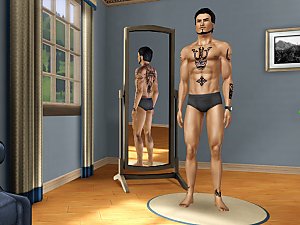Birthmark tattoo
Birthmark tattoo

breastmole.jpg - width=651 height=644

buttmole.jpg - width=553 height=645

chakra.jpg - width=661 height=647

Goes good above the breast, as this self-sim of my wife shows.

And who doesn't know someone with a mole on their buttcheek?

Finally, through a bit of experimentation, I found that it makes a pretty passable bindi for any Hindu sims you might have.
The tattoo itself is a little large (since it seemed wiser to make it too big rather than too small), so depending on location you may need to size it down considerably to make it look properly like a mole.
Additional Credits:
Skin is LadyFrontbum's "Nice" skin
Thong by innocentsheep here on MTS
EA for everything else non-vanilla
|
birthmark tattoo.zip
| 3 default colours, one colour channel
Download
Uploaded: 1st Aug 2011, 3.8 KB.
2,214 downloads.
|
||||||||
| For a detailed look at individual files, see the Information tab. | ||||||||
Install Instructions
1. Click the file listed on the Files tab to download the file to your computer.
2. Extract the zip, rar, or 7z file. Now you will have either a .package or a .sims3pack file.
For Package files:
1. Cut and paste the file into your Documents\Electronic Arts\The Sims 3\Mods\Packages folder. If you do not already have this folder, you should read the full guide to Package files first: Sims 3:Installing Package Fileswiki, so you can make sure your game is fully patched and you have the correct Resource.cfg file.
2. Run the game, and find your content where the creator said it would be (build mode, buy mode, Create-a-Sim, etc.).
For Sims3Pack files:
1. Cut and paste it into your Documents\Electronic Arts\The Sims 3\Downloads folder. If you do not have this folder yet, it is recommended that you open the game and then close it again so that this folder will be automatically created. Then you can place the .sims3pack into your Downloads folder.
2. Load the game's Launcher, and click on the Downloads tab. Find the item in the list and tick the box beside it. Then press the Install button below the list.
3. Wait for the installer to load, and it will install the content to the game. You will get a message letting you know when it's done.
4. Run the game, and find your content where the creator said it would be (build mode, buy mode, Create-a-Sim, etc.).
Extracting from RAR, ZIP, or 7z: You will need a special program for this. For Windows, we recommend 7-Zip and for Mac OSX, we recommend Keka. Both are free and safe to use.
Need more help?
If you need more info, see:
- For package files: Sims 3:Installing Package Fileswiki
- For Sims3pack files: Game Help:Installing TS3 Packswiki
Loading comments, please wait...
Uploaded: 1st Aug 2011 at 9:38 PM
Updated: 2nd Aug 2011 at 5:31 PM
-
by allison731 updated 6th Mar 2016 at 1:14am
-
by allison731 1st Aug 2011 at 10:27pm
-
by allison731 updated 13th Jun 2016 at 4:37am
-
by MDniteStryKR 17th Aug 2011 at 7:28pm
-
by allison731 23rd Jan 2012 at 8:12pm
-
by allison731 6th Jun 2012 at 10:23pm
-
by ApolloHerpDerp 7th Jun 2015 at 11:25am
-
by EmuMaster2002 updated 4th Mar 2019 at 12:08am
Translucent overlays in four colours, striped and plain more...

 Sign in to Mod The Sims
Sign in to Mod The Sims Birthmark tattoo
Birthmark tattoo