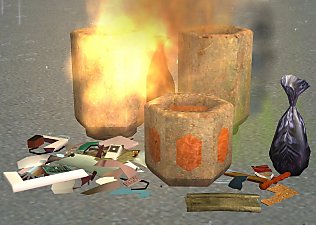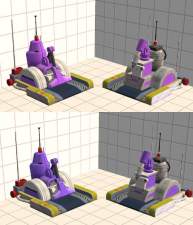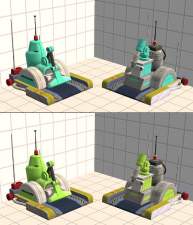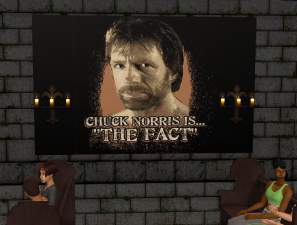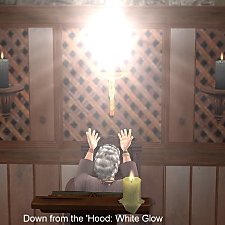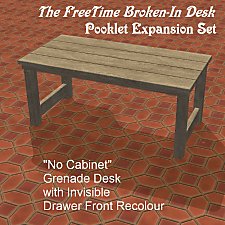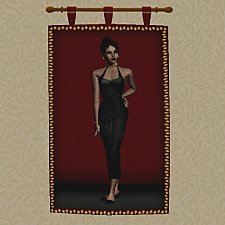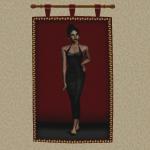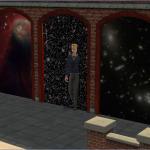Apocalyptic Effects, Trashamatic Recolours & Decorative Junk
Apocalyptic Effects, Trashamatic Recolours & Decorative Junk

CulturalArtifacts13.jpg - width=1279 height=795
Basegame Decorative Junk

TwilightTrashamatic.jpg - width=1278 height=970
Rusty Trashamatic Recolours

WelcomeToHell.jpg - width=1279 height=780
45 Basegame Effects

Sims2Apocalypse.jpg - width=1261 height=899
Sims 2 Apocalypse
View Many Bugfix: Sept 30, 2013
The Decorative Junk items were causing a crash to the desktop, but only in those cases where Nightlife was the only EP installed. This release corrects the Nightlife problems, fixes the occasional jump bugs during "View Many", and now enables "View Many" if Mansions & Gardens is installed (even if FreeTime or Apartment Life are not available).
Stinky Skunk Bugfix: June 4, 2013
Thanks to the bug reports from nooobody and gazania concerning the Down from the 'Hood effects, I have posted a similar update for all the effects files in this archive so that Stinky Skunk no longer has a jump bug when the animal appears on a lot where an effect is in use. Please download sdEffectsBG.zip for the fix.
In addition this update removes the OMSP feature from these effects, which users had found annoying because of the tendency for the effects tiles to collect unwanted objects. And lastly, the effects tiles now reappear in buy and build mode to make them easier to find (but if you never want to see the tiles just use the built-in invisible recolours).
October 5, 2011 Update
Since not all players use collection files - myself included - I have now differentiated the effects according to price: Fire §9, Smoke §10, Stink §11, and Miscellaneous §12. Please re-download sdEffectsBG.zip for this update.
October 1, 2011 Updates
1) In the original upload the Small Adult Fire was erroneously given the filename AdultFireMedium.package. This update corrects the Small Adult Fire's filename to AdultFireSmall.package while maintaining its original GUID. The replacement AdultFireMedium.package now invokes the Medium Size Adult Fire effect. Please download sdEffectsBG.zip for these updates.
2) Collection files are now available to organize the effects into Fire, Smoke, Stink, and Miscellaneous. I have also included a collection for the Decorative Junk. Please be sure to select the appropriate version: either PrePets (including Basegame only) or PetsAndLater.
The Story
The overnight appearance of Trashamatics all over the neighbourhood was the first tangible and irrefutable sign that aliens really do walk among us. Some believed that Utopia had come, but time would show that we struggled futilely Against the Fall of Night. Not that the Trashamatics were themselves to blame, but it was our own unscrupulous modifications to them that brought about our downfall. With more and more Sims using the "Custom" models to avoid paying bills, doing homework or completing college assignments, society itself began to fall apart. The economy collapsed, the younger generations grew up in ignorance, and the alien council rejected our application to join the Galactic Federation in disgust. We were abandoned to live through the consequences of our own greed and stupidity.
This post-apocalyptic world is filled with the tokens of anarchy. Fires burn uncontrollably, smoke, stench and trash fill the landscape - and even the Trashamatics are showing signs of wear and neglect.
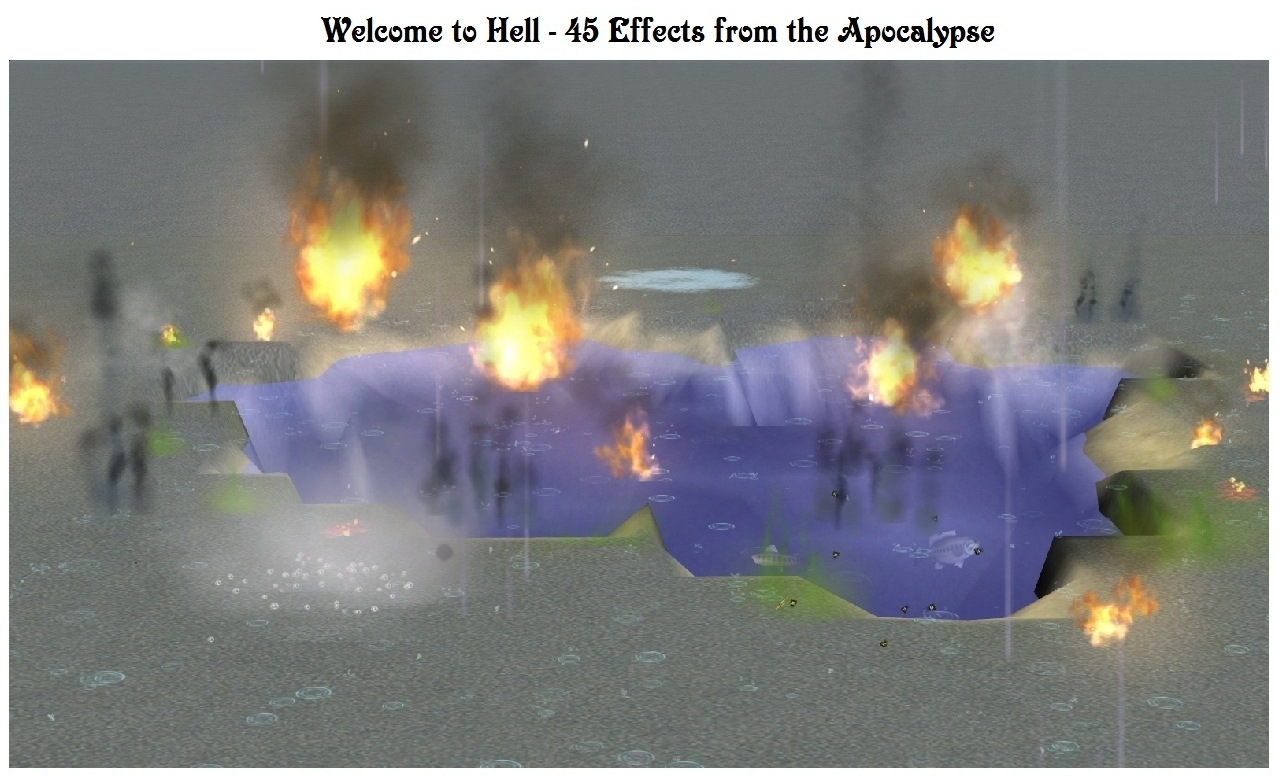
Purpose
1) To make
2) To produce four appropriately weathered Trashamatic recolours.
3) To supply 13 decorative junk objects, which can be viewed, critiqued or disposed of.
General Description
All effects and decorative junk have the following features: they may be placed on locked tiles and beach tiles, may be struck by lighting but are non-flammable, cannot be stolen or repossessed, and they remain in place if the lot is sold. For maximum flexibility, these items are flagged to allow placement on all types of surfaces.
Although some of them may look dangerous or unpleasant, the Effects and Decorative Junk have almost no affect on Sims or other objects. The fire is completely harmless and does not cause panic, and all effects have a slightly positive affect on environmental scores. Note that Sims may come to see a newly placed effect or object, as they routinely do when new items are placed.
The Effects and Decorative Junk are found in the catalogue under Decorative/Misc. Fire Effects cost §9 each, Smoke Effects §10 each, Stink Effects §11 each, Miscellaneous Effects §12 each, and Decorative Junk costs §2 each.
The catalogue description indicates whether a particular Effect or Junk object is "Sinkable" or "Floatable". The sinkable items may be placed underwater or under the ocean, whereas the floatable ones are designed to rest on the water surface. The sinkable items are also height adjustable if Apartment Life or Mansions & Gardens is installed (because of game engine limitations, floatable objects cannot also be height adjustable). I have tried to select the items so that there is a mix of sinkable versus floatable for each type.
The Trashamatic recolours are for use with the any of the six Trashamatic Garbage Disposal/Dishwasher models posted here.
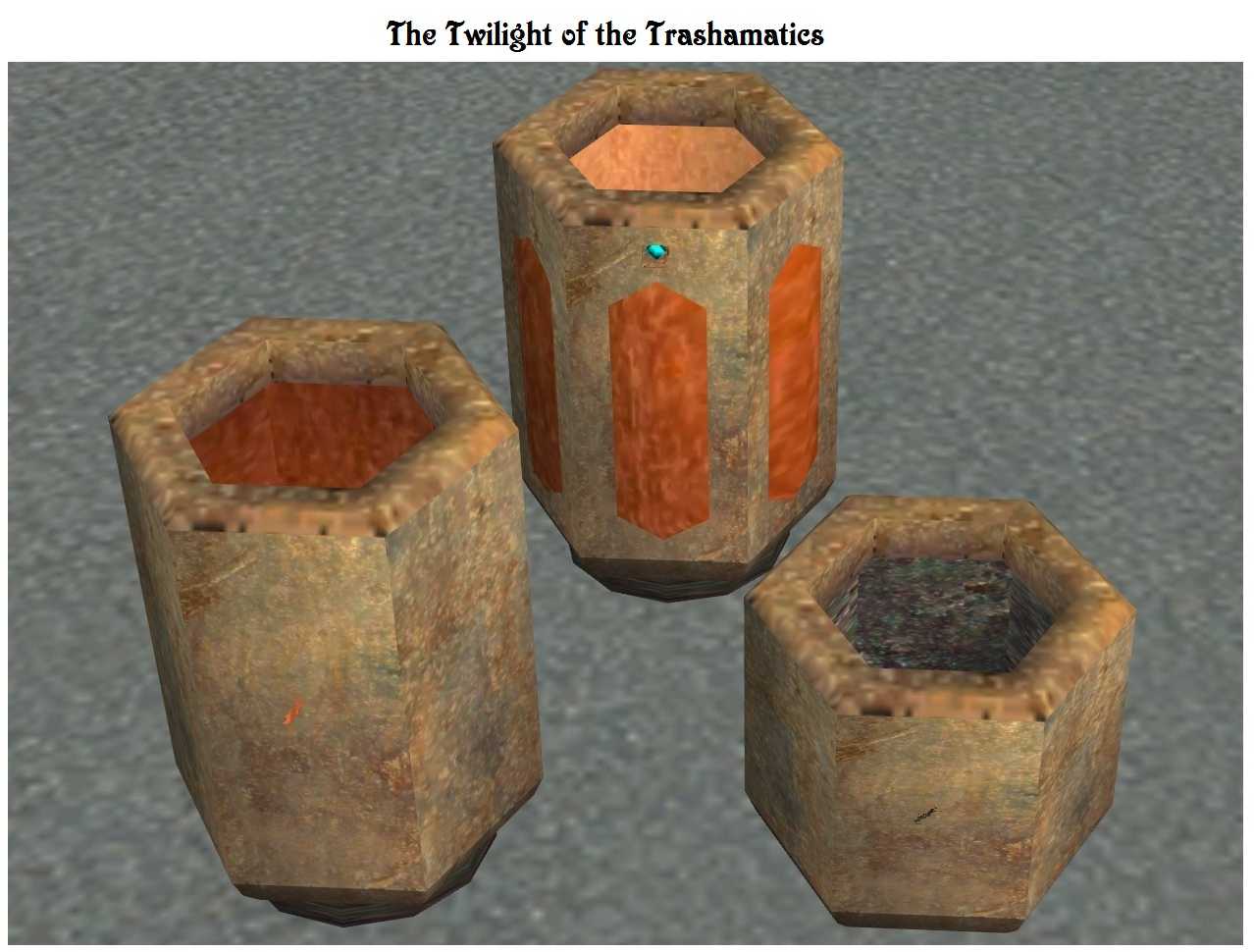
The Effects can be particularly useful when placed with objects that would otherwise be inert, such as lighting a fire in Buntah's Forge or StephSim's Steam Engine, putting flies and stink in a ditch or swamp, or even placing a perfectly safe and eternal glow in an EA fireplace.
When first placed in buy mode the Effects will appear as a square coloured tile. Once in run mode the tile will disappear and the effect itself will begin to be displayed. If you decide to relocate the Effect with the mouse, the tile will reappear when you pick it up and stay that way until the game returns to run mode. If you prefer, you can select the included invisible recolour so that the tile is never displayed at all.
The basegame rain is a unique case, in that it affects the whole lot - inside and out - regardless of where you put the tile. For this reason I supplied it with a menu option to turn the rain off or on, but by default it is always on. Because you may need to use the menu option, this is the only tile that remains visible when the game is running, although you may colour the tile invisible if you prefer. If you do want to leave the tile bright yellow it could be hidden in a discreet but accessible place, such between the foundation walls, in unusable attic space, or behind a tree. I suspect this effect wouid be of most use in lots that are predominantly outside, such as a rainforest park.
Note: please use caution when placing Effects, as they may cause slowdowns on older machines, or in large and complex lots. Fires are particularly resource hungry. When using effects, less is more.
AdultFireMedium, AdultFireSmall, AshPileSmoke, AshPileSmokeSim, AshPileSmokeSmall, AshSmokeThin, BbqCoalsFlame, BbqCoalsFlameSmall, Bees, BeesMoths, BlackDeathSmoke, BlackDeathSmokeHeavy, BodyOdour, ChildFireSmall, ChimneySmoke, DiaperStink, DiningChairStink, FireHuge, FireLarge, FireMedium, FireModerate, FireProdigious, FireSmall, FireTiny, FireplaceFire, Flies, FoodStink, HearthFire, HotTubSunkenSteam, HotTubWildFroth, LampSmoke, Moths, PizzaSteam, RainEverywhere, SloppySimFlies, StoveSmoke, TailPipeSmokeHeavy, TailPipeSmokeLight, ToiletStink, TrashCanStink, TrashStinkLarge, TrashStinkMedium, TrashStinkSmall, WhiteDeathSmoke, WhiteDeathSmokeEnergized, WhiteGhostSmoke
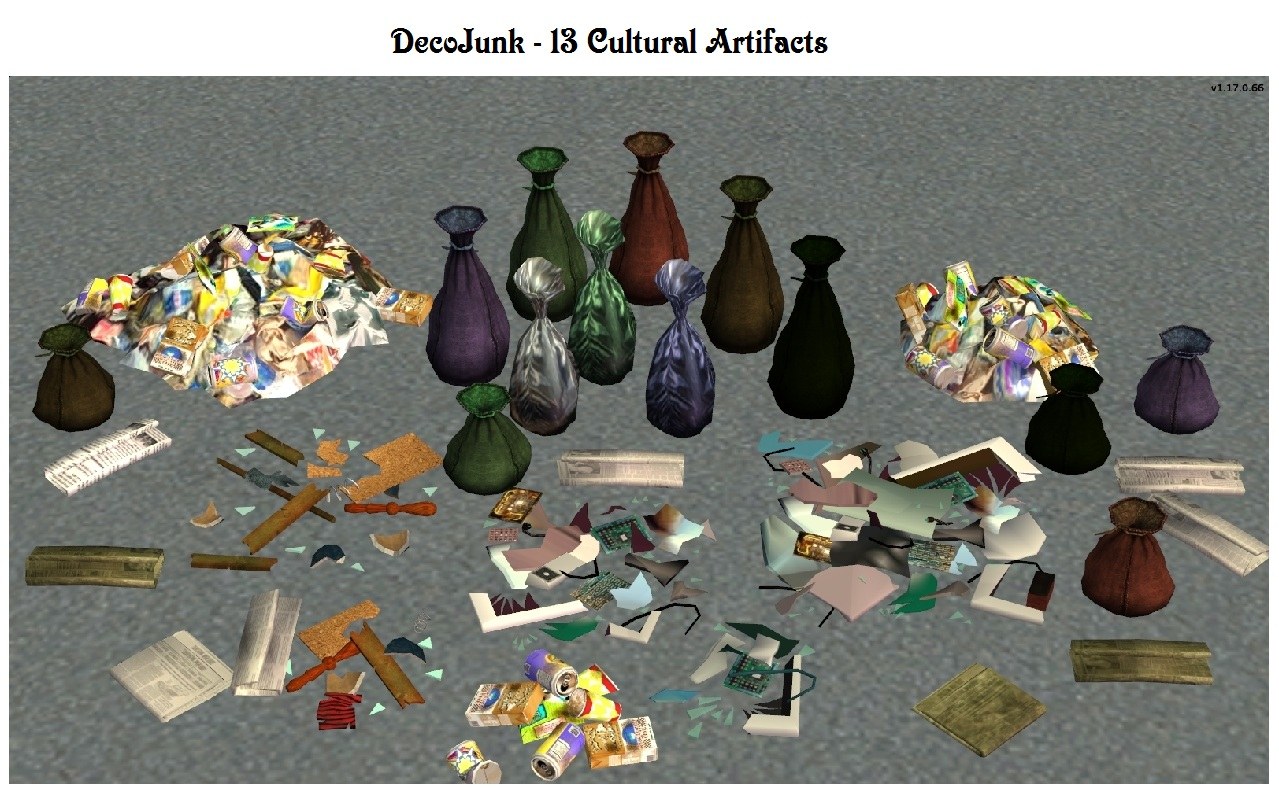
Autonomous viewing of decorative objects can be quite annoying, so Sims will not autonomously view any of this decorative junk unless a player directs a Sim to do so. However, once you ask a Sim to View or Critique an object, the object may then be viewed autonomously by any other Sim on the lot. If no Sim views the object for 30 to 36 game hours, the object will no longer be viewable autonomously. Alternately, the Reset Autonomy button can be used to disable autonomous viewing at any time.
For very serious Sims - those with a Playful score of one or less - a "Critique" option will appear instead of "View". If the object is viewed or critiqued enough an "Easter egg" will be revealed.
Critiquing or Viewing increases Fun and builds Skill at a rate of 2/3 that of the Painting Easel. Once Fun is maximized the Sim will stop Viewing the object. Note that the more serious Sims will spend longer with a Viewable object than fun lovers.
If FreeTime, or Apartment Life is installed, critiquing or viewing will increase Enthusiasm, and "View Many" will also be available, even on residential lots ("View Many" causes Sims to browse several decorative objects, one after the other). If the "View Many" Anywhere patch is installed, then the appreciation of Decorative Junk will be combined with that of other decorative objects. The Sophie-David viewable objects will typically be favoured by Sims, because any time spent with EA decorative objects will not be skill building. "View Many" is particularly useful for highly playful Sims because they tend to have short attention spans.
Selecting "View Many" on an object will not enable or affect autonomous viewing. However, an object which is already enabled for autonomous viewing is also enabled for autonomous "View Many".
Several different skill and enthusiasm combinations are provided by these items - please see the individual catalogue descriptions to see which object does what.
Note that since these objects are all linked to basegame accessory textures, most default replacement projects - such as those by Almighty Hat and sunni9676 - will also apply to these objects. In addition, a Sim's thought bubbles displayed during a View or Critique will be updated with default replacements if they are available.
Flat Newspaper, Folded Newspaper, Large Burglar Bag, Large Electronic Trash, Large Trash Pile, Medium Electronic Trash, Medium Furniture Trash, Medium Trash Pile, Small Burglar Bag, Small Electronic Trash, Small Furniture Trash, Small Trash Pile, Trash Bag.

Terms of Use
You may include the Effects, Decorative Junk and Trashamatic recolours in any uploaded lots, whether for free or pay. Please include a credit and link to this page. It would be nice if you sent me a PM with a link to your uploaded creation, but this is not required.
Credits:
GIMP 2, IrfranView, Microsoft Paint and Photo Editor for graphics editing, conversion, processing, sizing, and labeling
Milkshape 3D and Ultimate Unwrap3D Pro, for 3D modeling and mapping
Numenor's AnyGameStarter, for development and testing
SimPE, PJSE, and CEP for Sims 2 object creation
Against the Fall of Night is a story by Arthur C. Clarke, later expanded as The City and the Stars. I found it a beautiful and poignant tale - hightly recommended!
Polygon Counts:
All Effects Tiles: 2 faces, 4 vertices
All DecoJunk has identical or slightly less polys than the EA originals
Burglar Bag, Large: 1214 faces, 708 vertices
Burglar Bag, Small: 1214 faces, 708 vertices
Large Electronic Trash: 1666 faces, 2449 vertices
Large Trash Pile: 1340 faces, 1523 vertices
Medium Electronic Trash: 1049 faces, 1621 vertices
Medium Furniture Trash: 1168 faces, 1420 vertices
Medium Trash Pile: 1260 faces, 1373 vertices
Newspaper, Flat: 1254 faces, 882 vertices
Newspaper, Folded: 86 faces, 58 vertices
Small Electronic Trash: 452 faces, 698 vertices
Small Furniture Trash: 728 faces, 732 vertices
Small Trash Pile: 772 faces, 927 vertices
Trash Bag: 264 faces, 173 vertices
This is a new mesh, and means that it's a brand new self contained object that usually does not require a specific Pack (although this is possible depending on the type). It may have Recolours hosted on MTS - check below for more information.
|
sdCollectionPetsAndLater_Apocalyptic.zip
| Optional Collection File for Pets and Later EPs
Download
Uploaded: 2nd Oct 2011, 6.2 KB.
6,158 downloads.
|
||||||||
|
sdCollectionPrePets_Apocalyptic.zip
| Optional Collection File for Basegame and any EPs prior to Pets
Download
Uploaded: 2nd Oct 2011, 12.4 KB.
3,656 downloads.
|
||||||||
|
sdTrashamaticRusty.zip
| Trashamatic Rusty Recolours
Download
Uploaded: 31st Aug 2011, 104.6 KB.
6,241 downloads.
|
||||||||
|
sdEffectsBG.zip
| Basegame Fire, Smoke, Stink & Misc. Effects
Download
Uploaded: 31st Aug 2011, 138.5 KB.
9,528 downloads.
|
||||||||
|
sdDecoJunkBG.zip
| Basegame Decorative Junk
Download
Uploaded: 31st Aug 2011, 189.5 KB.
8,750 downloads.
|
||||||||
| For a detailed look at individual files, see the Information tab. | ||||||||
Install Instructions
1. Download: Click the download link to save the .rar or .zip file(s) to your computer.
2. Extract the zip, rar, or 7z file.
3. Place in Downloads Folder: Cut and paste the .package file(s) into your Downloads folder:
- Origin (Ultimate Collection): Users\(Current User Account)\Documents\EA Games\The Sims™ 2 Ultimate Collection\Downloads\
- Non-Origin, Windows Vista/7/8/10: Users\(Current User Account)\Documents\EA Games\The Sims 2\Downloads\
- Non-Origin, Windows XP: Documents and Settings\(Current User Account)\My Documents\EA Games\The Sims 2\Downloads\
- Mac: Users\(Current User Account)\Documents\EA Games\The Sims 2\Downloads
- Mac x64: /Library/Containers/com.aspyr.sims2.appstore/Data/Library/Application Support/Aspyr/The Sims 2/Downloads
- For a full, complete guide to downloading complete with pictures and more information, see: Game Help: Downloading for Fracking Idiots.
- Custom content not showing up in the game? See: Game Help: Getting Custom Content to Show Up.
- If you don't have a Downloads folder, just make one. See instructions at: Game Help: No Downloads Folder.
Loading comments, please wait...
Uploaded: 31st Aug 2011 at 7:17 PM
Updated: 6th Apr 2016 at 12:37 AM - Posted the View Many bugfix.
17 Magical Effects for Apartment Life
-
Craftable Roverbot Recolors - CleanBot
by zedrik 8th Jun 2006 at 11:27pm
 +1 packs
1 7.8k 5
+1 packs
1 7.8k 5 Open for Business
Open for Business
-
Craftable RoverBot Recolors - HydroBot
by zedrik 8th Jun 2006 at 11:37pm
 +1 packs
1 7.4k 6
+1 packs
1 7.4k 6 Open for Business
Open for Business
-
by Dara_Savelly 23rd Jul 2009 at 7:47pm
 +1 packs
6 21.1k 26
+1 packs
6 21.1k 26 Glamour Life
Glamour Life
-
Trashamatic Garbage Disposal & Dishwasher
by Sophie-David updated 24th Dec 2014 at 5:28am
 35
35.7k
38
35
35.7k
38
-
Fire as Neighborhood Decoration
by maybesomethingdunno 4th Sep 2011 at 4:27am
 25
53.4k
114
25
53.4k
114
Miscellaneous » Neighborhoods & CAS Screens » Neighbourhood Deco
-
21 Animated Lot Based Effects, Down from the 'Hood
by Sophie-David 4th Apr 2013 at 3:32pm
 111
159k
370
111
159k
370
-
17 Magical Effects for Apartment Life
by Sophie-David 26th Nov 2013 at 12:13pm
 +1 packs
34 38.7k 153
+1 packs
34 38.7k 153 Apartment Life
Apartment Life
-
Seasons Wishing Wells of Hazard
by Sophie-David updated 15th Apr 2015 at 6:14am
Drinking from this Seasons Wishing Well will randomly produce good, bad, or neutral outcomes more...
 +1 packs
20 41.1k 66
+1 packs
20 41.1k 66 Seasons
Seasons
-
Eight Maxis Match "Value" Mirrors for FFS Dragon Dressers
by Sophie-David 26th Aug 2007 at 9:46pm
Title Eight Maxis Match "Value" Mirrors for FFS Dragon's Horde Dressers Description These downloads contain recolours more...
 15
14.2k
23
15
14.2k
23
-
The FreeTime "Broken-In" Desk Pooklet Expansion Set
by Sophie-David 30th Mar 2015 at 12:57am
FreeTime "Broken-In" (Bohemian) Desk in Pooklet Wood Recolours, with and without the Cabinet and Palette Accessories more...
 +1 packs
11 7.3k 13
+1 packs
11 7.3k 13 Free Time
Free Time
By Function » Surfaces » Desks
-
Eight Rossetti Prints Even University Students Can Afford
by Sophie-David updated 20th Jun 2009 at 10:56pm
Title: Eight Rossetti Prints Even University Students Can Afford Updated June 20, 2009: As requested by msvanhollywood this more...
 +1 packs
10 14.7k 13
+1 packs
10 14.7k 13 University
University
-
Six Rossetti Prints, Peynter Recolours & Framing Kit
by Sophie-David 21st Aug 2007 at 6:19am
Title Six Rossetti Prints, Peynter Recolours & Framing Kit Description This project started out with quite more...
 7.5k
4
7.5k
4
-
The Sims 2 Opportunity Pack Lady on Red Tapestry
by Sophie-David 30th Oct 2015 at 3:33pm
To provide high end end wall decor that builds skill, interest and enthusiasm at a continuous and significant rate. more...
 12
21.7k
27
12
21.7k
27
-
UPDATE July 7, 2019: Two Tile Wall Masks
by Sophie-David updated 8th Jul 2019 at 2:47am
Non-interactive, non-obstructive two tile wall masks for use as tinted or opaque inserts in doors, windows and other objects, and for large format picture and wall posters. more...
 10
6.7k
16
10
6.7k
16
-
Ye Olde Cooper's Barrels & Sacks
by Sophie-David updated 8th Aug 2010 at 4:13am
Medieval barrels, buckets & sacks as Surfaces, Chairs, Trash barrels, rustic seats more...
-
Maintenance Free Dishwasher with NPC Worker (No More Dirty Lots)
by Sophie-David 25th Oct 2010 at 9:51pm
Dishwasher NPC performs general cleaning duties on community and residential lots more...
 76
69.8k
83
76
69.8k
83
-
Economy Maintenance Free Dishwasher with Stealth NPC Worker & Recolours
by Sophie-David 1st Dec 2010 at 7:47am
Maintenance Free Economy Dishwasher with NPC Worker, Featuring Seen & Not Heard Technology, with Recolours more...
 27
40.9k
32
27
40.9k
32

 Sign in to Mod The Sims
Sign in to Mod The Sims Apocalyptic Effects, Trashamatic Recolours & Decorative Junk
Apocalyptic Effects, Trashamatic Recolours & Decorative Junk