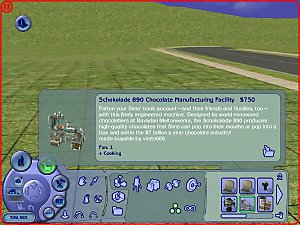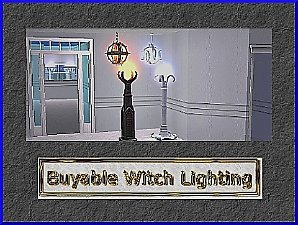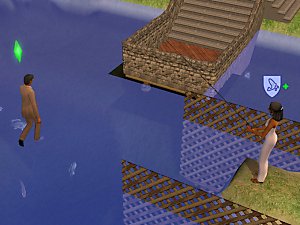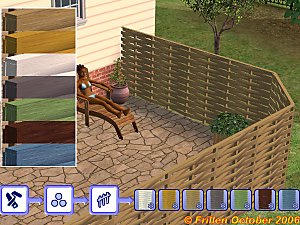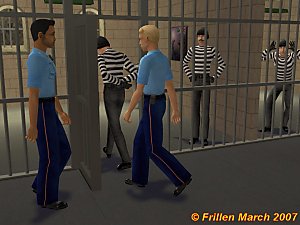229 ingame Maxis objects in collection files
229 ingame Maxis objects in collection files

collection1.jpg - width=384 height=288

collection2.jpg - width=384 height=192

collection3.jpg - width=384 height=288

collection4.jpg - width=384 height=528

collection5.jpg - width=384 height=144

collection6.jpg - width=240 height=96
It seems like Bon Voyage has some new coding which makes it impossible for non-buyable to be in collection files, so these collection files won't work if you got Bon Voyage installed - Sorry!
I'll update this post if I find another way to make these work with Bon Voyage!
Pets & Seasons EP Info:
It seems like the Pets & Seasons EP somehow affects the use of these collections so they don't work when selected from buy-mode, but they seem to work when selected from build-mode
(Thanks go to aelflaed for providing the Seasons info)
This is zip-file with 7 collection files containing a total of 229 ingame Maxis objects. (I've sorted them for easier finding)
since they are collection files the actual objects aren't in them so you don't have to put anything in your downloads folder.
The zip file should be extracted to ..My Documents\EA Games\The Sims 2\Collections
Most of the objects are useless and have no interaction, but some do.
You can use them for story-writing or just to make your houses look more realistic.
Some of the objects can't be picked up or deleted once they are placed unless you put them on a counter, table etc. then you can delete the table and the object will be deleted aswell.
(these objects are in a collection file for themselves so you'll be able to tell them apart)
Some objects have a strange orientation, but I decided to include them anyway.
I've included thumbnail pictures of all collection except for 1 since it contains the weather files and they don not have thumbnail pictures.
I've also included a picture of the collection folders so you know what to look for in your collections.
NOTE: Even thoug they are listed as Maxis Recolors they are not, I had to choose a category since this site haven't got an option for collection files only.
Allthough a few of the objects are from University & Nightlife I believe that the collection files will work anyway since they do not really hold objects, but only references to objects.
Furthermore they won't add more than a few kb to your uploaded house and they won't create a warning sign if they're in an uploaded lot on the EA Exchange.
I've tested these objects thoroughly in the game, but you never know, so use them at own risk!
Have fun with them and let me hear what you think of it!

This custom content if it is not clothing, may require a seperate download to work properly. This is available at Colour Enable Package (CEP) by Numenor.
|
229_IngameOBJ-Collection_Frillen.zip
Download
Uploaded: 14th Feb 2006, 19.6 KB.
34,834 downloads.
|
||||||||
| For a detailed look at individual files, see the Information tab. | ||||||||
Install Instructions
1. Download: Click the download link to save the .rar or .zip file(s) to your computer.
2. Extract the zip, rar, or 7z file
3. Place in Downloads Folder: Cut and paste the .package file(s) into your Downloads folder:
- Origin (Ultimate Collection): Users\(Current User Account)\Documents\EA Games\The Sims™ 2 Ultimate Collection\Downloads\
- Non-Origin, Windows Vista/7/8/10: Users\(Current User Account)\Documents\EA Games\The Sims 2\Downloads\
- Non-Origin, Windows XP: Documents and Settings\(Current User Account)\My Documents\EA Games\The Sims 2\Downloads\
- Mac: Users\(Current User Account)\Documents\EA Games\The Sims 2\Downloads
- Mac x64:
/Library/Containers/com.aspyr.sims2.appstore/Data/Library/Application Support/Aspyr/The Sims 2/Downloads
Need more information?
- For a full, complete guide to downloading complete with pictures and more information, see: Game Help: Downloading for Fracking Idiots.
- Custom content not showing up in the game? See: Game Help: Getting Custom Content to Show Up.
- If you don't have a Downloads folder, just make one. See instructions at: Game Help: No Downloads Folder.
Loading comments, please wait...
Uploaded: 14th Feb 2006 at 2:56 AM
Updated: 16th Dec 2008 at 1:50 PM by -Maylin-
-
by DJ_Mur3 19th Jul 2005 at 8:53am
 38
82.4k
20
38
82.4k
20
-
OFB Craft Objects Collections *Pets update*
by windkeeper 9th Mar 2006 at 11:20pm
 +1 packs
130 171.7k 111
+1 packs
130 171.7k 111 Open for Business
Open for Business
By Function » Extracted Maxis Objects & Collections » General Mod
-
by vimto666 7th Apr 2006 at 10:51pm
 10
40k
13
10
40k
13
-
by vimto666 7th Apr 2006 at 11:34pm
 45
83.3k
74
45
83.3k
74
-
by morten8035 14th Apr 2006 at 11:40am
 +3 packs
43 54.1k 23
+3 packs
43 54.1k 23 University
University
 Nightlife
Nightlife
 Open for Business
Open for Business
-
by Millipedeman 14th May 2006 at 3:40pm
 19
74.4k
60
19
74.4k
60
-
by sims2germany updated 14th Oct 2008 at 5:38pm
 +1 packs
19 37.5k 44
+1 packs
19 37.5k 44 Apartment Life
Apartment Life
-
by Dara_Savelly 23rd Jul 2009 at 6:47pm
 +1 packs
6 20.9k 24
+1 packs
6 20.9k 24 Glamour Life
Glamour Life
-
Bacchus Garden Apartments (3 building sizes)
by frillen 22nd Jan 2009 at 3:30am
Bacchus Garden Apartments comes in 3 sizes: 5 stories high, 4 apartments 7 stories high, 8 apartments more...
 +3 packs
19 23.8k 22
+3 packs
19 23.8k 22 Kitchen & Bath
Kitchen & Bath
 Ikea Home
Ikea Home
 Apartment Life
Apartment Life
About Me
- Create and upload recolors of all my objects to any site you desire as long you link back to my mesh!
- Use any of my custom objects in an uploaded house on any site you desire as long it's a part of a creation and not just a lot with focus on the objects only!
- Do not upload a clone of my objects for the purpose of remodelling my mesh unless permission is given by me!
- Fences created by me may be cloned in order to create recolors since this is the only way, but do not edit the mesh!
- Allthough credits are nice, you don't really have to because I've implemented a copyright notice in all my custom objects!
- I rarely do requests, so don't expect that I'll be doing them, however suggestions, ideas etc. are always welcome!
- Do not PM me with general questions which could easily be answered in the forum!
Questions about my creations, problems etc. will off course be answered!

 Sign in to Mod The Sims
Sign in to Mod The Sims 229 ingame Maxis objects in collection files
229 ingame Maxis objects in collection files