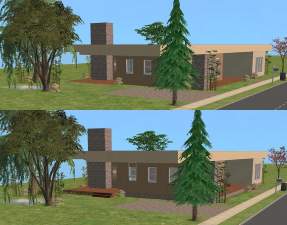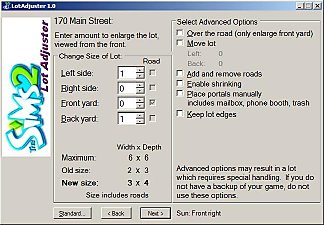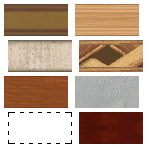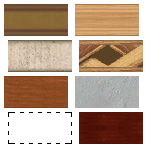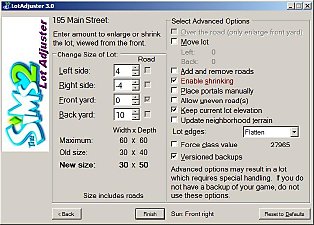Rise Up 33 (two matching modern base-game no-CC houses)
Rise Up 33 (two matching modern base-game no-CC houses)

Front.JPG - width=1148 height=645

Left.JPG - width=1146 height=739

Rear.JPG - width=1148 height=786

Right.JPG - width=1148 height=805

Basement_FloorPlan1Main.JPG - width=1146 height=852

Basement_FloorPlan2Roof.JPG - width=1146 height=841

Basement_FloorPlan0Basement.JPG - width=1146 height=838

Basement_Overview.JPG - width=1148 height=735

The House:
Walking up the sidewalk past the pond, you enter this home into a large L-shaped area which holds the foyer, living room, and dining room. Archways from the living room and dining room give access to the kitchen and dining nook. A short hallway from the dining room leads to the master bedroom with ensuite bath, and to a small office nook. On the opposite side of the house, two smaller bedrooms share a full bath. A powder room is conveniently located off of the dining room.
The attached garage can be accessed from the hallway to the master bedroom. The eat-in kitchen has double doors to a small deck. The garage and optional basement are roughed-in, for future use. The lot is small, but fully landscaped, with easily-playable views from the front of the house.
The Series:
Rise Up is a series of matching modern starter-furnished one-story houses on 3x2 lots. Each one was inspired by a real floor plan, but modified to fit on a small lot, simified, and redesigned with a modern exterior. Choose between a ground level home or the same house on a foundation with a basement.
Homes in this series are meant to be the next step up from a starter. Rooms are reasonably-sized. Furnishings are minimal and starter-style to keep costs down. There are no extraneous items like pictures and sculptures, although skill items are available. You can move your family in and have everything that you need, or consider the existing furnishings to be placement suggestions and upgrade to your liking.
Sideways garage:
Because this house is base-game compatible, it does not have a driveway inside of the sideways garage. To place a driveway inside of the garage:
1) Type in the cheat "moveobjects on".
2) Delete the sidewalk square closest to the edge of the lot on the other side of the street.
3) Choose the driveway extension piece from the build menu. Because of step 2, the driveway should be rotated.
4) Place the driveway in the garage.
5) Type in the cheat "moveobjects off".
6) You may also want to place a garage door at this time. After placing the garage door, I would also replace the fake door with stone siding which matches the rest of the garage.
7) To reset driveway placement, save and exit to the neighborhood view. Pick up the lot in the neighborhood view and place it down again.
Note: Because the driveway is rotated, you will not see the animations for the car leaving and returning to the lot.
Technical Details:
Some pets cannot navigate 2-click stairs. If you intend to play a family with pets, you might want to use the ground level lot.
The basement has two columns which can prevent your basement from flooding on low-lying ground, depending upon your EPs. Please see http://www.modthesims.info/showthre...840#post3579840 for details. If you'd like, the columns are easy to remove using the foundation tool, and the ground inside of the columns can be flattened using the level terrain tool.
The roof is a "foundation roof", created with inexpensive foundation walls. If necessary, these walls can be removed using the foundation tool.
The diagonal walls (created for the attached garage in the basement version of the house) have been partially hidden using a technique which will only work with some EPs. Please see http://www.modthesims.info/showthre...836#post3579836 for more information. If the technique doesn't work in your game, you'll probably want to reconsider the wall covering used for the garage.
The lot price shown is for the basement version of the house. The ground level version is slightly less expensive, at $48,357.
Lot Size: 3x2
Lot Price: $49,030
Additional Credits:
Numenor, for the AnyGameStarter, which allowed me to make this lot without any EPs:
http://www.modthesims.info/download.php?t=250555
The LotAdjuster, which allowed me to create the walls one tile from the edge of the lot.
http://www.modthesims.info/download.php?t=384656
The GridAdjuster, which allowed me to easily make the 2-click foundation and the modern roof:
http://www.modthesims.info/download.php?t=327439
ConvertiWall, which allowed me to change the walls on the roof to foundation walls, thus reducing the cost in line with the actual structure. This program was also used in the technique to hide diagonal walls:
http://www.modthesims.info/download.php?t=327132
The LevelAdder (still in testing), which allowed me to add a foundation and basement to an existing ground level lot without rebuilding the entire lot:
http://www.modthesims.info/showthread.php?t=328166
Quaxi and Peter and Igne Jones, for SimPE, which allowed me to transfer the terrain paints from one lot to the other after a new level had been added:
http://sims.ambertation.de/
The LotCompressor, which allowed me to remove unnecessary images from the lot package, thus reducing its size by half:
http://www.modthesims.info/download.php?t=426409
Ultimate Plans, for Plan #151034, which inspired this lot:
http://www.ultimateplans.com
The Parachute Club, for their song "Rise Up".
|
UP033_Basement.zip
| Lot on foundation with basement
Download
Uploaded: 7th Sep 2011, 367.0 KB.
1,086 downloads.
|
||||||||
|
UP033.zip
| Ground level lot
Download
Uploaded: 7th Sep 2011, 304.2 KB.
1,192 downloads.
|
||||||||
| For a detailed look at individual files, see the Information tab. | ||||||||
Install Instructions
1. Download: Click the download link to save the .rar or .zip file(s) to your computer.
2. Extract the zip, rar, or 7z file.
3. Install: Double-click on the .sims2pack file to install its contents to your game. The files will automatically be installed to the proper location(s).
- You may want to use the Sims2Pack Clean Installer instead of the game's installer, which will let you install sims and pets which may otherwise give errors about needing expansion packs. It also lets you choose what included content to install. Do NOT use Clean Installer to get around this error with lots and houses as that can cause your game to crash when attempting to use that lot. Get S2PCI here: Clean Installer Official Site.
- For a full, complete guide to downloading complete with pictures and more information, see: Game Help: Downloading for Fracking Idiots.
- Custom content not showing up in the game? See: Game Help: Getting Custom Content to Show Up.
Loading comments, please wait...
Updated: 8th Sep 2011 at 3:32 AM - Add search keywords
#contemporary, #modern, #base game, #no custom content, #one story, #single story, #flat roof, #foundation roof, #pond, #basement
-
Rise Up 10B (two matching modern base-game no-CC houses)
by Mootilda 31st Jul 2011 at 2:16pm
 13
13.2k
9
13
13.2k
9
-
Rise Up 11B (two matching modern base-game no-CC houses)
by Mootilda 3rd Aug 2011 at 1:02pm
 3
8.6k
6
3
8.6k
6
-
Rise Up 12 (two matching modern base-game no-CC houses)
by Mootilda 3rd Aug 2011 at 9:24pm
 4
9.6k
10
4
9.6k
10
-
Rise Up 15A (two matching modern base-game no-CC houses)
by Mootilda 9th Aug 2011 at 2:43am
 4
11.4k
7
4
11.4k
7
-
Rise Up 17 (two matching modern base-game no-CC houses)
by Mootilda 12th Aug 2011 at 4:33pm
 2
7.9k
6
2
7.9k
6
-
Rise Up 28 (two matching modern base-game no-CC houses)
by Mootilda 18th Aug 2011 at 11:02pm
 2
13.7k
9
2
13.7k
9
-
Rise Up 31 (two matching modern base-game no-CC houses)
by Mootilda 20th Aug 2011 at 2:03pm
 5
19.9k
13
5
19.9k
13
-
12 Fledgling Flats (modern base-game no-CC starter)
by Mootilda 10th Jan 2010 at 10:28pm
Fledgling Flats is a street of new 1-story modern starter homes. more...
 5
16.6k
10
5
16.6k
10
-
LotAdjuster 2.8 (Updated Jan 31, 2010)
by Mootilda updated 15th Feb 2009 at 11:18pm
Expand, shrink, and move TS2 lots, and much more. more...
 488
397.1k
318
488
397.1k
318
-
4 Fledgling Flats (modern base-game no-CC starter)
by Mootilda 26th Jul 2008 at 10:27pm
Fledgling Flats is a new street of 1-story modern starter homes. more...
 7
14.1k
8
7
14.1k
8
-
Rise Up 23 (two matching modern base-game no-CC houses)
by Mootilda 16th Aug 2011 at 1:04am
Modern inexpensive base-game no-CC 4-bedroom starter-furnished one-story house on ground level or with basement. more...
 2
12.3k
10
2
12.3k
10
-
10 Fledgling Flats (modern base-game no-CC starter)
by Mootilda updated 26th Jul 2008 at 3:26am
Fledgling Flats is a new street of 1-story modern starter homes. more...
 11
20.5k
11
11
20.5k
11
-
Rise Up 26 (two matching modern base-game no-CC houses)
by Mootilda 18th Aug 2011 at 10:56pm
Modern inexpensive base-game no-CC 3-bedroom starter-furnished one-story house on ground level or with basement. more...
 2
12.4k
9
2
12.4k
9
-
Rise Up 14A (two matching modern base-game no-CC houses)
by Mootilda 5th Aug 2011 at 2:01am
Preview text: Modern inexpensive base-game no-CC 4-bedroom starter-furnished one-story house on ground level or with basement. more...
 4
9k
8
4
9k
8
-
LotAdjuster 3.6 (Updated May 23, 2013)
by Mootilda updated 13th Jan 2010 at 9:06pm
Shift, expand, shrink, and move TS2 lots, and much more. more...
 383
258.9k
523
383
258.9k
523
-
Case Study House #4 Redux (modern base-game no-CC house)
by Mootilda 16th May 2010 at 3:41pm
I love the simple modern one-story homes in The Case Study House Program, 35 modernist homes by more...
 21
30.4k
36
21
30.4k
36
About Me
Please do not share my programs, lots, or neighborhoods without my permission. Instead, please direct people to the latest release on this website.
Feel free to share my mods, but be sure to give people a link to the download thread here, just in case there are any future fixes.
The source code for most of my programs is available in the download thread. If I am inactive on ModTheSims for a year, or if I die, you may take over development and support of any of my programs without my permission, but the program must remain free of cost and you must keep the source code in the public domain.
 Requests:
Requests:If you have requests for new tools, or suggestions for existing tools, please post in the Moo Tools social group; see my Group Memberships for link. I do not accept requests for anything other than programs.
 Help:
Help:For help with any of my tools, please post in the appropriate download thread.
 DO NOT ask for help or support via PM.
DO NOT ask for help or support via PM.I will delete such requests without responding. Please see rule #5 here for details: http://www.modthesims.info/showthread.php?t=135664

 Sign in to Mod The Sims
Sign in to Mod The Sims Rise Up 33 (two matching modern base-game no-CC houses)
Rise Up 33 (two matching modern base-game no-CC houses)