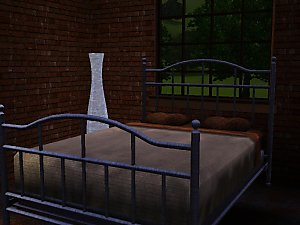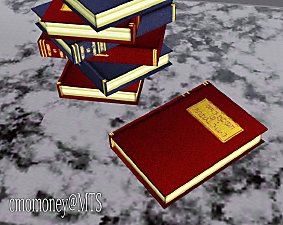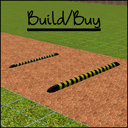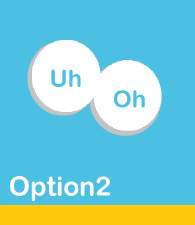Sims 3 online pharmacy control script, pills, and cabinets
Sims 3 online pharmacy control script, pills, and cabinets

PepPills.jpg - width=264 height=439
Screenshot of "Take Pill" animation.

Screenshot-124.jpg - width=730 height=470
Wood preset

Screenshot-125.jpg - width=800 height=600
Metal preset
to create 'Scratchit'. I used the method outlined in the tutorial, so it isn't necessary to change the pillscript package.
Just download the new package and put it in your mods folder. I haven't added any bells and whistles yet. It just
removes the 'itchy' moodlet, if present, and nothing else.
july 25th, 2013 blew up my on-board graphics card. 1.55 patch won't load at all, even without mods. No money for new
card, which would require new monitor. I may as well not buy a new pc while I'm at it. Sorry folks, you're on your own with
this one now.
feb 24th, 2013 added tiptorial and example pillbottle.
april 30th, 2012 added simpatico. be sure to re-download and install LWE_pillscript if you download simpatico.
november 4th, 2011 added more moodlets. re-download and install the LWE_pillscript if you want more moodlets
*** tested with 1.50 patch, works as-is ***

The Pills
Trimasim
Tired of watching your sim sleep? Want to purge their stomach before they enter the eating contest? Give these a try! Based on real-world over-the-counter diet pills. These will lower a sim's hunger motive to make more room for gustatory delights and simultaneously convert their stomach contents to a full energy bar.
 Just make sure their tummy is at least half full, or they have a death flower in their inventory or your attempt to steal a few extra hours for skill-building could turn into a meeting with the grim reaper and a free urn stone!
Just make sure their tummy is at least half full, or they have a death flower in their inventory or your attempt to steal a few extra hours for skill-building could turn into a meeting with the grim reaper and a free urn stone! 
TrimasimLT
A diluted version of Trimasim, approximately half-strength. Still possible to overdose, just a bit less likely. Eat well, and carry a death flower. You've been warned.
Simnip
Test sims stood rooted to the spot they swallowed this stuff on and acted very strangely. They said it was fun, and observed no ill effects. The scientists that cooked it up, however, had some observations of their own.
Sprinkler Pills
A simnip derivative with longer lasting effects.
Siminex
Our scientists applied reverse osmosis to Trimasim and came up with this stuff. Of course, sims are much too ethical to put it in their date's juice.
Siminaps
Derived from TrimasimLT, it took four doses of this stuff to send our test sims off to dream land.
Simpatico
Gave test sims a four hour 'tranquil' moodlet and a +10 mood boost. ...and they didn't so much as gag. Woo!
LWE9_pillscript_tutorial_example
This is the example pillbottle for the tiptorial. It contains it's own s3sa resource, which extends the main script.
If you already have the pill_script installed, you don't need to re-download it to add this pill type to your game.
Using the pills in live mode
Place pill bottle in sim inventory, if it isn't already there. Click for interactions in the usual way. "Read label" gives a count of the pills remaining. If you drag a pill bottle onto a surface, "Pick Up" will cause the active sim to route to the pill bottle and add it to their inventory. "Take one" causes the sim to take one pill from the bottle. If the "take one" interaction doesn't show up in the menu, the pill bottle is empty and can be sold, much like returning an empty soda bottle for deposit.

The Cabinets
Using the cabinet in live mode
The working medicabi is a new object, not a replacement for the decorative medicabi that comes with the game. It comes with four interactions. "Show Info" lists the contents of the cabinet. "Put your pills in this cabinet" causes the active sim to walk to the cabinet and put any pills in their inventory into the cabinet. "go empty the medicine cabinet" causes the active sim to walk to the medicine cabinet and put all the pills from the cabinet into their inventory. "get a pill bottle from the cabinet" causes the active sim to walk to the cabinet. If there are two or more pill bottles in the cabinet, a list opens, and a pill bottle may be selected to add to the sim's inventory.
Install Instructions
To add to game, download and install the LWE_pillscript.package file to your mods folder. Then download and install any or all pill types you want to add to your game. The working medicine cabinet also relies on the pillscript package for it's script class. New types of pills will be added to this thread. If you want to use the new types, you will need to re-download and install the LWE_pillscript, which will be updated whenever new types of pills or cabinets are added to this set.
Buy pills and cabinets from bathroom accents, or miscellaneous decorations.
Polygon Counts:
pill bottle 150
medicine cabinet 118
Additional Credits:
Tools: S3PE, S3OC, milkshape.
Lots of helpful scripting advice: Cmomoney, Buzzler, Twallan
Encouragement: Inge Jones
Compatibility:
Developed and tested with base-game version 1.24.3.012001
Updated for game version 1.26.89.013001
Tested with game version 1.50
This object mod does not conflict with any other mod, because there is no other like it.
Quick and dirty make your own pill mod tiptorial (mod this mod!):
Have you done any of the scripting tutorials?
You need to know this one like it was your middle name:
http://www.modthesims.info/wiki.php..._Object_Modding
You need to have a working knowledge of c# programming, and a project template that links to the sims3
version of mscorlib, instead of the net version of mscorlib.
Do you have s3oc? You'll need it to clone one of the pillbottles, because that's the object that gets the
new script you'll be making. If you're into meshing or texturing, you can also retexture or scale your pill
bottle to make it different from the others. Just don't make it *too* different, because the basic 'take
a pill' animation is set up in the abstract pillbottlebase class, and can't be changed. But it can be added
to in your derived class. You will also need to edit the stbl resource in the cloned package to change
the name and description.
You need to export the LWE4.dll from the pillscript package, so you can link to it in your script. Put it with
the dlls you extracted when you did the object modding tutorial.
There are four overrides that need to be implemented. 1. OnStartup() to give your pills an in-game name
and description, and whatever other startup type stuff you need to do to get ready for the next 3 calls.
2. PreTakePill(Sim PillTaker) PillTaker is passed by the base class when the interaction runs. This is
where initialization stuff goes, such as getting motive values, etc.
3. TakePill(Sim theActor) Use whatever name you want in your overrides, just as long as it's of type
Sim. This is where you put stuff that happens after the sim takes the pill, but before they put it away.
4. PostTakePill(Sim theActor) This is where you do any cleanup, or set alarms etc. It gets called after
the sim puts the pills back in its inventory.
Here's the contents of class1.cs that I used to test out what I told you above:
using System;
using System.Collections.Generic;
using System.Reflection;
using System.Runtime.CompilerServices;
using System.Runtime.InteropServices;
using System.Text;
using System.Xml;
using Sims3.Gameplay;
using Sims3.Gameplay.Abstracts;
using Sims3.Gameplay.Actors;
using Sims3.Gameplay.ActorSystems;
using Sims3.Gameplay.Autonomy;
using Sims3.Gameplay.CAS;
using Sims3.Gameplay.Controllers;
using Sims3.Gameplay.EventSystem;
using Sims3.Gameplay.Interactions;
using Sims3.Gameplay.Interfaces;
using Sims3.Gameplay.ObjectComponents;
using Sims3.Gameplay.Objects;
using Sims3.Gameplay.Objects.Decorations.Mimics;
using Sims3.Gameplay.Objects.FoodObjects;
using Sims3.Gameplay.Objects.Miscellaneous;
using Sims3.Gameplay.Objects.Plumbing;
using Sims3.Gameplay.Objects.RabbitHoles;
using Sims3.Gameplay.Skills;
using Sims3.Gameplay.Socializing;
using Sims3.Gameplay.UI;
using Sims3.Gameplay.Utilities;
using Sims3.Metadata;
using Sims3.Metadata.Tuning;
using Sims3.SimIFace;
using Sims3.SimIFace.CAS;
using Sims3.SimIFace.CustomContent;
using Sims3.SimIFace.Enums;
using Sims3.UI;
using Sims3.Gameplay.Core;
using Sims3.Gameplay.ThoughtBalloons;
using Sims3.Gameplay.Objects.Decorations.Mimics.LWE4;
//be sure to use this namespace, it's where the abstract base class is
namespace Sims3.Gameplay.Objects.Decorations.Mimics.LWE4
{
//rename this class to something unlikely to be used by anyone else.
public class TutorialPills : PillBottleBase
{
public override void OnStartup()
{
base.OnStartup();
//this next one just calls a local procedure that adds the title and description text to the pillbottle
//but if you were going to add interactions to the sim this would be the place to do it, along with
//alarms to remove them when the pill 'wears off'
AddTutorialPillsInteractions(this);
}
public void AddTutorialPillsInteractions(TutorialPills obj)
{
kTitle = "TutorialPills";
kText = "This text pops up when the 'read label' interaction runs";
}
//this runs before the sim starts routing to the pill bottle, or pulls it from their inventory
public override void PreTakePill(Sim PillTaker)
{
//the base class just does a basic test to see if the sim is human, teen or above and
//the pills aren't in use. if you need to do more testing than that, such as gender or
//traits, this would be the place. Just add flag variables to your class and set them
//here and use them to control the next two functions. I've left in the code that
//makes the sim have the pill bottle thought bubble.
//get the thumbnail for the pillbottle object
ThoughtBalloonManager.BalloonData balloonData = new ThoughtBalloonManager.BalloonData((this as GameObject).GetThoughtBalloonThumbnailKey());
//you can use reflector or ilspy to find other ThoughtBalloonTypes, such as kSpeechBalloon
balloonData.BalloonType = ThoughtBalloonTypes.kThoughtBalloon;
//just a quick thought
balloonData.Duration = ThoughtBalloonDuration.Short;
//I'm not really sure exactly what these next two do, but if they're not filled in the call to ShowBalloon fails
balloonData.HighAxis = ThoughtBalloonAxis.kLike;
balloonData.LowAxis = ThoughtBalloonAxis.kNeutral;
//once all the balloonData is filled in for this balloon type it can be shown
PillTaker.ThoughtBalloonManager.ShowBalloon(balloonData);
}
//animate here
public override void TakePill(Sim theActor)
{
//just an existing animation. jazz scripting and adding animations are covered in other tutorials on mts3
//this is from the simpatico pills
theActor.PlaySoloAnimation("a_soc_idle_neutral_bigLaugh_x");
}
//do pill effects, alarms, etc.
public override void PostTakePill(Sim theActor)
{
//pop up a message to show the interaction actually worked
SimpleMessageDialog.Show("Pill Tutorial", "PostTakePill executed");
}
}
}
Note from the Creator:
|
LWE9_scratchit.zip
| Pill to remove the 'itchy' moodlet sims sometimes get from science experiments. Will remove any 'itchy' moodlet, regardless of origin.
Download
Uploaded: 6th May 2014, 7.2 KB.
9,510 downloads.
|
||||||||
|
LWE9_pillscript_tutorial_example.zip
| This one just pops up a message box when the sim takes it. It uses the script in the code section of the tiptorial.
Download
Uploaded: 24th Feb 2013, 7.2 KB.
7,529 downloads.
|
||||||||
|
LWE_pillscript.rar
| latest version of script class with Simpatico added and tested in game with latest patch
Download
Uploaded: 30th Apr 2012, 114.4 KB.
20,241 downloads.
|
||||||||
|
LWE_Simpatico.rar
| Gives a 4 hour tranquil moodlet.
Download
Uploaded: 30th Apr 2012, 4.6 KB.
17,925 downloads.
|
||||||||
|
LWE_Siminaps.rar
| Watered down version of siminex.
Download
Uploaded: 19th Oct 2011, 4.8 KB.
14,754 downloads.
|
||||||||
|
LWE_Siminex.rar
| Use this to keep trimasim from keeping your sim awake all night.
Download
Uploaded: 19th Oct 2011, 4.9 KB.
18,579 downloads.
|
||||||||
|
LWE_SimNip.rar
| This stuff does for sims what catnip does for cats.
Download
Uploaded: 19th Oct 2011, 4.9 KB.
19,693 downloads.
|
||||||||
|
LWE_SprinklerPills.rar
| Simnip in a time-release capsule.
Download
Uploaded: 19th Oct 2011, 4.9 KB.
16,854 downloads.
|
||||||||
|
LWE_TrimasimLT.rar
| Watered down version of trimasim. Now sims have to take 2 or 3 pills on an empty stomach to kill themselves, instead of just one.
Download
Uploaded: 19th Oct 2011, 4.9 KB.
16,970 downloads.
|
||||||||
|
LWE_Trimasim.rar
| Use this to keep your sim trim, or to boost energy at the expense of the hunger motive. Or commit simicide, up to you.
Download
Uploaded: 19th Oct 2011, 4.7 KB.
18,620 downloads.
|
||||||||
|
LWE_MedicineCabinet.rar
| The working medi-cabi. Use it to store pill bottles, and other small stuff.
Download
Uploaded: 19th Oct 2011, 56.5 KB.
23,237 downloads.
|
||||||||
| For a detailed look at individual files, see the Information tab. | ||||||||
Install Instructions
Loading comments, please wait...
Updated: 6th May 2014 at 12:08 AM - adding tiptorial and example pillbottle with self contained script.
-
by NekoCat updated 13th Nov 2010 at 5:02pm
 49
106.5k
74
49
106.5k
74
-
Buyable moneybags - updated for patch 1.38 - 1.63/1.67
by ani_ updated 7th Sep 2012 at 5:00pm
 +1 packs
20 123.1k 68
+1 packs
20 123.1k 68 World Adventures
World Adventures
-
The Working Sim's Bed - Minor bug fix 5.4.2014
by ani_ updated 5th Apr 2014 at 7:27pm
 +1 packs
448 423.9k 374
+1 packs
448 423.9k 374 World Adventures
World Adventures
-
by cmomoney updated 6th Jun 2010 at 4:57pm
 111
245.4k
483
111
245.4k
483
-
by Buzzler 5th Jul 2010 at 2:16am
 225
177k
416
225
177k
416
-
by Buzzler 7th Aug 2010 at 12:45am
 270
373.5k
941
270
373.5k
941
-
by HugeLunatic 27th Feb 2011 at 11:59am
 71
104.8k
378
71
104.8k
378
-
by mingos updated 19th Oct 2021 at 11:32pm
 20
22.4k
75
20
22.4k
75
-
by fantuanss12 updated 7th Jun 2024 at 11:55am
 11
12k
46
11
12k
46

 Sign in to Mod The Sims
Sign in to Mod The Sims Sims 3 online pharmacy control script, pills, and cabinets
Sims 3 online pharmacy control script, pills, and cabinets