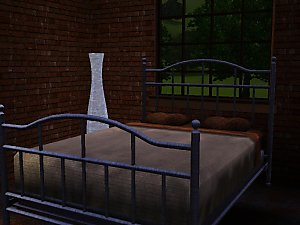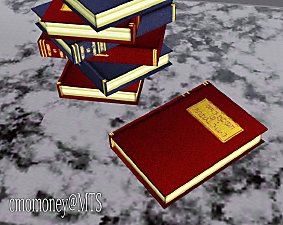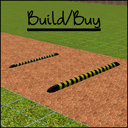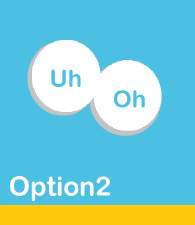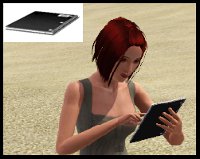The Box Of Seeds
The Box Of Seeds
BoS_Icon.jpg - width=200 height=148

BoS_Pig1.jpg - width=800 height=493

BoS_Pig2.jpg - width=800 height=210

BoS_Pig3.jpg - width=800 height=164

2014-03-15 - Compatible with game version 1.67. No changes.
2012-09-16 - Compatible with 1.38. No changes.
2012-07-16 - Compatible with 1.36. No changes.
2012-06-10 - Ensured compatibility with game version 1.34.
2012-03-12 - Updated to game version 1.32.
2012-03-02 - Updated to game version 1.31.
2011-12-15 - Updated to game version 1.29.
2011-10-18 - Updated to game version 1.26.
2011-07-26 - Updated to game version 1.24.
2011-06-03 - The box can be put in sim inventories again. Disregard the last update note and make this a mandatory update for version 1.22/2.16/3.12/4.9/5.7/6.4/7.2/8.0.
2011-06-01 - Updated version header to game version 1.22/2.16/3.12/4.9/5.7/6.4/7.2/8.0. No code changes.
2011-05-22 - Fixed the ingredient multiplying issue on return from vacation worlds.
Attention: This update comes with something called "critical signature change". That means the updated version of the box will not just snap in and replace old versions of the box! Instead all old versions of the box will be deleted! If you have anything in a box you want to preserve, make sure to sell all old boxes before you update!
2011-03-25 - Fixed an obscure issue. The box affected the lot worth in a really weird way. Once more I couldn't resolve something to my full satisfaction, but I can't set the box's sell price independently from its effect on the lot worth. So if you're a big fat cheater, you can put a box full with the bestest ingredients on a lot, remove the household and move a new household in without that household having to pay for these ingredients.
Also resolved an issue concerning the disposal (i.e. selling) of the box. I think.
2011-03-23 - Korean translation updated.
2011-03-20 - Korean translation added.
2011-03-11 - Traditional Chinese translation added.
2011-02-05 - Japanese translation added.
2011-02-01 - Version header changed to current code version. No code changes were needed, thus classifying this update as facultative.
2010-12-06 - Fixed an issue that caused certain items to be purged from the box's inventory on transition to a vacation world or back to the home world. The box i.e. its inventory and settings should now also survive a sim's export to the bin.
2010-12-01 - Version header changed to current patch version. No code changes.
2010-11-10 - Italian translation added. German translation revised.
2010-10-28 - New version won't crash the game when trying to buy the box. If you happen to meet an EAxian dev, tell him/her that I don't like him/her.
2010-10-27 - Updated to game version 1.17/2.12/3.8/4.5/5.2/6.0. Update is mandatory.
2010-10-04 - Czech translation added.
2010-10-02 - Polish translation added.
2010-09-07 - Updated version header to game version 1.15/2.10/3.6/4.3/5.0. No code changes were necessary.
2010-09-04 - French translation added.
2010-08-22 - Auto-Storing and Setting are now persistable (again).
2010-08-20 - Swedish translation added.
2010-08-17 - Dutch translation updated. Something I forgot: Known issues section.
2010-08-15 - This update comes with a massive code change. If you have a previous version of this mod in your game, I strongly suggest to empty and sell all BoxOfSeeds objects before you update. I didn't test what might happen if you don't do that, but you'll probably lose everything in the box's inventory.
I had to add a couple new strings. If any of the translators read this: Please update your translations. I uploaded a new source text file for the strings.
As always, massive code change comes with massive chance for new bugs. Of course I seriously tested everything new, but there's always a chance that I missed something. Please tell me if you notice any bugs.
The changes in short - more details in the main description
- The box can now be configurated to allow specific objects in its inventory.
- There's now a delay for the Auto-Sheltering so it will be called only once for every harvesting session. Therefore it will cause the lag on updating the inventory only once.
- You can rename the box now.
2010-08-14 - Portuguese translation added. And, err, added a Portuguese string table in the first place. I somehow missed that when I built the package. Sorry if any Portuguese users only saw the translation keys or even empty buttons.
2010-08-09 - Fixed two glitches. Auto-Sheltering will now be re-enabled on load, and the preservation threshold setting is now persistant.
2010-08-08 - German translation changed.
2010-08-07/2 - Dutch translation added.
2010-08-07 - Spanish, Mexican and Brazilian translation added.
compatibility
Supported for game version 1.67. Should work with game versions from 1.31 upwards, though.
scope of this mod
Whenever sims do anything that consumes ingredients, like cooking or nectar making, the best ingredients will always be used first. That's fine most of the times, but not if you have a sim who is gardening. Then it becomes a real pain in the backside. You always need to preserve some of the best ingredients to plant them later if you don't want to restart with normal quality ingredients all the time. It's especially annoying for ingredients like life fruits etc.
Well, that is all in the past now. 2BTech presents you the Box of Seeds! Oompa Leastas (sort of like Oompa Loompas but without the singing and fancy clothing and positive attitude ... and without labor union memberships) handcrafted these little chests of the best discarded cardboard boxes with a minimum of delicate rotten fish fragrance.
usage
After you successfully installed the package to your mods folder, the Box of Seeds will be available in the buymode catalog in the Miscellaneous section of the Storage category (If you have WA: That's where the nectar shelves can be found). The price is 100§.
The Box of Seeds has multiple interactions available, and you can drag&drop it in live mode. You can drag&drop ingredients on it, too. Most interactions are context-sensitive, e.g. the Remove All Seeds interaction won't show up if the box doesn't actually contain any ingredients.

- Put In Inventory
Your active sim will route to the box, pick it up and put it in his/her inventory. You don't actually need this interaction, since you can drag&drop the box in live mode.
- Open
This is same as for every object with an inventory, e.g. bookshelves, fridges etc.
- Remove All Seeds
Removes all ingredients from the box and adds them to your active sim's inventory. You will have to do that before you plant the ingredients. It's not possible to directly plant them from the box's inventory.
- Store Best Seeds
Removes the best ingredients from your active sim's inventory and stores them in the box. The amount of ingredients stored depends on the preservation threshold. If the box already has ingredients stored, it will move them to the active sim's inventory before picking out the best. BTW: Only ingredients which are at least nice quality or aren't freely available at the grocery will be preserved.
- Set Preservation Threshold
Lets you change the amount of ingredients that should be preserved in the box. The default value is 5 and you can change it to everything in the range of 1 to 99.

When you sell a Box of Seeds while it still has ingredients in it, these ingredients will be moved to your household inventory which is available in buy mode. It's a real pain to get them out of there, because you have to do it one by one and and can't drag&drop them on a sim. This interaction will pull all ingredients out of the household inventory and add them to the box's inventory.
- Activate/Deactivate Auto-Sheltering Of Best Seeds
This interaction is only available if the box is in a sim's inventory, and it only works if the box is NOT set to allow everything to be added to its inventory. When you activate the Auto-Sheltering the box will pick the best ingredients from the sim's inventory every time the sim harvests a plant or picks up a seed. The logic is the same as in the manual Store Best Seeds interaction.
There's a delay of 6 seconds after the actual harvesting before the code becomes active. After that period of time, the initial harvesting action is finished, and the code can detect if any additional harvesting actions are in order. The purpose is to run the sheltering code only once for every harvesting session. However, if you save in these 6 seconds and end the game, the code will not catch up after reloading the savegame.

All Autonomously Consumed Ingredients - All ingredients that are in danger of being autonomously being consumed, e.g. by cooking, can be added to the box.
All Plantable Objects - All objects that can be planted can be added to the box.
Everything - Every object that is inherently able to be added to an inventory, can be added to the box.
- Give Name to Box Of Seeds
This allows you to give the box an individual name. Might come in handy if you use multiple boxes for different stuff. Works exactly the same as for the stuffed animal.
known issues
When the box is set to allow plantable objects in its inventory, it will appear, e.g. when dragging object on the box, like every object can be added to its inventory. Actually, that is the case, but the objects will be removed from the box instantly after being added. Since there is no way to recover where the object has been before, it will be added to the active sim's inventory. There was no other way to implement this, because actually the object "decides" first if it can be added to this kind of inventory. Disabling the objects' checks, also disables the box's checks.
translation
This mod is fully localizable. If you are willing to support a translation, please read the instructions.
Currently supported languages: English, German, Spanish, Mexican, Brazilian, Dutch, Portuguese, Swedish, French, Polish, Czech, Italian, Japanese, Korean
Only translate the stuff between the <STR></STR> tags or you will break the localization. Leave the {0.String} stuff unchanged. These are placeholders and will be replaced by the localization code, before the string is shown. You can freely move these placeholders to form sensible sentences though.
If your language has capital letters and interaction names are capitalized in your language then please capitalize every word in the interaction name strings. This applies to most strings in this case. Look at the english strings and you'll see that I wrote all words capitalized for most strings.
Finally, please change the filename to something that indicates the language you translated to and upload it as attachment in the comments section of this mod. Please save your file in the UNICODE format (if you use Notepad, simply use "Save as..." and you will see a format drop-down menu below the field to enter the filename) and check the translation in-game after I uploaded it. Thanks.
possible conflicts
This is a scripting mod and as such the possibility for conflicts with other mods, no matter what kind, is next to non-existant. I can't think of any kind of mod which could possibly interfere with this mod.
installation
There's an "Install Instructions" tab at the top of this post, right between the "Download" and the "Comments" tab. If you don't know how to install mods, then click on it and follow the lead to the very detailed Wiki article. Honestly, I can't explain it any better!
You followed the instructions and it still doesn't work? Sorry to tell you this, but if the mod doesn't work for you, you probably did not follow the instructions. If the box appears in the buymode catalog (Storage->Miscellaneous), but when you hover with your mouse pointer over the box in live mode it says "No interactions available." then you certainly did not follow the instructions.
deinstallation
It basically goes like this: Remove the package from your mods folder. However, I would suggest to sell all Box of Seeds objects before you do so. If you don't do that, it probably won't break anything, but all stored seeds will be lost.
support
Please respect that I support my mods but not mods or even custom content in general, not in my upload threads anyway and certainly not if you ask me by PM. I will always try to find and squish bugs, therefore I appreciate bug reports. If one of my mods isn't working for you, please at least try to ensure that it's a failure of my mod before you ask for help. I am a compassionate guy, but please understand that I can only muster so much endurance to address issues completely unrelated to my mods.
credits
Thanks to Sims MX, Shykary, mosterd300987, GTNS, SoStrange, SuperBlondasse, mysecka, drionwx, Mirygow, Kaizers, ZP556RQ2 and biont for translating.
Thanks to babele44 for using the box in ways I didn't anticipate and much valuable feedback as a result.
disclaimer
Might lead to a serious case of squished brain. Your game should be safe, though.
|
BoxOfSeedsStrings_ENG_US.zip
| Only for translators! - the source text file for the in-game texts
Download
Uploaded: 6th Aug 2010, 1.1 KB.
11,717 downloads.
|
||||||||
|
Buzz_BoxOfSeeds.zip
Download
Uploaded: 6th Aug 2010, 61.7 KB.
72,710 downloads.
|
||||||||
| For a detailed look at individual files, see the Information tab. | ||||||||
Install Instructions
Loading comments, please wait...
Uploaded: 6th Aug 2010 at 11:45 PM
Updated: 15th Mar 2014 at 10:14 AM
#gardening, #ingredients, #seeds, #storage
-
by NekoCat updated 13th Nov 2010 at 4:02pm
 49
107.1k
74
49
107.1k
74
-
Buyable moneybags - updated for patch 1.38 - 1.63/1.67
by ani_ updated 7th Sep 2012 at 4:00pm
 +1 packs
20 123.3k 71
+1 packs
20 123.3k 71 World Adventures
World Adventures
-
The Working Sim's Bed - Minor bug fix 5.4.2014
by ani_ updated 5th Apr 2014 at 6:27pm
 +1 packs
448 424.7k 375
+1 packs
448 424.7k 375 World Adventures
World Adventures
-
by cmomoney updated 6th Jun 2010 at 3:57pm
 113
246.4k
485
113
246.4k
485
-
by HugeLunatic 27th Feb 2011 at 10:59am
 71
106.9k
384
71
106.9k
384
-
Sims 3 online pharmacy control script, pills, and cabinets
by lenglel updated 24th Feb 2013 at 7:54am
 161
228.7k
366
161
228.7k
366
-
by mingos updated 19th Oct 2021 at 10:32pm
 20
24k
81
20
24k
81
-
by mintbeehry updated 9th Feb 2023 at 10:22pm
 +1 packs
14 18.5k 79
+1 packs
14 18.5k 79 Generations
Generations
-
by fantuanss12 updated 7th Jun 2024 at 10:55am
 11
14.2k
53
11
14.2k
53
-
VanishingObject Scripts will make your objects invisible!
by Buzzler updated 22nd Feb 2015 at 2:33pm
scripts other objects can use to get the ability to become invisible more...
 166
129.4k
264
166
129.4k
264
-
Baby Swing Tuning - Non Cheaty & No Autonomous Change Swing State
by Buzzler updated 1st Mar 2012 at 1:56pm
Tuning for the baby swing from the store. more...
 47
108.4k
185
47
108.4k
185
-
Same Energy Gain For Every Bed
by Buzzler 23rd Jul 2010 at 6:59pm
Not your regular tuning mod. This mod will level them all, no matter where they're coming from. more...
 119
174.8k
477
119
174.8k
477
-
Buy Takeout And Order Food At Restaurants
by Buzzler updated 11th Jan 2015 at 5:44pm
Are your non-cooking sims sick of canned soup? Then this is for you! more...
 321
281.4k
719
321
281.4k
719
About Me
Feel free to do with my mods whatever you want. If you're a script modder yourself, feel free to rip my mods open and use whatever code you find useful; I might even help you if you ask me nicely. I like to be given credit as much as the next guy, but that's strictly optional. If you want to make an ass of yourself then plagiarize my mods for all I care.
Requests
I don't take requests. Period.

 Sign in to Mod The Sims
Sign in to Mod The Sims The Box Of Seeds
The Box Of Seeds