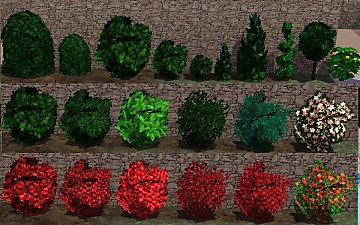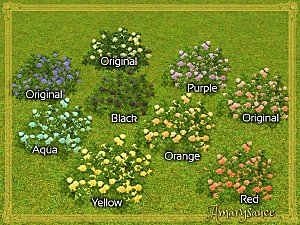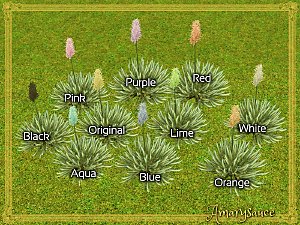Plant Pack Pt1: Water Plants
Plant Pack Pt1: Water Plants

Screenshot-41.jpg - width=600 height=374
Variation 1

Screenshot-42.jpg - width=1280 height=768
Variation 2

Screenshot-43.jpg - width=600 height=374
Variation 3

Screenshot-49.jpg - width=599 height=341
Rose Petals (surface plant variation)

ALL_numbered.jpg - width=900 height=750

I hate that there aren't more plants available in game so I decided to do something about it. EA had some good bones so I started with EA meshes for most of these, tweaked, twisted, and gave them a makeover.
Base game compatible. There are only 9 meshes total but each mesh has several variations and you can re-color each variation (some have multiple channels) giving you endless possibilities to play with! These also sit on the ground as well so they can do double duty if you need them to.
Polygon Counts:
#1 WaterSurfaceLeaves_189v162f
#2 WaterTaro_492v444f
#3 WaterSurfacePlants_4v2f
#4 WaterRaisedLeaves_272v318f
#5 WaterLettuce_1143v756f
#6 WaterSurfaceFlowers_954v604f
#7 WaterPapyrus_738v594f
#8 WaterRaisedFlowers_504v502f
#9 WaterRaisedLeavesBuds_337v305f
This is a new mesh, and means that it's a brand new self contained object that usually does not require a specific Pack (although this is possible depending on the type). It may have Recolours hosted on MTS - check below for more information.
|
#9WaterRaisedLeavesBuds.7z
Download
Uploaded: 19th Nov 2011, 229.1 KB.
3,963 downloads.
|
||||||||
|
#8WaterRaisedFlowers.7z
Download
Uploaded: 19th Nov 2011, 276.1 KB.
4,309 downloads.
|
||||||||
|
#7WaterPapyrus.7z
Download
Uploaded: 19th Nov 2011, 32.0 KB.
3,967 downloads.
|
||||||||
|
#6WaterSurfaceFlowers.7z
Download
Uploaded: 19th Nov 2011, 61.1 KB.
4,222 downloads.
|
||||||||
|
#5WaterLettuce.7z
Download
Uploaded: 19th Nov 2011, 119.3 KB.
3,827 downloads.
|
||||||||
|
#4WaterRaisedLeaves.7z
Download
Uploaded: 19th Nov 2011, 261.3 KB.
3,954 downloads.
|
||||||||
|
#3WaterSurfacePlants.7z
Download
Uploaded: 19th Nov 2011, 794.9 KB.
4,064 downloads.
|
||||||||
|
#2WaterTaro.7z
Download
Uploaded: 19th Nov 2011, 102.4 KB.
4,033 downloads.
|
||||||||
|
#1WaterSurfaceLeaves.7z
Download
Uploaded: 19th Nov 2011, 220.7 KB.
4,323 downloads.
|
||||||||
|
Waterplants_ALLCombinedPackage.7z
Download
Uploaded: 19th Nov 2011, 1.84 MB.
33,343 downloads.
|
||||||||
| For a detailed look at individual files, see the Information tab. | ||||||||
Install Instructions
1. Click the file listed on the Files tab to download the file to your computer.
2. Extract the zip, rar, or 7z file. Now you will have either a .package or a .sims3pack file.
For Package files:
1. Cut and paste the file into your Documents\Electronic Arts\The Sims 3\Mods\Packages folder. If you do not already have this folder, you should read the full guide to Package files first: Sims 3:Installing Package Fileswiki, so you can make sure your game is fully patched and you have the correct Resource.cfg file.
2. Run the game, and find your content where the creator said it would be (build mode, buy mode, Create-a-Sim, etc.).
For Sims3Pack files:
1. Cut and paste it into your Documents\Electronic Arts\The Sims 3\Downloads folder. If you do not have this folder yet, it is recommended that you open the game and then close it again so that this folder will be automatically created. Then you can place the .sims3pack into your Downloads folder.
2. Load the game's Launcher, and click on the Downloads tab. Find the item in the list and tick the box beside it. Then press the Install button below the list.
3. Wait for the installer to load, and it will install the content to the game. You will get a message letting you know when it's done.
4. Run the game, and find your content where the creator said it would be (build mode, buy mode, Create-a-Sim, etc.).
Extracting from RAR, ZIP, or 7z: You will need a special program for this. For Windows, we recommend 7-Zip and for Mac OSX, we recommend Keka. Both are free and safe to use.
Need more help?
If you need more info, see:
- For package files: Sims 3:Installing Package Fileswiki
- For Sims3pack files: Game Help:Installing TS3 Packswiki
Loading comments, please wait...
Uploaded: 19th Nov 2011 at 3:10 PM
Updated: 19th Nov 2011 at 5:42 PM
#plants, #water plant, #pond plant
-
by lemoncandy 3rd Aug 2009 at 2:36am
 56
91.8k
156
56
91.8k
156
-
by porphyria259 13th Jan 2012 at 1:10pm
 21
61.5k
145
21
61.5k
145
-
by porphyria259 23rd Jan 2012 at 8:36am
 30
72.3k
198
30
72.3k
198
-
by Amarysauce 18th Dec 2015 at 10:15am
 8
11.4k
55
8
11.4k
55
-
by nah1 4th Aug 2016 at 12:29pm
 27
28k
135
27
28k
135
-
by porphyria259 23rd Jan 2012 at 8:36am
Set of 12 types of recolorable plants to landscape with! Base Game compatible with multiple size options for each. more...
 30
72.4k
198
30
72.4k
198
-
by porphyria259 updated 30th Aug 2010 at 8:29pm
Generic floors made shiny and look awesome with CAS! more...
 13
49.6k
55
13
49.6k
55
-
by porphyria259 18th Jan 2012 at 3:53pm
Planters that go with my plant set. Can be used with EA plants as well. more...
 28
82.8k
285
28
82.8k
285
-
by porphyria259 20th Sep 2014 at 9:26pm
3 Bed 3 Bath spacious open Floor Plan with lots of outdoor entertaining space! more...
 7
10k
43
7
10k
43
-
by porphyria259 13th Jan 2012 at 1:10pm
A small set of CAStable bushes with a ton of options! more...
 21
61.6k
145
21
61.6k
145
-
Lighting & Build Recategorized
by porphyria259 28th Mar 2015 at 6:20pm
Just a few recats for part of the lighting and build catalogs. more...
 5
10.8k
34
5
10.8k
34
-
Decorative Items Recategorized
by porphyria259 updated 23rd Mar 2015 at 3:55pm
Re-categorized the decor in a way that made more sense. more...
 14
24.2k
99
14
24.2k
99
About Me
If you would like to share any of my creations in a standalone manner, do not redistribute on your site...just provide a link-back.
You may re-distribute my meshes along with your lots as long as you let people know who made it :)
Please don't use my textures or edit my meshes without my permission.

 Sign in to Mod The Sims
Sign in to Mod The Sims Plant Pack Pt1: Water Plants
Plant Pack Pt1: Water Plants