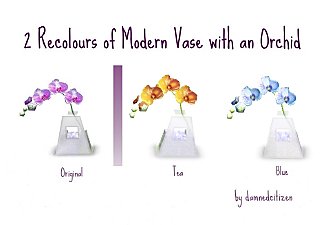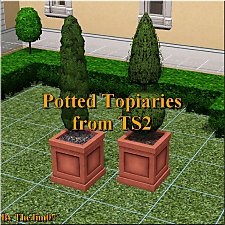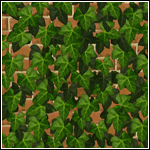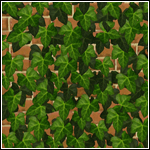Potted plant recolors
Potted plant recolors

barrels.jpg - width=800 height=619

boxes.jpg - width=600 height=331

green.jpg - width=800 height=528

rose.jpg - width=398 height=715

thum.jpg - width=200 height=231
The problem with the recolors is that these files are kind of large and each color is a separate file. I don't know how to help that. But I decided to share some of my plants anyway, maybe you will like them in your sim homes until some better solution by someone else.
These items do not replace anything.

Additional Credits:
Thanks to:
Peter L. Jones for the amazing Object Cloner and S3PE.
Srikandi for help and inspiration.
|
PottedPlantRecolors.rar
Download
Uploaded: 3rd Aug 2009, 5.88 MB.
29,692 downloads.
|
||||||||
| For a detailed look at individual files, see the Information tab. | ||||||||
Install Instructions
1. Click the file listed on the Files tab to download the file to your computer.
2. Extract the zip, rar, or 7z file. Now you will have either a .package or a .sims3pack file.
For Package files:
1. Cut and paste the file into your Documents\Electronic Arts\The Sims 3\Mods\Packages folder. If you do not already have this folder, you should read the full guide to Package files first: Sims 3:Installing Package Fileswiki, so you can make sure your game is fully patched and you have the correct Resource.cfg file.
2. Run the game, and find your content where the creator said it would be (build mode, buy mode, Create-a-Sim, etc.).
For Sims3Pack files:
1. Cut and paste it into your Documents\Electronic Arts\The Sims 3\Downloads folder. If you do not have this folder yet, it is recommended that you open the game and then close it again so that this folder will be automatically created. Then you can place the .sims3pack into your Downloads folder.
2. Load the game's Launcher, and click on the Downloads tab. Find the item in the list and tick the box beside it. Then press the Install button below the list.
3. Wait for the installer to load, and it will install the content to the game. You will get a message letting you know when it's done.
4. Run the game, and find your content where the creator said it would be (build mode, buy mode, Create-a-Sim, etc.).
Extracting from RAR, ZIP, or 7z: You will need a special program for this. For Windows, we recommend 7-Zip and for Mac OSX, we recommend Keka. Both are free and safe to use.
Need more help?
If you need more info, see:
- For package files: Sims 3:Installing Package Fileswiki
- For Sims3pack files: Game Help:Installing TS3 Packswiki
Loading comments, please wait...
Uploaded: 3rd Aug 2009 at 2:36 AM
Updated: 20th Aug 2009 at 1:39 AM
-
2 Recolours of Orchid in a Modern Vase - Tea and Blue!
by damnedcitizen 15th Aug 2009 at 4:26pm
 27
34.8k
48
27
34.8k
48
-
by lemoncandy 3rd Sep 2009 at 5:18pm
 43
82k
128
43
82k
128
-
by lemoncandy 1st Oct 2009 at 8:20pm
 44
94.3k
202
44
94.3k
202
-
by lemoncandy 26th Oct 2009 at 5:06pm
 64
128k
204
64
128k
204
-
by lemoncandy 27th Oct 2009 at 5:25pm
 41
84.4k
86
41
84.4k
86
-
by porphyria259 19th Nov 2011 at 3:10pm
 50
95.9k
344
50
95.9k
344
-
by TheJim07 27th Apr 2015 at 2:24pm
 7
11.5k
58
7
11.5k
58
-
by lemoncandy 15th Oct 2009 at 9:32pm
Here's some decoration for your gardens. more...
 100
171.7k
346
100
171.7k
346
-
by lemoncandy 13th Aug 2009 at 12:25am
A small cottage for sims who like old stuff. Two bedrooms and two bathrooms, fireplace, no television, small backyard. more...
 18
25.3k
49
18
25.3k
49
-
3 more plants [Updated for WA]
by lemoncandy 14th Sep 2009 at 8:00pm
EDIT 29/11/2009. These objects became broken with the patch 1.6.6 and the expansion and caused the "blue lot syndrome". more...
 43
106.2k
161
43
106.2k
161
-
by lemoncandy 14th Jun 2009 at 10:04pm
I attempted to create a more dull downtown-ish look with this block of apartments to counter the tons of fancy more...
 16
22.4k
21
16
22.4k
21
-
Trees Of Sunset Valley - Paintings Set
by lemoncandy 11th Aug 2009 at 6:17pm
Need more wall-hanging options? This is a set of 6 simple paintings, they show some of the trees that are more...
 31
38.8k
53
31
38.8k
53
-
by lemoncandy 16th Jul 2009 at 12:24am
This is two kinds of patterns based on a three leaf clover shape. more...
 6
13.5k
16
6
13.5k
16
-
by lemoncandy 15th Nov 2009 at 12:44pm
Do you usually decorate rooms with mismatched furniture? Do you like the "it's from a garage sale" look? Then this more...
About Me
IMPORTANT
I haven't touched any of this work for over a year, so please consider it all as unsupported. I guess most of it won't be working with the game's new expansions and patches. Sorry.

 Sign in to Mod The Sims
Sign in to Mod The Sims Potted plant recolors
Potted plant recolors