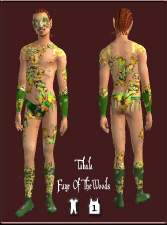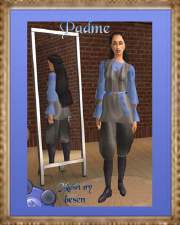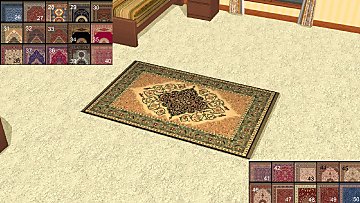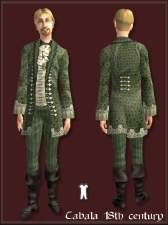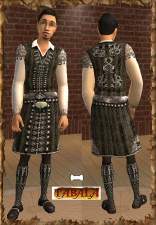Tabalas Fairy Theme- Part "Earth"
Tabalas Fairy Theme- Part "Earth"

EarthCasual.jpg - width=440 height=606

Earth Formal.jpg - width=535 height=630

EarthSport.jpg - width=440 height=606

Mask Earth.jpg - width=310 height=340

Preview Theme Casuals front.jpg - width=701 height=540

Preview Theme Formals front.jpg - width=819 height=558

Preview Theme Sports front.jpg - width=701 height=540
>>Update:
now you can get the whole Fairy theme at our homepage!
I promised to say when it's time and now it is
We have completely changed the layout of the page. Hope you'll enjoy!
The Adult female Fairy theme contains 4 new casuals, 4 new formals, 4 new sports, 4 full face makeups/ masks and 2 new meshes. And we proudly present it
 Picos Multiwear <<
Picos Multiwear <<I thought I should leave my medieval way for a short time again and I worked out a fantastic fairytale
This thread includes casual, sports and formal clothes and the mask of my fantasy warrior.
And I show previews of the other fairies too.
Well, I think you can get the other faries at my homepage soon
The mesh of the casual wear is made by katzklaw and you can get it here: http://forums.modthesims2.com/showt...ight=bloodrayne
The mesh of the formal dress I have found at shannara's homepage. http://shannara-sim2fashion.de/
It is worth to visit.
So hope you will like my work

>>update: you may get shannaras dress- mesh here at MTS:http://forums.modthesims2.com/showt...edieval+mermaid
Well, I hope this one works! <<
|
Earth Mask.zip
Download
Uploaded: 23rd Feb 2005, 227.7 KB.
4,275 downloads.
|
||||||||
|
Earth Sports.zip
Download
Uploaded: 23rd Feb 2005, 346.6 KB.
4,571 downloads.
|
||||||||
|
Earth Formal.zip
Download
Uploaded: 23rd Feb 2005, 499.7 KB.
5,008 downloads.
|
||||||||
|
Earth Casual.zip
Download
Uploaded: 23rd Feb 2005, 320.6 KB.
5,404 downloads.
|
||||||||
| For a detailed look at individual files, see the Information tab. | ||||||||
Install Instructions
1. Download: Click the download link to save the .rar or .zip file(s) to your computer.
2. Extract the zip, rar, or 7z file.
3. Place in Downloads Folder: Cut and paste the .package file(s) into your Downloads folder:
- Origin (Ultimate Collection): Users\(Current User Account)\Documents\EA Games\The Sims™ 2 Ultimate Collection\Downloads\
- Non-Origin, Windows Vista/7/8/10: Users\(Current User Account)\Documents\EA Games\The Sims 2\Downloads\
- Non-Origin, Windows XP: Documents and Settings\(Current User Account)\My Documents\EA Games\The Sims 2\Downloads\
- Mac: Users\(Current User Account)\Documents\EA Games\The Sims 2\Downloads
- Mac x64: /Library/Containers/com.aspyr.sims2.appstore/Data/Library/Application Support/Aspyr/The Sims 2/Downloads
- For a full, complete guide to downloading complete with pictures and more information, see: Game Help: Downloading for Fracking Idiots.
- Custom content not showing up in the game? See: Game Help: Getting Custom Content to Show Up.
- If you don't have a Downloads folder, just make one. See instructions at: Game Help: No Downloads Folder.
Loading comments, please wait...
Uploaded: 23rd Feb 2005 at 1:47 PM
Updated: 27th Feb 2005 at 11:53 PM - Updated Homepage
-
by Frostedsims 1st May 2005 at 11:57am
-
2 more outfits using "Fat Mesh"
by Frostedsims 13th May 2005 at 4:35am
-
part 2.Recolor the carpet from moving into the apartment -""earth in diamonds""
by kjkjljkjkjkjljkj 6th Jan 2015 at 1:12pm
 +1 packs
6 10.3k 35
+1 packs
6 10.3k 35 Apartment Life
Apartment Life
-
by tabala 22nd Jun 2005 at 1:57pm
Matching my medieval dress for young adult females. more...
 2
10.2k
3
2
10.2k
3
Male » Everyday » Young Adult

 Sign in to Mod The Sims
Sign in to Mod The Sims