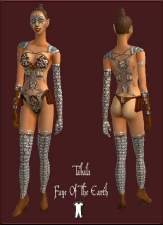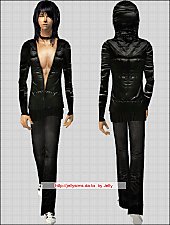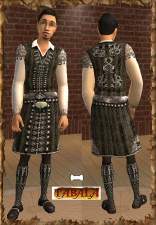Tabalas Adult Male Fairie Theme-Part Wood
Tabalas Adult Male Fairie Theme-Part Wood
SCREENSHOTS

Faye Casual Woods.jpg - width=454 height=610

Mask Woods.jpg - width=310 height=340

All Casual PreviewMTS.jpg - width=729 height=544

All Formal PreviewMTS.jpg - width=729 height=544
Downloaded 628 times
84 Thanks
3 Favourited
14,174 Views
Say Thanks!
Thanked!
:howdy: So, Here it is 
Last weekend I finished my male fairie theme matching my female one.
It includes 4casual/sports clothes, 4 formal clothes and 4 new masks/full face makeups.
I am posting here the "Faye of the woods" because the female matching faye is the most preferd. If you want to download the other clothes for earth, fire, and water feel free to visit my webpage. We have a new layout and the navigation is much easier now.
Well, I hope I did good work again for making your sims happy :bump:
For this time CU
Other recols you find here
Last weekend I finished my male fairie theme matching my female one.
It includes 4casual/sports clothes, 4 formal clothes and 4 new masks/full face makeups.
I am posting here the "Faye of the woods" because the female matching faye is the most preferd. If you want to download the other clothes for earth, fire, and water feel free to visit my webpage. We have a new layout and the navigation is much easier now.
Well, I hope I did good work again for making your sims happy :bump:
For this time CU
Other recols you find here
This is a new mesh recolour, and means that you will need to download the particular mesh itself in order for this to show up in your game. See the Meshes Needed section or read the text for more information.
|
Masks woods.zip
Download
Uploaded: 8th Mar 2005, 183.2 KB.
1,941 downloads.
|
||||||||
|
Casual woods.zip
Download
Uploaded: 8th Mar 2005, 657.8 KB.
2,452 downloads.
|
||||||||
| For a detailed look at individual files, see the Information tab. | ||||||||
Install Instructions
Basic Download and Install Instructions:
1. Download: Click the download link to save the .rar or .zip file(s) to your computer.
2. Extract the zip, rar, or 7z file.
3. Place in Downloads Folder: Cut and paste the .package file(s) into your Downloads folder:
1. Download: Click the download link to save the .rar or .zip file(s) to your computer.
2. Extract the zip, rar, or 7z file.
3. Place in Downloads Folder: Cut and paste the .package file(s) into your Downloads folder:
- Origin (Ultimate Collection): Users\(Current User Account)\Documents\EA Games\The Sims™ 2 Ultimate Collection\Downloads\
- Non-Origin, Windows Vista/7/8/10: Users\(Current User Account)\Documents\EA Games\The Sims 2\Downloads\
- Non-Origin, Windows XP: Documents and Settings\(Current User Account)\My Documents\EA Games\The Sims 2\Downloads\
- Mac: Users\(Current User Account)\Documents\EA Games\The Sims 2\Downloads
- Mac x64: /Library/Containers/com.aspyr.sims2.appstore/Data/Library/Application Support/Aspyr/The Sims 2/Downloads
- For a full, complete guide to downloading complete with pictures and more information, see: Game Help: Downloading for Fracking Idiots.
- Custom content not showing up in the game? See: Game Help: Getting Custom Content to Show Up.
- If you don't have a Downloads folder, just make one. See instructions at: Game Help: No Downloads Folder.
Loading comments, please wait...
Author
Download Details
Packs:
None, this is Sims 2 base game compatible!
Uploaded: 8th Mar 2005 at 10:14 AM
Updated: 7th Feb 2006 at 3:04 AM
Uploaded: 8th Mar 2005 at 10:14 AM
Updated: 7th Feb 2006 at 3:04 AM
Other Download Recommendations:
-
Deathstars' Theme for Adult Male
by Artemistha 18th Mar 2005 at 10:18pm
-
2 everyday outfits for male adult
by Chillitbang 18th Apr 2007 at 5:00pm
More downloads by tabala:
See more

 Sign in to Mod The Sims
Sign in to Mod The Sims Tabalas Adult Male Fairie Theme-Part Wood
Tabalas Adult Male Fairie Theme-Part Wood