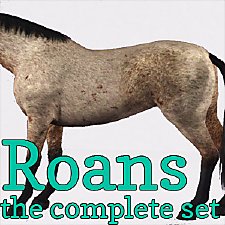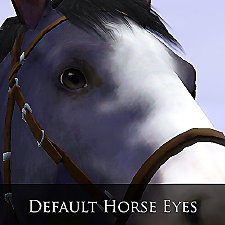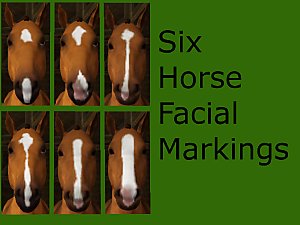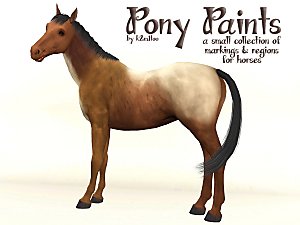Pretty Pony Panda
Pretty Pony Panda

horsepan_body.jpg - width=800 height=600

horsepan_body2.jpg - width=800 height=600

horsepan_collage.jpg - width=800 height=768

horsepan_head.jpg - width=800 height=600

I did things a little differently with this set. First off, the eye-patches stand alone. They don't also include ear patches. There are no ear patches. It just looked wrong when I tried to make them. Second, the RegionsAll Panda marking is only the front area, whereas I separately made really tall socks for the rear quarters. Right and left rear legs are independent as you can see from that gaudy colourful horse, but are packaged together.
All markings were thrown together into one zip. If you want to be selective about which parts you want, then just don't unzip the ones you don't want, or delete them after.
Just so you know...
Tachy_ahRegionsHead_panda is the file name for the eye patches.
Tachy_ahRegionsAll_panda is the file name for the front legs/shoulder/chest area.
Tachy_ahRegionsLegs_panda is the file name for the rear leg socks.
Right then! Consider this project completed! And I must say, for a first project it turned out better than I thought, but not as nice as I would like.
Now you, too, can make custom regional markings, for I have written up a Tutorial that can be found in the MTS forums.
By the way, at this point, I don't care what you do with this custom content so long as you don't use it to make money.... well unless you cut me in on it.
So no using it as premium or pay content on pay sites.
Anything else goes.
In fact, I would love it if you showed me screenshots of your use of my custom content.
Additional Credits:
CmarNYC for helping me figure out important stuff
Maxis for making The Sims 3
People who shall remain nameless but know who they are for bugging me to finish the set.
|
Tachy_HorsePandaPack.zip
Download
Uploaded: 7th Mar 2012, 234.8 KB.
1,093 downloads.
|
||||||||
| For a detailed look at individual files, see the Information tab. | ||||||||
Install Instructions
1. Click the file listed on the Files tab to download the file to your computer.
2. Extract the zip, rar, or 7z file. Now you will have either a .package or a .sims3pack file.
For Package files:
1. Cut and paste the file into your Documents\Electronic Arts\The Sims 3\Mods\Packages folder. If you do not already have this folder, you should read the full guide to Package files first: Sims 3:Installing Package Fileswiki, so you can make sure your game is fully patched and you have the correct Resource.cfg file.
2. Run the game, and find your content where the creator said it would be (build mode, buy mode, Create-a-Sim, etc.).
For Sims3Pack files:
1. Cut and paste it into your Documents\Electronic Arts\The Sims 3\Downloads folder. If you do not have this folder yet, it is recommended that you open the game and then close it again so that this folder will be automatically created. Then you can place the .sims3pack into your Downloads folder.
2. Load the game's Launcher, and click on the Downloads tab. Find the item in the list and tick the box beside it. Then press the Install button below the list.
3. Wait for the installer to load, and it will install the content to the game. You will get a message letting you know when it's done.
4. Run the game, and find your content where the creator said it would be (build mode, buy mode, Create-a-Sim, etc.).
Extracting from RAR, ZIP, or 7z: You will need a special program for this. For Windows, we recommend 7-Zip and for Mac OSX, we recommend Keka. Both are free and safe to use.
Need more help?
If you need more info, see:
- For package files: Sims 3:Installing Package Fileswiki
- For Sims3pack files: Game Help:Installing TS3 Packswiki
Loading comments, please wait...
#Horse, #Horses, #Create-a-pet, #Panda, #Regions, #Regional Markings, #markings, #Eye-patch, #patches, #socks
-
by tachyglossus 21st Feb 2012 at 8:42pm
 +1 packs
16 24.3k 33
+1 packs
16 24.3k 33 Pets
Pets
Create-A-Pet » Genetics » Cats
-
by tachyglossus 26th Feb 2012 at 4:59pm
 +1 packs
9 32.8k 49
+1 packs
9 32.8k 49 Pets
Pets
Create-A-Pet » Genetics » Dogs
-
Stupendous Splotches - 9 Markings
by PharaohHound 11th Mar 2012 at 1:20pm
 +1 packs
29 147.8k 217
+1 packs
29 147.8k 217 Pets
Pets
-
by PharaohHound 30th Apr 2012 at 4:58pm
 +1 packs
33 103.1k 209
+1 packs
33 103.1k 209 Pets
Pets
-
by aspenrose 31st Jul 2023 at 10:06pm
 +1 packs
4 3.5k 23
+1 packs
4 3.5k 23 Pets
Pets
Create-A-Pet » Genetics » Cats
-
by tachyglossus 16th Mar 2012 at 12:24pm
No, not cosmetics for cats, just some more regional markings focusing around the eyes. more...
 +1 packs
16 33.3k 88
+1 packs
16 33.3k 88 Pets
Pets
Create-A-Pet » Genetics » Cats
-
by tachyglossus 26th Feb 2012 at 4:59pm
Follow-up to the panda cat markings, now your dogs can style it like those oversized badgers - I mean Panda "bears". more...
 +1 packs
9 32.8k 49
+1 packs
9 32.8k 49 Pets
Pets
Create-A-Pet » Genetics » Dogs
-
by tachyglossus 21st Feb 2012 at 8:42pm
Two regional markings to make your kitty more oriental than the oriental short-hair! Introducing the panda cat set. more...
 +1 packs
16 24.3k 33
+1 packs
16 24.3k 33 Pets
Pets
Create-A-Pet » Genetics » Cats
Packs Needed
| Base Game | |
|---|---|
 | Sims 3 |
| Expansion Pack | |
|---|---|
 | Pets |

 Sign in to Mod The Sims
Sign in to Mod The Sims Pretty Pony Panda
Pretty Pony Panda