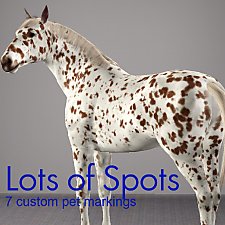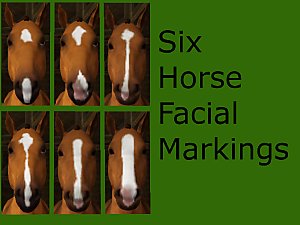5 New Cat Face Markings!
5 New Cat Face Markings!

Screenshot-153 copy.png - width=1920 height=1080
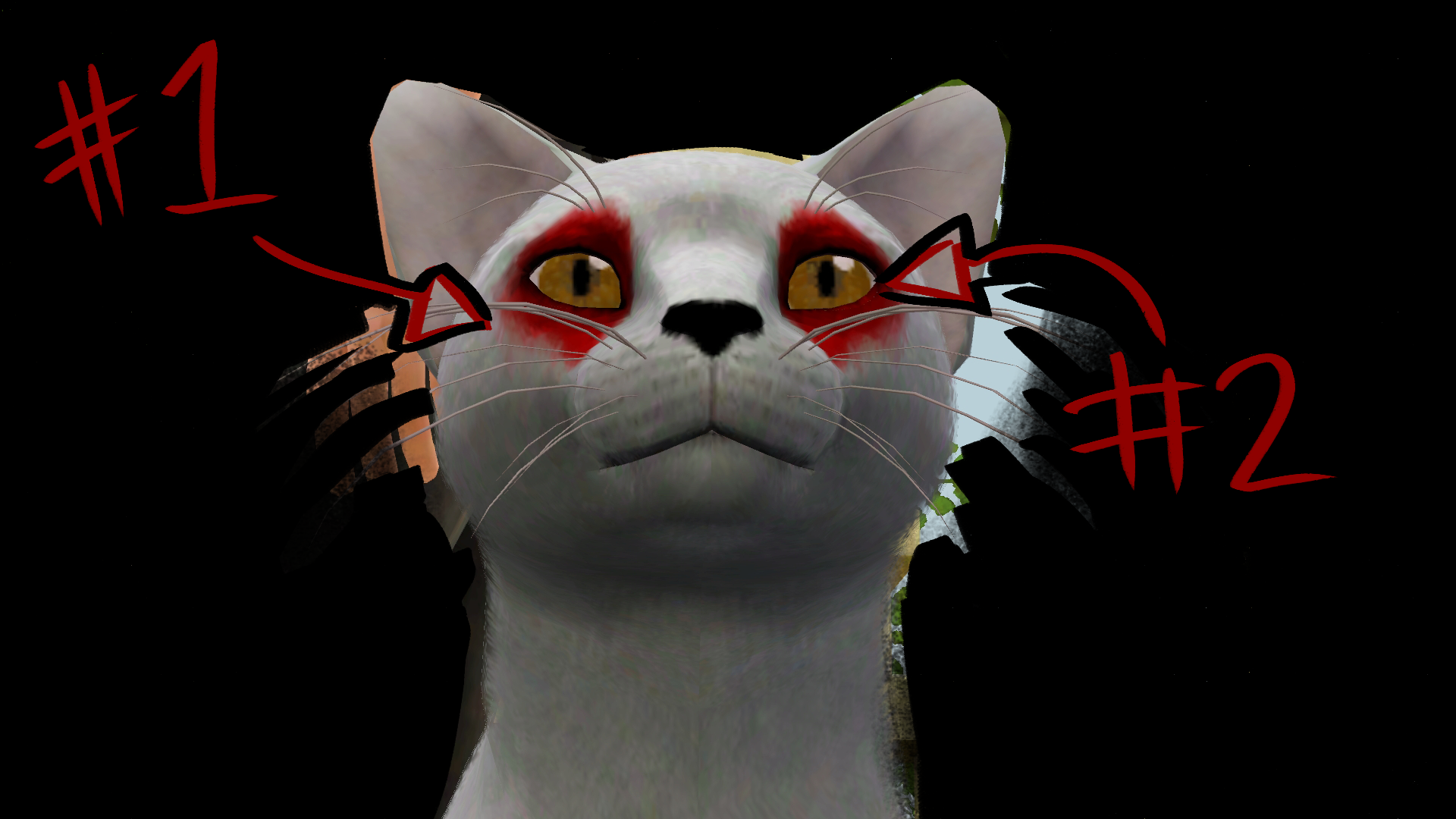
fgh.png - width=1920 height=1080

fdgfhgjjpg.png - width=1920 height=1080

number for.png - width=1920 height=1080

silly.png - width=1920 height=1080
All of the markings have once channel. They are in the head regional markings section in create a pet. They only show up for and work on cats
I will make more markings in the near future since I'm currently trying to design cats for a warrior cats challenge, keep an eye out for those if you like these ones!

Credits
I used one of these markings by The Divine Kennel to make the first two, since I was trying to resize some dog markings for cats, but I redrew so much of it that I dont think any of the original is still there. I am crediting them just in case though
The whiskers are by Lazy Duchess: https://lazyduchess.tumblr.com/post..._related_post=1
| Filename | Type | Size |
|---|---|---|
| aspenrose_catface.zip | zip | |
| aspenrose_catface01.package | package | 89554 |
| aspenrose_catface02.package | package | 38007 |
| aspenrose_catface03.package | package | 41855 |
| aspenrose_catface04.package | package | 39128 |
| aspenrose_catface05.package | package | 44133 |
|
aspenrose_catface.zip
| All 5 markings
Download
Uploaded: 31st Jul 2023, 234.0 KB.
1,230 downloads.
|
||||||||
| For a detailed look at individual files, see the Information tab. | ||||||||
Install Instructions
1. Click the file listed on the Files tab to download the file to your computer.
2. Extract the zip, rar, or 7z file. Now you will have either a .package or a .sims3pack file.
For Package files:
1. Cut and paste the file into your Documents\Electronic Arts\The Sims 3\Mods\Packages folder. If you do not already have this folder, you should read the full guide to Package files first: Sims 3:Installing Package Fileswiki, so you can make sure your game is fully patched and you have the correct Resource.cfg file.
2. Run the game, and find your content where the creator said it would be (build mode, buy mode, Create-a-Sim, etc.).
For Sims3Pack files:
1. Cut and paste it into your Documents\Electronic Arts\The Sims 3\Downloads folder. If you do not have this folder yet, it is recommended that you open the game and then close it again so that this folder will be automatically created. Then you can place the .sims3pack into your Downloads folder.
2. Load the game's Launcher, and click on the Downloads tab. Find the item in the list and tick the box beside it. Then press the Install button below the list.
3. Wait for the installer to load, and it will install the content to the game. You will get a message letting you know when it's done.
4. Run the game, and find your content where the creator said it would be (build mode, buy mode, Create-a-Sim, etc.).
Extracting from RAR, ZIP, or 7z: You will need a special program for this. For Windows, we recommend 7-Zip and for Mac OSX, we recommend Keka. Both are free and safe to use.
Need more help?
If you need more info, see:
- For package files: Sims 3:Installing Package Fileswiki
- For Sims3pack files: Game Help:Installing TS3 Packswiki
Loading comments, please wait...
-
New Cat Collars -- Fish, Paws, and Hearts Theme - recolors/retextures
by lhawk07 17th Nov 2011 at 8:23pm
 +1 packs
5 29.7k 78
+1 packs
5 29.7k 78 Pets
Pets
-
Inscrutable Eyes for Cats(Default)
by cmomoney 28th Nov 2011 at 9:18pm
 +1 packs
35 70.3k 178
+1 packs
35 70.3k 178 Pets
Pets
Create-A-Pet » Genetics » Cats
-
by tachyglossus 21st Feb 2012 at 8:42pm
 +1 packs
16 24.3k 33
+1 packs
16 24.3k 33 Pets
Pets
Create-A-Pet » Genetics » Cats
-
Lots of Spots - Custom Pet Markings
by PharaohHound 24th Feb 2012 at 7:38pm
 +1 packs
40 124.5k 259
+1 packs
40 124.5k 259 Pets
Pets
Create-A-Pet » Genetics » Dogs
-
by tachyglossus 7th Mar 2012 at 1:35pm
 +1 packs
8 19.4k 18
+1 packs
8 19.4k 18 Pets
Pets
-
Stupendous Splotches - 9 Markings
by PharaohHound 11th Mar 2012 at 1:20pm
 +1 packs
29 147.8k 217
+1 packs
29 147.8k 217 Pets
Pets
-
by tachyglossus 16th Mar 2012 at 12:24pm
 +1 packs
16 33.2k 87
+1 packs
16 33.2k 87 Pets
Pets
Create-A-Pet » Genetics » Cats
-
New Pet Genetics - No More Skinny Clones [UPDATE 5/12/2020: New Flavors!]
by LittleCheshire updated 12th May 2020 at 5:51pm
 +1 packs
12 18.5k 69
+1 packs
12 18.5k 69 Pets
Pets
Create-A-Pet » Genetics » Cats
-
by LarkyLovesYou 3rd Mar 2025 at 9:32pm
 +1 packs
1 1.4k 15
+1 packs
1 1.4k 15 Pets
Pets
Packs Needed
| Base Game | |
|---|---|
 | Sims 3 |
| Expansion Pack | |
|---|---|
 | Pets |
About Me
I will only make things for The Sims 3
I'm not too serious about terms of use, I just selected whatever options sounded right. Please ask if you have any questions regarding the use of my content!

 Sign in to Mod The Sims
Sign in to Mod The Sims 5 New Cat Face Markings!
5 New Cat Face Markings!