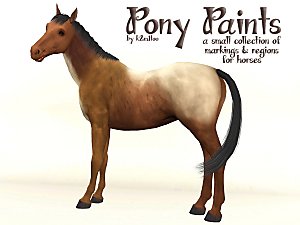Eyeliner for Cats
Eyeliner for Cats

cateyelinea.jpg - width=800 height=600

cateyelineb.jpg - width=800 height=600

cateyelinec.jpg - width=800 height=600

cateyelineclrC.jpg - width=800 height=600

cateyelineclrA.jpg - width=800 height=600

cateyelineclrB.jpg - width=800 height=600

Screenshot-51.jpg - width=800 height=600

Screenshot-23.jpg - width=800 height=600

Screenshot-15.jpg - width=800 height=600
However, I have revived it! Brought to you by popular demand, I present to you not one, not two, but three different eyeline looks!
Have a gander!
Type A and B are only one channel, however, type C, as you can see from the screenshot, has two recolourable channels. One thin line along the contours of the eye that dips down at the inner corners, and the larger, outer portion.
Feel free to use these however you please so long as you don't use it to make money in any way. That would make me grumpy. You won't like me when I'm grumpy.
|
Tachy_cat_eyeliners.rar
Download
Uploaded: 16th Mar 2012, 14.8 KB.
7,710 downloads.
|
||||||||
| For a detailed look at individual files, see the Information tab. | ||||||||
Install Instructions
1. Click the file listed on the Files tab to download the file to your computer.
2. Extract the zip, rar, or 7z file. Now you will have either a .package or a .sims3pack file.
For Package files:
1. Cut and paste the file into your Documents\Electronic Arts\The Sims 3\Mods\Packages folder. If you do not already have this folder, you should read the full guide to Package files first: Sims 3:Installing Package Fileswiki, so you can make sure your game is fully patched and you have the correct Resource.cfg file.
2. Run the game, and find your content where the creator said it would be (build mode, buy mode, Create-a-Sim, etc.).
For Sims3Pack files:
1. Cut and paste it into your Documents\Electronic Arts\The Sims 3\Downloads folder. If you do not have this folder yet, it is recommended that you open the game and then close it again so that this folder will be automatically created. Then you can place the .sims3pack into your Downloads folder.
2. Load the game's Launcher, and click on the Downloads tab. Find the item in the list and tick the box beside it. Then press the Install button below the list.
3. Wait for the installer to load, and it will install the content to the game. You will get a message letting you know when it's done.
4. Run the game, and find your content where the creator said it would be (build mode, buy mode, Create-a-Sim, etc.).
Extracting from RAR, ZIP, or 7z: You will need a special program for this. For Windows, we recommend 7-Zip and for Mac OSX, we recommend Keka. Both are free and safe to use.
Need more help?
If you need more info, see:
- For package files: Sims 3:Installing Package Fileswiki
- For Sims3pack files: Game Help:Installing TS3 Packswiki
Loading comments, please wait...
-
by The Path Of Nevermore 1st Feb 2010 at 5:19pm
-
Inscrutable Eyes for Cats(Default)
by cmomoney 28th Nov 2011 at 9:18pm
 +1 packs
35 70.3k 178
+1 packs
35 70.3k 178 Pets
Pets
Create-A-Pet » Genetics » Cats
-
by tachyglossus 21st Feb 2012 at 8:42pm
 +1 packs
16 24.3k 33
+1 packs
16 24.3k 33 Pets
Pets
Create-A-Pet » Genetics » Cats
-
Purrrrfect and Local Black Cat default replacement eyes for kitties + eye fix
by traelia 16th Aug 2012 at 2:03pm
 +1 packs
61 97.4k 332
+1 packs
61 97.4k 332 Pets
Pets
Create-A-Pet » Genetics » Cats
-
Fetching Dog Eye Default Replacements + Dog Eye Fix
by traelia 17th Aug 2012 at 7:25pm
 +1 packs
39 90.4k 291
+1 packs
39 90.4k 291 Pets
Pets
Create-A-Pet » Genetics » Dogs
-
by PharaohHound 30th Jul 2013 at 6:58pm
 +1 packs
16 55.1k 92
+1 packs
16 55.1k 92 Pets
Pets
Create-A-Pet » Genetics » Dogs
-
Cats stalking for crawlies fills Scratch motive
by Blyss 9th Apr 2016 at 2:10pm
 +1 packs
10 37k 188
+1 packs
10 37k 188 Pets
Pets
-
New Pet Genetics - No More Skinny Clones [UPDATE 5/12/2020: New Flavors!]
by LittleCheshire updated 12th May 2020 at 5:51pm
 +1 packs
12 18.5k 69
+1 packs
12 18.5k 69 Pets
Pets
Create-A-Pet » Genetics » Cats
-
by aspenrose 31st Jul 2023 at 10:06pm
 +1 packs
4 3.5k 23
+1 packs
4 3.5k 23 Pets
Pets
Create-A-Pet » Genetics » Cats
-
by tachyglossus 7th Mar 2012 at 1:35pm
The final in the set of Panda Markings, here are the Tachy-brand Panda regional markings for Horses. more...
 +1 packs
8 19.4k 18
+1 packs
8 19.4k 18 Pets
Pets
-
by tachyglossus 26th Feb 2012 at 4:59pm
Follow-up to the panda cat markings, now your dogs can style it like those oversized badgers - I mean Panda "bears". more...
 +1 packs
9 32.8k 49
+1 packs
9 32.8k 49 Pets
Pets
Create-A-Pet » Genetics » Dogs
-
by tachyglossus 21st Feb 2012 at 8:42pm
Two regional markings to make your kitty more oriental than the oriental short-hair! Introducing the panda cat set. more...
 +1 packs
16 24.3k 33
+1 packs
16 24.3k 33 Pets
Pets
Create-A-Pet » Genetics » Cats
Packs Needed
| Base Game | |
|---|---|
 | Sims 3 |
| Expansion Pack | |
|---|---|
 | Pets |

 Sign in to Mod The Sims
Sign in to Mod The Sims Eyeliner for Cats
Eyeliner for Cats