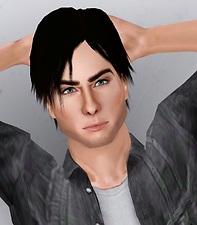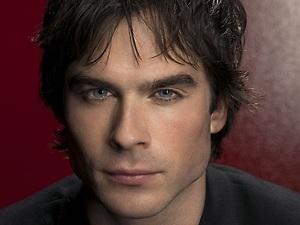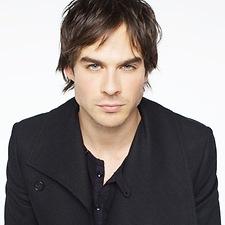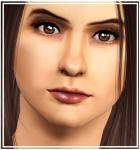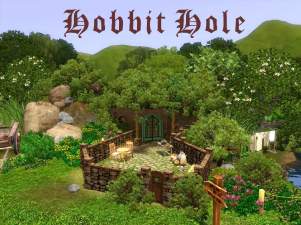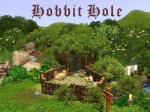Damon Salvatore
Damon Salvatore

Screenshot-171.jpg - width=1024 height=768

Screenshot-172.jpg - width=1024 height=768

Screenshot-175.jpg - width=1024 height=768

Screenshot-183.jpg - width=1024 height=768

Screenshot-184.jpg - width=1024 height=768

Screenshot-173.jpg - width=674 height=768

Damon-Salvatore-damon-salvatore-20142351-1024-768.jpg - width=1024 height=768

Damon-Salvatore-s243.jpg - width=768 height=768

Screenshot-228.jpg - width=1024 height=768

Screenshot-222.jpg - width=1024 height=768

Screenshot-233 - Copy.jpg - width=471 height=537

Screenshot-94.jpg - width=1024 height=768












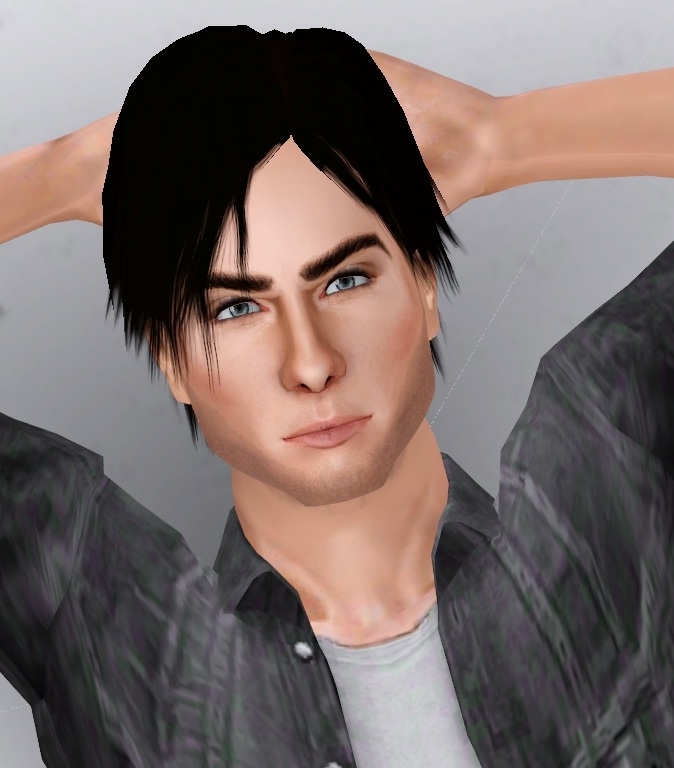
I recently started watching the Vampire Diaries...I'm guilty of secretly just watching it for Ian Somerhalder, who plays Damon, the "evil" brother. I decided to take a shot at making him in sims, and here's the finished product. I hope you like him!


^ Here he's a vampire ingame; he's uploaded as a normal sim
*EDIT: Extra photo...here's my Damon ingame, I just thought it was a super sexy shot :lovestruc You can pm me any time with questions about the cc used here...as you can see, he has different hair and eyes. The hair uploaded looks more like the hair in the series (though not really...it was a real pain in the ass trying to find something).*
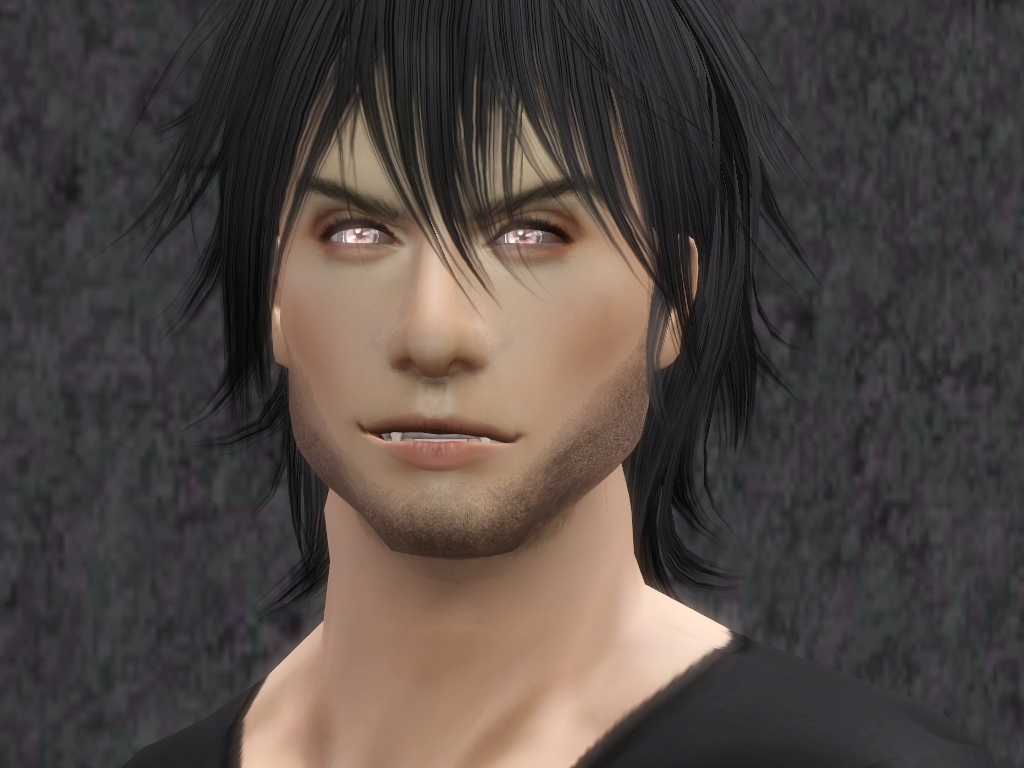
*double edit* Since a lot of people pm me about this, here are the links from the cc in the picture:
http://ritsukacom.livejournal.com/127494.html
Eyebrows:
http://sclub.mktm.co.uk/en/2012/01/ts3-eyebrow-n1/
Eyes I'm not totally sure....I think it's either these contacts:
http://uploading.com/files/848dam1m..._lemonleaf.rar/
Or these ones:
http://www.modthesims.info/d/465216
*Important* In making this sim, I used a slider range mod as well as some custom sliders. It is recommended you download the custom sliders, I'm not sure what will happen if they're missing. You don't need the slider mod, as long as you don't edit his facial features ingame, or they will snap back to default.
Slider mods you can download (any of the three):
Awesomemod:
http://www.moreawesomethanyou.com/s...9&topic=15185.0
MasterController by Twallan:
http://nraas.wikispaces.com/MasterController
XCAS core mod (the one I used, updated to the latest Pets patch):
http://www.modthesims.info/d/434270
Custom sliders I used:
bella3lek4's sliders (eye length, strecth, width, eyebrow outer corner height, chin width used):
http://www.modthesims.info/showthread.php?t=413903
Jaw sliders by aWT:
http://www.mediafire.com/?313t81k2tkkozw1
Head shape slider by jonha:
http://www.modthesims.info/download.php?t=399866
Nostril rotate slider by aWT:
http://www.mediafire.com/?ebqhum8k6ck1ckb
It seems aWT's links currently don't work...so here's an alternative download for a LOT of sliders together, just install those mentioned
http://www.mediafire.com/?xx30trb9eb45y2c
Hopefully those don't get taken down. Here's another alternative link to download the sliders if those don't work:
http://mktm.co.uk/uploads/sliders/
~~~~~~~~~~~~~~~~~~~~~~~~~~~~~~~~~
Custom content not included:
Luxury skin by Capital Sims:
http://capitalsims.blogspot.com/201...-realistic.html
Bloody costume make-up as seen in one picture:
http://club-crimsyn.dreamwidth.org/27502.html
~~~~~~~~~~~~~~~~~~~~~~~~~~~~~~~~~
Custom content included:
Contacts by shadowwolf5889 (less blue contacts version):
http://www.modthesims.info/download.php?t=448782
Stubble pack by QBUILDERZ:
http://www.modthesims.info/download.php?t=448256
Blush by KittyKlan:
http://www.kittyklan.com/content/hi...ontouring-blush
Well groomed brows by Shady:
http://www.modthesims.info/download.php?t=466614
Papercat lip lines by Papercat:
http://www.modthesims.info/d/357951
Jeans and jacket by Rusty Nail:
http://blog.naver.com/jinhee_a/110067099248
There's just the one link to the site, not specific links to downloads. To get to the jeans, go to Sims3/male: it's the twelfth file on the second page. The jacket is the sixth file on the fifth page, and in that file it's the fourth jacket.
If the directions are wrong, it means the site has been updated and these directions haven't. Go to the place I described above and then search on through older downloads, it will be there. Sorry for the inconvenience, it's annoying but seems you can't link directly.
Open shirt for males by LadyFrontbum (used for one of his other outfits):
http://www.modthesims.info/download.php?t=395649
Ring accesory seen in pictures by Aikea Guinea:
http://club-crimsyn.dreamwidth.org/56910.html?#cutid1
~~~~~~~~~~~~~~~~~~~~~~~~~~~~~~~~~~~~~~~~~~
I hope you guys have fun with Damon!
 It's your decision whether you want to turn him into a vampire ingame or not.
It's your decision whether you want to turn him into a vampire ingame or not.Additional Credits:
Thanks to the people in the creator feedback forum, especially Sirenescence! You were a great help.
|
Damon_Salvatore.rar
Download
Uploaded: 13th Mar 2012, 344.3 KB.
11,166 downloads.
|
||||||||
| For a detailed look at individual files, see the Information tab. | ||||||||
Install Instructions
1. Click the file listed on the Files tab to download the sim to your computer.
2. Extract the zip, rar, or 7z file.
2. Select the .sim file you got from extracting.
3. Cut and paste it into your Documents\Electronic Arts\The Sims 3\SavedSims folder. If you do not have this folder yet, it is recommended that you open the game, enter Create-a-Sim, and save a sim to the sim bin to create this folder, rather than doing so manually. After that you can close the game and put the .sim file in SavedSims
4. Once the .sim file is in SavedSims, you can load the game, and look for your sim in the premade sims bin in Create-a-Sim.
Extracting from RAR, ZIP, or 7z: You will need a special program for this. For Windows, we recommend 7-Zip and for Mac OSX, we recommend Keka. Both are free and safe to use.
Need more help?
If you need more info, see Game Help:Installing TS3 Simswiki for a full, detailed step-by-step guide! Special Installation Instructions
- If you get an error that says "This content requires expansion pack data that is not installed", please use either Clean Installer to install this sim.
Loading comments, please wait...
Updated: 16th Aug 2013 at 3:28 PM
-
by Syera 26th Jun 2009 at 1:14am
 44
51.8k
25
44
51.8k
25
-
by Audrey 15th Sep 2009 at 11:40pm
 92
52.8k
23
92
52.8k
23
-
by monca533 24th Dec 2009 at 4:28pm
 11
10.2k
4
11
10.2k
4
-
by monca533 23rd Feb 2010 at 7:50pm
 14
34.3k
26
14
34.3k
26
-
by monca533 19th Mar 2010 at 7:31pm
 9
17.7k
11
9
17.7k
11
-
by monca533 2nd Jun 2010 at 2:23pm
 18
21.9k
11
18
21.9k
11
-
by Victor_tor 23rd Oct 2010 at 12:37am
 15
74.3k
64
15
74.3k
64
-
by Syva 7th May 2012 at 1:59am
 15
52.6k
32
15
52.6k
32
-
Modern Touch ~~ a sophisticated home for your sims
by Syva 1st Nov 2010 at 3:44pm
A three story home that's perfect for modern sims more...
 +1 packs
4 21k 10
+1 packs
4 21k 10 World Adventures
World Adventures

 Sign in to Mod The Sims
Sign in to Mod The Sims Damon Salvatore
Damon Salvatore