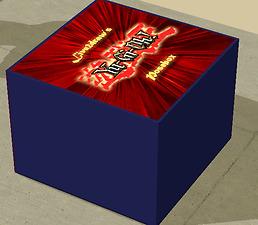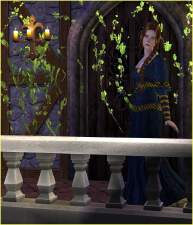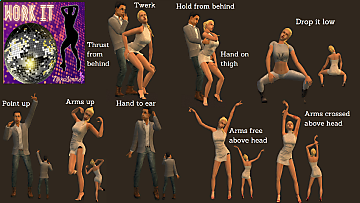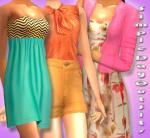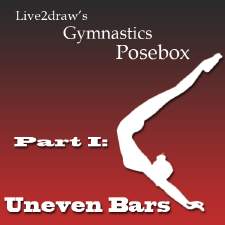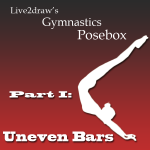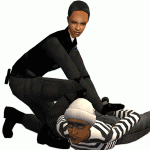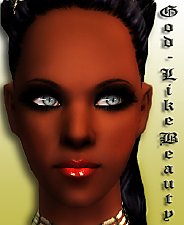**REQUEST** "Yu-Gi-Oh!" Posebox
**REQUEST** "Yu-Gi-Oh!" Posebox

poseboxcover.png - width=256 height=256

poseboxingame.jpg - width=616 height=537

poses1to4.jpg - width=800 height=600

poses5to8.jpg - width=800 height=542

splash page.jpg - width=800 height=600
I have had this request outstanding for a while now, and since I'm finished with my lover's posebox, I finally got around to making this one!

I present, "Yu-gi-Oh!" sims style!


So okay, I have a few things to say here:
Poses: There are eight (8) poses in the posebox, all related to a pair of sims having a yu-gi-oh card duel. The poses are numbered 1-8, just check the screenshots below to match up names to poses. There is also the "snap reset" selection that allows you to bring your sim back to normal if you forgot the pose you used.
The Posebox is free, and can be found in the Hobbies/Misc Section.
Duel Disk: I can't mesh to save my life
 ), Screaming Mustard, with whose permission I have to redistribute her disks.
), Screaming Mustard, with whose permission I have to redistribute her disks.Cards: Unfortunately, unlike the duel disks, I do not have permission to distribute the card mesh. The mesh was made by rosesims, and their policy states that I have to request their permission to distribute recoloured files. I sent them an email asking for permission nearly 3 months ago (i am not kidding
 ), they'll still look ok if you don't have them. Oh but if you want to recolour, you'd also have to make it available for female sims, as the original mesh is only for male sims. There's a tutorial from Alinetjuh on modthesims that shows you how to do it.
), they'll still look ok if you don't have them. Oh but if you want to recolour, you'd also have to make it available for female sims, as the original mesh is only for male sims. There's a tutorial from Alinetjuh on modthesims that shows you how to do it.NOTE: the facial expressions seen in the screenshots are from decorgal's posebox and are not included! :D
Special Thanks to Knightman, at whose request I did this, and who had Screaming Mustard's disks, since she lost them a while back.
Also Special thanks to Screaming Mustard, who so graciously allowed me to redistribute her awesome duel disks!
And as always, thanks to the makers of Simpe, milkshape, Wes_H and Dr. Pixel, whose tools/mods make creating poseboxes possible! :D
Enjoy Guys!
Meighan aka Live2draw.
Additional Credits:
female clothes
male clothes
female hair
male hair
cards mesh
screaming mustard
decorgal's posebox
conversion tutorial
|
yugioh disks.rar
| this rar contains the duel disks made by Screaming Mustard.
Download
Uploaded: 27th May 2012, 84.1 KB.
2,295 downloads.
|
||||||||
|
Yu_Gi_Oh_l2d_Posebox.rar
| this rar contains the posebox. Extract both files to you downloads folder.
Download
Uploaded: 27th May 2012, 31.7 KB.
2,779 downloads.
|
||||||||
| For a detailed look at individual files, see the Information tab. | ||||||||
Install Instructions
1. Download: Click the download link to save the .rar or .zip file(s) to your computer.
2. Extract the zip, rar, or 7z file.
3. Place in Downloads Folder: Cut and paste the .package file(s) into your Downloads folder:
- Origin (Ultimate Collection): Users\(Current User Account)\Documents\EA Games\The Sims™ 2 Ultimate Collection\Downloads\
- Non-Origin, Windows Vista/7/8/10: Users\(Current User Account)\Documents\EA Games\The Sims 2\Downloads\
- Non-Origin, Windows XP: Documents and Settings\(Current User Account)\My Documents\EA Games\The Sims 2\Downloads\
- Mac: Users\(Current User Account)\Documents\EA Games\The Sims 2\Downloads
- Mac x64: /Library/Containers/com.aspyr.sims2.appstore/Data/Library/Application Support/Aspyr/The Sims 2/Downloads
- For a full, complete guide to downloading complete with pictures and more information, see: Game Help: Downloading for Fracking Idiots.
- Custom content not showing up in the game? See: Game Help: Getting Custom Content to Show Up.
- If you don't have a Downloads folder, just make one. See instructions at: Game Help: No Downloads Folder.
Loading comments, please wait...
-
by Karribuhater59 21st May 2005 at 12:29am
 12
24k
7
12
24k
7
-
by LadyDeath7331 27th Aug 2005 at 4:36am
 33
26.2k
6
33
26.2k
6
-
Yami and Ryou Bakura from "Yu-Gi-Oh" *Request*
by Lunar Eclipse 30th Oct 2005 at 10:43pm
 65
68.3k
64
65
68.3k
64
-
by Rabbluna 30th Jan 2023 at 5:13am
 2
1.2k
3
2
1.2k
3
-
by NikkaSimms 17th Jan 2024 at 8:23am
 2
2.7k
9
2
2.7k
9
-
by NikkaSimms 1st Jul 2024 at 1:06pm
 1
1.1k
6
1
1.1k
6
-
by NikkaSimms 30th Sep 2024 at 12:20pm
 2
1k
6
2
1k
6
-
by NikkaSimms 1st Dec 2024 at 3:10am
 2.7k
10
2.7k
10
-
**REQUEST** Live2draw's Gymnastics Pose Set Part I: Uneven Bars
by live2draw 17th Jan 2013 at 12:48pm
Poses for your gymnasts' uneven bars routine. more...
 37
77.1k
102
37
77.1k
102
-
**REQUEST** "Freeze!"-Police Posebox
by live2draw 13th Feb 2012 at 10:04pm
14 Poses for those sims who "Protect and Serve." more...
 +1 packs
54 91.2k 157
+1 packs
54 91.2k 157 Seasons
Seasons
-
*Clear Eyes*: 15 Colours w/Default Replacements
by live2draw 23rd Feb 2012 at 10:09pm
A set of 15 eye colours for your sims. Available as default replacements as well. more...
About Me
I love ModTheSims so much and I hope to start back creating one day!

 Sign in to Mod The Sims
Sign in to Mod The Sims **REQUEST** "Yu-Gi-Oh!" Posebox
**REQUEST** "Yu-Gi-Oh!" Posebox