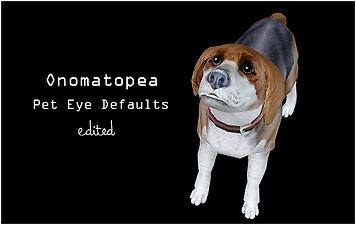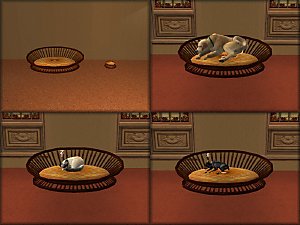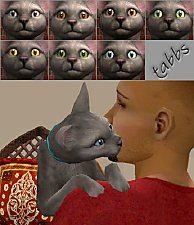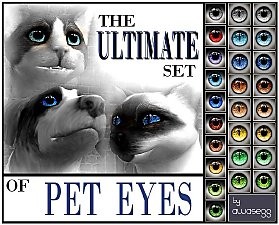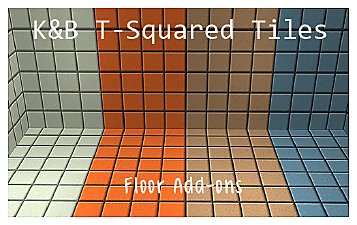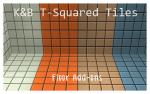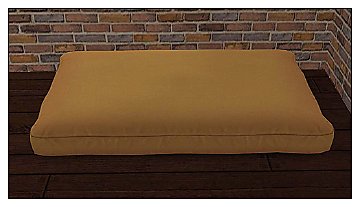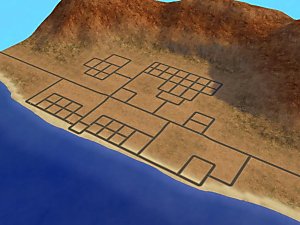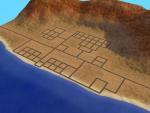Onomatopea - Pet Eye Defaults Edited
Onomatopea - Pet Eye Defaults Edited

peteyedefaults_cat.jpg - width=210 height=587

peteyedefaults_dog.jpg - width=203 height=714

ScreenShot023.jpg - width=604 height=382
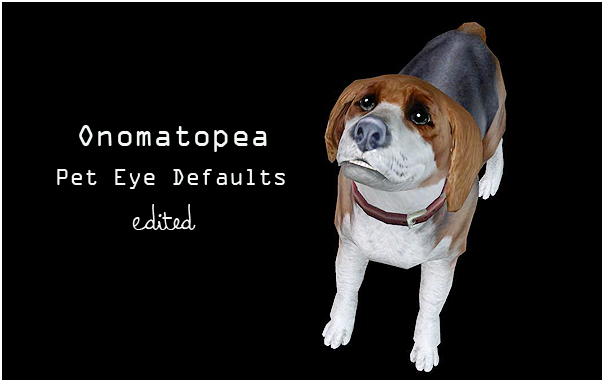
I needed new pet eye defaults for my game, so I edited existing defaults (made by Moonlitowls at Garden of Shadows ) to make them more natural and less sparkly.
Remember that you can have only one defaults for pet eyes in your game.
File is clearly named, compressed and swatches are included in the .zip
You can find Nilou's Onomatopea eyes at her LJ: HERE . Her generous policies can be found HERE .
Additional Credits:
Nilou at LJ (nnnilou.livejournal.com) for the original Onomatopea eyes and Moonlitowls at GoS for making them into pet eye defaults
This custom content if it is not clothing, may require a seperate download to work properly. This is available at Colour Enable Package (CEP) by Numenor.
|
[Maranatah] Pet Eye Defaults_OnomatopeaEdit.zip
Download
Uploaded: 29th May 2012, 2.69 MB.
9,361 downloads.
|
||||||||
| For a detailed look at individual files, see the Information tab. | ||||||||
Install Instructions
1. Download: Click the download link to save the .rar or .zip file(s) to your computer.
2. Extract the zip, rar, or 7z file
3. Place in Downloads Folder: Cut and paste the .package file(s) into your Downloads folder:
- Origin (Ultimate Collection): Users\(Current User Account)\Documents\EA Games\The Sims™ 2 Ultimate Collection\Downloads\
- Non-Origin, Windows Vista/7/8/10: Users\(Current User Account)\Documents\EA Games\The Sims 2\Downloads\
- Non-Origin, Windows XP: Documents and Settings\(Current User Account)\My Documents\EA Games\The Sims 2\Downloads\
- Mac: Users\(Current User Account)\Documents\EA Games\The Sims 2\Downloads
- Mac x64:
/Library/Containers/com.aspyr.sims2.appstore/Data/Library/Application Support/Aspyr/The Sims 2/Downloads
Need more information?
- For a full, complete guide to downloading complete with pictures and more information, see: Game Help: Downloading for Fracking Idiots.
- Custom content not showing up in the game? See: Game Help: Getting Custom Content to Show Up.
- If you don't have a Downloads folder, just make one. See instructions at: Game Help: No Downloads Folder.
Loading comments, please wait...
-
Default Replacement Pack - Pet Eyes That Don't Suck!
by HystericalParoxysm 22nd Oct 2006 at 2:51pm
 +1 packs
70 111k 97
+1 packs
70 111k 97 Pets
Pets
-
by Halloweenscorpio 1st Nov 2006 at 1:24pm
 +1 packs
7 32.4k 35
+1 packs
7 32.4k 35 Pets
Pets
-
by Tabatha 13th Jan 2007 at 3:42pm
 +1 packs
20 32.6k 21
+1 packs
20 32.6k 21 Pets
Pets
Pets » Accessories » Cats
-
More pet default replacement eyes!!
by nurse4kitties 19th Jan 2007 at 8:57pm
 +1 packs
13 52.6k 33
+1 packs
13 52.6k 33 Pets
Pets
-
K&B T-Squared Tiles Floor Add-ons** BG compatible
by Maranatah 28th Jan 2011 at 9:39am
One of the things that annoy me a lot is when Eaxis didn't make matching floors to more...
 5
14k
18
5
14k
18
-
Northern Way #125 - 4 BR+ 2 BA - No CC!
by Maranatah 25th Oct 2010 at 6:51am
Hey, I'm back :) This time I bring you another Northern Way-house for 6 sims. more...
 +1 packs
4 11.8k 13
+1 packs
4 11.8k 13 Mansion and Garden
Mansion and Garden
-
Family Fun-park - No CC! **UPDATED: AL-Only VERSION AVAILABLE!**
by Maranatah updated 19th Apr 2010 at 6:14am
:new: BIG UPDATE 19/4/10 :new: :!!: I added another version of the lot. more...
 +17 packs
11 13.6k 17
+17 packs
11 13.6k 17 Happy Holiday
Happy Holiday
 Family Fun
Family Fun
 University
University
 Glamour Life
Glamour Life
 Nightlife
Nightlife
 Celebration
Celebration
 Open for Business
Open for Business
 Pets
Pets
 H&M Fashion
H&M Fashion
 Teen Style
Teen Style
 Seasons
Seasons
 Kitchen & Bath
Kitchen & Bath
 Bon Voyage
Bon Voyage
 Free Time
Free Time
 Ikea Home
Ikea Home
 Apartment Life
Apartment Life
 Mansion and Garden
Mansion and Garden
-
Make 'Em Prettie - Just Right (Base) - No CC!
by Maranatah 20th Apr 2010 at 12:26pm
Just Right is a fancy home for sim-couple, that are starting a family. more...
 11
22.5k
28
11
22.5k
28
-
Northern Way - #133 - Modern Home for 6
by Maranatah 25th Jun 2010 at 9:17am
Are your sims looking for modern architecture, without sacrificing comfort and peace? Northern Way 133 is more...
 +6 packs
5 9.6k 6
+6 packs
5 9.6k 6 Nightlife
Nightlife
 Seasons
Seasons
 Kitchen & Bath
Kitchen & Bath
 Bon Voyage
Bon Voyage
 Apartment Life
Apartment Life
 Mansion and Garden
Mansion and Garden
-
Sweet Dreams - 42 recolors for Comfy Pet Pillow
by Maranatah 28th Jan 2011 at 9:38am
Because our sim-pets deserve some more love! more...
 +1 packs
6 21.6k 60
+1 packs
6 21.6k 60 Pets
Pets
-
"Happy Homes" #6 - Starter for Four - No CC!
by Maranatah 22nd Mar 2010 at 10:23am
~Cozy starter for larger family~ Another bigger starter from my Happy Homes-series! more...
 5
13k
11
5
13k
11
-
Riverside - City with beach lots*** BG compatible
by Maranatah 16th May 2011 at 2:33pm
I needed to have an alternative for default Strangetown terrain, so I made one. more...
 10
37k
79
10
37k
79
-
Make 'Em Prettie - European Townhouse (Base) - No CC!
by Maranatah 16th Apr 2010 at 5:37pm
Next in Makeover-line is European Townhouse from Base game lot bin. more...
 14
47k
65
14
47k
65
Packs Needed
| Base Game | |
|---|---|
 | Sims 2 |
| Expansion Pack | |
|---|---|
 | Pets |
About Me
******************************************************
You are free to modify my lots as you like for your own, personal use.
You may include my recolors and meshes to your lots, but please add credits and link to the original thread.
Do NOT upload my lots to any site, including Exchange and TSR.
Do NOT claim my work to be yours.

 Sign in to Mod The Sims
Sign in to Mod The Sims Onomatopea - Pet Eye Defaults Edited
Onomatopea - Pet Eye Defaults Edited