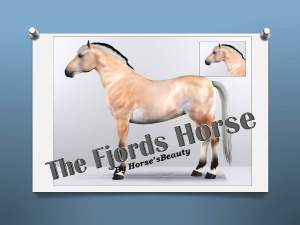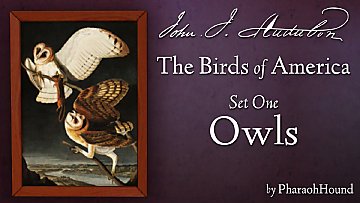5 Draft Horses
5 Draft Horses

Apollo head.jpg - width=1280 height=900

Apollo side.jpg - width=1280 height=900

Comparison.jpg - width=1280 height=770

Hershey head.jpg - width=1280 height=900

Hershey side.jpg - width=1280 height=900

Khan head.jpg - width=1280 height=900

Khan side.jpg - width=1280 height=900

Peaches head.jpg - width=1280 height=900

Peaches side.jpg - width=1280 height=900

Trinity head.jpg - width=1280 height=900

Trinity side.jpg - width=1280 height=900












Apollo
Breed: Suffolk Punch
Sex: Male
Traits: Genius, Obedient, Hates Jumping
Apollo is a smart boy who loves to please his master. He doesn't want to be airborne, however!
Hershey
Breed: Shire
Sex: Female
Traits: Neat, Fast, Noisy
Here comes Hershey! She may be built like a tank, but she thinks she's a Corvette.
Khan
Breed: Belgian Draft
Sex: Male
Traits: Agile, Nervous, Playful
Khan is a bit of a goofball. He loves to learn tricks and play with his horse friends, as long as there's nothing scary outside.
Peaches
Breed: Clydesdale
Sex: Female
Traits: Quiet, Neat, Friendly
Peaches is a sweetheart who is very easy to get along with. She is prim and proper, a real English lady.
Trinity
Breed: Percheron
Sex: Female
Traits: Playful, Brave, Clueless
Trinity may not be the smartest horse around, but she will defend her master with her life.
CC Required
All of the horses require my Leg Size Sliders for Pets. Naturally, only the horse version is required.
Khan requires my Roan Marking Set
|
PharaohHound_Trinity-Percheron.zip
Download
Uploaded: 29th Jun 2012, 260.3 KB.
5,394 downloads.
|
||||||||
|
PharaohHound_Peaches-Clydesdale.zip
Download
Uploaded: 29th Jun 2012, 384.8 KB.
5,582 downloads.
|
||||||||
|
PharaohHound_Khan-BelgianDraft.zip
Download
Uploaded: 29th Jun 2012, 370.1 KB.
5,303 downloads.
|
||||||||
|
PharaohHound_Hershey-Shire.zip
Download
Uploaded: 29th Jun 2012, 366.0 KB.
5,908 downloads.
|
||||||||
|
PharaohHound_Apollo-SuffolkPunch.zip
Download
Uploaded: 29th Jun 2012, 351.0 KB.
5,525 downloads.
|
||||||||
|
PharaohHound_DraftHorses.zip
Download
Uploaded: 29th Jun 2012, 1.69 MB.
15,904 downloads.
|
||||||||
| For a detailed look at individual files, see the Information tab. | ||||||||
Install Instructions
1. Click the file listed on the Files tab to download the sim to your computer.
2. Extract the zip, rar, or 7z file.
2. Select the .sim file you got from extracting.
3. Cut and paste it into your Documents\Electronic Arts\The Sims 3\SavedSims folder. If you do not have this folder yet, it is recommended that you open the game, enter Create-a-Sim, and save a sim to the sim bin to create this folder, rather than doing so manually. After that you can close the game and put the .sim file in SavedSims
4. Once the .sim file is in SavedSims, you can load the game, and look for your sim in the premade sims bin in Create-a-Sim.
Extracting from RAR, ZIP, or 7z: You will need a special program for this. For Windows, we recommend 7-Zip and for Mac OSX, we recommend Keka. Both are free and safe to use.
Need more help?
If you need more info, see Game Help:Installing TS3 Simswiki for a full, detailed step-by-step guide!
Loading comments, please wait...
-
by PharaohHound 22nd Jan 2012 at 8:20pm
-
by Horse'sBeauty 28th Jul 2012 at 12:52pm
-
by darkmoonight 11th Dec 2013 at 11:36pm
-
by PharaohHound 21st Jan 2014 at 11:07pm
-
by Canterville03 14th Mar 2022 at 4:30pm
-
by Canterville03 21st Mar 2022 at 2:26pm
-
by Canterville03 10th May 2022 at 10:10am
-
by Canterville03 11th May 2022 at 11:07am
-
Viola House - A Handsome Victorian Home
by PharaohHound 13th Mar 2017 at 3:28am
Viola House is a wonderful family home for any sim who's a history lover! more...
 +4 packs
3 15.9k 41
+4 packs
3 15.9k 41 Generations
Generations
 Pets
Pets
 Supernatural
Supernatural
 Seasons
Seasons
-
by PharaohHound 16th Dec 2011 at 6:22pm
3 lovable Labs for your Sims to cherish. more...
-
Pomeranians (new colours added!)
by PharaohHound updated 18th Dec 2008 at 3:01pm
Here's three colours of the cute little Pomeranian. These dogs are friendly, intelligent and very genial. more...
-
by PharaohHound 18th Apr 2016 at 4:05pm
John James Audubon (1785 - 1851) was an American naturalist and scientific illustrator, who is best known for his highly more...
 9
14.4k
41
9
14.4k
41
-
Chez Meline - A Garden Cottage
by PharaohHound 10th Feb 2019 at 9:14pm
Looking for a quiet spot to get away from the world? Chez Meline might just be the place for you! more...
 +3 packs
3 9.5k 34
+3 packs
3 9.5k 34 Pets
Pets
 Supernatural
Supernatural
 Seasons
Seasons
-
I Feel Shingled Out - Fancy Victorian Shingles
by PharaohHound 13th Mar 2017 at 2:09am
As a great lover of not only Victorian style architecture but also wooden shingles, the complete lack of fancy cut more...
 14
19.1k
92
14
19.1k
92
-
Missis and Oliver - English Cocker Spaniels
by PharaohHound 24th Dec 2011 at 6:51pm
Two darling English Cocker Spaniels more...
-
by PharaohHound updated 21st Sep 2019 at 10:39pm
This house may be tiny, but it's big on charm! more...
 +4 packs
9 11.6k 60
+4 packs
9 11.6k 60 Generations
Generations
 Pets
Pets
 Supernatural
Supernatural
 Seasons
Seasons
-
by PharaohHound updated 13th Dec 2008 at 8:20pm
Here's yet another terrier, the Manchester Terrier. more...
-
Shih-Tzus in pet clip (requested)
by PharaohHound 26th Apr 2009 at 1:37am
As requested, here's five adorable little Shih-Tzus. more...
Packs Needed
| Base Game | |
|---|---|
 | Sims 3 |
| Expansion Pack | |
|---|---|
 | Pets |
About Me
I'm pretty chill about stuff overall, with some boundaries:
- Please do not reupload my content unmodified anywhere else.
- Do not include my content with lots.
- Don't use any of my content as a base (including pets) or as CC (e.g. patterns used in a lot) in uploads for pay/donation
- If using my pets as a base, please credit me and link back to the original post
- If in the future I create any items worth recolouring, I welcome recolours provided they respect the previous policies.

 Sign in to Mod The Sims
Sign in to Mod The Sims 5 Draft Horses
5 Draft Horses