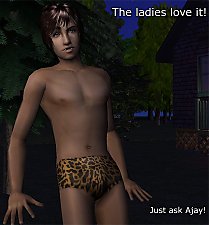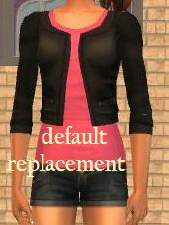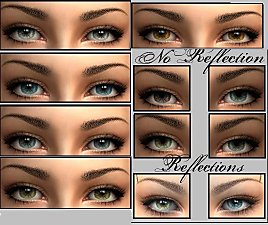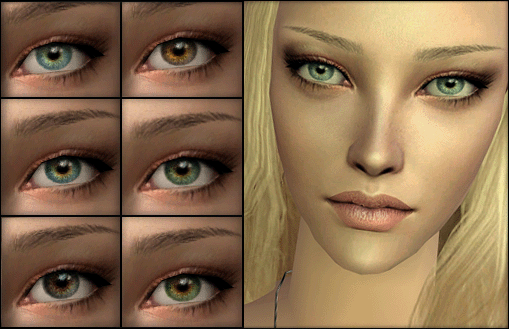Vampire Default Replacement using astiees "Sparkling Flesh" (3 Eye Options)
Vampire Default Replacement using astiees "Sparkling Flesh" (3 Eye Options)

Vampire SkinFPale1.jpg - width=206 height=344
FPale1 in Midday Lighting

Vampire SkinMPale1.jpg - width=262 height=354
MPale1 shown in Midday Lighting

MTS_astiees-917055-SF_Light-F.jpg - width=495 height=500
Astiees Image/Same Skintone Colors, simply diffrent lighting. (However, normal fitness shown here, I used cut for my defaults).

EyeOptions.jpg - width=249 height=208
Two Eye Options (Choose ONE)

snapshot_5d2b4c57_9d7bb4ae.jpg - width=600 height=450
Vampire Couple/Pale 2 w. Red Eyes in Nightime Lighting
I fell in love with astiees "Sparkling Flesh", especially the Pale 1 tone! Therefore, I decided to make it into a Vampire Default to replace the blue Maxis skintone. I have also made astiees "Sparkling Flesh" tone Pale 2 into a vampire default - incase you would like your Vampires a little darker. These defaults are NOT mixed method defaults - you do NOT need the non-default skintones.



I have made both skintone options with three eye choices. Two of the three possible choices include GunMods Eyes 2.0. Please only CHOOSE ONE. You can choose to have GunMods Vampire(Red) Eyes (my personal favorite) OR GunMods Brazillian Amber (Golden) Eyes, OR No Change(which basically means that your vampire gets to keep the color of eyes he/she had as human).

REMEMBER YOU CAN ONLY HAVE ONE VAMPIRE REPLACMENT IN GAME AT A TIME!!!!
NOTE: This skintone is OPAQUE (aka. Not Translucent or Transparent). If you would like a semi-transparent overlay version, I am afraid you will have to edit/make it yourself, for I will not be making one.
Additional Credits:
THANKS BELONG TO:
astiees ► Skintone Textures/1 Preview Image
GunMod ► Eye Textures/Eye Image
Bruno ► Lip Blush - Red Kimono Lipstick
Helaene ► Female Blush
Curious B? ► Female Eyeshadow
Jesstheex ► Eyelashes
Pooklet/Hat ► Nouk Side Braid Edit(Female Hair), Male Hair
Gimp, SimPE, Maxis & Modthesims(for allowing me to download and post custom content)
|
DXT1+3-Vampire Replacement 6 (Astiees_Pale 2_NOCHANGE_Eyes).rar
| Vampire Default of Astiees Extreme Skins "Sparkling Flesh" Pale2 (Eyes stay the same as when they were human, no change)
Download
Uploaded: 30th Oct 2012, 568.1 KB.
12,940 downloads.
|
||||||||
|
DXT1-Vampire Replacement 5 (Astiees_Pale 2_GunMods_GoldenEyes).rar
| Vampire Default of Astiees Extreme Skins "Sparkling Flesh" Pale2 with GunMods Brazillian Amber Eyes
Download
Uploaded: 30th Oct 2012, 459.4 KB.
11,680 downloads.
|
||||||||
|
DXT1-Vampire Replacement 4 (Astiees_Pale 2_GunMods_RedEyes).rar
| Vampire Default of Astiees Extreme Skins "Sparkling Flesh" Pale2 with GunMods Vampire Red Eyes
Download
Uploaded: 30th Oct 2012, 460.5 KB.
12,760 downloads.
|
||||||||
|
DXT1+3-Vampire Replacement 3(Astiees_Pale 1_NOCHANGE_Eyes).rar
| Vampire Default of Astiees Extreme Skins "Sparkling Flesh" Pale1 (Eyes stay the same as when they were human, no change)
Download
Uploaded: 30th Oct 2012, 652.8 KB.
15,351 downloads.
|
||||||||
|
DXT1-Vampire Replacement 2 (Astiees_Pale 1_GunMods_GoldenEyes).rar
| Vampire Default of Astiees Extreme Skins "Sparkling Flesh" Pale1 with GunMods Brazillian Amber Eyes
Download
Uploaded: 30th Oct 2012, 473.2 KB.
13,924 downloads.
|
||||||||
|
DXT1-Vampire Replacement 1 (Astiees_Pale 1_GunMods_RedEyes).rar
| Vampire Default of Astiees Extreme Skins "Sparkling Flesh" Pale1 with GunMods Vampire Red Eyes
Download
Uploaded: 30th Oct 2012, 473.2 KB.
22,472 downloads.
|
||||||||
| For a detailed look at individual files, see the Information tab. | ||||||||
Install Instructions
1. Download: Click the download link to save the .rar or .zip file(s) to your computer.
2. Extract the zip, rar, or 7z file.
3. Place in Downloads Folder: Cut and paste the .package file(s) into your Downloads folder:
- Origin (Ultimate Collection): Users\(Current User Account)\Documents\EA Games\The Sims™ 2 Ultimate Collection\Downloads\
- Non-Origin, Windows Vista/7/8/10: Users\(Current User Account)\Documents\EA Games\The Sims 2\Downloads\
- Non-Origin, Windows XP: Documents and Settings\(Current User Account)\My Documents\EA Games\The Sims 2\Downloads\
- Mac: Users\(Current User Account)\Documents\EA Games\The Sims 2\Downloads
- Mac x64: /Library/Containers/com.aspyr.sims2.appstore/Data/Library/Application Support/Aspyr/The Sims 2/Downloads
- For a full, complete guide to downloading complete with pictures and more information, see: Game Help: Downloading for Fracking Idiots.
- Custom content not showing up in the game? See: Game Help: Getting Custom Content to Show Up.
- If you don't have a Downloads folder, just make one. See instructions at: Game Help: No Downloads Folder.
Loading comments, please wait...
Uploaded: 30th Oct 2012 at 7:56 PM
Updated: 3rd Nov 2012 at 10:19 AM
-
Vampire Default Replacement Using HystericalParoxysm's Nobility Skintone (Updated 1st Dec 2010)
by cheesecake_twins updated 23rd Aug 2008 at 12:10pm
-
Do I Dazzle You? [Sparkly Vampire Default Replacement]
by HectorRashbaum 9th Mar 2009 at 12:51am
-
Extreme Skins "Sparkling Flesh" (Fantasy)
by astiees 11th May 2009 at 12:09am
-
Anva's Guarded Eyes - Default Replacement Set
by Dreamin147 22nd May 2012 at 9:56am
This is a default replacement set using Anva's Guarded Eyes. more...
-
Anva's Deceptive EyesV2 - Default Replacement
by Dreamin147 18th Apr 2012 at 8:55pm
Five of Anva's Deceptive Eyes I switched into default replacements. more...
Packs Needed
| Base Game | |
|---|---|
 | Sims 2 |
| Expansion Pack | |
|---|---|
 | Nightlife |
About Me
*Retired* I no longer create/default.

 Sign in to Mod The Sims
Sign in to Mod The Sims Vampire Default Replacement using astiees "Sparkling Flesh" (3 Eye Options)
Vampire Default Replacement using astiees "Sparkling Flesh" (3 Eye Options)