 Jessie Valentine
Jessie Valentine
SCREENSHOTS

Jessie1.jpg - width=800 height=600

Jessie2.jpg - width=800 height=450

Jessie3.jpg - width=800 height=450

Jessie4.jpg - width=800 height=450

Jessie_outfits.jpg - width=1280 height=720

Jessie_full.jpg - width=1280 height=900

Jessie_female_comparison.jpg - width=1280 height=900

Jessie_thumb.jpg - width=661 height=661
Downloaded 3,049 times
233 Thanks
47 Favourited
20,734 Views
Say Thanks!
Thanked!
Picked Upload!
This is a picked upload! It showcases some of the best talent and creativity available on MTS and in the community.
Hello, everyone! I'm excited to present my first upload here at MTS! This was an interesting sim to make, as he's really more like two sims in one! (More on that later...)

Jessie finds happiness in the simple pleasures of everyday life-- even doing the laundry can be exciting if you put your mind to it! He loves to hear what others have to say, and he'll go out of his way to make someone feel special. With a sunny smile and a few well-chosen words, he can brighten anyone's day.
Some might say he's stubbornly optimistic, the way he maintains a positive attitude even when he trips over his own feet or causes yet another kitchen fire (the third time this week), but he just tries to look at the bright side of things. The kitchen will look better with a new stove, after all!
What Jessie really wants most in life is to win the heart of the sim of his dreams, someone whose happiness he could devote his whole life to. But will he live happily ever after, or will some unscrupulous sim take advantage of his good nature and leave him broken-hearted?

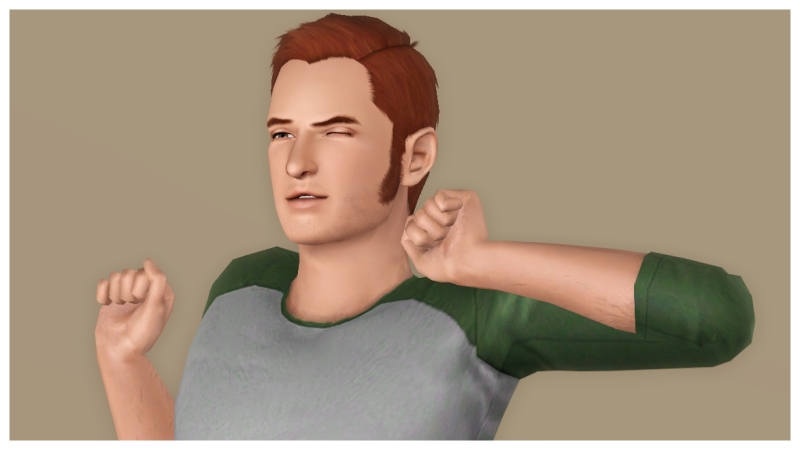
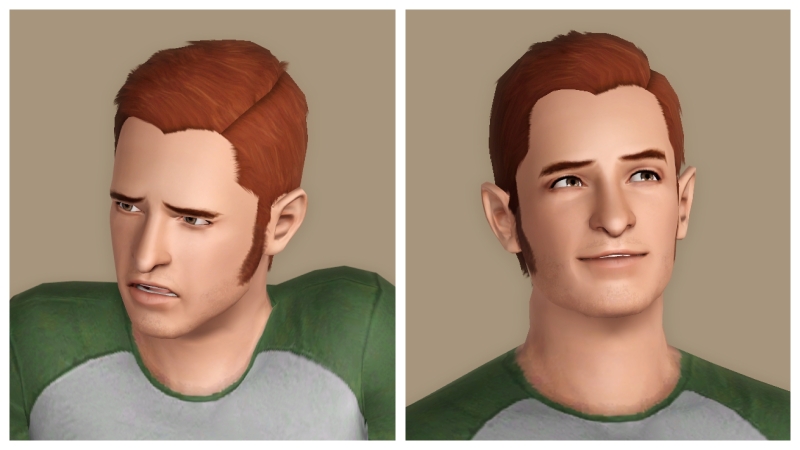
As an added bonus...
Jessie also makes a great female sim! (Hence, the gender-neutral name... )
)
While he was primarily intended to be used as a male sim, I very carefully designed him to have features that translate well to female sims. Why? Because I was getting a little frustrated that great-looking male sims often ended up with... unfortunate-looking female offspring (to say the least). Since Jessie works well as either gender, you won't be getting any "surprises" with his offspring. I've included some comparison shots of Jessie as a female at the end of this post so you can see for yourself.
Who knows, maybe you'll decide you'd rather use Jessie as a female in the first place?
CC Used
Skintone V4 by Buffy/Joedy
Oh my Eyes (Default) by escand
Sidechops Defaults by robokitty
Trapping's Brows Converted for TS3 by Missbonbon
Simple 10 shirt by Rusty Nail
Pants Series 08 by Rusty Nail
Summer Shorts V2 by Juliana
Default Replacement Tank Top by Aikea Guinea
** This sim is packaged with default skin. For him to show up exactly as pictured, you must download the non-default version of the skin linked above and manually apply it in CAS (or use the default version).
** His hair is from HELS but you do not need HELS for him to show up in your game; if you don't have HELS, you'll just need to pick another hair for him in CAS.
Sliders Used
If you intend to make any changes to his facial features in CAS, you'll need these sliders to prevent his face from snapping back to pudding form. Otherwise if you don't plan to make changes to his features, these are optional.
Chin Width Slider by GnatGoSplat
Body Sliders by jonha
Facial Sliders by bella3lek4
Sliders by aWT. However, some of the original links are dead so you can get them all here.
Chin to neck slider by Heiret, which has been re-uploaded by Arisuka here (on the downloads tab).
Here's a list of the actual sliders I used from those sets, in case you don't want to get the full sets:
jonha - head size, leg width, shoulder width, butt
bella3lek4 - eyebrow outer corner height, lower jaw height
aWT - forehead depth, brow depth, jawline height, nose septum height/width
I'm about 96% sure that's correct, but if I missed any it shouldn't make a noticeable difference.
** I used a x3 slider range multiplier.
Additionally, you'll need a mod that includes a slider hack such as Awesomemod or Twallan's MasterController.
Optional CC
Increased Shine by HystericalParoxysm
Custom Eyelashes by S-Club Privee
** He is packaged with the default EA eyelashes, but I've adjusted the custom eyelash sliders to fit his eyes if you want to use these.
Special Thanks to:
FREEDOM_55, for the wonderful advice and encouragement.
Additional Thanks:
Elexis, Redhead Creations, all the positive feedback from CFF. I really appreciate it!
Other Credits:
When The Sun Hits poses by faalq
Female hair is Braided Bun from the Sims 3 Store

Jessie finds happiness in the simple pleasures of everyday life-- even doing the laundry can be exciting if you put your mind to it! He loves to hear what others have to say, and he'll go out of his way to make someone feel special. With a sunny smile and a few well-chosen words, he can brighten anyone's day.
Some might say he's stubbornly optimistic, the way he maintains a positive attitude even when he trips over his own feet or causes yet another kitchen fire (the third time this week), but he just tries to look at the bright side of things. The kitchen will look better with a new stove, after all!
What Jessie really wants most in life is to win the heart of the sim of his dreams, someone whose happiness he could devote his whole life to. But will he live happily ever after, or will some unscrupulous sim take advantage of his good nature and leave him broken-hearted?

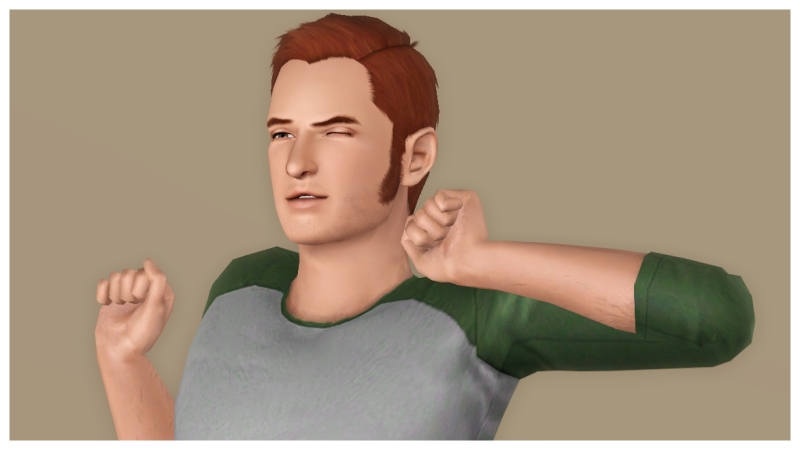
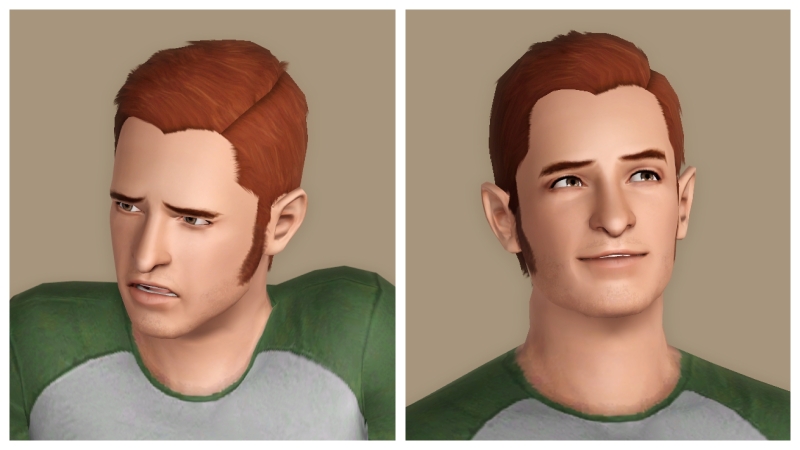
As an added bonus...
Jessie also makes a great female sim! (Hence, the gender-neutral name...
 )
) While he was primarily intended to be used as a male sim, I very carefully designed him to have features that translate well to female sims. Why? Because I was getting a little frustrated that great-looking male sims often ended up with... unfortunate-looking female offspring (to say the least). Since Jessie works well as either gender, you won't be getting any "surprises" with his offspring. I've included some comparison shots of Jessie as a female at the end of this post so you can see for yourself.
Who knows, maybe you'll decide you'd rather use Jessie as a female in the first place?
CC Used
Skintone V4 by Buffy/Joedy
Oh my Eyes (Default) by escand
Sidechops Defaults by robokitty
Trapping's Brows Converted for TS3 by Missbonbon
Simple 10 shirt by Rusty Nail
Pants Series 08 by Rusty Nail
Summer Shorts V2 by Juliana
Default Replacement Tank Top by Aikea Guinea
** This sim is packaged with default skin. For him to show up exactly as pictured, you must download the non-default version of the skin linked above and manually apply it in CAS (or use the default version).
** His hair is from HELS but you do not need HELS for him to show up in your game; if you don't have HELS, you'll just need to pick another hair for him in CAS.
Sliders Used
If you intend to make any changes to his facial features in CAS, you'll need these sliders to prevent his face from snapping back to pudding form. Otherwise if you don't plan to make changes to his features, these are optional.
Chin Width Slider by GnatGoSplat
Body Sliders by jonha
Facial Sliders by bella3lek4
Sliders by aWT. However, some of the original links are dead so you can get them all here.
Chin to neck slider by Heiret, which has been re-uploaded by Arisuka here (on the downloads tab).
Here's a list of the actual sliders I used from those sets, in case you don't want to get the full sets:
jonha - head size, leg width, shoulder width, butt
bella3lek4 - eyebrow outer corner height, lower jaw height
aWT - forehead depth, brow depth, jawline height, nose septum height/width
I'm about 96% sure that's correct, but if I missed any it shouldn't make a noticeable difference.
** I used a x3 slider range multiplier.
Additionally, you'll need a mod that includes a slider hack such as Awesomemod or Twallan's MasterController.
Optional CC
Increased Shine by HystericalParoxysm
Custom Eyelashes by S-Club Privee
** He is packaged with the default EA eyelashes, but I've adjusted the custom eyelash sliders to fit his eyes if you want to use these.
Special Thanks to:
FREEDOM_55, for the wonderful advice and encouragement.
Additional Thanks:
Elexis, Redhead Creations, all the positive feedback from CFF. I really appreciate it!
Other Credits:
When The Sun Hits poses by faalq
Female hair is Braided Bun from the Sims 3 Store
Advertisement:
|
Jessie_Valentine.zip
Download
Uploaded: 30th Dec 2012, 314.6 KB.
3,049 downloads.
|
||||||||
| For a detailed look at individual files, see the Information tab. | ||||||||
Install Instructions
Quick Guide:
1. Click the file listed on the Files tab to download the sim to your computer.
2. Extract the zip, rar, or 7z file.
2. Select the .sim file you got from extracting.
3. Cut and paste it into your Documents\Electronic Arts\The Sims 3\SavedSims folder. If you do not have this folder yet, it is recommended that you open the game, enter Create-a-Sim, and save a sim to the sim bin to create this folder, rather than doing so manually. After that you can close the game and put the .sim file in SavedSims
4. Once the .sim file is in SavedSims, you can load the game, and look for your sim in the premade sims bin in Create-a-Sim.
Extracting from RAR, ZIP, or 7z: You will need a special program for this. For Windows, we recommend 7-Zip and for Mac OSX, we recommend Keka. Both are free and safe to use.
Need more help?
If you need more info, see Game Help:Installing TS3 Simswiki for a full, detailed step-by-step guide! Special Installation Instructions
1. Click the file listed on the Files tab to download the sim to your computer.
2. Extract the zip, rar, or 7z file.
2. Select the .sim file you got from extracting.
3. Cut and paste it into your Documents\Electronic Arts\The Sims 3\SavedSims folder. If you do not have this folder yet, it is recommended that you open the game, enter Create-a-Sim, and save a sim to the sim bin to create this folder, rather than doing so manually. After that you can close the game and put the .sim file in SavedSims
4. Once the .sim file is in SavedSims, you can load the game, and look for your sim in the premade sims bin in Create-a-Sim.
Extracting from RAR, ZIP, or 7z: You will need a special program for this. For Windows, we recommend 7-Zip and for Mac OSX, we recommend Keka. Both are free and safe to use.
Need more help?
If you need more info, see Game Help:Installing TS3 Simswiki for a full, detailed step-by-step guide! Special Installation Instructions
- If you get an error that says "This content requires expansion pack data that is not installed", please use either Clean Installer to install this sim.
Advertisement:
Loading comments, please wait...
Author
Download Details
Packs:
None, this is Sims 3 base game compatible!
Uploaded: 30th Dec 2012 at 2:44 PM
Updated: 2nd Jan 2013 at 11:05 AM - Added link for the eyebrows
Uploaded: 30th Dec 2012 at 2:44 PM
Updated: 2nd Jan 2013 at 11:05 AM - Added link for the eyebrows
Tags
#Jessie Valentine, #adult, #male, #sim, #Stepper
Other Download Recommendations:
-
by MurderPrincessK 28th Jul 2010 at 9:59am
More downloads by Stepper:
See more
About Me
I'll try to keep my policy simple:
- Do not upload my stuff to paysites or the Exchange.
- Please credit me with a link if you use my work.
For my Sims, feel free to use them however you like; just don't claim them as your own creations. Thanks!
If you're interested in any of the Sims I've posted screenshots of on the forums, let me know and I'll see about uploading them. :]
- Do not upload my stuff to paysites or the Exchange.
- Please credit me with a link if you use my work.
For my Sims, feel free to use them however you like; just don't claim them as your own creations. Thanks!
If you're interested in any of the Sims I've posted screenshots of on the forums, let me know and I'll see about uploading them. :]

 Sign in to Mod The Sims
Sign in to Mod The Sims Jessie Valentine
Jessie Valentine























