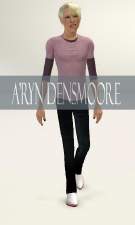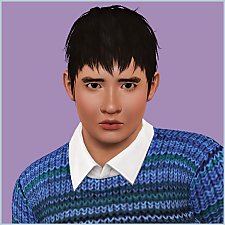Ari
Ari

Ari_4.jpg - width=1032 height=1024

Ari_1.jpg - width=1183 height=1024

Ari_5.jpg - width=800 height=1024

Ari_6.jpg - width=800 height=1024

Ari_2.jpg - width=837 height=1024

Ari_3.jpg - width=838 height=1024

Ari_8.jpg - width=1172 height=1024

Ari_9.jpg - width=1250 height=888

Ari_10.jpg - width=1245 height=1024

Ari_11.jpg - width=800 height=600










So this is Ari (no last name 'cause holy crap I can't for the life of me think of one that suits him).

I'm uploading Ari because out of all of my Sims he seemed to use the least amount of CC that would require having to be downloaded separately. Also because he's smokin' hot. :>
Ari is an aspiring Emperor of Evil (apparently. It was either that or adopting a unicorn and ugh totes NOT cool) He likes scaring the crap out of other Sims, trolling forums, donating to undermining the Bella Beneficiary, puppies, pom pom hats, waffles, the colour black, kicking over trashcans, stealing candy from babies, washing his hands with "evil" soap, taking "evil" showers, taking "evil" naps...and essentially anything where he gets the fiendishly delighted moodlet. Which is like from everything. Mostly from witnessing Sims dying however. :>
Ari is pretty playful, although his definition of playful and what is amusing may differ to other Sims (i.e, chucking footballs at girls, watching another Sim being set on fire and inevitably dying a horribly slow death). It's amusing to watch him.
Traits
Mean Spirited
Good Sense of Humour
Brave
Evil
Inappropriate
Other traits that suit him: athletic, rebellious, flirty, excitable, animal lover/dog lover
Lifetime Want
Emperor of Evil
Favourites
Waffles, Black, Electronica
Custom Content
Ari is packaged with base-game skin so in order for him to look like the same as in the pictures you will need to download the skin yourself. His shirt/stubble shown is from Pets/Late Night EP but he is base-game compatible. Apart from that the rest of his clothing is base-game, including the hair/hat/beanie thing. It doesn't matter what he wears so feel free to put him in whatever you want (i.e kittyklan's excellent junk enhancing underwear mod...not that I use that or anything :>)
CC used:
 SKINTONE IS NOT INCLUDED YOU WILL NEED TO DOWNLOAD IT AND MANUALLY SELECT IT IN CAS
SKINTONE IS NOT INCLUDED YOU WILL NEED TO DOWNLOAD IT AND MANUALLY SELECT IT IN CAS 
Pure Eyes by shady
Socks by whiterider
Bond non-default skin by Geldyh
Eyebrows 15 by Subaxi
As Ari's face was made with various facial sliders and a max/range slider hack, editing his facial structure without those sliders/hack will result in his face snapping back/deformations (honestly I have no idea as I haven't tried editing anyone's Sims but I assume something will probably go horribly weird as that seems to be what everyone else says in their Sim uploads).
Chin Cleft slider by TumTum
Head Shape slider by jonha
Facial Sliders by bella3lek4
Chin to Neck slider by Heiret, their blog seems to have moved around so here is the direct link to the slider: http://www.mediafire.com/?wre2vxhkto31sfb
I used pretty much all the jaw/nose/bone/eye sliders from aWT and her links to be all weird so here: http://www.mediafire.com/?jm07ei455xekyqr
I also used Awesomemod's x3 range slider hack, you can use any slider hack you wish (aWT, Twallan's, etc)
The puppy is the Dogmeat Pup by Annyon
Installing:
Unzip him (;>) and throw him in the sim bin located in Documents>Electronic Arts> The Sims 3> SavedSims and find him in the pre-made sim bin in CAS. He will be extremely ugly unless you manually select the skintone.
I hope you guys enjoy him as much I am and thanks to the creators whose cc was used :>
|
Ari.zip
Download
Uploaded: 27th Aug 2012, 352.5 KB.
14,821 downloads.
|
||||||||
| For a detailed look at individual files, see the Information tab. | ||||||||
Install Instructions
1. Click the file listed on the Files tab to download the sim to your computer.
2. Extract the zip, rar, or 7z file.
2. Select the .sim file you got from extracting.
3. Cut and paste it into your Documents\Electronic Arts\The Sims 3\SavedSims folder. If you do not have this folder yet, it is recommended that you open the game, enter Create-a-Sim, and save a sim to the sim bin to create this folder, rather than doing so manually. After that you can close the game and put the .sim file in SavedSims
4. Once the .sim file is in SavedSims, you can load the game, and look for your sim in the premade sims bin in Create-a-Sim.
Extracting from RAR, ZIP, or 7z: You will need a special program for this. For Windows, we recommend 7-Zip and for Mac OSX, we recommend Keka. Both are free and safe to use.
Need more help?
If you need more info, see Game Help:Installing TS3 Simswiki for a full, detailed step-by-step guide! Special Installation Instructions
- If you get an error that says "This content requires expansion pack data that is not installed", please use either Clean Installer to install this sim.
Loading comments, please wait...
Uploaded: 27th Aug 2012 at 11:46 AM
Updated: 29th Aug 2012 at 12:14 AM - Less searching for eyebrows
-
by Hellfrozeover 24th Mar 2017 at 2:02am
-
Cuteness Overload ~ Jiang and Laura McCaddin
by bringmevictory 29th Aug 2012 at 9:42am
An adorable brother and sister more...

 Sign in to Mod The Sims
Sign in to Mod The Sims Ari
Ari