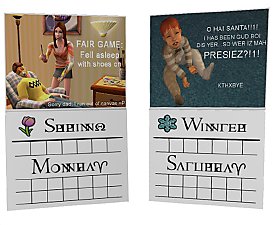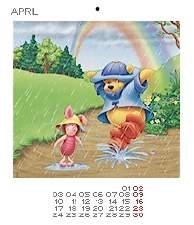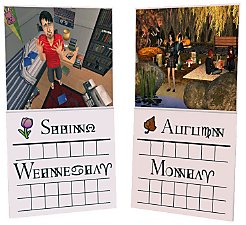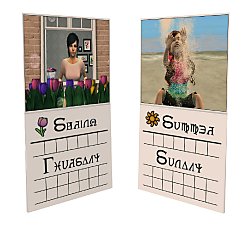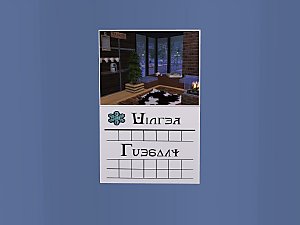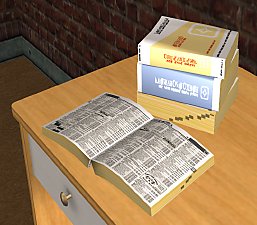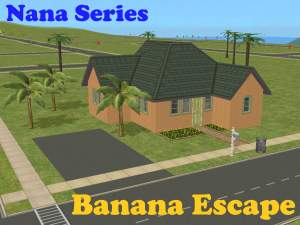Official MTS 2013 Photo Contest Calendar -2 Versions!- + Holidays!
Official MTS 2013 Photo Contest Calendar -2 Versions!- + Holidays!

Calendar-Spring.jpg - width=963 height=600

Calendar-Summer.jpg - width=963 height=600

Calendar-Autumn.jpg - width=963 height=600

Calendar-Winter.jpg - width=963 height=600

Calendar-12.jpg - width=1280 height=1024

Calendar-20.jpg - width=1280 height=1024

Calendar-Preview.jpg - width=582 height=477
The filler images were chosen by looking at the highest non-winning scores. Anyone who had already won a spot on the calendar was skipped over to let others have a shot. The full 12 and 20 photos are on a collage attached at the bottom of this post. The winners names' are included in the catalog description of each calendar.
With the 12 Day calendar you can choose which month to start at and every night around midnight the photo will roll over to the next. Unfotunately, the setting will not stick after a lot reload, so you will have to remember to reset it each time you enter the lot.
The 20 Day calendar is made for those of your with Seasons, where each season is 5 days long and your year is 20 days. As part of the new updates, this calendar does not need to be set at all. It will automatically set the day to the correct weekday (as does the 12 day one), the season to whatever season you happen to be in, and the picture to the day of the year. The 'year' starts at the top of the seasons UI, btw. As another special new feature, in debug mode (testingcheatsenabled) you can now change which day of the week it is and change the season to the first day of any season. This was done to help you sync your neighborhood up easier. It's a tad cheaty, so that's why its only in debug mode.
Additionally, I've also created a 20 Day calendar that includes Holidays! It is identical to the normal 20 Day calendar, but on 8 days throughout the year you will be notified via pop up message that today is a holiday and what that holiday is celebrating. It is entirely up to you to decide if you actually want your sims to observe the holiday, so it's pretty harmless.
| Date | Holiday | Description |
|---|---|---|
| Spring 2nd | Lover's Day | Today is Lover's Day! Love is in the air; make sure your sweetheart knows how much you care! |
| Spring 4th | Llama Fools Day | Today is Llama Fools Day! Pranks on llamas and pranks by llamas; don't fall for them or you'll be the butt of the joke! |
| Summer 3rd | Nation's Day | Today is Nation's Day! Today is a great day for getting outdoors having a grill-out and watching fireworks. |
| Fall 1st | Founders Day | Today is Founders Day! Appreciating grandparents and remembering ancestors; today is a day to be thankful. |
| Fall 4th | Spooky Day | Today is Spooky Day! Ghosts and zombies witches and vampires - are they real or just the kids next door? |
| Winter 3rd | Winter's Eve | Today is Winter's Eve! Make sure you have a tree and some cookies if you want Santa to come tonight! |
| Winter 4th | Winter's Day | Today is Winter's Day! Gift giving and spending time with family is what this day is about. |
| Winter 5th | New Year's Eve | Today is New Year's Eve! The best New Years' parties start at 8 so don't be late! |
It is up to you whether you intend to observe these holidays, or if different sim families celebrate different ones. I've found in my game Winter's Eve and Day gets celebrated if there are kids in the house and if not, then the adults celebrate New Years Eve instead. Lover's Day has become a big wedding and engagement day, and the kids love Llama Fools Day. How you play with these new days is up to you, and you can of course let some holidays go by unnoticed, like Arbor Day, does anyone even know what month that is in?




Enjoy!
-Phae
P.S. Congrats to our winners!
Polygon Counts:
The calendars have 16 faces, super low poly to make up for the slightly larger texture files.
Additional Credits:
Heaven for hosting the contest, and the staff for judging.
Neder for the day changing code.
Paladin's Palace for the season changing debug code.
Inge for creating the page flipping code on the original calendar.
Black Spirit for the day of the week code.
Our lolful images were provided by (winners) SweetCat4444, godspeed, aisquared, Phaenoh, MimiSim, joandsarah77, nikel23, DigitalSympathies, tarysaah, tcbandie10, whiterider, Croutonian and (runner ups) XanderGC, MimiSim, HugeLunatic, ohbehave007, cespencer7, jbeach34, esmeiolanthe, and metalfreak666.
This is a new mesh, and means that it's a brand new self contained object that usually does not require a specific Pack (although this is possible depending on the type). It may have Recolours hosted on MTS - check below for more information.
|
MTS-2013-TS2-20DayCalendar-Holidays.rar
| Requires SSN
Download
Uploaded: 2nd Jan 2013, 2.03 MB.
3,570 downloads.
|
||||||||
|
MTS-2013-TS2-20DayCalendar.rar
| Requires SSN
Download
Uploaded: 2nd Jan 2013, 2.03 MB.
1,315 downloads.
|
||||||||
|
MTS-2013-TS2-12DayCalendar.rar
| BaseGame
Download
Uploaded: 2nd Jan 2013, 1.28 MB.
1,411 downloads.
|
||||||||
| For a detailed look at individual files, see the Information tab. | ||||||||
Install Instructions
1. Download: Click the download link to save the .rar or .zip file(s) to your computer.
2. Extract the zip, rar, or 7z file.
3. Place in Downloads Folder: Cut and paste the .package file(s) into your Downloads folder:
- Origin (Ultimate Collection): Users\(Current User Account)\Documents\EA Games\The Sims™ 2 Ultimate Collection\Downloads\
- Non-Origin, Windows Vista/7/8/10: Users\(Current User Account)\Documents\EA Games\The Sims 2\Downloads\
- Non-Origin, Windows XP: Documents and Settings\(Current User Account)\My Documents\EA Games\The Sims 2\Downloads\
- Mac: Users\(Current User Account)\Documents\EA Games\The Sims 2\Downloads
- Mac x64: /Library/Containers/com.aspyr.sims2.appstore/Data/Library/Application Support/Aspyr/The Sims 2/Downloads
- For a full, complete guide to downloading complete with pictures and more information, see: Game Help: Downloading for Fracking Idiots.
- Custom content not showing up in the game? See: Game Help: Getting Custom Content to Show Up.
- If you don't have a Downloads folder, just make one. See instructions at: Game Help: No Downloads Folder.
Loading comments, please wait...
Updated: 18th Jan 2013 at 7:23 PM
-
by maree464 3rd Oct 2005 at 7:41am
 6
4.9k
1
6
4.9k
1
-
by cyberguy 9th Aug 2006 at 6:33pm
 4
11.3k
4
4
11.3k
4
-
by cameranutz2 14th Dec 2007 at 11:12pm
 +1 packs
4 20.1k 11
+1 packs
4 20.1k 11 Nightlife
Nightlife
-
Official MTS 2012 Photo Contest Calendar -2 Versions!-
by Phaenoh updated 1st Jan 2013 at 10:01am
 53
57.7k
100
53
57.7k
100
-
Official MTS 2014 Photo Contest Calendar -2 Versions!- + Holidays!
by Phaenoh 20th Dec 2013 at 5:16pm
 31
10.6k
58
31
10.6k
58
-
Official MTS 2015 Photo Contest Calendar -2 Versions!- + Holidays!
by Phaenoh 2nd Jan 2015 at 5:01pm
 21
12.1k
50
21
12.1k
50
-
Official MTS 2016 Photo Contest Calendar -2 Versions!- + Holidays!
by Phaenoh 31st Dec 2015 at 7:48pm
 16
12.5k
47
16
12.5k
47
-
by gdayars 21st Jan 2017 at 12:06am
 11
8.5k
20
11
8.5k
20
-
Phaenoh's Great Clothing Migration V2 -UPDATED 9/10-
by Phaenoh updated 11th Sep 2008 at 10:26pm
Updates:The Apartment Life Version is here! more...
 179
172k
315
179
172k
315
-
-Open Coals Rotisserie Spit- For Cavemen and Campers Alike!
by Phaenoh 21st Jun 2008 at 8:53am
Update: It was reported that this wasn't BaseGame compatible. more...
 47
94.9k
176
47
94.9k
176
-
August Apocalypse Challenge Rule Set Mods
by Phaenoh updated 10th Jul 2012 at 7:22am
Ever tried or wanted to try the Apocalypse Challenge but found the shear amount of rules to be daunting? This mod set is just what you need! more...
 106
100.6k
149
106
100.6k
149
-
-Phae's Phone Book- Look Up Neighbors' Numbers!
by Phaenoh updated 29th Jun 2011 at 8:59pm
Bug Fixed! Redownload! This handy little phonebook object will let you look up any sim and add them to your relationship panel. more...
 328
377.2k
1.2k
328
377.2k
1.2k
-
'Banana Escape' Fully Furnished Starter -Nana Series-
by Phaenoh updated 10th Apr 2008 at 3:42am
Note: I've added a BaseGame version of this house. Many (decorative) things have changed but the floor plan has not. more...
 +6 packs
13 16.1k 12
+6 packs
13 16.1k 12 University
University
 Nightlife
Nightlife
 Open for Business
Open for Business
 Pets
Pets
 Seasons
Seasons
 Bon Voyage
Bon Voyage
About Me
- Please don't reupload my work anywhere else. Just point them back here, I'm not going anywhere! :)
- Please ask permission before using my work as a base for your project. I almost always say 'yes' and often times I will help you with your project! :bunny:
- If you make something (like a story or a video) and it has something of mine in it, send me the link, I love to see my stuff 'in action'!
- Sadly, but honestly, I can't take on requests. You can ask if it's something already related to one of my current projects, but I'm not likely to take on your project for you. MTS has lots of wonderful tutorials ;)

 Sign in to Mod The Sims
Sign in to Mod The Sims